The Apple iPad Air 2 Review
by Joshua Ho on November 7, 2014 9:30 AM EST- Posted in
- Tablets
- Apple
- Mobile
- iOS
- ipad Air 2
Display
While the display is important on a smartphone, by virtue of its sheer size tablets seem to have a more critical need for a good display. With a tablet there’s a great deal more potential for usage models such as drawing/sketching and photo/video editing. In addition, reading books or watching videos is far more common on a tablet, which means that poor resolution, response time, and/or contrast can be quite visible and painful to live with. In order to test this, we use our standard suite of tools, which include SpectraCal’s CalMAN 5 and X-Rite’s i1Pro2 spectrophotometer to make sure that our color readings are as accurate as possible. Colorimeters in practice have varying levels of color accuracy due to their design, and as a result these are only used to verify contrast and gamma curves. As previously mentioned, we test against sRGB gamut as it’s the de facto standard for displays and web content. It’s definitely not a perfect standard by any means, but until a wider gamut becomes standard it’s the one to test against.
Before we get into the objective tests though, there’s a lot of talk about that isn’t easily measured. On the simpler side, the display resolution where I can see a noticeable difference when compared to the iPhone 6 Plus and similarly high resolution devices. The 2048x1536 resolution is nothing to be ashamed of, but when stretched to a 9.7 inch display this means that it’s relatively easy to notice pixelated areas on various curves. At a normal viewing distance though it’s not an obvious issue and I didn’t have any issues with eye strain. There could be some value to going to higher resolutions for the iPad Air 3, but barring some major breakthrough in TFTs or backlight technology such a move would incur a significant cost in power due to losses in backlight efficiency as the LEDs approach maximum power draw.
Speaking of LEDs at maximum power draw, outdoor visibility is often a critical use case. While we focus on maximum brightness, in truth this is really just one part of the equation as high reflectance can effectively erase all of the gains that one can have from higher brightness. Unfortunately, I don’t have the proper equipment to objectively test this, although the test will be ready for next year. In practice, I can definitely see a difference in mirror/specular reflections on the tablet when comparing the Galaxy Note 4, although it’s harder to tell when comparing against the iPhone 6. I can definitely see a difference in what is reflected though, as there’s a noticeable purple hue to white reflections in certain angles which could be a magnesium fluoride coating similar to what one might find on glasses or camera lenses. There’s no obvious flaring issues though, and in practice I don’t see any real degradation of clarity. The improvement from the iPad Air is dramatic, especially as the addition of lamination makes the display noticeably closer to the glass and reduces the reflections that result from the air gap. This change also helps with the viewing angles on the iPad Air 2, which were already quite good with the iPad Air due to the chevron-shaped subpixels. As I said with the iPhone 6 review, this helps to ensure that there's much less color shifting when changing viewing angle, although there is a noticeable shift towards purple in some viewing angles which is mostly noticed on pure black but hard to see in any other case.
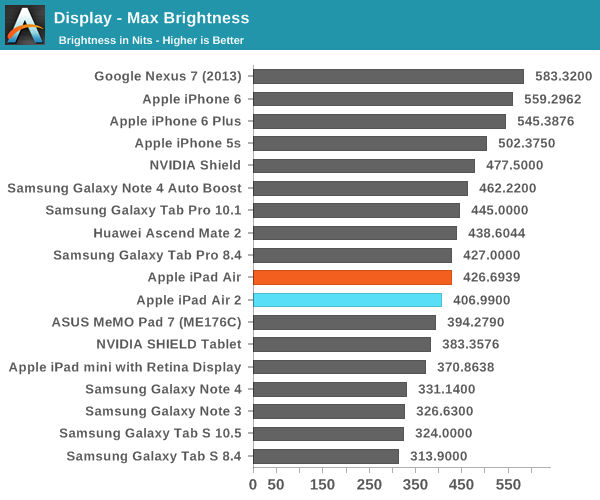
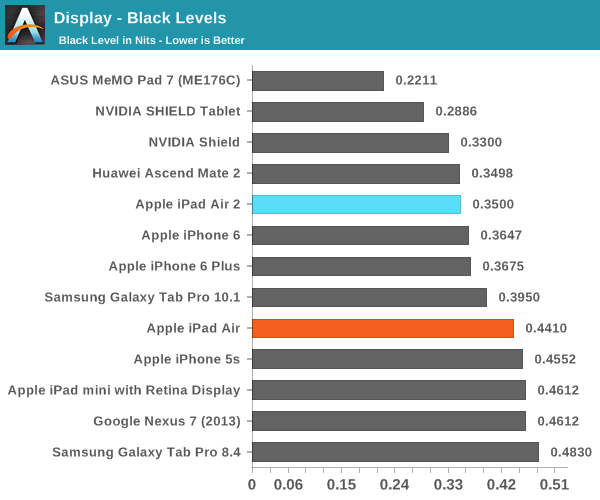
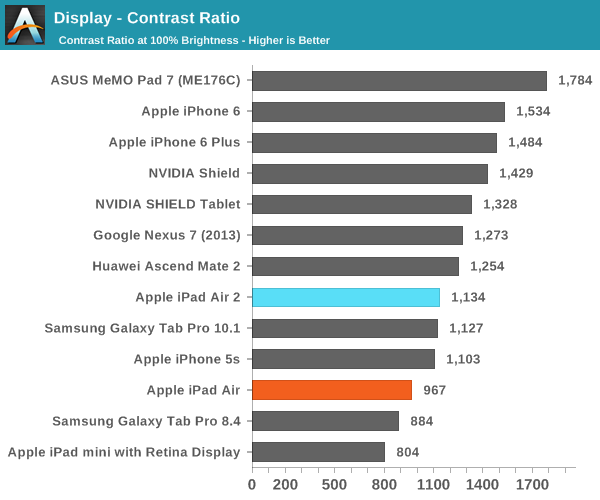
On the actual display characteristics though, we don’t see too much of a difference. Brightness and contrast are quite close to the original iPad Air, which suggests that we’re looking at the same exact display, although production variances may have an effect on things.
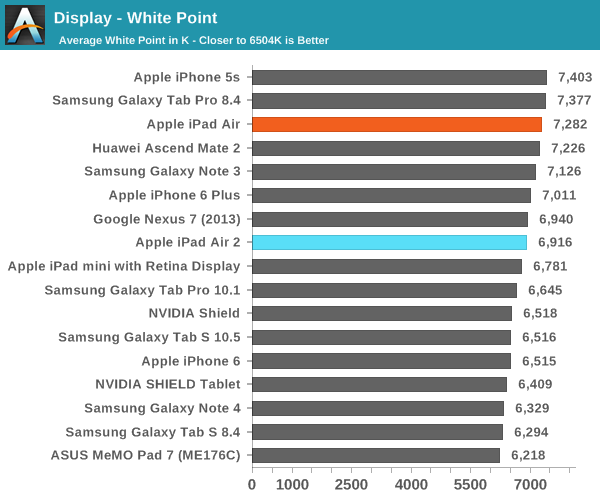
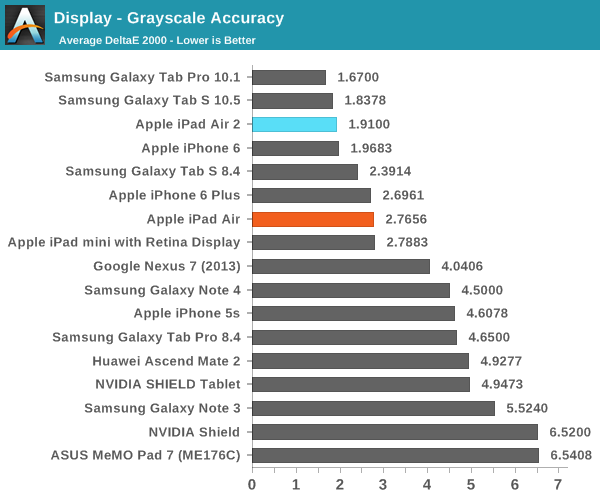
In grayscale, we see some level of improvement to the calibration, although it’s hard to tell whether this is the product of production variance or some level of improvement. In practice grayscale tones are definitely well-rendered, and the blue tint isn’t really significant here. There’s really nothing else to be said, as the visible difference from a reference monitor would be difficult, if not impossible to spot.
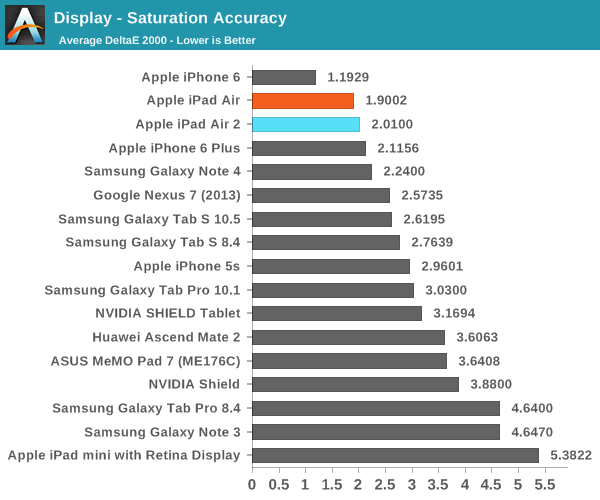
For the saturation sweep, which is the next aspect under test we see a similar pattern. While there’s some oversaturation on the blues, there aren’t any other significant issues. The display on the iPad Air 2 is probably similar, if not the same type as the one we’ve seen in the iPad Air as both have the same gamut.
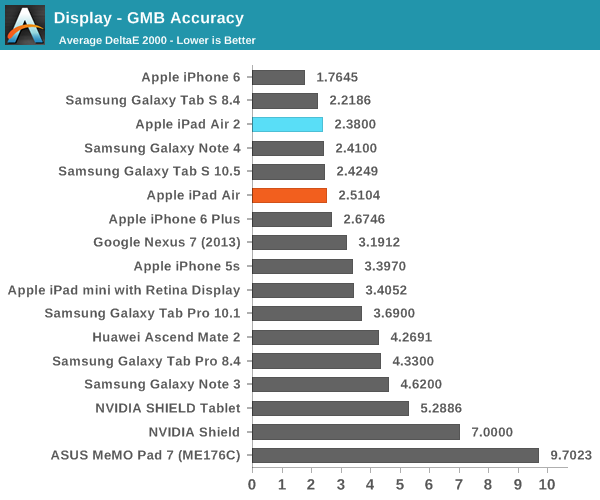
On the GMB ColorChecker, we can generally pick out any issues with display calibration that the saturation sweep won’t show as this test emphasizes hue comparisons along with some grayscale testing. In practice, the iPad Air 2 doesn’t have any issues here as evidenced by the low average error. While there’s noticeable blue shift on some of the hues this shouldn’t be a major problem.
Overall, the quality of the display calibration in the iPad Air 2 is pretty much as good as it gets. While I can name some problems, they’re all minor at best and effectively nit-picking. The fact that I can say this about a tablet display is definitely good news for the state of the industry, as things haven’t quite devolved into a race to the bottom with corners cut in every possible area.
There are some issues with the display overall in terms of peak luminance, but these are likely to be due to the larger display size. These differences when compared to smaller smartphone displays are likely to be due to issues with scaling of the thin film transistor technologies common in smartphone-size displays to tablet-size displays as LTPS backplanes become increasingly expensive to make due to the higher variability involved in the process when compared to IGZO and amorphous silicon processes. Unfortunately, an IGZO backplane seems to gate performance in some key areas as we don’t quite see the levels of brightness and contrast that we do on the iPhone 6 despite lower pixel density.


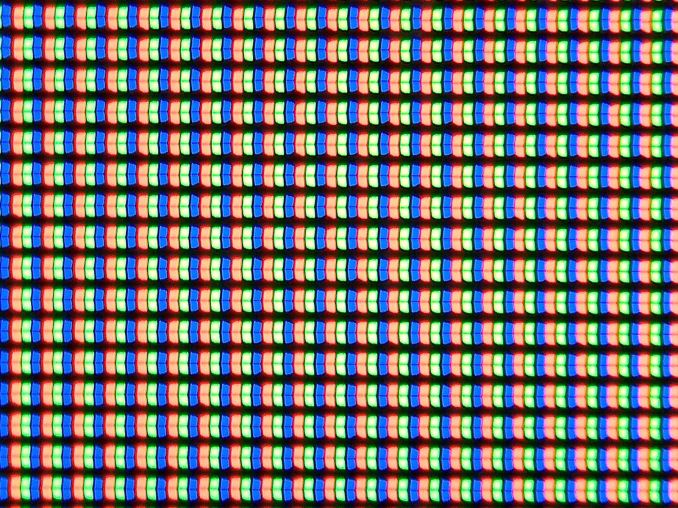
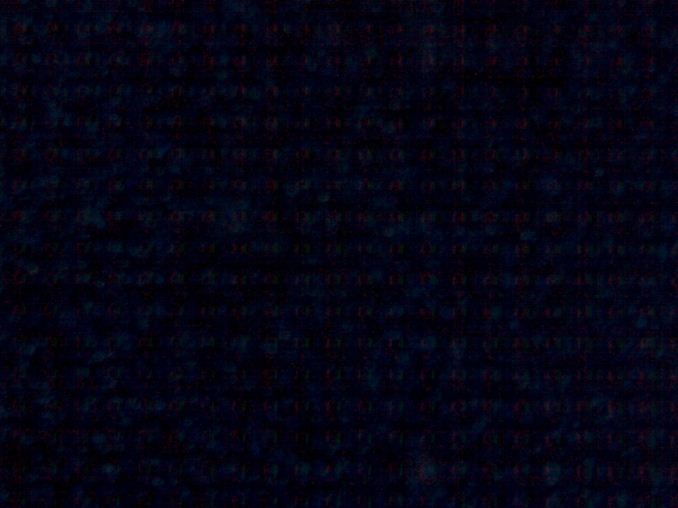
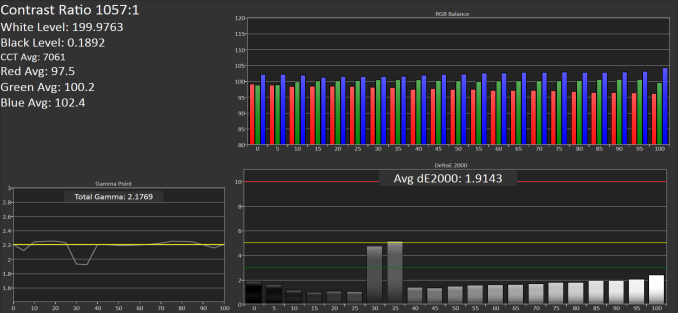
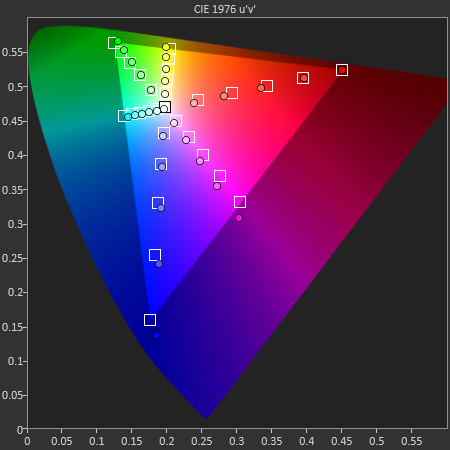
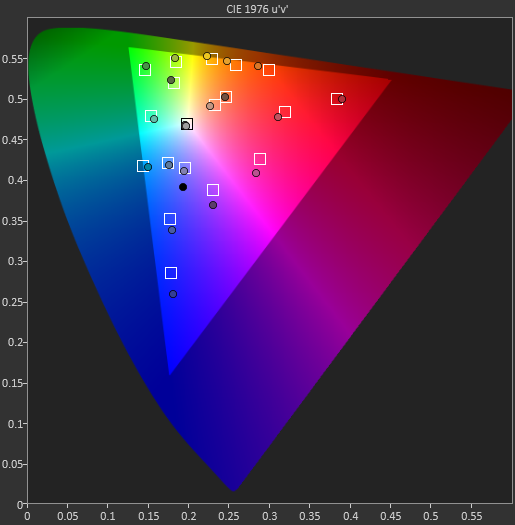








226 Comments
View All Comments
sprockkets - Saturday, November 8, 2014 - link
"Most Android users have no idea.ITunes hasn't been required in years."
Except every ios device has to contact apple to work initially, and either itunes or itunes on the web does this. It's a stupid requirement that apple will never ever let go of.
carloshehe - Sunday, November 9, 2014 - link
You don't have to connect any apple device to iTunes. At all. Ever. You take it out of the box, you turn it on, it asks you a few simple questions and you're on the homescreen.What you're talking about is recovery mode. That's the only time I've seen that.
NEDM64 - Sunday, November 9, 2014 - link
Google Play Services is what?Google's version of "iTunes on the web"...
Really? That "iTunes on the interwebs" is the most retarded thing I haver have read here... But two pages from this, and anyone can see the real problem of this user...
And "iTunes on the interwebs" is welcome, makes a stolen iPhone or iPad worthless, wich if cool, unless you plan to stole one.
akdj - Monday, November 10, 2014 - link
As does Samsung (& Google/AT&T/Verizon/Sprint/Carrier)As does HTC (& Google/AT&T/Verizon/Sprint/Carrier)
As does LG (& Google/AT&T/Verizon/Sprint/Carrier)
As does {insert OEM here} (& Google/AT&T/Verizon/Sprint/Carrier)
....and this DOES include the 'Nexus' lineup. While 'stock Android', it's built by and distributed the largest 'data miners' AND exploiters on the Internet, today. Google. Period
At least with Apple, sure, you definitely 'register' with them ONCE ...From then on, your communication with them is limited by your choices in settings. If title doing nothing wrong, I don't see a reason to help with 'traffic' or a developer improve his app, etc
If I'm doing something wrong, I suppose I would shit those options off. No need to 'phone home' as EVERY Android device does, including my Note3 I enjoy so much
At least Apple's a one shot, you choose deal
In the world of Android, it's a gamble unless you're using Nexus. Then you're 'only' sharing with Google. Everyone else you're dealing with the OEM and the carrier's bloat ...and constant background, unavoidable and incessantly running 'processes'
Anyway, yeah...TL/DR
What did you mean with your quotes?
A) you don't need iTunes EVEN in the beginning to activate your phone. Use a gmail account as your iPhone check in acct
B)‘Most Android users have no idea'
This I disagree with. If argue most ARE aware of this lack of necessity for some time now. Bad thing is you don't ..yet you quoted something you clearly don't understsnd, didn't realize and failed to respond with a 'back up' to your complaint(s)
It's neither a 'stupid requirement'
And Apple only held on to it so it could sync your phone in an expeditious manner! Wireless, broadbamd and 'clouds' have t been here forever.
That said, iTunes eats KIES alive. It's definitely the first thing replaced on my Note updates. Music and media management. Unfortunately, one still has to deal with it for OTA updates
I'll take the iOS 'update' approach (to both apps and full on OS upgrades all day in comparison)
As akways, ymmv
J
robinthakur - Monday, November 10, 2014 - link
Except every Google device has to contact Google to work initially, and all the time thereafter, feeding them yopur usage metrics to make them money. It's a stupid requirement that Google will never ever let go of.There we go, fixed that right up.
extide - Monday, November 10, 2014 - link
Actually you can use an Android device without ever even having a google account. Obviously things like gmail and the play store wont work, but the option is there if you really wanted.akdj - Thursday, November 27, 2014 - link
No different than Android devices using your Gmail information for 'initial contact'There's NO NEED to use iTunes. iTunes on the web. iTunes on your iPhone! There's hundreds of programs to play your media from
And the 'need' to contact Apple, use iTunes or any of the other BS you've been told a couple dozen times now hasn't been the case since 5.0, right?
This is 8.1. So over three years have passed
carloshehe - Sunday, November 9, 2014 - link
In all fairness you do need iTunes still. How will you put all your music in an iPad? Maybe you'll say there are other programs out there you can use, but the fact is you still have to sync it and use some sort of program to put your music.You have 3,000 songs in your computer. You get an iPad. How are you going to put all that music in your iPad?
With Android you can just plug it in and drag and drop your music like the tablet is an external drive.
That being said, Android sucks because it has no tablet apps.
Android tablets are for the very basics. Documents, email, videos. But for anything else, you need an iPad.
akdj - Monday, November 10, 2014 - link
AirDropSync via home sharing (playlists)
Dropbox GDrive OneDrive
iTunes match up to 25,000 songs with ya, everywhere you go ...just $20/year
There's Sooo many options to list, no need to 'sync' your media any longer with your computer physically connected. If you're on you're gime network, feel free to send me a line and I'll walk you through.
All3,00 songs;)
akdj - Thursday, November 27, 2014 - link
I'm blown away by the ignorance hereWow. You'd think half these comments are being made by someone who's never used an iPhone, an iPad. iOS period. Much less a Mac or iTunes ITSELF, no, you do NOT need to 'plug in' to get yiur music. If you've got a hundred thousand, yes. Because a TB or two won't fit. Then, it's as easy as plug in to .mac or PC, sync managment and check the boxes to sync (playlists, artists, all...whatever).
A signficantly better media managment system in aggregate than ANY other in the world
I use Plex. I use Traktor, I edit audio in Audition, video in premier...but like anything else, organization is key. And iTunes has it nailed.
Kies. Sucks ...,and it's the other AIO organizer forced upon you by the biggest (by a HUGE margin) OEM making Android phones. Samsung.
As well, since you know so little about iOS, I assume the same is true with iTunes. It's come a VERY long way since you had to 'connect' your iPhone