GIGABYTE BRIX GB-BXBT-1900 Review: A Bay Trail UCFF PC
by Ganesh T S on October 24, 2014 12:10 PM ESTPower Consumption & Thermal Performance
The power consumption at the wall was measured with a 1080p display being driven through the HDMI port. In the graphs below, we compare the idle and load power of the GIGABYTE GB-BXBT-1900 with other low power PCs evaluated before. For load power consumption, we ran Furmark 1.12.0 and Prime95 v27.9 together. The numbers are not beyond the realm of reason for the combination of hardware components in the machine.
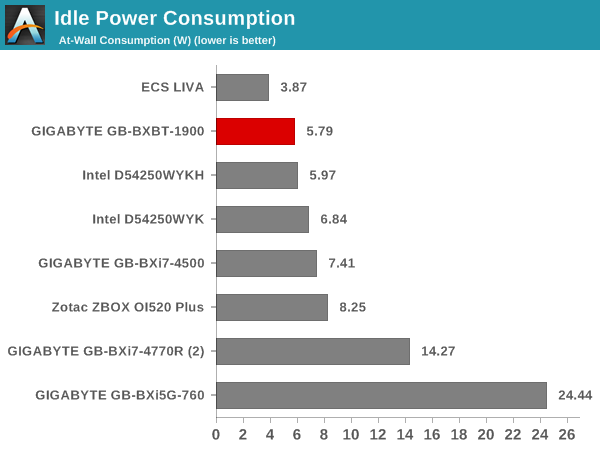
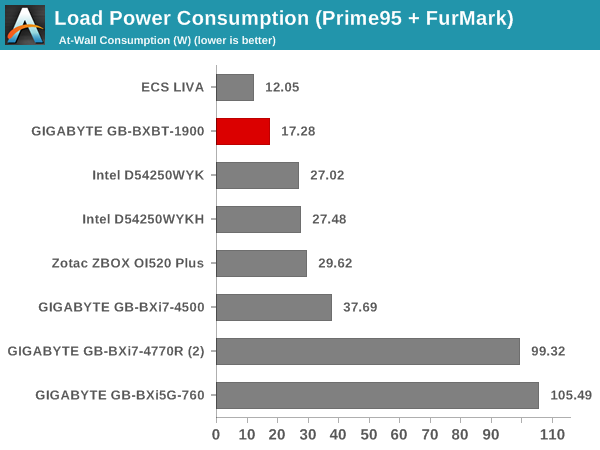
As expected, the power consumption numbers closely track the performance of the system. The BXBT-1900 might be on the lower end of the performance spectrum, but it is beaten only by the passively cooled ECS-LIVA in the power consumption numbers.
The active cooling for the SoC in the system ensures that the thermal performance is good. We don't see any thermal throttling and the temperatures are well within specifications even when the system is subject to power viruses. The various clocks in the system as well as the temperatures within the unit are presented below. We start with the system at idle, followed by 30 minutes of pure CPU loading. This is followed by another 30 minutes of both CPU and GPU being loaded simultaneously. After this, the CPU load was removed, allowing the GPU to be loaded alone for another 30 minutes.
The frequency characteristics above indicate that the CPU cores clock in at the maximum turbo rate of 2.41 GHz for the entire 1 hour duration of CPU loading. With the CPU load removed, the frequency of the cores drops down to around 1.3 GHz. The GPU clock remains at a steady 800 MHz under full loading. With both CPU and GPU loaded, the core temperature is only around 65 C, quite far from the maximum junction temperature of 105 C. All in all, the thermal design is excellent, making us wonder what could be achieved with a fanless system.


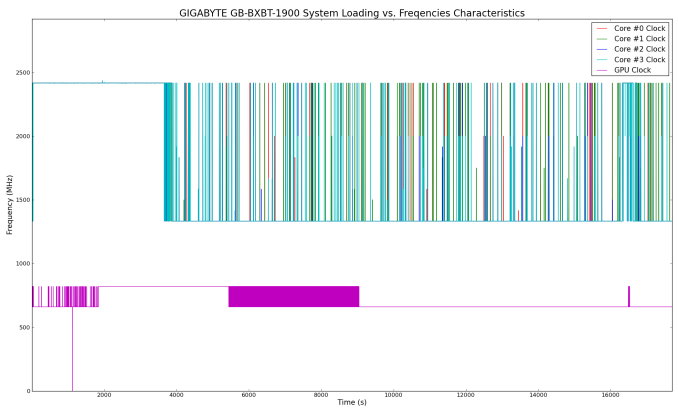
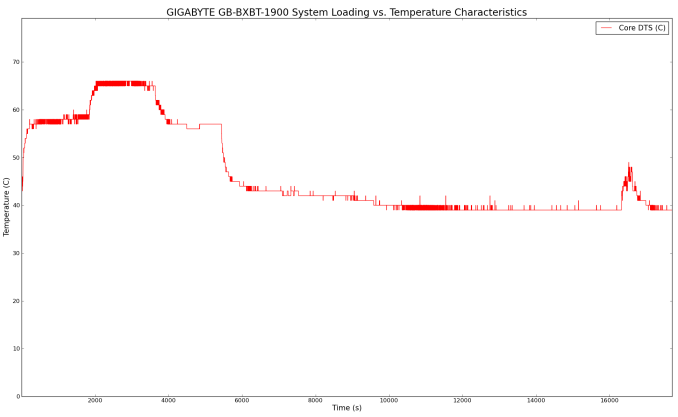








35 Comments
View All Comments
LoneWolf15 - Thursday, October 30, 2014 - link
I would buy one of these --or another Bay Trail NUC in this price range --if they made a good faith effort to support Linux. This particular system config is tailor-made for an appliance style box. But I've read time and time again about NUC-style vendors (this particular Gigabyte model, and others) saying "We only support Windows on this unit". I'm a Windows guy and all, but the use I'd have for this is like an Asterisk server at home for VoIP or something of that type.ArushaMan - Saturday, September 19, 2015 - link
Has anyone upgraded one of these from Win7 to Win8/Win10? I made one attempt and it failed with no explanation. I suspect it has to do with the BIOS setting which requires you to set it for Win7 or Win8 at first install. I installed and activated Win7 OEM, using the Legacy setting. Is the trick to change the setting to Win8 when it re-boots during the Win10 install?BorgDog - Thursday, October 8, 2015 - link
Just got mine yesterday and installed Win7 Starter then upgraded to Win10. Basically the first time windows reboots you need to press the Delete key repeatedly until it goes into Bios then change the setting from Windows 7 to Windows 8.1, then save and exit and it will go back into the Windows 10 install and finish that setup. So short answer, yes that is the trick.andwan0 - Saturday, November 4, 2017 - link
Can the 1900 play HD movie/films @ 1080 or 720 smoothly directly from the HDD or SSD?ansva - Thursday, April 23, 2020 - link
How does this compare to a Raspberry pi 4?