The 2014 Razer Blade Review
by Brett Howse on October 10, 2014 9:00 AM EST- Posted in
- Notebooks
- Gaming
- Laptops
- Razer Blade
Design and Chassis
When Dustin reviewed the 2013 model, he said “it’s hard not to compare the Razer Blade 14-inch to Apple’s MacBook Pro” and with the 2014 model, it is fair to say the same thing again but with the Retina MacBook Pro 15 inch model. Though the rMBP is slightly wider and longer to accommodate the slightly larger display, the Z-height and system weight are almost identical. The Razer Blade wins out in resolution and pixel density, with 262.25 pixels per inch compared to 220 of the rMBP. These two systems are targeted towards very different audiences, but it is amazing how similar the actual designs are.
The design of the new Razer Blade is almost identical to its predecessor. The entire system is made of CNC anodized aluminum with a matte black finish. Razer seems to love green accents, so every single accent on the Blade is in green including the USB ports, keyboard backlighting, power LED, and the Razer logo on the back that is backlit as well. The body is incredibly strong, with no flexing or creaking of any part of it. The lid is also aluminum, with two parallel ridges flanking the Razer logo.
The underside has two rubberized feet which run the entire width of the laptop, which provide both grip to keep the Blade from slipping around and a small gap under the Blade to allow the two air intakes to function.
A large part of the design of a laptop with this much potential power usage (37 watt CPU plus a GPU with a TDP around 80-100 watts -- NVIDIA doesn't officially provide any figures) is going to be heat dissipation. Here, Razer has continued with the same type of cooling system as the 2013 model, with two intake fans on the bottom blowing air over a twin pipe heat exchanger. The design then exhausts the hot air out through hidden vents between the display and the back of the chassis. This makes for an aesthetically pleasing appearance since you do not have large vents protruding from the otherwise elegant design. We will see how well the venting performs later in the review.
Sitting above this cooling system is the island style keyboard, which has the distinctive Razer font used for the keys. It is backlit in green with adjustable brightness, and the keyboard feels okay to use considering the lack of travel in the keys. The backlighting is bright and even, but it would be nice if it was color adjustable as well. The green is nice and distinctively Razer, but sometimes you just want to change it up.
Below that is the Synaptics trackpad, which is quite large at 104.8mm (4.125 inch) wide and 63.5mm (2.5 inches) deep. The trackpad is very smooth and supports the Windows 8 gestures as well. Unlike most laptops I have seen lately, the Razer Blade forgoes the click pad and keeps the left and right click buttons as physical buttons at the bottom of the trackpad. Personally I much prefer having actual buttons, but your preferences may be different.
Stereo front facing speakers round out the top of the design, and the sides carry all of the connectivity with three USB 3.0 ports (two left, one right), a 3.5mm jack, and an HDMI 1.4 port. The one missing port is an SD card slot.
The design of the Razer Blade is clean, elegant, and free of the garish adornments of many other gaming laptops. In fact, other than the logo and green lighting, most people would likely not realize it's a high performance gaming notebook by the design. The matte black scheme is very subtle but it is a fingerprint magnet. It would be nice if there was a bit more personalization options such as the keyboard backlighting and possibly the finish, but it is hard to find fault with the scheme they have created since the green is used as the accent color on the entire device.




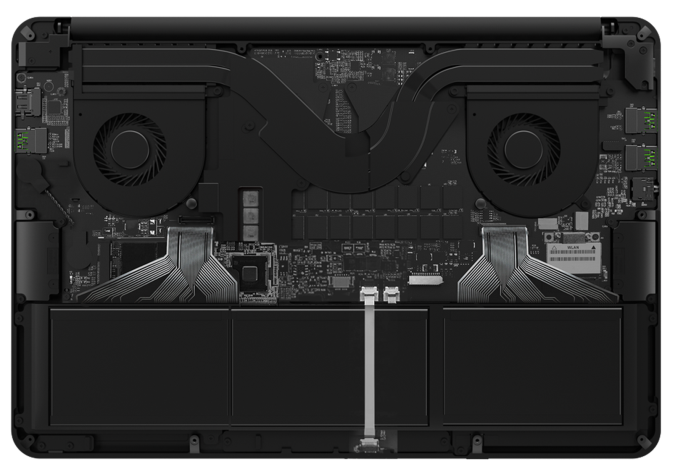


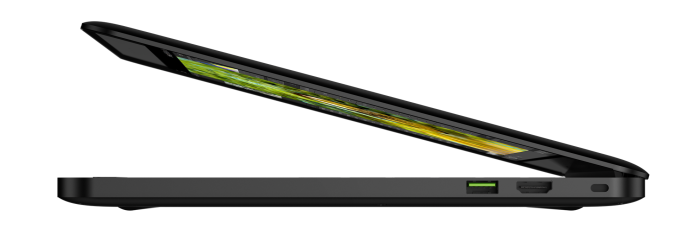














69 Comments
View All Comments
isa - Friday, October 10, 2014 - link
Brett, thanks for the review. I love their form factor and hope they have more models in the pipeline. It would be great if you could update this review with some info on how they obviously must switch to 970 or 980 extremely soon, since 870 was formally discontinued when 9xx was released. It would also be great if you could get their thoughts on adding models that are more directly competitive with the rMBA line: provide models with more memory and CPU and a bit less graphics capability. In other words, a more general purpose desktop replacement in a similar form factor to their current models. Thanks for considering these suggestions!Fox5 - Friday, October 10, 2014 - link
When you're priced at the top of the market, you shouldn't have any compromises. Only 8GB of ram and no Maxwell GPU is ridiculous for a laptop at this price point.Gigaplex - Saturday, October 11, 2014 - link
As has been stated multiple times already, this laptop came out months before the Maxwell mobile GPUs came out. 8GB on the other hand, you have a point.Solandri - Friday, October 10, 2014 - link
You really should be comparing this with the Gigabyte P34G v2. 14", 3.85 lbs, i7-4710HQ, 860m, mSATA + HDD, ~$1450 base. They just announced a 970m version (P34W v3) as well for $1650. The build quality is not as good, but for $800 less...Brett Howse - Friday, October 10, 2014 - link
I did mention the P34G v2 but we have not had one to review so I couldn't use the numbers from it.madwolfa - Friday, October 10, 2014 - link
Now make it 1080p IPS with Maxwell and we will talk.Wolfpup - Friday, October 10, 2014 - link
I'm glad these exist for people with feeble arms and who want a Macbook Air that's made for games...but I'd still never pick one over an Alienware. They're priced like, or even more expensive than, Alienware systems with far better cooling, far better GPUs, user replaceable storage and dual drive bays.My M17x-R4 is just as portable as a Macbook Air. It's irrelevant that one is twice as thick and heavy when either way they just go in my bag. I'm not giving up a ton of power and user accessible drives just for alleged "style".
Connoisseur - Friday, October 10, 2014 - link
I read these kinds of comments a lot regarding the thin + light form factor. Here's the thing: I have never seen an adult over the age of 21 carry around an Alienware/DTR Rig in public. Never. Not in a coffee shop, not on airplanes, trains or hotels. It's meant to sit in one place and occasionally be moved if you're moving houses/apartments or going to a LAN party (who the hell does that anymore?). It's great if you have limited space in your apartment/dorm and don't want a full desktop. Things that it's NOT great for:1) Carrying around on casual trips
2) Watching videos/internet surfing for more than 2 hours on battery
3) Solving back pain. 9LB weight PLUS Giant Power Brick
3) LOOKING LIKE A GROWN ADULT MALE IN PUBLIC INSTEAD OF A PIMPLY COLLEGE STUDENT
Now I understand I'm generalizing and I'm sure there are some that don't care about how they look in public but I contend that these are also many people who don't care about the brand or fit of clothes they wear as long as they're cheap, stay on and keep them warm. Apples to Oranges comparison.
You making condescending remarks about what people should and shouldn't be buying based on your likes doesn't really make sense. Some people like the Alienware because it has the most powerful internals you can squeeze into something that's "portable" and it's comparably affordable, appearances be damned. Some people like Razers because they're actually portable, have a great build quality, can still play a ton of games, and wouldn't be out of place in a gathering of post-college humans.
isa - Friday, October 10, 2014 - link
You nailed it. Lots of married gamers with good jobs would NEVER be caught using an Alienware laptop because of its immature looks. Razer and Apple have a lock on the market for gaming laptops for grownups until Alienware grows up in their design department.XabanakFanatik - Sunday, October 12, 2014 - link
There's one point missing - The (not really) comparably sized alienware 14 will throttle under some conditions, while I have yet to be able to cause my RB14 to throttle no matter how hard I try. Thickness does not mean cooling efficiency.