The 2014 Razer Blade Review
by Brett Howse on October 10, 2014 9:00 AM EST- Posted in
- Notebooks
- Gaming
- Laptops
- Razer Blade
Speakers
The Razer Blade comes with two front facing stereo speakers. Unlike a lot of laptops that are this thin, the speakers are not down firing so you do get a better sense of stereo space. As with most laptop speakers, they do not have very good low end output, with a pretty sharp drop off below 200 Hz. At maximum volume playing some music, the Blade was able to achieve right around 80 dB.
Needless to say, I would not replace my home theater with this laptop. The front facing stereo speakers are great if you are watching a quick video, but if you want better quality sound it's best to pair the laptop with some headphones, which will also help when gaming to keep the fan noise subdued.
Software
Razer has done a great job by not including any of the software you often see from other OEMs. For many of us, the first few hours with any new device is spent removing all of the unwanted trial-ware that gets shipped. On a system with this price tag, it is good to not see any of that. They do however have some of their own custom software that you can use to customize the keyboard functions, create macros, enable Gaming Mode, and adjust the lighting. It's simple, it looks good, and it works well.
My only complaint with the software is that it requires you to create an account with Razer in order to use it. If this was optional, it would be fine, but it is not, which is disappointing.


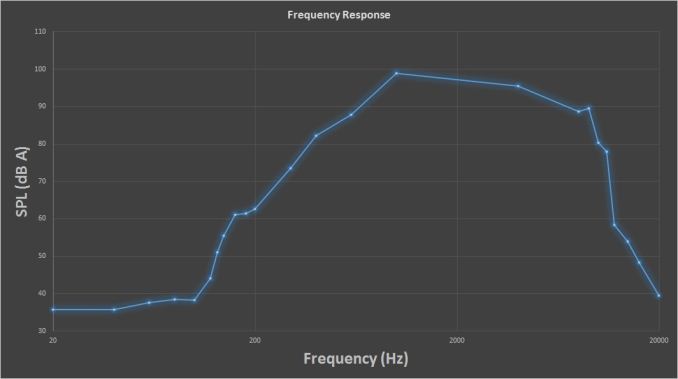
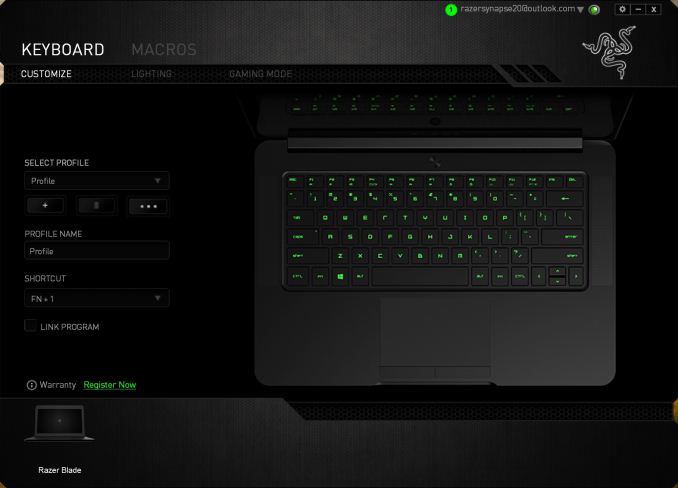
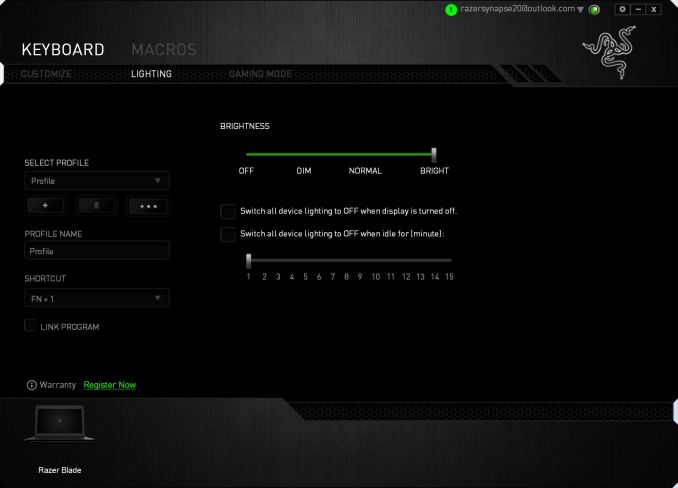
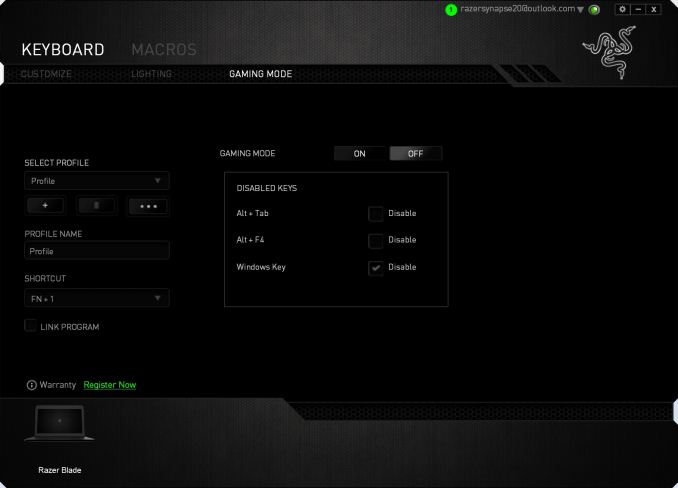









69 Comments
View All Comments
wrkingclass_hero - Monday, October 13, 2014 - link
He didn't retire. You could say he left, he moved on, he departed, he resigned, he stopped working at Anandtech, he quit, he's following a new career path, he's pursuing other interests, following other pursuits, etc. I realize that you don't want to say that the review was shelved due to conflict of interest because he works at Apple, but you can be discreet without being deceptive.He and Brian are about as retired as Dustin and Vivek.
fabarati - Tuesday, October 14, 2014 - link
Here retired means retired from Anandtech. Perfectly valid language.invinciblegod - Friday, October 10, 2014 - link
So I guess they gave up on the Razer Edge?tipoo - Friday, October 10, 2014 - link
Wowza, didn't know the Surface Pro 3 was that efficient per milliwatt. What magic is going on there? Lower wattage, but doesn't the Yoga Pro 2 also have a ULV?Waveblade - Friday, October 10, 2014 - link
Probably one of the better binned CPUs? Or less turbo boostingtipoo - Friday, October 10, 2014 - link
They perform pretty close I think. Could also be the display panel.Walkop - Saturday, October 11, 2014 - link
It's the display. It's stupidly efficient.Something like 3w. The iPad Air (10") uses 6w. Much bigger yet half the power. Normalized for brightness it's still twice as power efficient.
Flunk - Friday, October 10, 2014 - link
They really rake you over the coals with those storage prices, especially because you have to disassemble it to change the SSD.XabanakFanatik - Friday, October 10, 2014 - link
I can tell you from experience that replacing the SSD in this specific laptop is significantly easier than you think. The bottom must be taken off since it is one piece, and a ribbon cable over the drive must be removed. Takes less than 5 minutes, even with being very careful, to get access to the drive.XabanakFanatik - Friday, October 10, 2014 - link
The issue is the price of M.2 SSD's and the actual offerings for SATA M.2 drives. It was cheaper to buy the 512GB model with the student discount from the microsoft store (10% off) than to buy the 128GB model without discount and replace the drive with a 512GB M550 M.2 drive.