The 2014 Razer Blade Review
by Brett Howse on October 10, 2014 9:00 AM EST- Posted in
- Notebooks
- Gaming
- Laptops
- Razer Blade
System Performance
The Razer Blade continues to utilize the Intel Core i7-4702HQ CPU due to the timing of the launch. There are a couple of different choices at this time (i.e. i7-4710HQ) that were not around when the Razer Blade was refreshed. Compared to an Ultrabook, the Razer Blade is a full quad-core part with eight threads, so performance should be significantly better than the Haswell U series parts, but of course that is at the expense of power consumption, with the i7-4702HQ CPU rated at 37 watts. Coupled to this is an SSD in the Samsung PM851 and 8GB of DDR3L-1600 memory, which should provide excellent performance for day to day tasks.
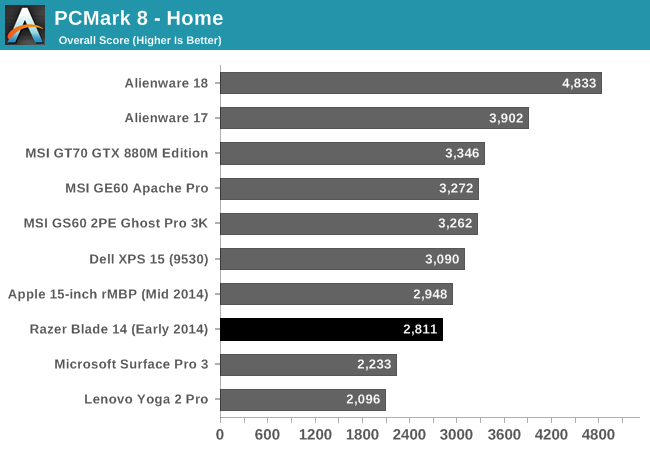
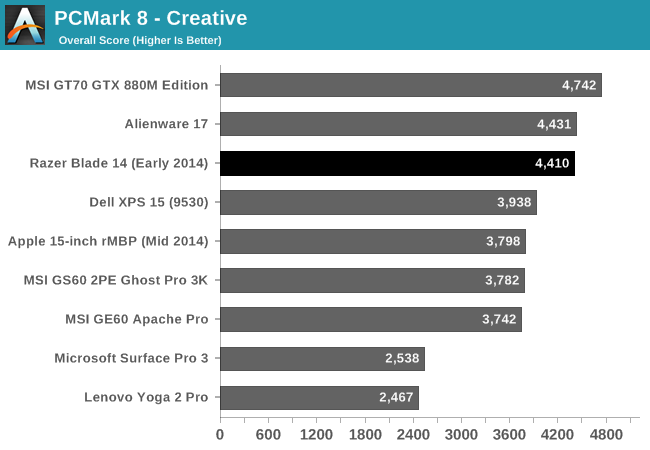
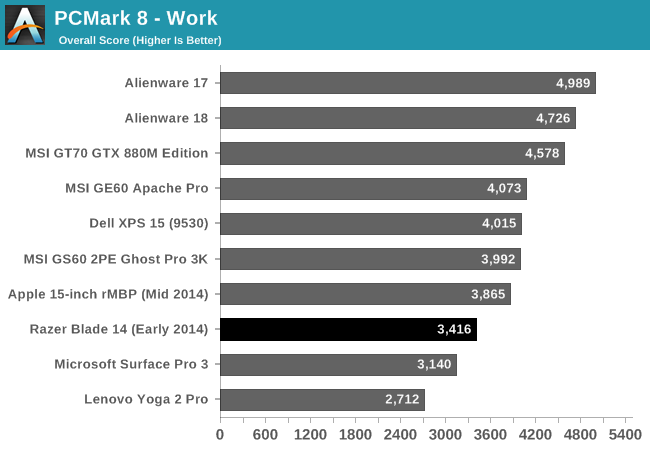
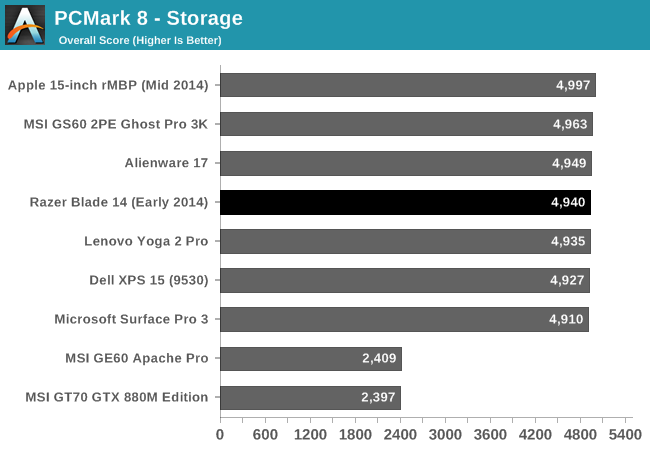
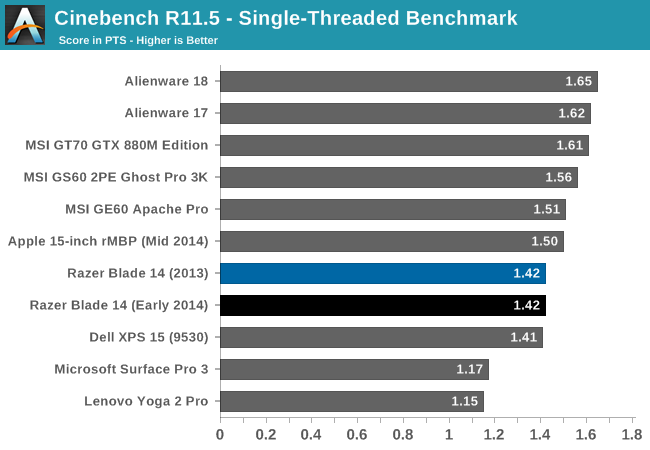
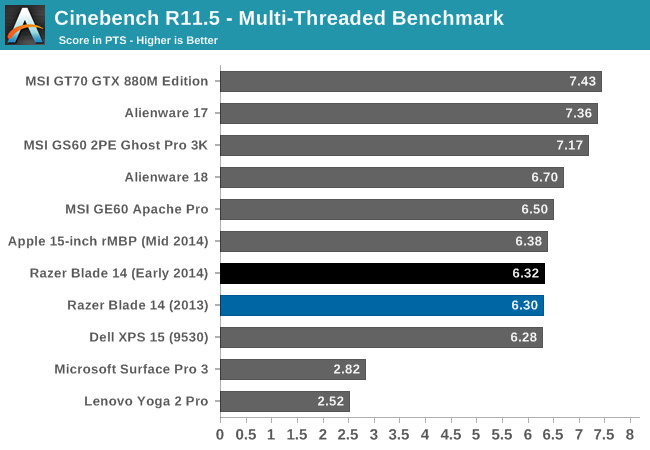
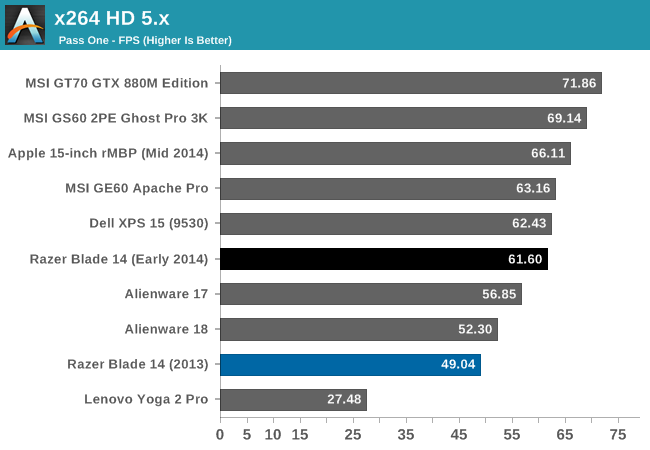
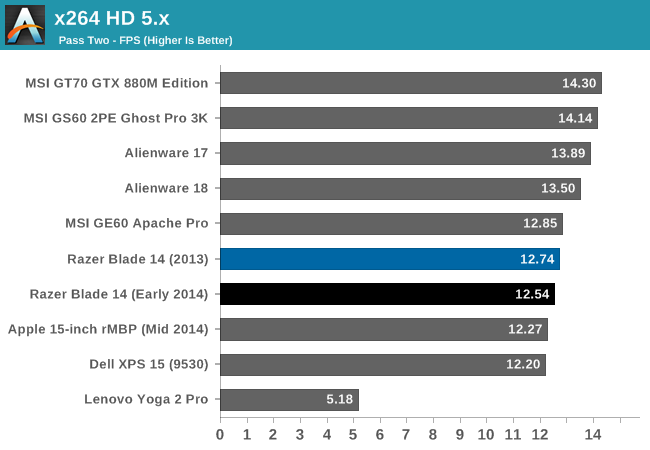
With the 37 watt CPU, the Razer Blade falls right where you would expect. Overall, there is more performance than the Ultrabook class machines such as the Yoga 2 Pro and the Surface Pro 3, but other gaming laptops with higher wattage CPUs are a bit faster. Still, for the Razer Blade’s intended use scenario, system performance is great. The M.2 SSD in the Razer Blade performs very well in the PCMark 8 Storage test, scoring very close to the rest of the SSD pack.
WiFi
The new Razer Blade has updated the WiFi card from the previous version that used a Killer Wireless-N 1202 dual-band 2x2 802.11a/b/g/n solution. The new Blade now features the Intel Dual-Band Wireless-AC 7260, which adds support for 802.11ac. This wireless card is a 2x2:2 card offering connection speeds up to 866 Mbps on an 802.11ac connection.
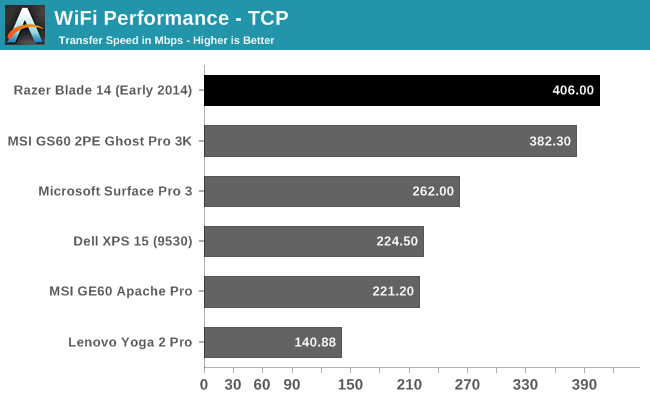
With around 400 Mbps sustained transfer speeds, the Intel wireless card does pretty well with the router close by, but in other tests Ganesh has found that the Broadcom BCM4352 card performs better, especially with some drywall between you and the router. With the Razer Blade 30’ from the router in another room, the wireless speeds dropped to around 270 Mbps, which is still a reasonable result. Still, the Blade has 802.11ac and therefore supports both 5 GHz and 2.4 GHz, so there is not too much to complain about here. The Intel card also performs the Bluetooth 4.0 functions.










69 Comments
View All Comments
wrkingclass_hero - Monday, October 13, 2014 - link
He didn't retire. You could say he left, he moved on, he departed, he resigned, he stopped working at Anandtech, he quit, he's following a new career path, he's pursuing other interests, following other pursuits, etc. I realize that you don't want to say that the review was shelved due to conflict of interest because he works at Apple, but you can be discreet without being deceptive.He and Brian are about as retired as Dustin and Vivek.
fabarati - Tuesday, October 14, 2014 - link
Here retired means retired from Anandtech. Perfectly valid language.invinciblegod - Friday, October 10, 2014 - link
So I guess they gave up on the Razer Edge?tipoo - Friday, October 10, 2014 - link
Wowza, didn't know the Surface Pro 3 was that efficient per milliwatt. What magic is going on there? Lower wattage, but doesn't the Yoga Pro 2 also have a ULV?Waveblade - Friday, October 10, 2014 - link
Probably one of the better binned CPUs? Or less turbo boostingtipoo - Friday, October 10, 2014 - link
They perform pretty close I think. Could also be the display panel.Walkop - Saturday, October 11, 2014 - link
It's the display. It's stupidly efficient.Something like 3w. The iPad Air (10") uses 6w. Much bigger yet half the power. Normalized for brightness it's still twice as power efficient.
Flunk - Friday, October 10, 2014 - link
They really rake you over the coals with those storage prices, especially because you have to disassemble it to change the SSD.XabanakFanatik - Friday, October 10, 2014 - link
I can tell you from experience that replacing the SSD in this specific laptop is significantly easier than you think. The bottom must be taken off since it is one piece, and a ribbon cable over the drive must be removed. Takes less than 5 minutes, even with being very careful, to get access to the drive.XabanakFanatik - Friday, October 10, 2014 - link
The issue is the price of M.2 SSD's and the actual offerings for SATA M.2 drives. It was cheaper to buy the 512GB model with the student discount from the microsoft store (10% off) than to buy the 128GB model without discount and replace the drive with a 512GB M550 M.2 drive.