MSI Z97 Gaming 5 Motherboard Review: Five is Alive
by Ian Cutress on October 6, 2014 10:00 AM EST- Posted in
- Motherboards
- Intel
- MSI
- Z97
MSI Z97 Gaming 5 In The Box
A gaming branded motherboard has the opportunity of offer a different experience to other motherboard segments. PC Gaming is growing, partially fuelled by popular games and increased resolution sizes driving GPU sales, and MSI’s ‘Gaming’ ecosystem aims to cater for as much as the market as MSI can manage. From the motherboard perspective, aside from the styling, having gaming related box bundles can turn a regular purchase into one that users might suggest to others. The only downside of this is the cost – placing plenty of gaming extras might move the motherboard into a price segment it cannot compete in. At the super high-end, some motherboards get game bundles, but at $148 there is not much room to maneuver.
In the MSI Z97 Gaming 5 we have:
Driver Disk
User Guide
Rear IO Shield
Quick Start Guide
Cable Labels
MSI Gaming Door Hanger
MSI Gaming Series Case Badge
Quick Connectors for the Front Panel
Two SATA Cables
Flexi SLI Bridge
Audio Power Adapter
Here we come across another problem with Gaming motherboard bundles. Features like the door hanger and case badge are interesting to have, but ultimately do not add functionality to the system aside from promoting the use of MSI products. Only having two SATA cables is an oversight – while it caters for an SSD + HDD combination, the minute an ODD is added or a second storage device, more cables are needed.
Many thanks to...
We must thank the following companies for kindly providing hardware for our test bed:
Thank you to OCZ for providing us with PSUs and SSDs.
Thank you to G.Skill for providing us with memory.
Thank you to Corsair for providing us with an AX1200i PSU and a Corsair H80i CLC.
Thank you to MSI for providing us with the NVIDIA GTX 770 Lightning GPUs.
Thank you to Rosewill for providing us with PSUs and RK-9100 keyboards.
Thank you to ASRock for providing us with some IO testing kit.
Thank you to Cooler Master for providing us with Nepton 140XL CLCs.
Test Setup
| Processor | Intel Core i7-4770K ES 4 Cores, 8 Threads, 3.5 GHz (3.9 GHz Turbo) |
| Motherboard | MSI Z97 Gaming 5 |
| Cooling | Cooler Master Nepton 140XL Corsair H80i Thermaltake TRUE Copper |
| Power Supply | OCZ 1250W Gold ZX Series Corsair AX1200i Platinum PSU |
| Memory | G.Skill RipjawsZ 4x4 GB DDR3-1600 9-11-9 Kit |
| Memory Settings | 1600 9-11-9-27 1T tRFC 240 |
| Video Cards | MSI GTX 770 Lightning 2GB (1150/1202 Boost) |
| Video Drivers | NVIDIA Drivers 337 |
| Hard Drive | OCZ Vertex 3 256GB |
| Optical Drive | LG GH22NS50 |
| Case | Open Test Bed |
| Operating System | Windows 7 64-bit SP1 |
| USB 2/3 Testing | OCZ Vertex 3 240GB with SATA->USB Adaptor |
MSI Z97 Gaming 5 Overclocking
Experience with MSI Z97 Gaming 5
MSI’s overclocking regime starts with OC Genie for an easy one-button overclock. Our thoughts on OC Genie have been relatively consistent over the last few generations – offering only one automatic overclock is easy to use but for those users who want a bit more without manual overclocking, it might be a little short sighted.
Manual overclockers should be pleased with MSI’s BIOS adjustment for Z97, giving overclocking options in a nice ordered list compared to a run-on list with no order. The use of Simple/Advanced modes also helps.
In our tests, we found OC Genie on an i7-4770K to come up a little short. It offered a 4.0 GHz overclock, which is only 100 MHz above stock operation. With a multi-stage OC Genie, we might have seen 4.0 – 4.4 GHz for those CPUs that can perform. For manual overclocking, we achieved 4.6 GHz, although it must be noted that the stock voltage was quite high.
Methodology:
Our standard overclocking methodology is as follows. We select the automatic overclock options and test for stability with PovRay and OCCT to simulate high-end workloads. These stability tests aim to catch any immediate causes for memory or CPU errors.
For manual overclocks, based on the information gathered from previous testing, starts off at a nominal voltage and CPU multiplier, and the multiplier is increased until the stability tests are failed. The CPU voltage is increased gradually until the stability tests are passed, and the process repeated until the motherboard reduces the multiplier automatically (due to safety protocol) or the CPU temperature reaches a stupidly high level (100ºC+). Our test bed is not in a case, which should push overclocks higher with fresher (cooler) air.
Overclock Results:
The high voltage at stock lead to a severe drop in power consumption if users are willing to adjust the voltage manually.



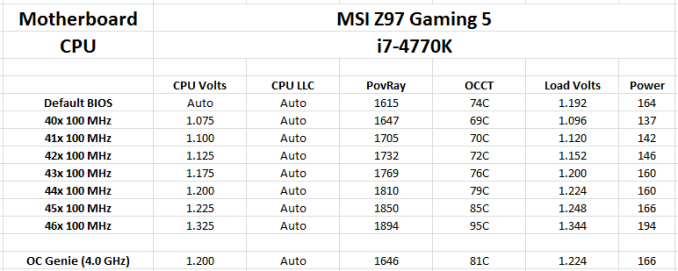








45 Comments
View All Comments
redwolfe98 - Tuesday, October 7, 2014 - link
the z97 boards are new.. they are not outdated..gammaray - Monday, October 6, 2014 - link
Would have been nice to see the Z97gaming5 compared with Z87 Msi Gd65, if it's worth it to upgrade at all...Cellar Door - Monday, October 6, 2014 - link
m2 SATA would by my only reason why I would buy this board over the z87-gd65(which I have been using for the last year). gd65 has been super solid for me, it OC very well and is super stable, my only issue with it are the bios 'broken' cpu header fan controls.ruthan - Monday, October 6, 2014 - link
No digital sound out, so im not interested.nos024 - Monday, October 6, 2014 - link
HDMI is digital sound out. Likewise USB can be considered digital sound out. Maybe you meant optical out?Antronman - Monday, October 6, 2014 - link
How can this be called a gaming motherboard without an intel port?The_Assimilator - Tuesday, October 7, 2014 - link
How this can be called a "gaming motherboard" when it has VGA output is beyond me.As for the article, "Compared to the Guard Pro, the Gaming 5 gets... HDMI rather than DisplayPort..." that's effectively a downgrade.
spidey81 - Tuesday, October 7, 2014 - link
Last time I checked, most "gamers" used a discrete GPU, making video ports on the motherboard redundant. The Guard Pro seems to be targeted at a more budget overclocking market. Even then, the only time I ever use an onboard graphics output is for functionality testing. And I'm pretty sure most users that have a system primarily used for gaming will attest to the same.The_Assimilator - Wednesday, October 8, 2014 - link
How many people using a VGA monitor are going to be buying a "gaming" motherboard anyway? VGA-out was acceptable on Z68, questionable on Z77, stupid on Z87, and is pants-on-head retarded on Z97. It doesn't belong on Z-series boards - put the HDMI and DisplayPort above the DVI port, and you free up tons of IO panel space for more useful things, like additional USB ports.C'DaleRider - Tuesday, October 7, 2014 - link
Oh well, it's an MSI board, a brand I avoid like the plague these days. I used to buy some MSI components and had great luck with their Lightening gpus. But I'm now stuck in MSI RMA hell, awaiting a third RMA on a gpu that's come back twice in worse shape than when it was sent out. Original failed in 5 weeks, replacement was fubar'd out of the box, the second at least shows something on the monitor but still artifacts, even while just idling. Third time's the charm.....maybe. And if I ever get a working gpu back from MSI, it's for sale immediately and will be my last MSI adventure.