Huawei Honor 6 Review
by Andrei Frumusanu & Joshua Ho on September 12, 2014 9:00 AM EST- Posted in
- Smartphones
- Huawei
- Android
- Mobile
- Honor 6
Display brightness and accuracy
The 5" 1080p display is manufacutred by JDI. The display is a non-IPS display and the viewing angles are visibly suffering from this, however it's not terrible. It offers excellent brightness and is very visible in bright conditions other than direct sunlight reflections.
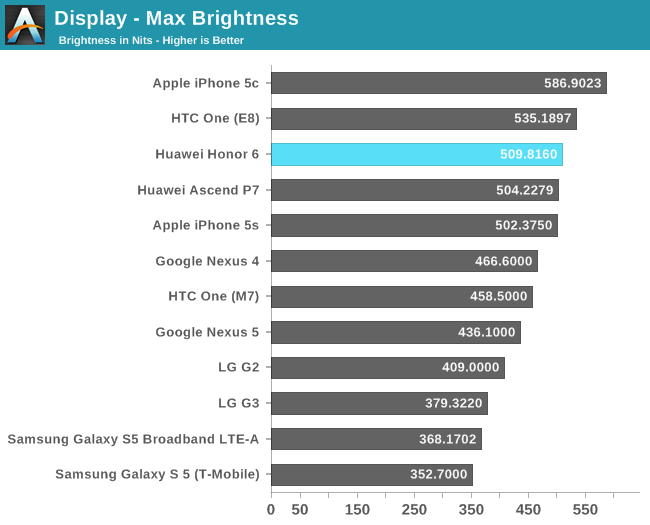
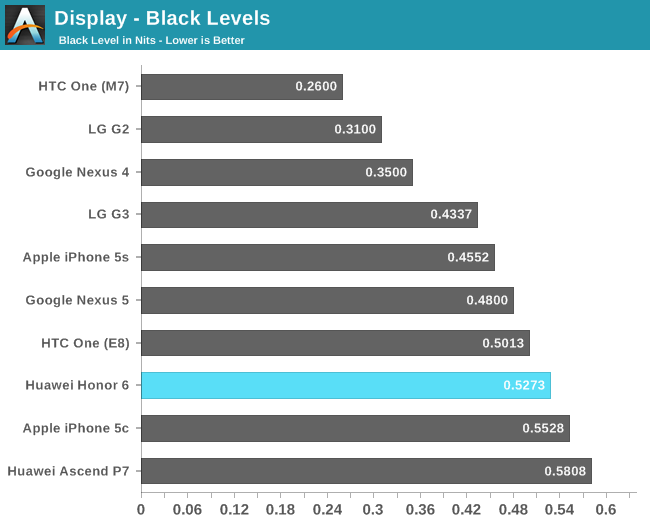
The black levels on the display can be quite disappointing, the light bleed of the display at night-time or on dark content is visible. Here the JDI panel fails to impress and can't compete with competing IPS panels from LG, not to mention AMOLED screens.
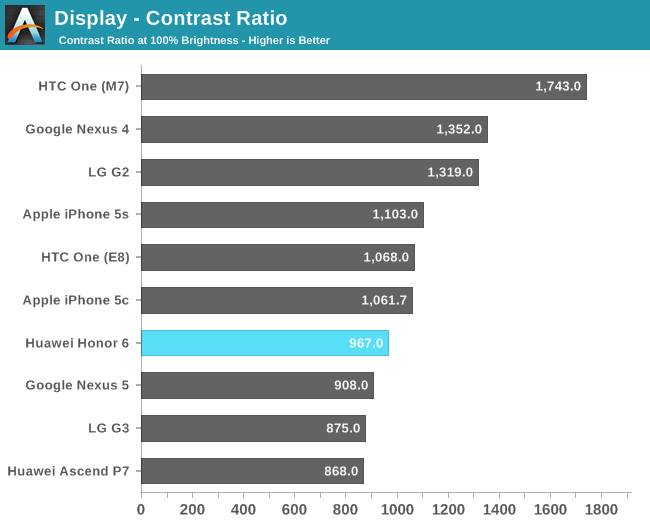
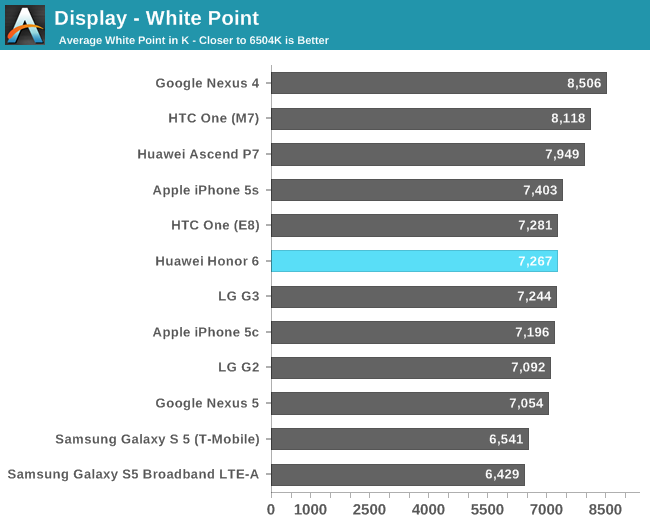
The default colour temperature that the Honor 6 comes configured with falls into the more blue-ish white that we also see from many other LCD manufacturers. The difference is that Huawei offers a colour temperature control in the display settings that allow you to tune this.
Sadly, the slider has no scale and thus it's not possible to determine the white point that you're setting without having calibration equipment, however it's more than enough to customize it to your own preference, and if you have trained eyes, even hit 6500K with it.
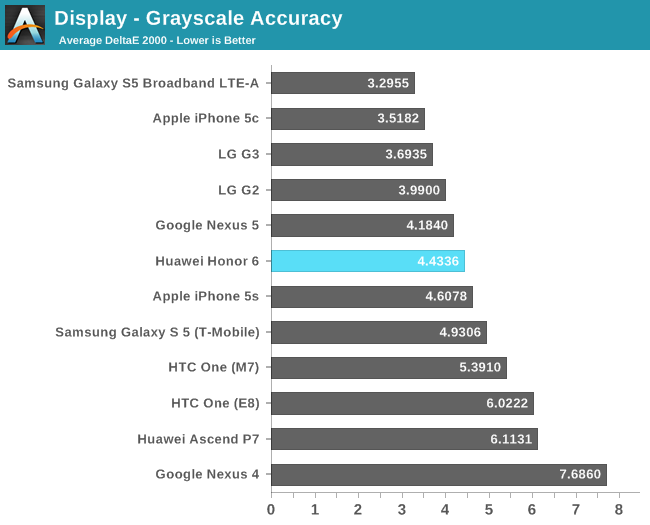
In terms of grayscale accuracy, the Honor 6 falls in the middle ground, neither impressing nor disappointing too much. We see a very low total gamma figure of 1.965, being dragged down by bad calibration in the high brightness levels. The RGB balance is also very off with too much blue while in the display's default colour temperature.
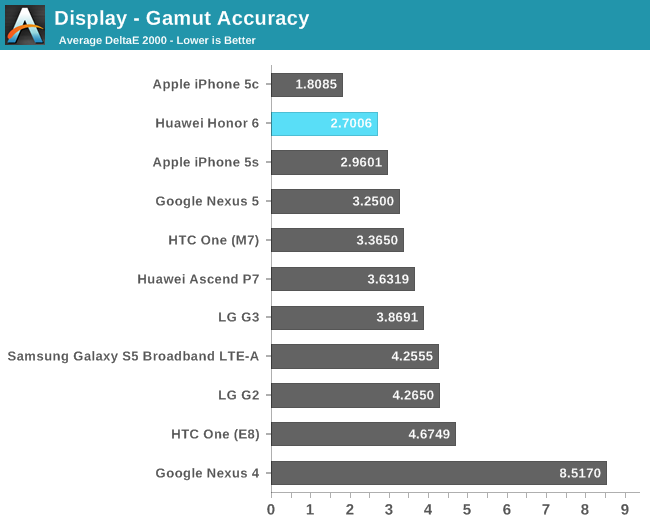
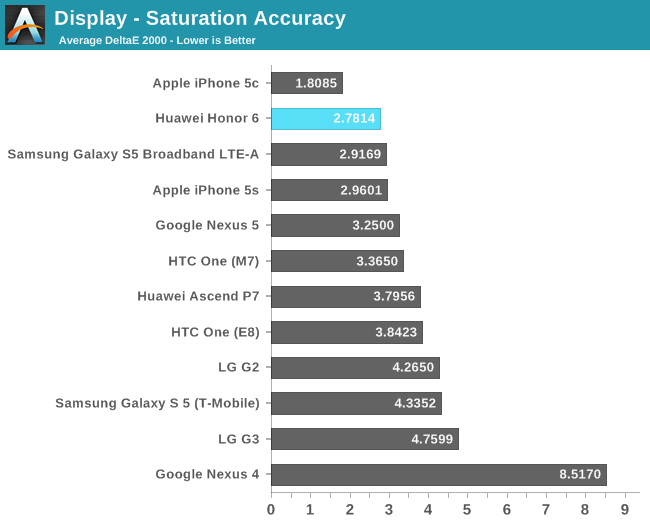
In the sRGB colourspace gamut measurement the Honor 6 seems to perform excellently if you just look at the 100% saturation points. Even the saturation accuracy performance is top-notch, rivalling all but the iPhone 5C's calibration.
If you look at the CIE 1976 saturations chart, you will see that there's some saturation compression going on, mostly notable in the green and red spectrum.
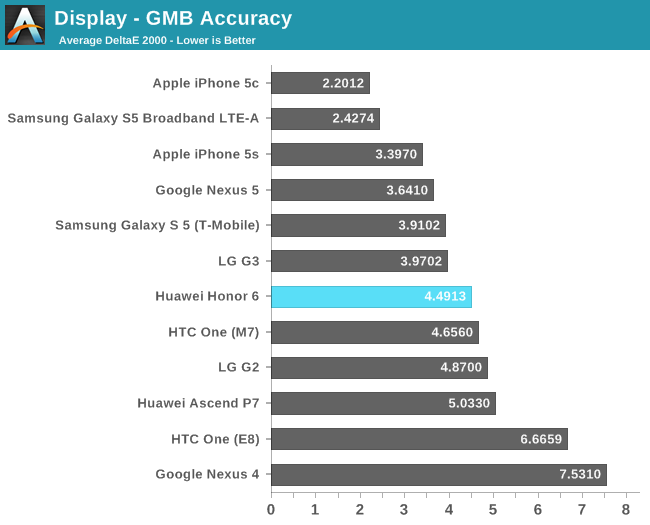
Unfortunately, it's on the GMB accuracy test on which the Honor 6 fails to impress. Due to the default colour temperature's settings, the whole blue spectrum is oversaturated and misses the target colours, greatly bringing down the overall DeltaE for this test.
All in all, the Honor 6 offers a good display. Its weakness lies in the viewing angles which remind me of Sony's original Xperia Z, and the not so good black levels. With the included temperature controls in the OS, you are able to fix the blueish display if you wish so, but Huawei could have definitely included display profiles for this functionality that would have offered true 6500K whites.
720p "Rog" mode
Huawei offers a mysterious "Rog technology" switch in the main settings, without much explanation on what it does or how it works. While playing around with it I found that it's nothing else than a switch to run the phone in 720p. It resets Android's window-manager to 720x1280 and requires a reboot each time you switch it on or off. The DPI of the OS and all graphics are also reduced to maintain the same aspect-ratio of the UI elements. This is the first time I've seen an OEM make use of this and presents itself as an interesting option for people who feel that 1080p is a waste on current smartphones.
I tried to capture the effect with a macro shot of small text, arguably the most noticeable instance where this would be visible. For comparison, the above is a full-screen screenshot of what I was trying to magnify.
720p rendering interpolated to 1080p
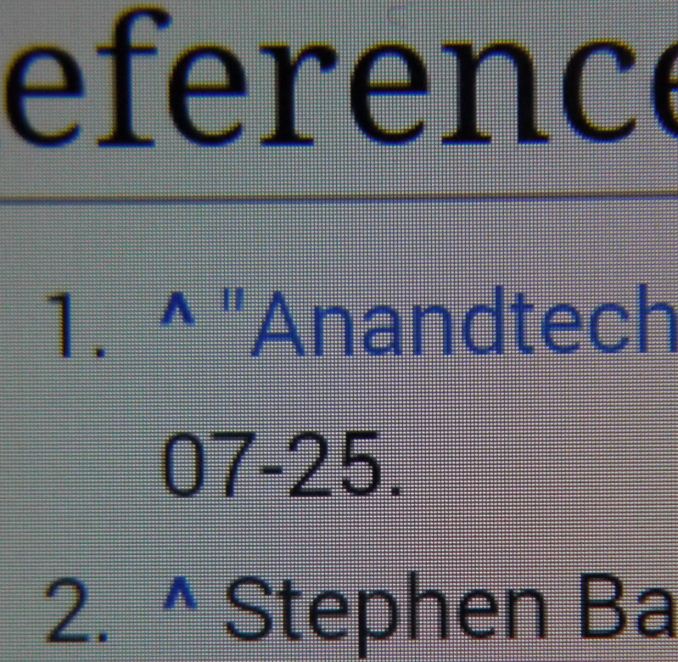
The results are quite intriguing, the 720p offered little added jagginess as the hardware was able to do quite good quality upsampling to the screen's native 1080p. In general what you would notice is more of a blurriness and reduction in sharpness. I could definitely see people with not so perfect eyesight using this mode at all times as it reduces the load on the GPU and improves performance and battery life.
Ideally, it would be interesting to see a 720p mode on 1440p screens as it would offer perfect scaling, with one logical pixel being mapped to exactly four physical ones, without the need for interpolation and upscaling artifacts.



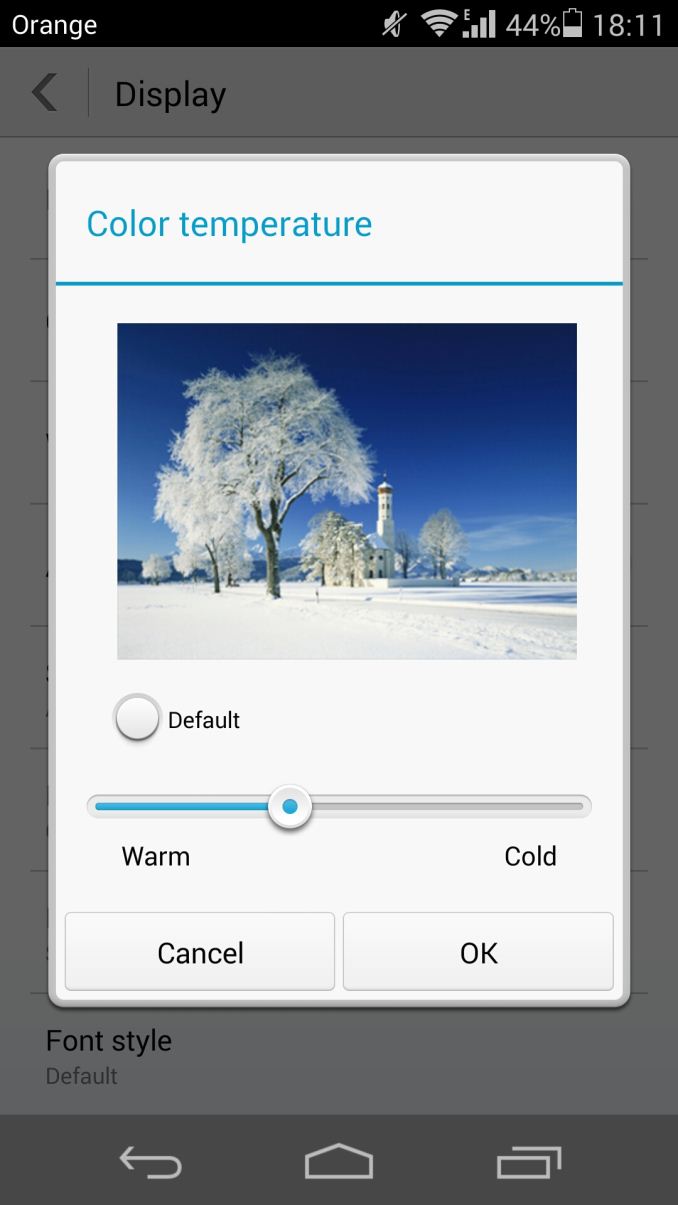
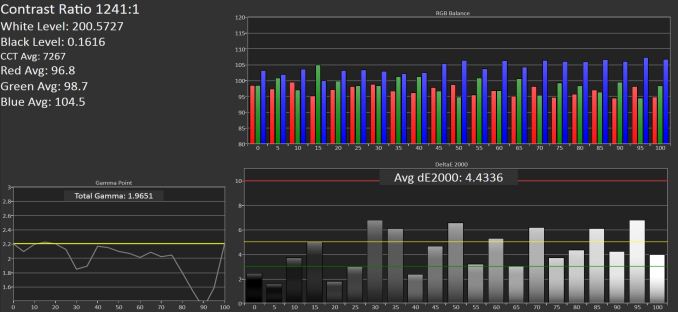
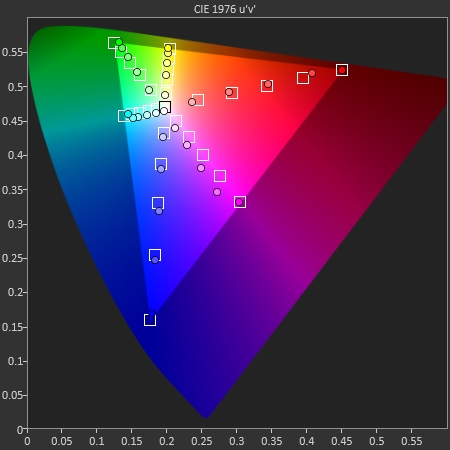
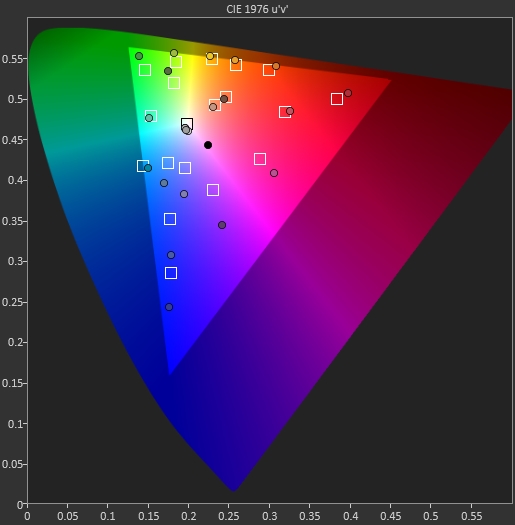
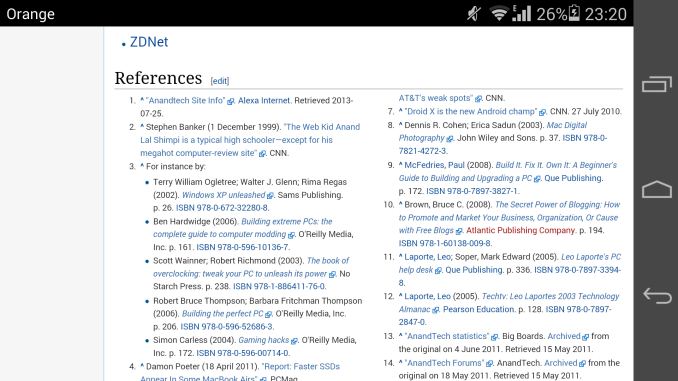
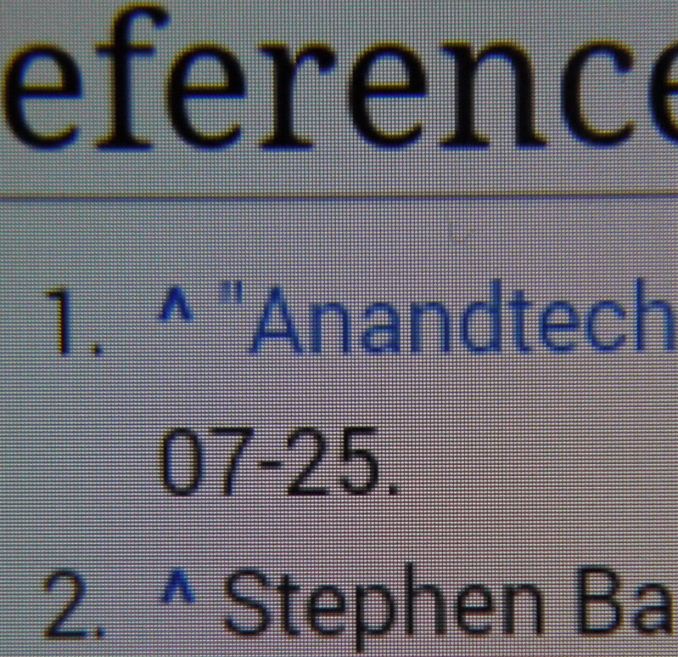








59 Comments
View All Comments
DIYEyal - Saturday, September 13, 2014 - link
I found a typo in the battery life page: "I think this is due the phone having quite good thermal dissipation charateristics ."akshayprbhu - Friday, October 10, 2014 - link
that is not a typo. The phone is having good thermal dissipation as it is cooler than similar spec phones when a performance test was done! Youtube for more proof...lilmoe - Saturday, September 13, 2014 - link
Great review of what really matters. I especially liked the in-depth analysis of the SoC and its platform power in comparison to others. Looking forward to future reviews."Ideally, it would be interesting to see a 720p mode on 1440p screens as it would offer perfect scaling, with one logical pixel being mapped to exactly four physical ones, without the need for interpolation and upscaling artifacts"
If Samsung ever decides to put a 1440p panel on the GS6, I seriously hope they allow a 720p mode in their power saving options. Even if pentile, It would be MUCH sharper than any other 720p AMOLED panel since it's up-scaled. Actually, I seriously interested to see how it would look like. Plus, the added performance and battery life would be legendary on a phone faster and more efficient than the current GS5. Totally intriguing.
lilmoe - Saturday, September 13, 2014 - link
Oh, this is just a suggestion. If you must use browser benchmarks to measure platform performance (sighs...), wouldn't it be better to use the stock browser since it's what most people use? You know, since the stock browser is usually more optimized for that specific device and generally performs better than Chrome. Using Chrome to see the difference of Android devices in comparison is OK since they'd be using the same browser running on the same OS, but definitely NOT OK in comparison with other platforms.Please correct me if I'm wrong, because I'm positive that I'm not.
aryonoco - Sunday, September 14, 2014 - link
Thanks for the great review, this was the first time that any publication has exposed the inner workings of a Hisilicon SoC, and you've done a great job of that. However I wanted to mention here that I strongly disagree with your analysis of the software.Designing software that's going to be used by mass users is a constant balancing act between exposing enough power to satisfy different user requirements and power users, and yet keeping the UI simple enough so that the vast majority of users are not overwhelmed by the array of features. The Permission Management feature here, similar to those baked into many custom ROMs goes well over the line and is a huge user experience disaster. To ship an OEM ROM with this, is begging for a deluge of support calls from clueless customers who have disabled things and then wonder why their phone doesn't work as intended.
I'm not saying that the current permission management scenario in Android is perfect, far from it. I don't think anyone has figured out the perfect balance of how to inform users about third party apps without scaring them, turning the notices meaningless, or overwhelming users.
One of Anand's greatest assets was his ability to articulate his vision of good UI in various products. Him and Brian could explain why certain choices were made (for example in terms of treatment of external storage on Android, or the design tradeoffs about non-replaceable batteries) and the guiding principles behind them. File managers are archaic and confusing to 90% of users. I know the tech-savvy AT readership will disagree, but the whole concept of files and directories are broken for average users, especially on a device like a phone, and they are better off being abstracted away from them. Your comments on file managers in KitKat, or your praise of Huawei's software "enhancements" shows a lack of understanding of where the line is when it comes to UX design.
I hope that now that Anand is gone, AT doesn't become a place where the writers are blind to the needs of average customers. We do not need Android to regress to the wild days of Gingerbread, or worse, Windows Mobile.
Ethos Evoss - Sunday, September 14, 2014 - link
Well, you complaining about huawei logo or writing missing and main thing is that you NEVER complained on iphones that they NEVER put writing on their phones but that is alright ? h ? people are so pathetic .. if apple wud make soome plastic dick sticking out from phone you guys would say that is fine bcos it is iphone and we will forgive that we will get used to it .. oohh jeezz naive peopleakshayprbhu - Friday, October 10, 2014 - link
the writings are a part of the mandatory regulations to denote the compliance with the telecom regulations. and it does not eat up too much space on the back.darkich - Sunday, September 14, 2014 - link
Absolutely great analysis. Andrei and Joshua, keep these top notch write ups coming!SeleniumGlow - Monday, September 15, 2014 - link
I was hoping that the Kirin processor would have a comparison with the MediaTek MT6592. But I guess there are some obvious differences in the Big Little implementation that will prevent it from being a good comparison.siberstorm - Monday, September 15, 2014 - link
The mediocre camera and obvious cutrate shoddiness (wtf the stabilization is just the 1080p field cut down to 720p with none of the rest of the sensor used, so ghetto) is unacceptable and this goes for the mate 7 as well. So bye bye huawei. I am still interested in the lenovo vibe z2 pro aka k920 and would love a review of that phone, but the chances of lenovo sending one to anandtech are slim, considering they arent gunning for the global market like huawei is.