MSI Z97 Guard-Pro Review: Entry Level Z97 at $110
by Ian Cutress on August 20, 2014 6:00 AM EST- Posted in
- Motherboards
- Intel
- MSI
- Z97
System Benchmarks
Power Consumption
Power consumption was tested on the system while in a single MSI GTX 770 Lightning GPU configuration with a wall meter connected to the OCZ 1250W power supply. This power supply is Gold rated, and as I am in the UK on a 230-240 V supply, leads to ~75% efficiency > 50W, and 90%+ efficiency at 250W, suitable for both idle and multi-GPU loading. This method of power reading allows us to compare the power management of the UEFI and the board to supply components with power under load, and includes typical PSU losses due to efficiency. These are the real world values that consumers may expect from a typical system (minus the monitor) using this motherboard.
While this method for power measurement may not be ideal, and you feel these numbers are not representative due to the high wattage power supply being used (we use the same PSU to remain consistent over a series of reviews, and the fact that some boards on our test bed get tested with three or four high powered GPUs), the important point to take away is the relationship between the numbers. These boards are all under the same conditions, and thus the differences between them should be easy to spot.
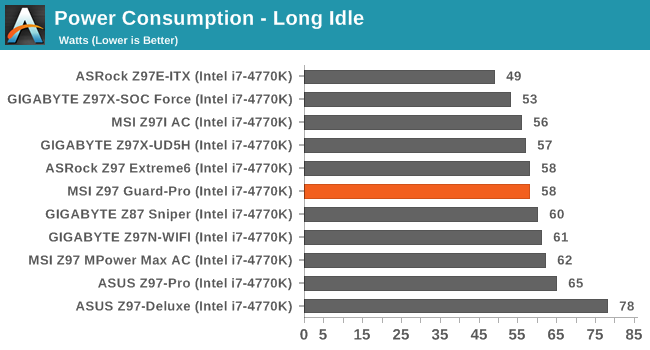
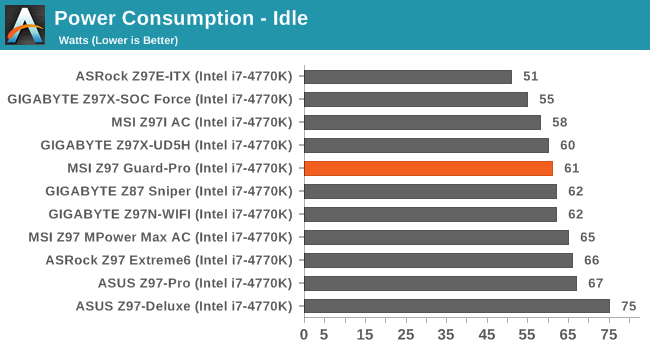
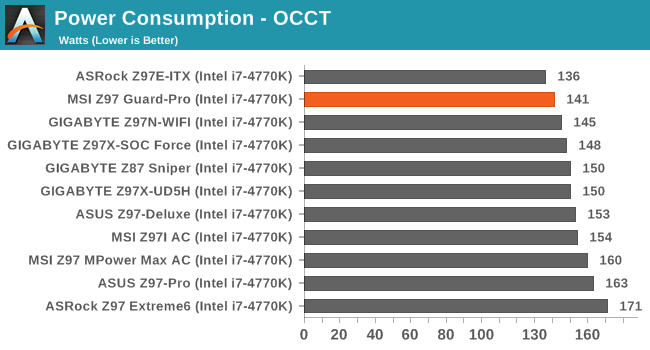
141W for full load gives the Z97 Guard-Pro a good result.
Windows 7 POST Time
Different motherboards have different POST sequences before an operating system is initialized. A lot of this is dependent on the board itself, and POST boot time is determined by the controllers on board (and the sequence of how those extras are organized). As part of our testing, we look at the POST Boot Time using a stopwatch. This is the time from pressing the ON button on the computer to when Windows 7 starts loading. (We discount Windows loading as it is highly variable given Windows specific features.)
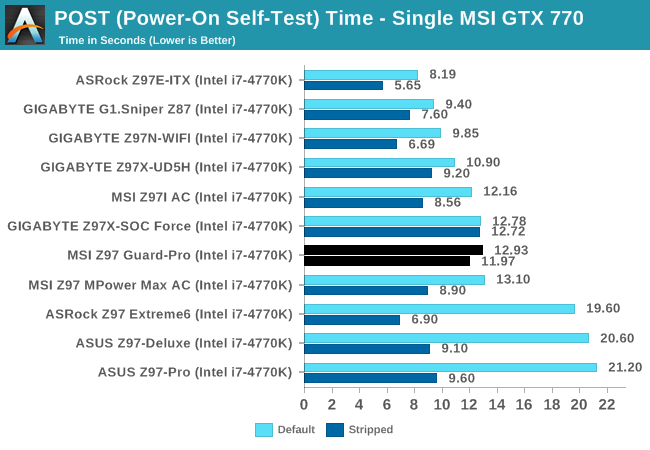
We still have an odd scenario with Z97 being reasonably high with POST times on average. With Intel’s 8-series, 12 seconds was a good benchmark; the Z97-Guard Pro ran 13 seconds at standard and 12 seconds when stripped.
Rightmark Audio Analyzer 6.2.5
Rightmark:AA indicates how well the sound system is built and isolated from electrical interference (either internally or externally). For this test we connect the Line Out to the Line In using a short six inch 3.5mm to 3.5mm high-quality jack, turn the OS speaker volume to 100%, and run the Rightmark default test suite at 192 kHz, 24-bit. The OS is tuned to 192 kHz/24-bit input and output, and the Line-In volume is adjusted until we have the best RMAA value in the mini-pretest. We look specifically at the Dynamic Range of the audio codec used on board, as well as the Total Harmonic Distortion + Noise.
Dynamic Range of the Z97 Guard-Pro
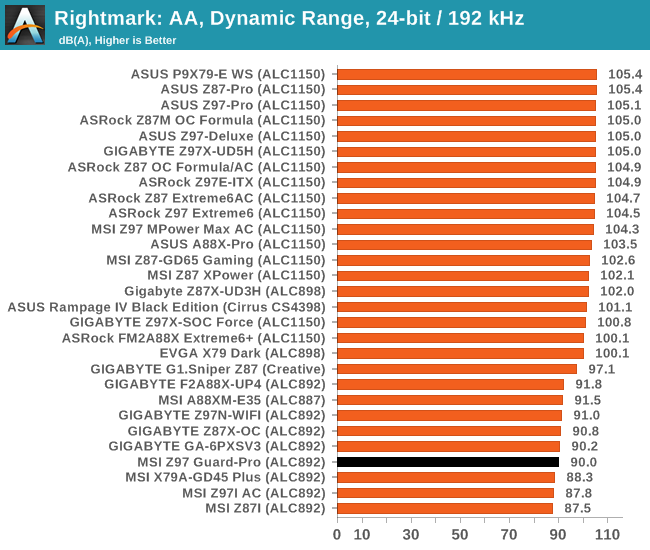
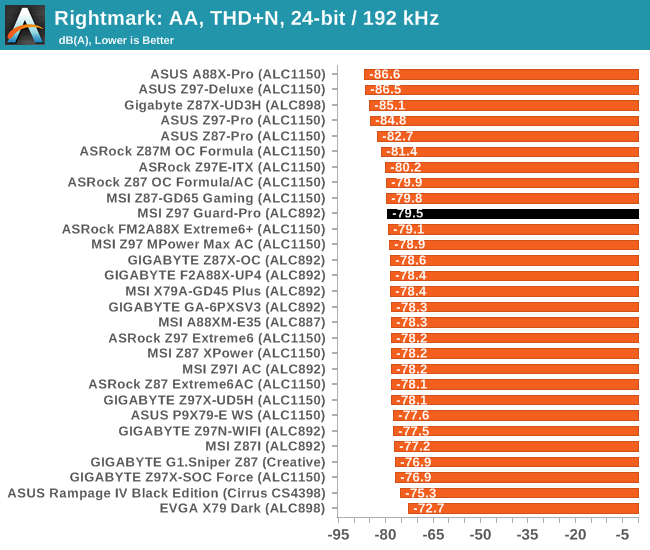
The ALC892 codec is not the best of Realtek’s lineup, and on the Z97 Guard-Pro it does not perform to the best of its ability in the dynamic range, which seems to be a common issue on MSI motherboards.
USB Backup
For this benchmark, we transfer a set size of files from the SSD to the USB drive using DiskBench, which monitors the time taken to transfer. The files transferred are a 1.52 GB set of 2867 files across 320 folders – 95% of these files are small typical website files, and the rest (90% of the size) are small 30 second HD videos. In an update to pre-Z87 testing, we also run MaxCPU to load up one of the threads during the test which improves general performance up to 15% by causing all the internal pathways to run at full speed.
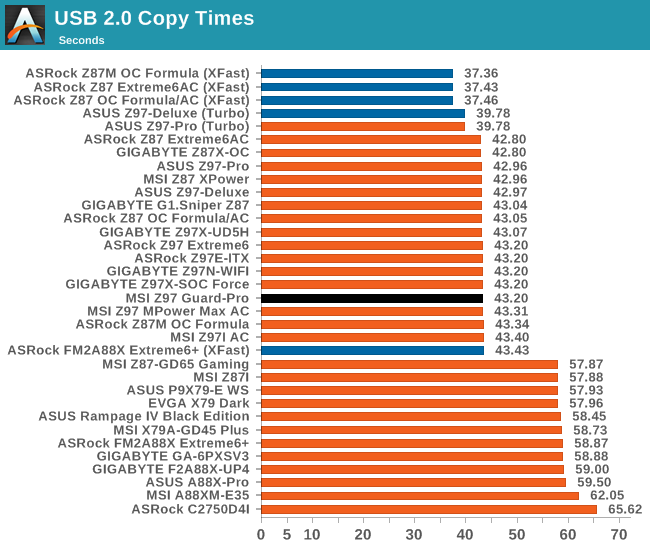
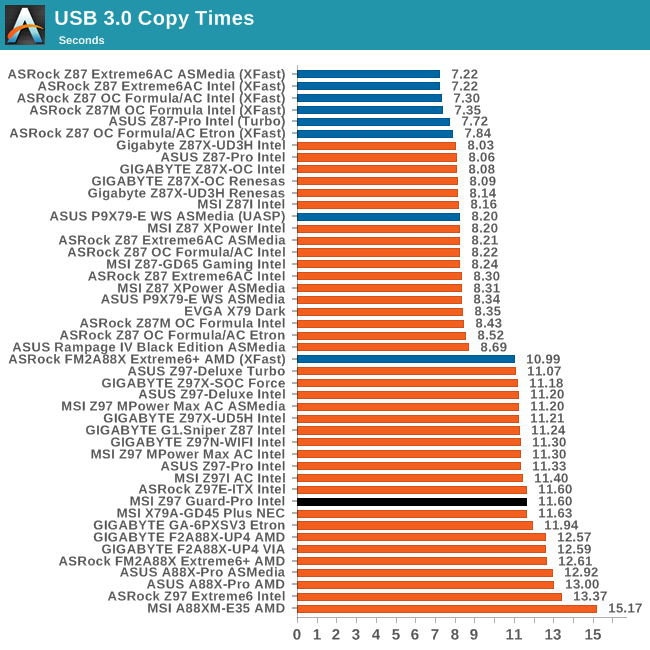
With a lower cost motherboard one might expect a regression in performance against the high end, but in the USB performance graphs at least, the MSI Z97 Guard-Pro is in the mix witht he other Z97 motherboards.
DPC Latency
Deferred Procedure Call latency is a way in which Windows handles interrupt servicing. In order to wait for a processor to acknowledge the request, the system will queue all interrupt requests by priority. Critical interrupts will be handled as soon as possible, whereas lesser priority requests such as audio will be further down the line. If the audio device requires data, it will have to wait until the request is processed before the buffer is filled.
If the device drivers of higher priority components in a system are poorly implemented, this can cause delays in request scheduling and process time. This can lead to an empty audio buffer and characteristic audible pauses, pops and clicks. The DPC latency checker measures how much time is taken processing DPCs from driver invocation. The lower the value will result in better audio transfer at smaller buffer sizes. Results are measured in microseconds.
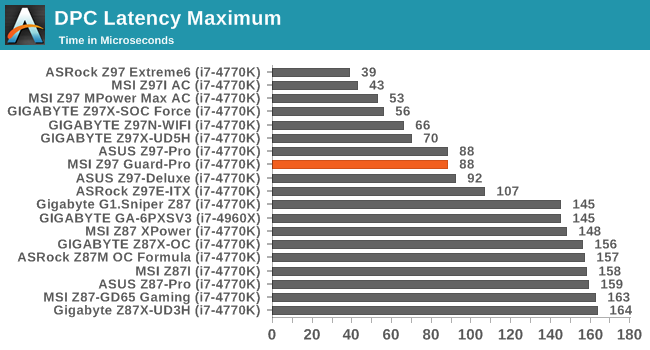
DPC Latency with Intel’s 9-series continues to be a positive feature of the chipset with the Guard-Pro scoring under 100 microseconds.


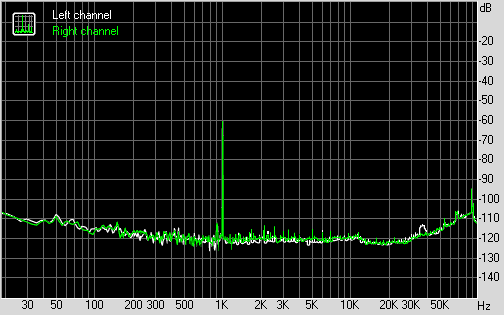








41 Comments
View All Comments
spugm1r3 - Wednesday, August 20, 2014 - link
http://www.legitreviews.com/intel-pentium-g3258-du...That shows a pretty robust selection of recent AAA titles faring as well on a Pentium as they do on an i7. Not all 2014 games are multithreaded. In fact, a vast majority aren't utilizing the resources offered by higher end processors. My point is, as long as Crysis or RTS games like Civ5 aren't your mainstays, invest the extra dollars where it counts.
Flunk - Wednesday, August 20, 2014 - link
Some of the benchmarks you linked to are as much as 40% slower on the overclocked Pentium, that's not what most people would call "on par". You're also discounting the fact that the 4770K overclocked would perform significantly better (Apples to apples here, if we've otherclocking we need to do it to both chips).The Pentium AE is a good low-end deal that will do for a lot of games, add in a mid-range GPU like a Radeon 270x or 280x and you've got a lot of performance for the buck. But it isn't comparable to even an overclocked i5 performance wise.
hojnikb - Wednesday, August 20, 2014 - link
If you want price/performance for games, then you either get athlon 750/760K, fx6300, i3 or i5.Everything else makes little sense and its a waste of money.
PentiumK and a z97 only makes sense if you're buying a stopgap system, that will soon get a better CPU. Buying pentiumK for longterm and expection to perform great is just crazy. FFS, its a lowend 2 core cpu.
DanNeely - Wednesday, August 20, 2014 - link
None of the benches they showed that actually matter are. No one uses a high end GPU to play at low quality settings and >200 FPS. That sort of BOGO benching to try and show CPU differences has been as stupid as it is common for a number of years. The ones at realistic GPU settings (1080p/max) were all within a few FPS of each other.If they wanted to try and show situations where the CPU mattered, min FPS or frame rate pacing data might work since both would capture any times where the CPU briefly did become a bottleneck. Alternately benches for games like CIV5 that do have major multi-threaded CPUbound functions would give the 4790 the ability to crush the pentium.
Medium term, I'm less confident that most games will only need 1 or 2 CPU threads will remain a valid assumption. The current generation of consoles have 8 slow CPUs vs prior generations having a few fast ones (and the PS3's secondary cores limitations making them harder to use). That's going to put more multi-threading pressure on the game engine developers; and makes commonly used engines being able to effectively use more than a handful of threads more likely in the future.
zero2dash - Wednesday, August 20, 2014 - link
^^^ This.G3258 is a good basic CPU, but there are plenty of reviews that show that it is nowhere near "on par" with an i5 (let alone an i7) in games. In some reviews, even an i3 does better than the G3258.
Intel needs to release an i3-K chip; that's all that the G3258 has demonstrated. It's a decent chip, especially when bundled with the MSI board for $100 at Microcenter, but, it's not "on par" with anything higher in Intel's product line on games (or anything, really).
austinsguitar - Wednesday, August 20, 2014 - link
umm... cheepo xeon ftw....Samus - Wednesday, August 20, 2014 - link
With AMD making quad core CPU's for $50, multithreaded software is becoming increasingly commonplace. Clock speed means little to modern software; specialized instructions and multithreaded performance mean everything, not to just AAA games. If you're playing 5 year old games, sure, but then why are you building a new PC for them in the first place?I've upgraded Pentium and Celeron PC's to i3's in offices and people even mention how much faster their Outlook and web browsing is, with the only real difference being hyper threading and cache.
xenol - Wednesday, August 20, 2014 - link
Games have always used more than two threads. I fired up Rainbow Six 3 the other day and found it had 12 threads going.Samus - Wednesday, August 20, 2014 - link
A Pentium K at 4.7GHz is comparable to an i3 at 3.4GHz (stock) in multithreaded tasks, which in 2014, is everything. The i3 costs $30 more and doesn't need to be overclocked. Or you could just get an i5 with an H-series motherboard and have more performance than the Pentium K could every achieve for a few dollars more.just4U - Thursday, August 21, 2014 - link
I use a 4790K for my main system. I also use a A10-5800 and a Non OC Pentium G3258. All systems have comparable specs (ram/ssd) When it comes to browsing the web, opening emails and using office programs I typically use.. I haven't noticed a difference.I actually don't really notice a difference until I head down to Dual Cores in the C2D 6x lineup below 3GHZ. I think their finally showing their age.