GIGABYTE Z97X-SOC Force Review
by Ian Cutress on June 17, 2014 1:00 PM EST- Posted in
- Motherboards
- Gigabyte
- Overclocking
- Z97
GIGABYTE Z97X-SOC Force Software
In the last generation, GIGABYTE upgraded its software package to a new version of EasyTune. The number denoting the version was gone and the interface got an overhaul onto a black background and colored text. Rather than having all the tools associated with the motherboard as different applications, the layout was homogenized from a single interface called the ‘APP Center’, with different ‘APPs’ for each software function. Back at Z87 launch it was an excellent direction to take the software, although for a first public release it was a little rough around the edges. For Z97 we get the next iteration of APP Center and the APPs, and suffice to say it comes across as a lot easier to use and a lot of the sharp pointy corners that might have affected user experience are smoothed rather nicely.
There can still be an argument made for a color-on-black livery. Typically this high-contrast layout is more suited for low power environments and to reduce eye-strain; however after a while the effect of reading color-on-black can affect a user more than the usual black-on-white (which also tends to offer better readability).
That aside, the above image shows the APP Center and the preferences. The user can change the skin color to one of four colors (to match each of the GIGABYTE product lines), as well as adjust update schedules. The APP Center list is scrollable; however the Live Update application remains fixed. If there are no updates, then Live Update will not offer a window to show no updates, but a dialog box. When updates are available, the following shows:
Here we see two updates, although my main criticism at this point is that it does not say how big these updates are. If I were on a limited bandwidth connection, or pay per data, I do not want to download a 400 MB update if one exists. GIGABYTE needs to implement listing the download size next to the update as soon as possible.
@BIOS
The tool to update the BIOS in the OS is @BIOS (‘at-BIOS’), and this version seems identical to that shown with Z87. Users can update from a global server or a file:
We also have the option to adjust the boot-up POST image in the Face Wizard tab:
USB Blocker
The USB Blocker tool allows businesses to reject certain types of USB device inserted in the machine. As such, if you have a touch interface system or one that is to be controlled remotely, with this software you should be able to disable any other USB Input devices (mouse/keyboard) from being inserted, along with storage devices.
Cloud Station
One of the new features in APP Center is the Cloud Station. As more motherboard manufacturers move to tools that influence other devices other than the PC, Cloud Station is GIGABYTE’s solution. It offers several different options:
Home Cloud: Build a storage cloud for home use to synchronize data, music and photographs.
Remote OC: Use the Apple/Android apps to remotely overclock from a smartphone or tablet.
GIGABYTE Remote: Use a smartphone or tablet as a keyboard and/or touchpad.
Auto Green: Pairs with a Bluetooth smartphone and will auto-lock Windows when out of range.
HotSpot: Turn the PC into a WiFi hotspot.
Note that as the SOC Force does not come with a WiFi card, some of these tools will only be available if a WiFi module is installed. However the other features should work if the system is connected to a WiFi router, either wirelessly or wired.
EasyTune
The overclocking software paired with a GIGABYTE motherboard has historically been named EasyTune, and with Z97 it further lives up to its name by improving the controls for advanced overclocking. The main screen shows the quick overclock options:
Loading up EasyTune also gives the Hardware Monitor shown on the right, useful for cross checking values. Each of the options in the Smart Quick Boost tab offers a setting from Default, Light, Medium, Extreme, Energy Saving to Auto Tuning. The results of these settings will be later in the review during our overclocking segment.
By reducing the size of the screen for EasyTune advanced overclocking options, and separating them into several different menus, EasyTune is easier to use than the Z87 version. In the Advanced CPU tab, we can adjust the BCLK, per-core multipliers, the CPU voltages and IGP frequencies.
As DRAM tweaking can be a magician’s game, users can either use XMP directly, or play with all the sub-timings. I would have preferred the DRAM voltage to be in this menu as well, but GIGABYTE has located that option back in the CPU OC menu.
For load line calibration, phase control and switching rates, GIGABYTE has grouped these options into the 3D Power menu.
EZ Setup
While ‘EZ’ does not translate to my part of the Atlantic (‘ee-zed’ makes no sense here), for those that derive their alphabet via the North American vernacular, the Easy Setup menu allows users to adjust their storage options. The first Disk Mode Switch tab selects AHCI/ RAID:
The Rapid Start tab helps implement Intel RST by pairing an SSD with the boot drive as a caching device:
Fast Boot
Due to the new UEFI/EFI topology, users of Windows 7/8 systems can decrease their POST/booting times by using faster modes. In the case of Windows 8, this often means disabling options to allow users to re-enter the BIOS during POST. The Fast Boot APP from GIGABYTE helps deal with which booting mode the user would prefer, along with an option to reboot via the BIOS.
Game Controller
Another new tool in the APP stack is Game Controller which allows users to implement macros (via user-specified hotkeys) that follow cursor movements and button presses. The other part to Game Controller allows users to enter a ‘sniper-mode’, which reduces mouse movement speed to increase sniping accuracy.
Having played with Game Controller since our UD5H review, there are several annoying issues when using it. Firstly, if a user makes a mistake on a macro, then the macro has to be deleted and restarted. When saved, a macro cannot be reloaded and edited, but it can be added to. If a user designs a macro but wants to change the hotkey, the macro is lost. When recording the mouse location, there is no information on how to use this feature – the user has to hold down the mouse button and navigate it to the part of the screen they want to click. There is no option to select a right click, or to record the position of the mouse with reference to the base location of the window being clicked (in case the window itself is in a new position). Any user with a macro enabled keyboard could perform better for keypresses, or an hour learning AutoHotKey for any coder would be a vastly better tool. GIGABYTE should be commended for attempting this software, although this is still very basic in its implementation.
System Information and Fans
As part of the reshuffle of the GIGABYTE software, fan controls have moved into the System Information section.
The System Information tab is self-explanatory, and the Smart Fan controls are split between Auto and Advanced. Auto offers four modes: Full Speed, Performance, Standard and Silent. The Advanced mode allows users to calibrate fans:
The calibration shows the voltage applied (as a % of maximum) against the fan speed. Users then have to do the mental calculations for the gradient of the fan speed. Ideally the mathematics should be dealt with on the software side (and the mathematics is really, really simple) and the graph axes updated appropriately, but at present few motherboard manufacturers are making that leap.
The software also allows for a recording option, with users to see some of the data as it adjusts in real time:
For whatever reason, this software failed to read any differences in my CPU temperature. I would load up the processor, but no change would be observed. I referenced this back to GIGABYTE, but even with the latest updates on both ends, they could not see the issue.
Killer Network Manager
As the Atheros Killer NIC is part of the cost of the motherboard, it makes sense to have a quick look at the software. For anyone that has used network prioritization software previously, the Killer software comes across as the Fisher-Price of network management, developed primarily for Windows 8:
Users can decide which applications have priority:
And a basic account is kept of what apps send what data:
Compared to some of the cFos implementations we have seen on motherboards that license cFosSpeed, the Killer implementation seems overly basic for what is an expensive bundle for the motherboard manufacturers. Buying the Killer bundle means the software license is included, but the Intel implementation requires purchasing a cFos license. Buying licenses in bulk is cheaper for the motherboard manufacturers, but they have to decide its worth to the consumer at the end of the day.




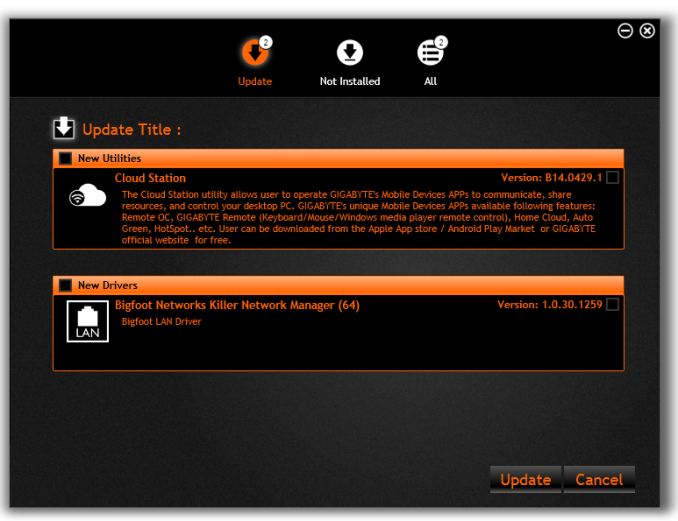
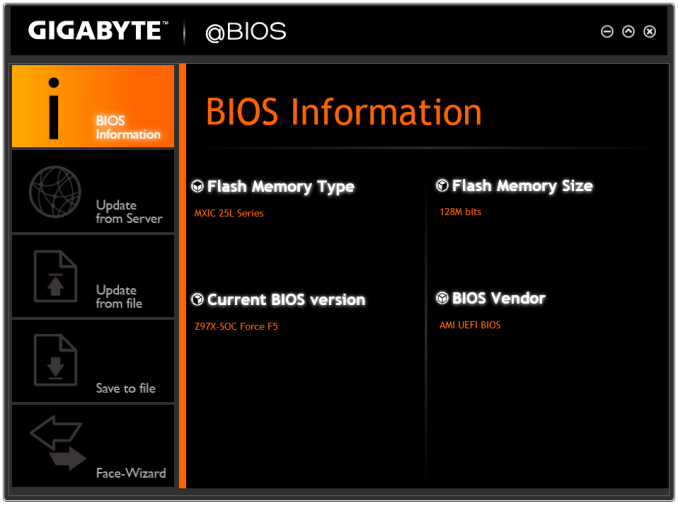
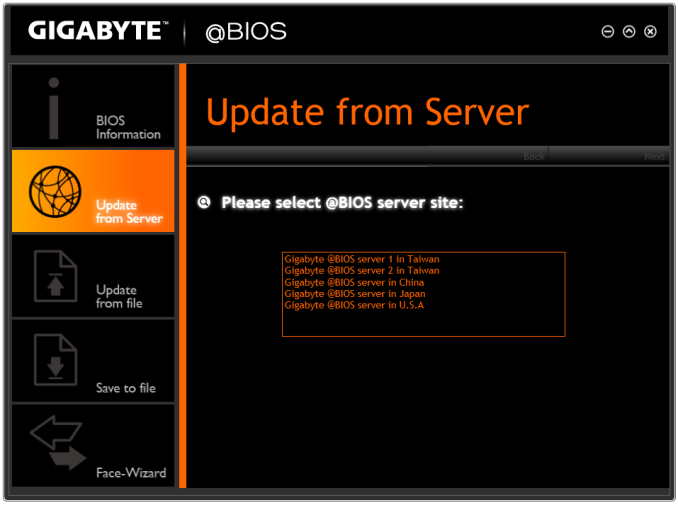
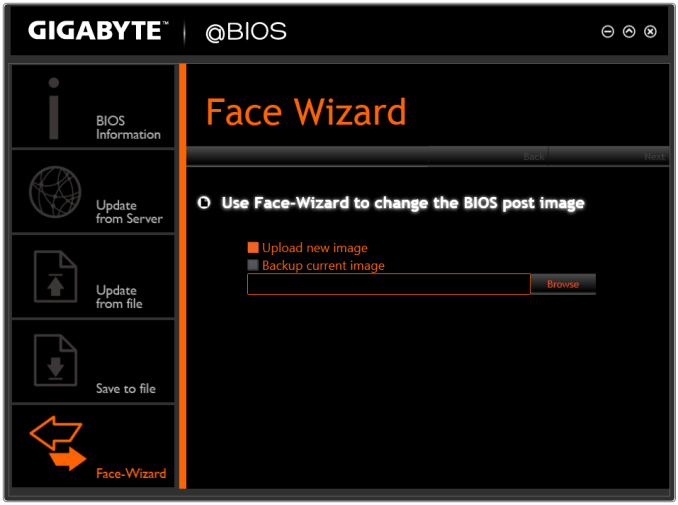
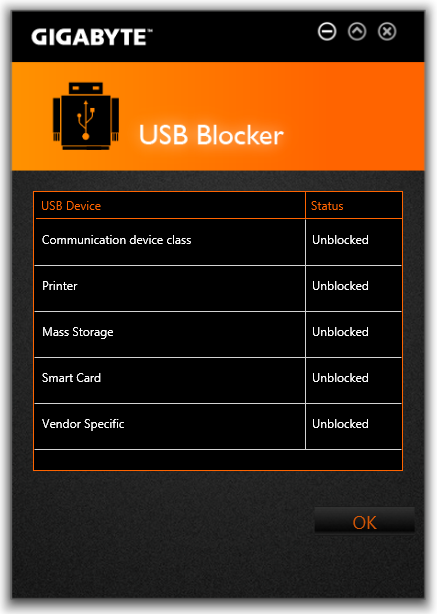

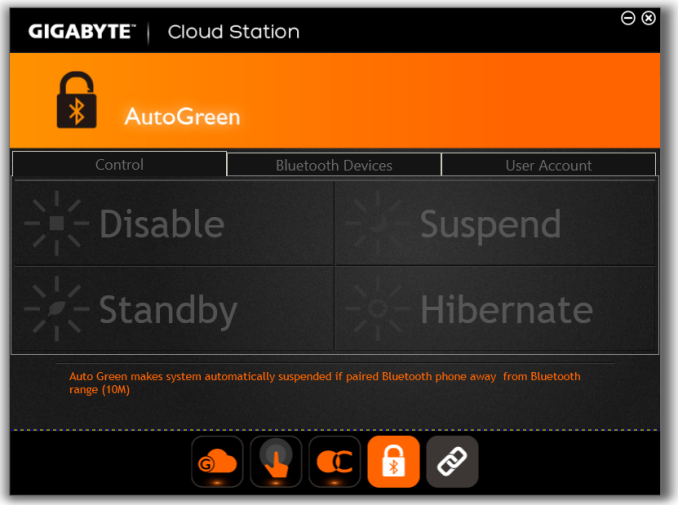
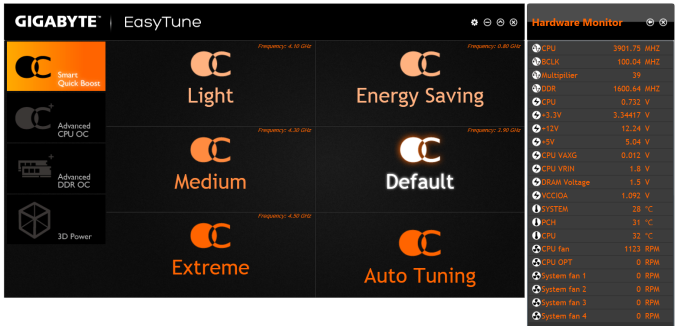
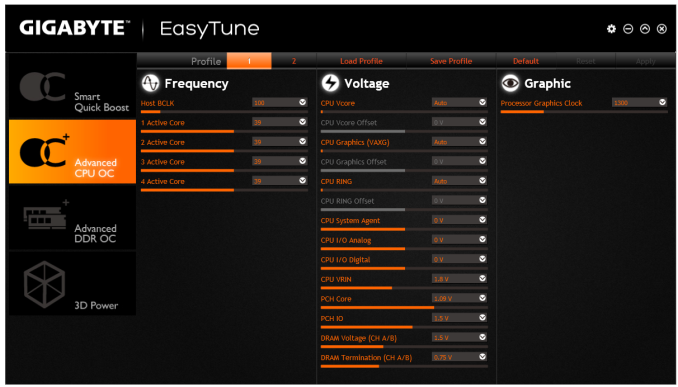
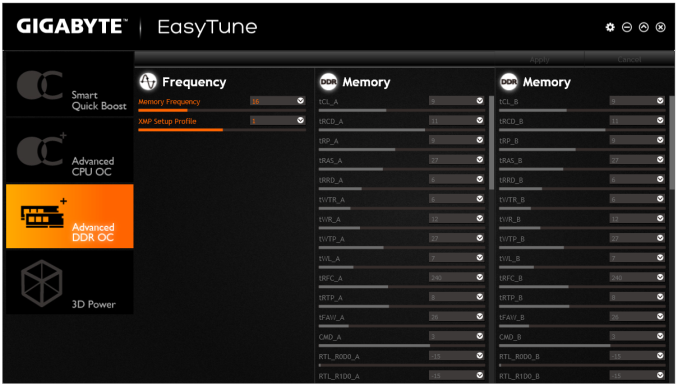
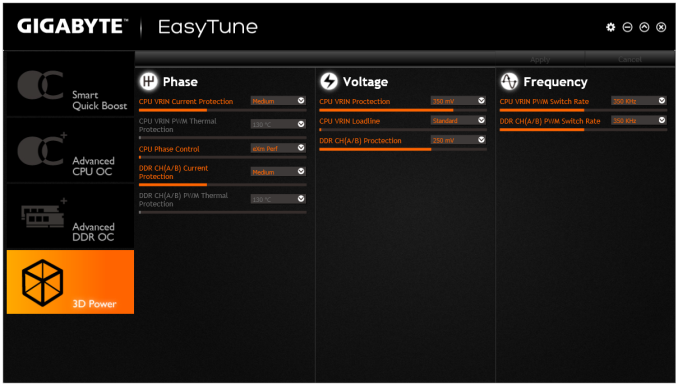
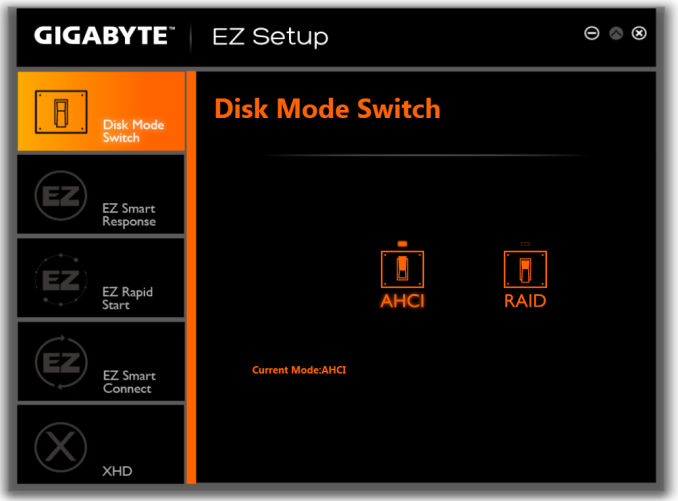
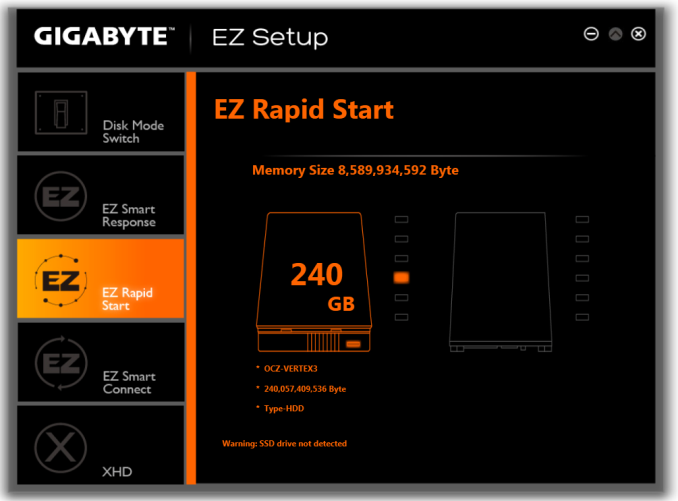
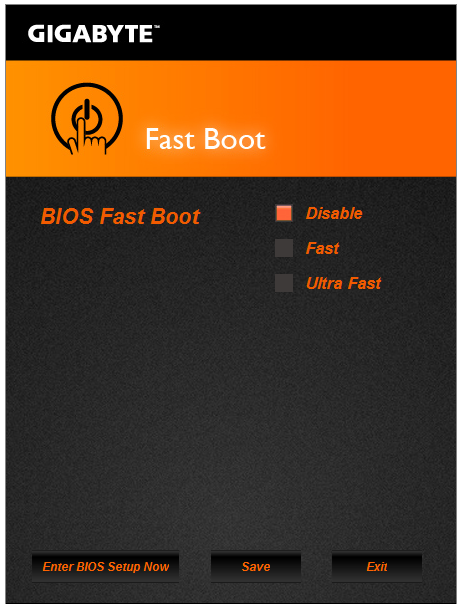

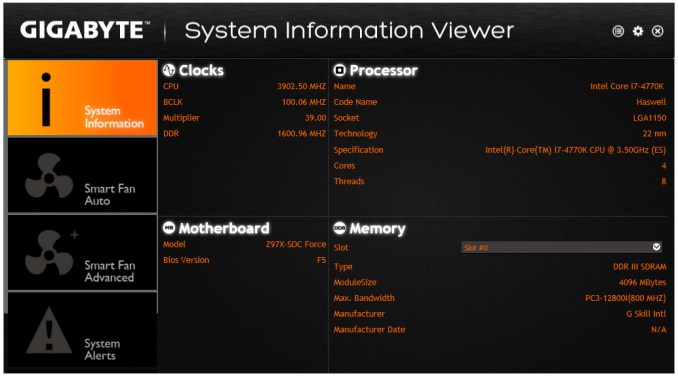
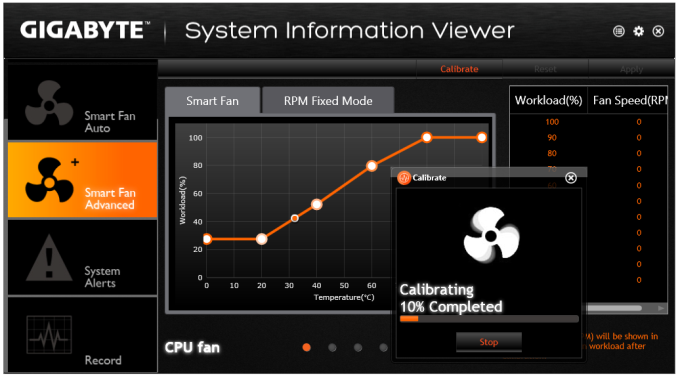
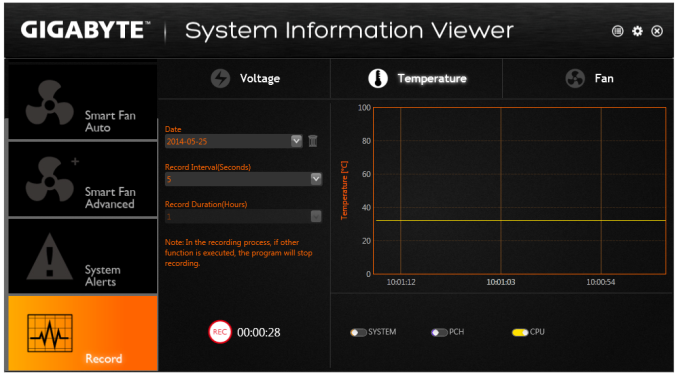
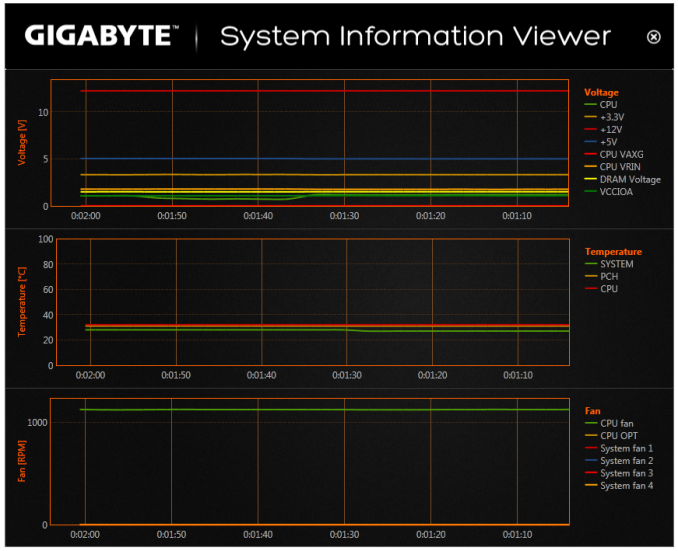
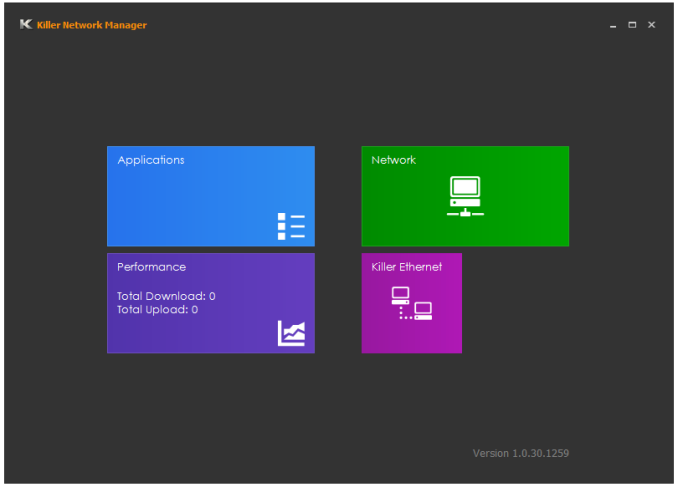
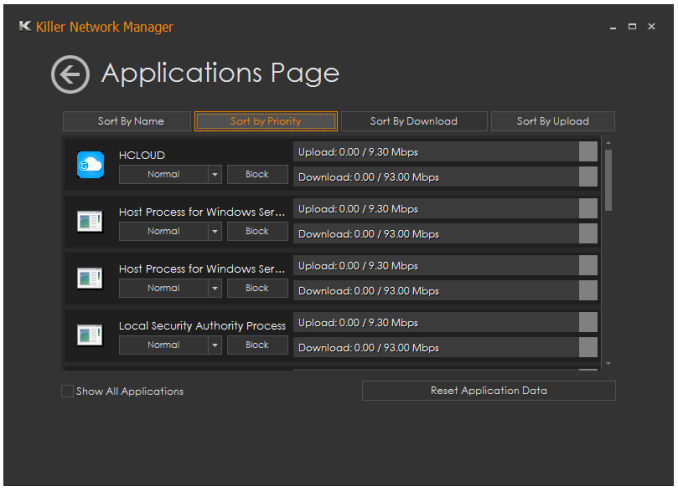
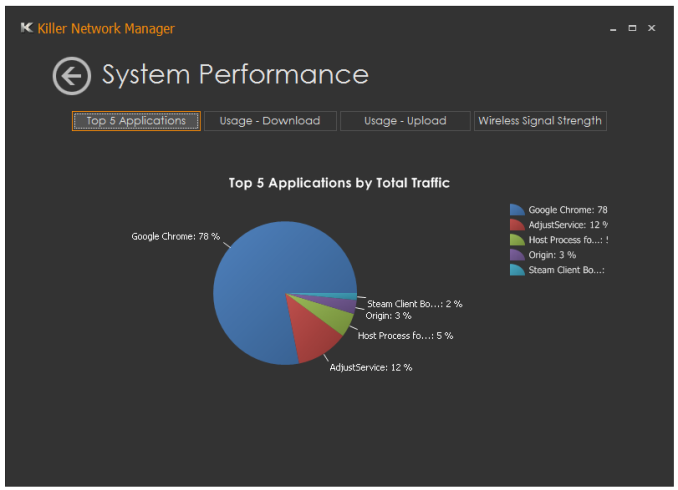














17 Comments
View All Comments
TiGr1982 - Friday, June 20, 2014 - link
This board should have been tested with new Devil's Canyon CPU.What's the point of using year-old 4770K?...
BTW, where is Devil's Canyon review? Sometimes Anandtech is severely lagging in real computing stuff review, hurrying to post a lot about iCrap and other smartphone toys...
haardrr - Sunday, June 22, 2014 - link
june 26 is the date the devils canyon review will appear. my guess based on the date that Newegg starts selling the Devils Canyon 4970 Khaardrr - Sunday, June 22, 2014 - link
um, err, make that a 4790k, not a 4970k...dragonhockey - Sunday, June 22, 2014 - link
If you are looking for a motherboard with an outstanding price, quality components, and a support team you can count on look no further than the motherboards from Gigabyte. It is well-known for years as they produce some of the toughest board and now giving you another state of the art motherboard loaded with new features.Joepublic2 - Monday, June 23, 2014 - link
Why don't you guys pry that heat sink off offer a more nuanced analysis of the board's VRM? There's so little to differentiate motherboards based on the same chipset these days; this is one of the few areas where they still differ significantly. It is good to see they're using screw fasteners on the heatsinks (like my z87 board) which I would expect have much higher mounting force/better heat transfer than the push pins used on some other gigabyte z97 boards.boe - Tuesday, June 24, 2014 - link
I'm hoping the GIGABYTE GA-Z97X-Gaming G1 starts to drop in price soon. Seems like a great design other than Intel's flaw in their lack of PCIe lanes for standard processors.OClock - Wednesday, April 8, 2015 - link
Could anyone tell me if this motherboard will work with i5 4690 and four NVIDIA GPUs ?My problem is that in a 4 GPU config, this motherboard runs at 8x 4x 4x 4x. Where as the CPU only supports max 16x express lanes. Now if the GPU is locked to 8x in first PCIe slot, then does that mean the i5 4690 will hit a bottle next after 3 GPUs? Considering that the first PCI slot will not run below 8x. Hence the 16x express lanes won't get divided into 4x 4x 4x 4x. Instead due to this, the motherboard it will run at 8x 4x 4x. I hope I didn't confuse anyone.
This rig I am building is for GPU rendering. And GPU rendering runs fine without SLI. No ATI either.