SanDisk Extreme Pro SSD (240GB, 480GB & 960GB) Review: The Fastest Just Got Faster
by Kristian Vättö on June 16, 2014 4:00 PM EST- Posted in
- Storage
- SSDs
- SanDisk
- Extreme Pro
Power Consumption
The Extreme Pro supports both DevSLP and slumber power. We are still working on a way to measure DevSLP power but in the mean time, we have to rely on slumber power measurements. Slumber power consumption is quite average -- it's not the most efficient drive we have tested but 100mW is pretty typical for a high performance SSD. What is awesome, however, is the load power consumption, because the drive doesn't exceed 3W in any case and stays at around 2W when under random write workload. Out of the high performance SSDs, the Extreme Pro is definitely the most power efficient because it supports DevSLP and slumber states, yet the load power consumption is very low too.
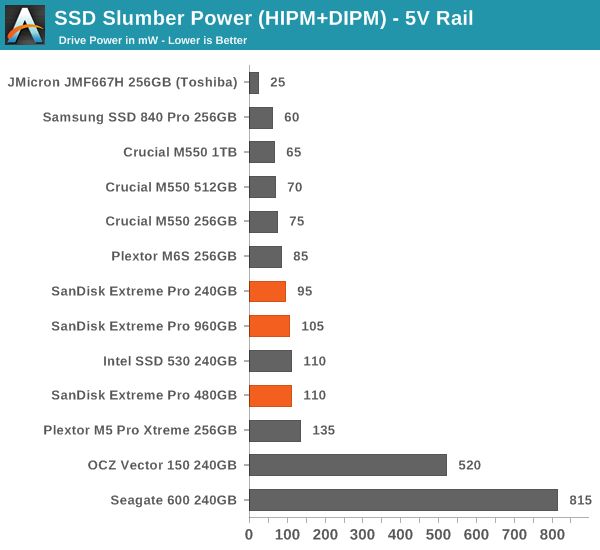
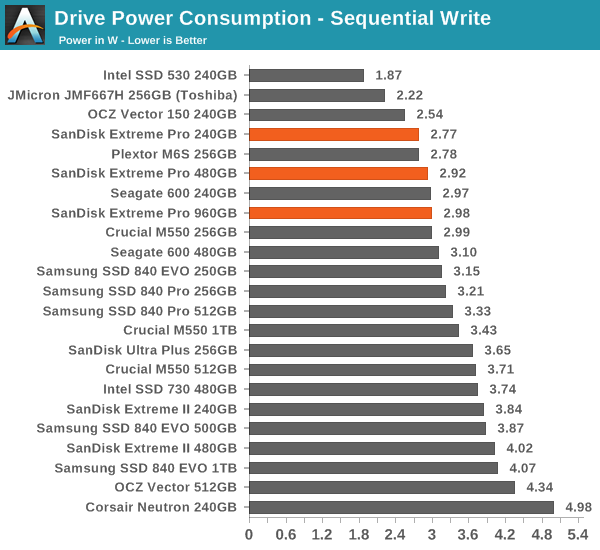
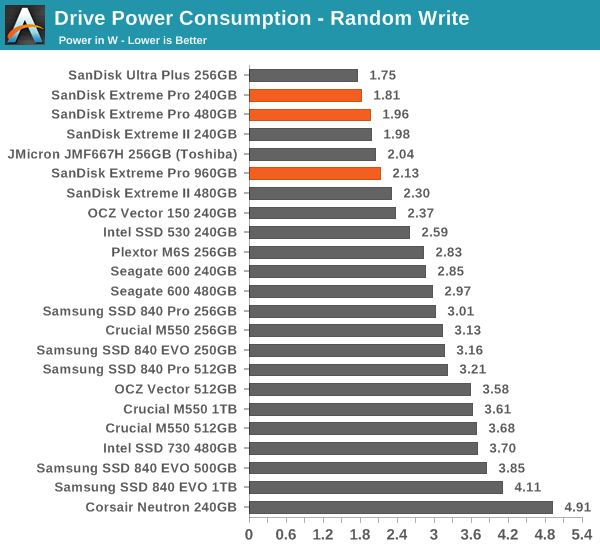










85 Comments
View All Comments
Kristian Vättö - Tuesday, June 17, 2014 - link
Unfortunately the tool we use doesn't allow the LBA range to be limited.uruturu - Wednesday, June 18, 2014 - link
:( I think would have been a head-to-head between Sandisk Extreme Pro, Samsung 840 Pro and Corsair Neutron GTX...sheh - Tuesday, June 17, 2014 - link
It's good to see also the lower capacity model performing well. I hope other manufacturers would do the same. But too bad there's no 120GB."SanDisk is betting that its target users will ... or the endurance limit will be hit after the warranty runs out"
Is the warranty not 10 years or 80TB, whichever comes first?
Kristian Vättö - Tuesday, June 17, 2014 - link
Yes. The warranty will be voided if you exceed the 80TB write limit.hojnikb - Tuesday, June 17, 2014 - link
wow, i never though there are products with 32!!! stacked dies.is there any specific product, that uses so much dies ?
prophet001 - Tuesday, June 17, 2014 - link
I was wondering why there was no mention of block size. Do you set the block size on these drives? If so, does it make a difference in the performance?Demon-Xanth - Tuesday, June 17, 2014 - link
What's going to keep PCIe SSD adoption low is the sheer number of systems that you can't just drop it in and boot in it's current state. What it will likely take is for the drives to ship with a legacy mode that says to BIOS "yeah... I'm a SATA RAID controller with a bunch of drives attached...". The latest EFI updates for NVE and Windows 8.1 are a great step forward though.zuiop - Tuesday, June 17, 2014 - link
Can somebody explain to me why in most SSD reviews the lack of encryption support is criticised? Of course you want encryption for your data, but why in the drive? It's a black box implementation that you can't fully trust or update, unlike the plenty of open source software solutions. Especially when talking about high performance drives, I'd expect the CPU to have hardware acceleration for encryption, so speed shouldn't be an issue afaict. Can anybody shed some light on this?Kristian Vättö - Tuesday, June 17, 2014 - link
Software encryption adds unnecessary overhead and thus degrades performance:http://www.anandtech.com/show/6891/hardware-accele...
I think I need to do an article that better describes the usefulness of TCG Opal because there are some security advantages as well. I admit that we probably haven't done the best to fully address this, but hopefully we can still fix it :)
zuiop - Tuesday, June 17, 2014 - link
Thanks for your reply. I'd love to see the article. I couldn't see from that linked article whether the CPU has AES NI or equivalent, my point is that I can't see why encrypting the data with such a CPU is inferior to drive side encryption. I'm looking forward to the article!