The LG G3 Review
by Joshua Ho & Anand Lal Shimpi on July 4, 2014 5:00 AM EST- Posted in
- Smartphones
- LG
- Mobile
- Laptops
- G3
Rear Camera Performance
Spatial Resolution
We'll start by measuring the rear facing camera's ability to resolve fine details by shooting at an ISO12233 test target. For now we'll be looking at horizontal and vertical resolution using the sagittal and tangential lines in the upper right of the center of the test chart:
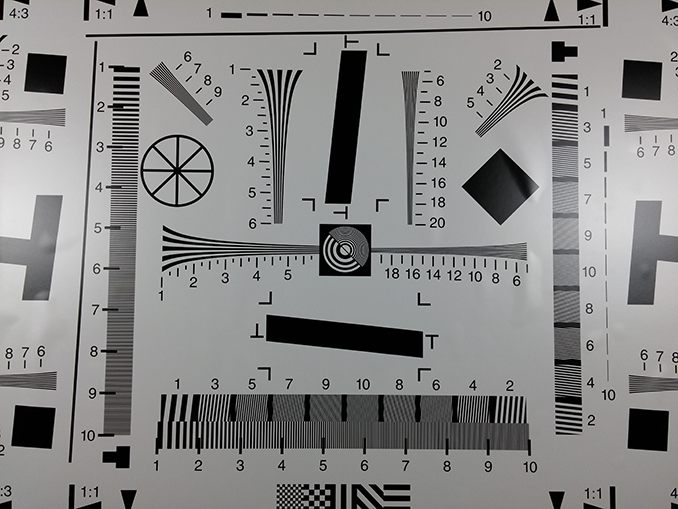
ISO 12233 Test Chart Captured by the LG G3
The gallery below has links to the original chart captures for all of the phones compared in this review:
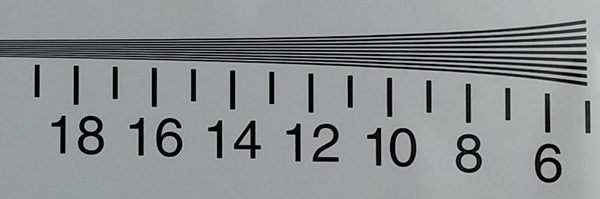
The G3 does a good job of resolving fine details. The Galaxy S5 is a bit better, but the G3 is much better than its other competitor: the HTC M8. There's not really any improvement here over the G2 thanks to LG's sensor re-use. We do see a bit of difference in LG's white balance at work but in terms of usable resolution, the G3 performs quite similarly to the G2. There are some slight differences in how aliasing appears in the G3's chart but not substantial enough to make a big deal about.
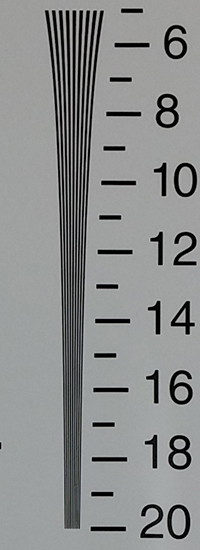
The tangential crops tell a similar story. The G3 doesn't really move the needle compared to the G2, but that's not bad at all. Compared to modern Android flagships, the G3's ability to resolve fine details is quite competitive. I actually wonder if somewhere in the 10 - 13MP range may be the sweet spot, perhaps with slightly larger pixels.
Color Reproduction
LG continues to strike a good balance between vibrant and accurate colors. When properly exposed, the G3's color performance is solid. Grayscale reproduction also looks good. There's a bit more noise than I'd like to see in the swatches but overall the G3 does a good job in this test:
Lab Scenes
In our light controlled lab scene we really see how little has changed between the G2 and G3 cameras. The G2 had a longer capture period at 1/30s compared to 1/40s on the G3, but the results are largely similar. The G2 was a very strong performer, as is the G3.
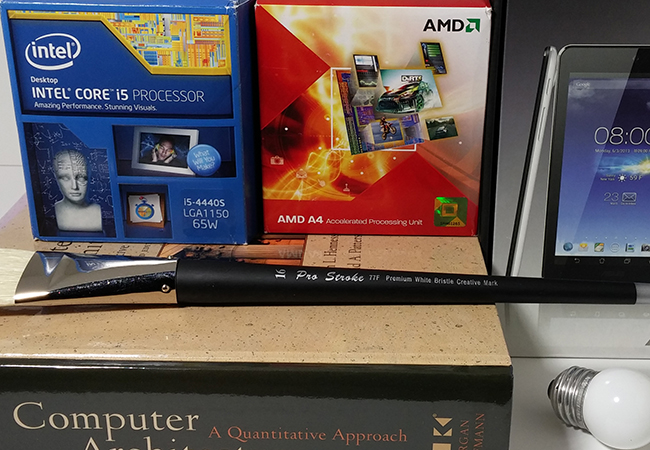
Low light performance was a strength of the G2 due to whatever binning or exposure combining LG did in low light conditions. The G3 continues the trend, although it seems to have a faster shutter speed resulting in a slightly darker scene.
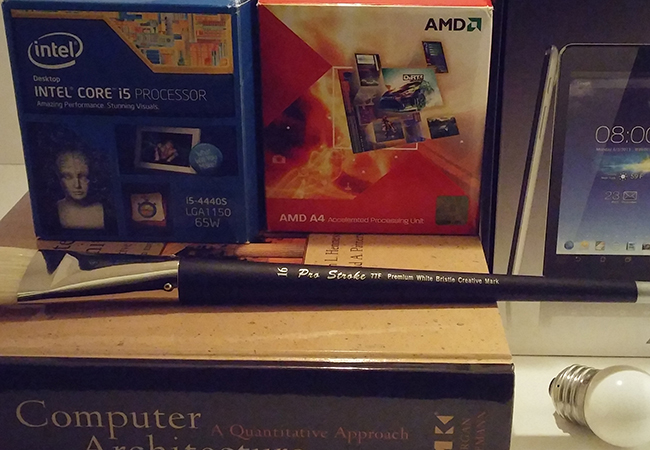
Outdoor Scenes (Night)
Next we transition to some shots on location. First up is the same night shot of a storefront that we used in the Galaxy S 5 review:

Although the lab scenes looked pretty comparable, on location there are substantial differences between the G2 and G3. The G3 definitely does a better job with white balance and color reproduction.

The performance difference is less in favor of the G3 in this shot but overall performance is still better than the Galaxy S5.
Outdoor Scenes (Daylight)
We ran through a new set of locations on the four main Android shooters here. I've pulled out one of the best comparisons below:

The G3's color handling is so much better than on the G2. The latter has more of a blue overcast while the G3's image looks much more natural. The Galaxy S5 by comparison is appreciably sharper (look at the detail in the speed limit sign in the background).
Capture Latency
LG, HTC and Samsung all went to great lengths this generation to reduce focus acquisition latency on their flagships. I believe HTC is partially leveraging its DuoCam sensor as well as a secondary ISP, Samsung turned to Phase Detect AF and a secondary ISP, while LG looked to an IR range finder to help speed up focus acquisition. We've been measuring focus latency over the past few flagship reviews and put the G3 through the same test. Here I used the same ISO 12233 target setup we used for spatial resolution tests but measured average focus acquisition time for a number of points on the chart.
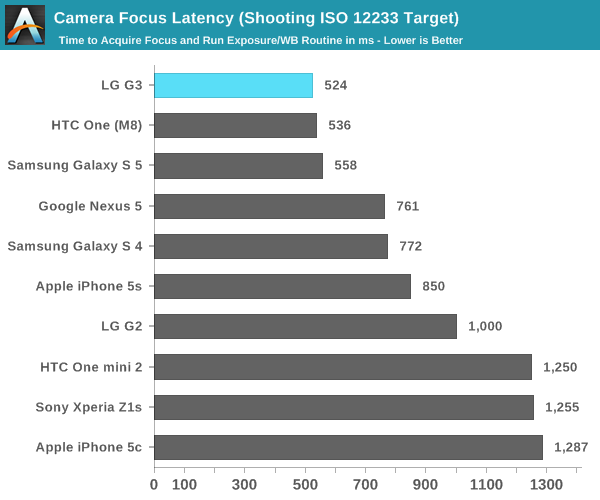
The G3's performance is so much better than the G2, you can grab focus in around half the time now. Compared to the M8 and GS5, the G3 is perhaps a bit quicker. I measured lower minimum focus acquisition time on the G3 than on either flagship, but on average the performance is quite similar to what HTC and Samsung deliver - at least in this test.
Quickly acquiring focus is just one aspect of overall camera latency. How quickly the device can actually capture an image is almost as important. Here we're looking at the time between tapping the shutter button and when the camera UI is responsive again (this is how all devices in this chart, with the exception of the One mini 2, are measured). Another metric that's useful in looking at is how long before the resulting photo is available in the gallery, for the G3 I've included both datapoints. The One mini 2's data corresponds to the latter metric exclusively as the camera UI behaves as if it's immediately responsive after capture but in reality isn't.
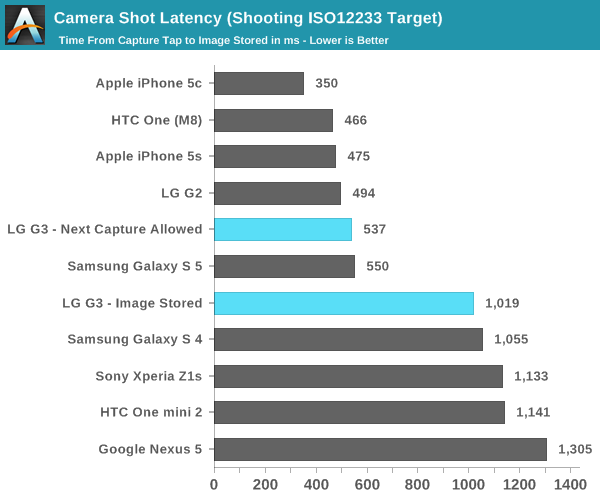
The G3 seems to regress a bit compared to the G2 but overall its peak performance looks decent. If you want immediate access to the captured image you will have to wait about a second, but in reality by the time you tap on the captured image and pull up the gallery you'll exceed this 1019ms latency. Bringing up the gallery is definitely the bottleneck here.
This next chart simply adds the previous two numbers together to provide a look at total camera latency:
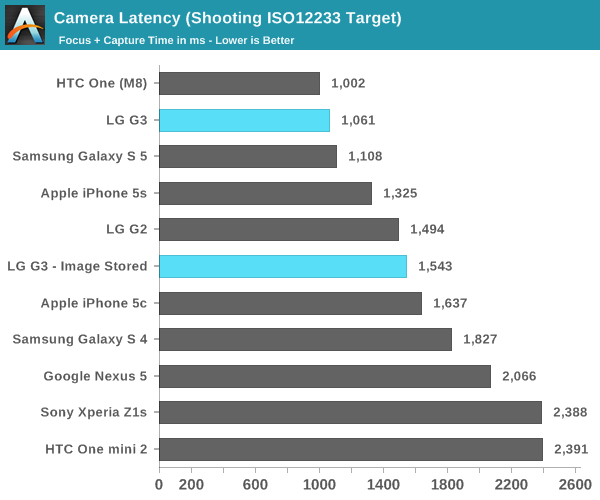
The G3 is quite competitive with the 2014 Android flagships when it comes to overall camera latency. The improvement compared to the G2 is substantial.
Video
The G3 can shoot 4K video at 30 fps and it does so at roughly 30Mbps, up from 20Mbps when shooting 1080p30 video. I included a couple of samples that also engage the device's OIS+:





















































































174 Comments
View All Comments
peterfares - Friday, July 4, 2014 - link
I agree. Give me a damn removable battery and SD slot.Stacking it might get it to have slightly more capacity but not that much. Like 5% more. I'd rather have it be removable.
Krysto - Friday, July 4, 2014 - link
Android OEMs short-sighted focus on marketing gimmicks to the detriment of actual performance is infuriating. As you said, LG could've chosen a higher quality 1080p display, that along with the same battery would've also given better battery life and higher performance. But no, instead they chose to chase the "bigger is always better" gimmick.We have a Full HD display in the palm of our hands - what more could we possibly need? They could've chose a 1080p display with a bigger focus on sunlight visibility, or just leave it the same, and focus on improving the camera even more, or making a more solid device.
ZeDestructor - Friday, July 4, 2014 - link
What kills it for me is the 5.5" Size. As someone who did the Xperia Z->Z1->Z2 route (the LCD did improve successively every generation, especially wrt colour gamut), phones are getting more and more unwieldy. If it weren't for the fact that the Z2 is physically narrower than the Z1, I'd have skipped it and waited for the Z2 or Z3 compact.SleepyFE - Friday, July 4, 2014 - link
I still prefer battery life. 480x800 is enough for me. It doesn't distort smaller letters, so i can still read a fully zoomed out web page (if it's not too wide). And you can have a smaller phone (a must since i keep it in my front pocket). I also prefer a bit more space between the screen and the edge. Right now i can't use my phone with one hand as it detects the tips of my fingers when i hold my phone. My grip has to be too lose for my liking.ZeDestructor - Friday, July 4, 2014 - link
480x800 and even 1280x720/1280x800 suck compared to 1080p. It's not just the ability to render, it's the font smoothing that's required. You need extensive smoothing at lower densities, and while it produces something readable (if fatiguing) for Latin-based, Cryllic and most Middle-Eastern and Indial peninsula characters, far-eastern scripts like Japanese or Mandarin render poorly, especially beneath 300ppi.Here's a comparison between 300ppi and 600ppi by JDI in 2012: http://www.j-display.com/english/news/2012/2012060...
SleepyFE - Friday, July 4, 2014 - link
Yeah with 3mm blown up to 2cm. But that's not how zoom work is it? Like you said, the font smoothing solves it and since there is less pixels the GPU consumes less power as well.ZeDestructor - Friday, July 4, 2014 - link
If you've never read Asian characters for any extended period of time, you'll think that font smoothing is enough. Fact is, it's not. With font smoothing, at small sizes, Far-Eastern characters just look like a blurry, gray mess, so people use hand-designed, pixel-perfect bitmap fonts instead.. For an equivalent comparison zoom it out to around 40-50% (because yay 100ppi on most computers :/). The difference in quality matters in person. Not for us, but for other people elsewhere on the planet.SleepyFE - Friday, July 4, 2014 - link
Another problem with the comparison is the size of Asian characters. In the picture they are the same size as latin characters. They write them bigger on paper for a reason. They would be a blob of ink if they were only a few millimeters. They need to use bigger fonts for their characters. Problem solved.ZeDestructor - Saturday, July 5, 2014 - link
On electronic media, Asian characters are sized similarly to Latin characters.fokka - Friday, July 4, 2014 - link
i also prefer battery life, but i think the z1 compact, moto g and moto x are at the sweet spot of resolution for me 720p is nothing over the top anymore and makes for perfectly fine ppi at 4.3-4.7 inches.1080p is great too at 5 inches and upwards, but that's already where diminishing returns kick in heavily.
but 1440p is just stupid with phones you can burn through in 3 hours, if you really want to.