The LG G3 Review
by Joshua Ho & Anand Lal Shimpi on July 4, 2014 5:00 AM EST- Posted in
- Smartphones
- LG
- Mobile
- Laptops
- G3
WiFi
These days, most OEMs seem to be using either Qualcomm's WCN3680 or Broadcom's BCM4354, depending upon whether the OEM wants to use a 1x1 or 2x2 antenna configuration. Surprisingly, LG bucks this trend by using Broadcom's BCM4339, a combo WiFi/BT/FM chip that we first saw in smartphones such as the Note 3 and Nexus 5. The WiFi antenna in this case seems to be along the top edge of the phone. It seems that LG has done some work to improve performance on this platform, as we see near parity with the One (M8)'s WCN3680 setup when the Nexus 5 and Note 3 were noticeably worse in performance. I suspect that LG selected this part with the specific goal of maintaining commonality and driving down cost by increasing volume. In this case, there doesn't seem to be any real disadvantage, especially because going to 2x2 hasn't quite doubled transfer speeds in practice.
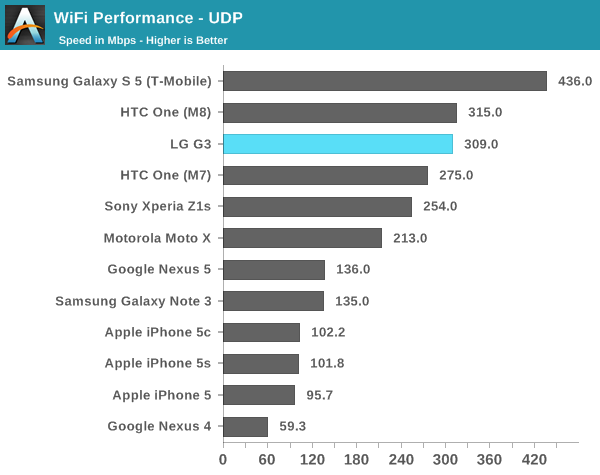
GNSS
While GNSS quality was once a significant issue in the age of the Galaxy S and HTC Desire, today things couldn't be further from the truth. Almost every smartphone uses the MDM9x25 IP block in one way or another, and this means that GPSOne Gen8B is included as well for GLONASS, GPS, and Beidou support. Overall, accuracy is strong and the time to first lock is extremely fast, even without assistance data. On a cloudy day in San Jose it took around 30 seconds to do a true cold lock without assistance data.
Cellular
For the most part, there's not much new here as this cellular architecture is shared by the One (M8) and Galaxy S5. Namely, the G3 has an MDM9x25 modem, a WTR1625L and WFR1620 transceiver for carrier aggregation, and an Avago power amplifier for the antenna. I didn't notice much in the way of issues with cellular reception or anything else on the G3, although it seems that the SKT variant we were sampled doesn't read AT&T USSD codes correctly. This should be resolved by buying the correct regional variant. The photo below shows general antenna placement for the variants that I've seen, but banding will differ.
Rear Speaker
Unfortunately, I don't yet have the necessary equipment to test speakerphone volume on devices, but subjectively LG has put a solid speaker into the G3. It's still rear-facing, but both volume and quality are good enough to be comparable to the M8. Curiously, rather than an NXP speaker protection IC, LG has gone for a Cirrus Logic solution that identifies itself as the CS35L32. Based upon a quick search on the internet, this appears to be an obsolete part, with not much else in the way of available information.
Misc
While I'm unable to test the wireless charging functionality, I've found that the LG G3 uses IDT's IDTP9025A Qi receiver with support of the Qi 1.1 spec, which improves sensitivity to foreign objects that could heat up the phone. The NXP PN547 NFC chip in the G3 also supports host card emulation, so Google Wallet tap and pay transactions should work without issue. There's also a Maxim MAX17048 fuel gauge in the phone, which means that no battery calibration routine is required, with automatic self-correction of errors in battery charge level. It's also a bit interesting to see that a TI BQ24296 charger chip is used instead of a Qualcomm solution, which means that the Quick Charge protocol isn't supported. It seems that signalling is done via BC 1.2. The G3 uses Qualcomm's Fluence noise cancellation technology for phone calls.


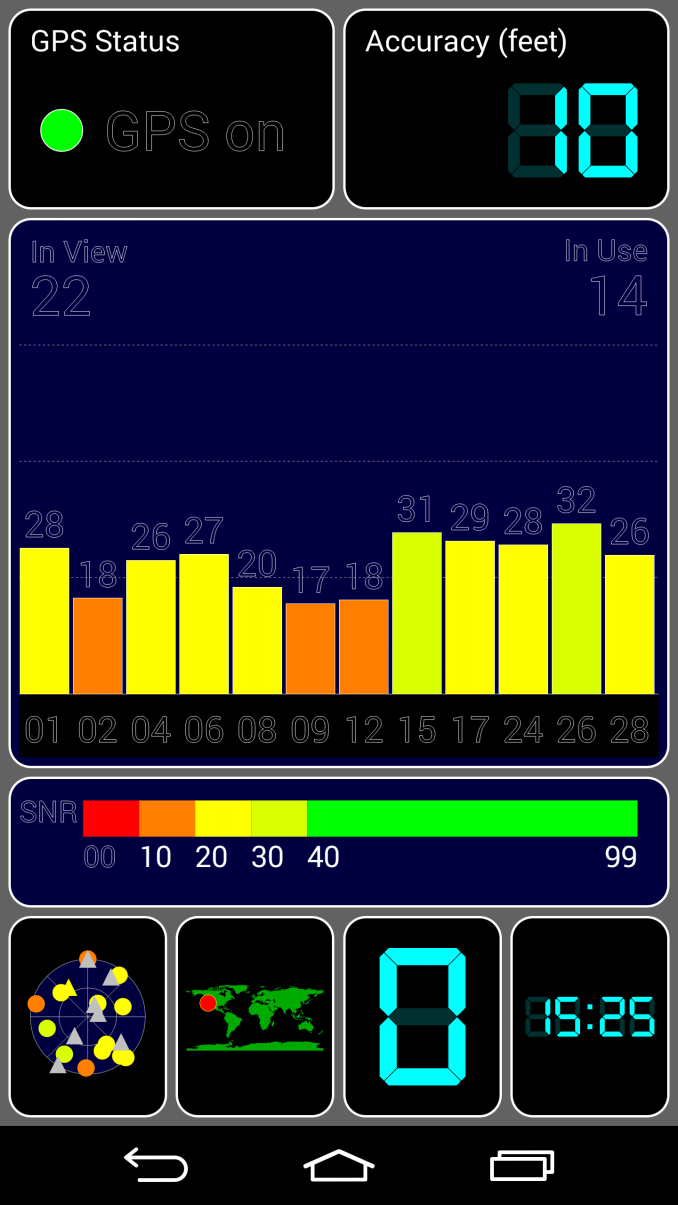
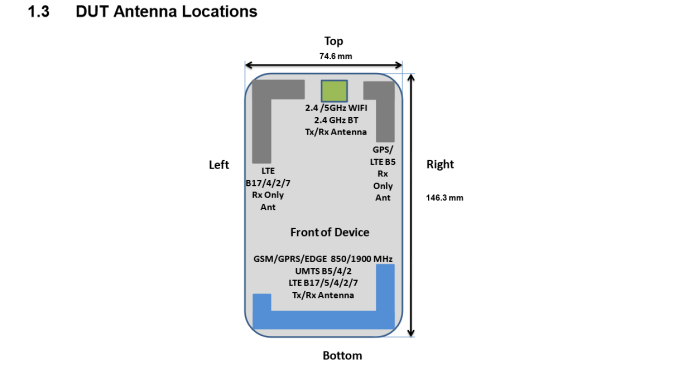








174 Comments
View All Comments
sherlockwing - Friday, July 4, 2014 - link
You listed Nexus 4 in the first Display Brightness graph then Nexus 5 in all the rest, could it be a typo?sherlockwing - Friday, July 4, 2014 - link
Nvm, I misread and didn't see Nexus 5.Niteowl360 - Friday, July 4, 2014 - link
Thank you for an awesome review.Technically better than most reviews whilst ensuring the layman remains in touch.
Only thing I found a little strange was the lack of excitement over the display.
Particularly most reviews have pointed to a slightly undersaturated display, in contrast to your findings.
Whilst your review states audio quality on per with the M8, I would have liked you to spend more time on this. After all we are still talking about a device which is primarily a phone!
I'm an HTC purist, but I believe HTC have continued to disappoint in the Camera department.
At the same time I believe the HTC logo and speakers however good, do come at an unacceptable wastage of display real estate.
I have always loved the realistic color saturation of HTC devices, and again raise reference to your findings on the over saturated G3 which seems to be a view shared by yourselves.
Thank you for an excellent overall review. Refreshingly detailed in substance.
Alexey291 - Sunday, July 6, 2014 - link
The display is of below average quality, albeit with higher resolution which reduces performance and battery life.Its a lot of tradeoffs for a small gimmick which is barely visible in reality.
zodiacfml - Friday, July 4, 2014 - link
Nahh, LG knew everything about this and just wants to compete with Samsung. How can LG beat Samsung's AMOLED display?I don't know but LG is probably not going the OLED route because Samsung's tech is superior.
peterfares - Friday, July 4, 2014 - link
This phone looks really awesome, especially finally going back to removable battery and SD card.But what's putting my off is the QHD screen. It's just a waste in every way. Waste of money. Waste of battery power. Waste of CPU and GPU resources. Waste of RAM. Shame. Everything else about this phone is AWESOME.
flyingpants1 - Friday, July 4, 2014 - link
Having onscreen buttons costs you 7% in screen are, and defeats the whole purpose of having a larger screen.Buttons should be capacitive, no bezel, and the browser UI and notification area should be cut down by about half.
Should have made a G2 with front speakers..A
UpSpin - Friday, July 4, 2014 - link
I disagree with you. On screen buttons vanish in full screen apps like games, video players, browser if you like, photo viewer, ... so practically no screen area is lost at all.On screen buttons allow a larger level of customization if you root. For example left right arrow in text fields once the keyboard shows up.
On screen buttons allow edge to edge displays. So practically you get a larger usable display at a smaller physical smartphone size.
If you feel too much space is wasted, I recommend you to root your smartphone, reduce the lcd density value, reduce the on screen button size and use the immersive mode of android.
Death666Angel - Saturday, July 5, 2014 - link
My on-screen buttons disappear when I'm not using them and almost all apps are good enough to use that space to display more stuff. Only means I have to swipe up or down to active them again, which hasn't been a hassle when using the G2 for the past 2 months. The design is much nicer as a result as well. My wifes SGS3 looks so ancient even compared to my Galaxy Nexus.Cruisecontrol - Friday, July 4, 2014 - link
Too bad about the display. That was one of the things I was hoping would make this phone stand out. I guess I'll have to wait to see if Samsung delivers an S5 Prime and what that has to offer.