MSI Z97 MPower Max AC Review: Overclocking for $260
by Ian Cutress on May 20, 2014 12:00 AM EST- Posted in
- Motherboards
- MSI
- Z97
Scientific and Synthetic Benchmarks
2D to 3D Rendering –Agisoft PhotoScan v1.0: link
Agisoft Photoscan creates 3D models from 2D images, a process which is very computationally expensive. The algorithm is split into four distinct phases, and different phases of the model reconstruction require either fast memory, fast IPC, more cores, or even OpenCL compute devices to hand. Agisoft supplied us with a special version of the software to script the process, where we take 50 images of a stately home and convert it into a medium quality model. This benchmark typically takes around 15-20 minutes on a high end PC on the CPU alone, with GPUs reducing the time.
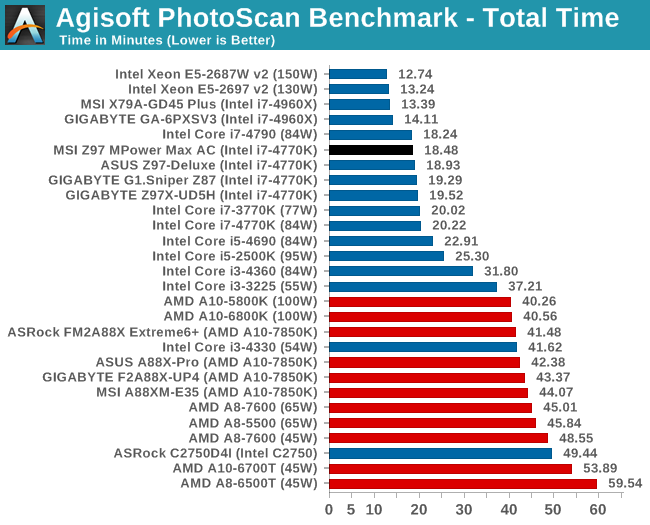
Console Emulation –Dolphin Benchmark: link
At the start of 2014 I was emailed with a link to a new emulation benchmark based on the Dolphin Emulator. The issue with emulators tends to be two-fold: game licensing and raw CPU power required for the emulation. As a result, many emulators are often bound by single thread CPU performance, and general reports tended to suggest that Haswell provided a significant boost to emulator performance. This benchmark runs a Wii program that raytraces a complex 3D scene inside the Dolphin Wii emulator. Performance on this benchmark is a good proxy of the speed of Dolphin CPU emulation, which is an intensive single core task using most aspects of a CPU. Results are given in minutes, where the Wii itself scores 17.53; meaning that anything above this is faster than an actual Wii for processing Wii code, albeit emulated.
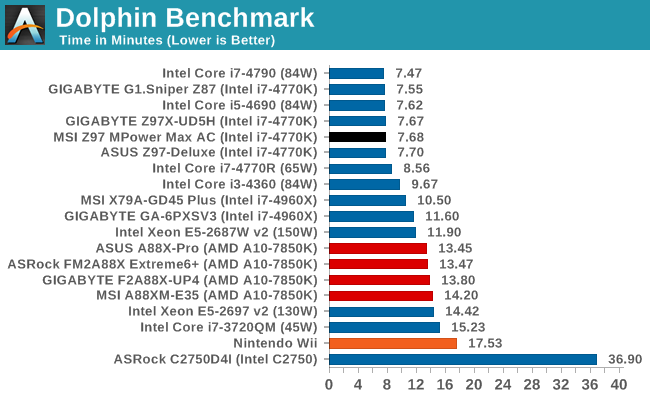
Point Calculations – 3D Movement Algorithm Test: link
3DPM is a self-penned benchmark, taking basic 3D movement algorithms used in Brownian Motion simulations and testing them for speed. High floating point performance, MHz and IPC wins in the single thread version, whereas the multithread version has to handle the threads and loves more cores.
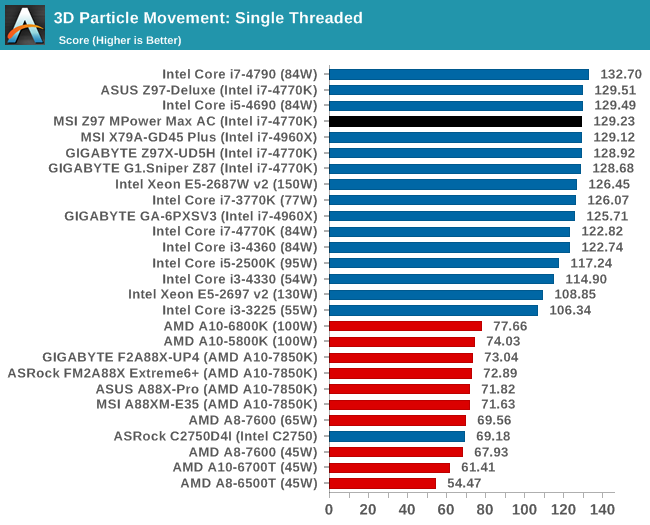
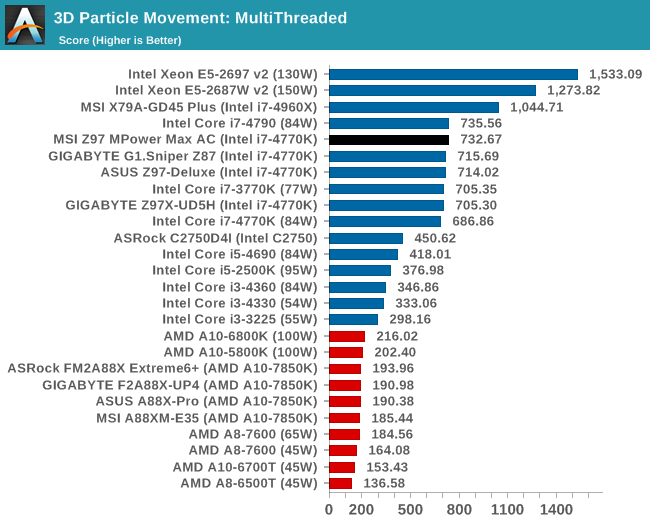
Encryption –TrueCrypt v0.7.1a: link
TrueCrypt is an off the shelf open source encryption tool for files and folders. For our test we run the benchmark mode using a 1GB buffer and take the mean result from AES encryption.
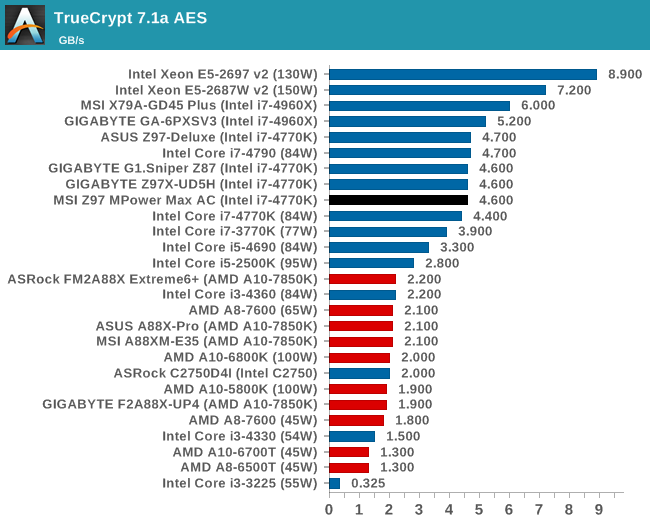
Synthetic – 7-Zip 9.2: link
As an open source compression tool, 7-Zip is a popular tool for making sets of files easier to handle and transfer. The software offers up its own benchmark, to which we report the result.
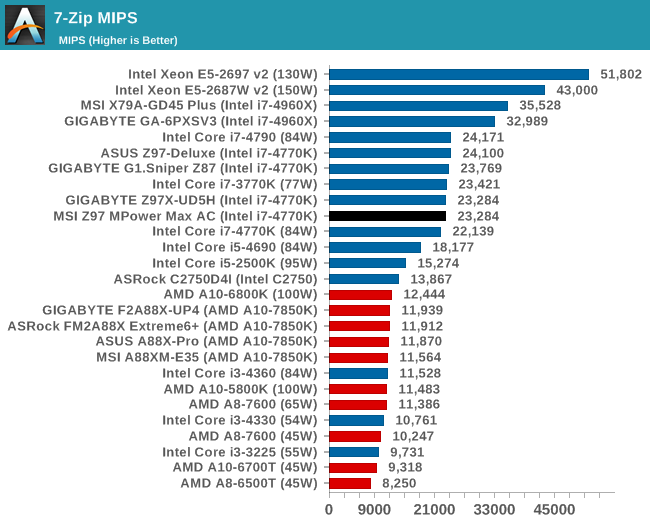










19 Comments
View All Comments
Haravikk - Tuesday, May 20, 2014 - link
I think the choices made here are pretty sensible; I mean, while I do hope that SATA Express does take off, it's not as if PCIe card type storage is going to just disappear, and this motherboard has plenty of room for one or two of those, so if you do want the best speeds it's not like you're forced to adopt SATAe.In fact, personally I prefer drives mounted in or near the PCIe slots now anyway, particularly for air-cooled systems, as it means more space for front fans blasting air back onto the PCIe cards, especially for cases with removable drive cages (and even on those that don't, an electric drill can soon make them removable too ;).
That said, I think they've still gone a bit too overboard on connectivity; anyone using more than four USB ports really should be considering what they're actually using them for and whether they need them, so four on the back plus headers for front ports is IMO plenty. Also, the addition of two external wireless aerials is ugly; anyone serious about performance shouldn't be using wireless networking to connect a system, not when ethernet is easy to setup, or you can use 500mbps PowerLine networking instead. And who actually uses a PS/2 port anymore? Personally I'd rather see systems cut down on the number of ports and use the saved space as extra room for rear airflow, maybe even orient the RAM to take advantage of that, though it might be a bit tight on a memory slot board, unless they gave up a PCIe slot. But then that said, who actually uses seven PCIe slots?
I think there's still a lot that performance motherboards could sacrifice in order to really focus on performance.
Ian Cutress - Tuesday, May 20, 2014 - link
I've actually received emails in the past week about a review where I didn't mention the *lack* of a PS/2 port. It offers some advantages for keyboard enthusiasts over USB, hence why a lot of mechanical keyboards come with PS/2 or USB options depending on what system it is for or who is using it.I think I'm using at least 7 USB ports on my system right now. A USB stick, two charging cables, a mouse, a keyboard that requires two (one for function, another for power) and a webcam. I've also had reasons to use multiple PCIe slots.
The reason why motherboard manufacturers include all of this is so the number of people who can use the product increases. If you limit the number of a certain feature, then you lose potential sales. It is a delicate balance between focus and inclusion. Focus may be fun, but without sales that line will die off pretty quickly.
Achaios - Tuesday, May 20, 2014 - link
Why isn't the ASUS Maximus VI Hero ROG motherboard included in the comparison? I am a membger at Overclock.net, and it seems that almost everyone who owns a 4770k pairs it with a Maximus VI Hero.alhopper - Tuesday, May 20, 2014 - link
It's great to see innovation is still alive and kicking with this motherboard. Why didn't they include the Z97 chipset in the water cooling loop? Does the z97 run cooler than previous Intel chipsets?magnusmundus - Tuesday, May 20, 2014 - link
Is there any way to remove the barbs so you could add your own water cooling fittings? Looking at the photos I don't see any wrench flats.C.C. - Wednesday, May 21, 2014 - link
Sadly, these are "fixed" barbs, meaning they are soldered in place to the most likely aluminum tubing that runs through the VRM heatsink. This is bad since I don't know anyone building custom loops that use tiny 3/8" barbs anymore (this isn't 2006). I personally use 7/16" Compression fittings myself..The other issue is that of mixed metals. I run an all copper block loop, and if MSI opted to cheapen out and use aluminum instead of copper for the water tubing (much like Asus and Gigabyte have done in the past) then there is a very real issue of corrosion issues cropping up. Ian, can you please get ahold of MSI and find out if they are using aluminum or copper?
AnnihilatorX - Wednesday, May 21, 2014 - link
Page 1: "The manual overclocking was very conservative, with OC Genie boosting the CPU to 4.0 GHz only. I would have preferred a 4.2 GHz minimum overclock here at least."I think you meant the automatic overclocking!
mkygod - Tuesday, May 27, 2014 - link
Anyone here looked at the motherboard box cover and automatically thought of the Metro: Last Light box cover?eanazag - Wednesday, May 28, 2014 - link
Being that is has an Intel WiFi card, would I be correct to assume it supports WiDi (wireless display)?