GIGABYTE Z97X-UD5H Review: Choose Your Storage Option
by Ian Cutress on May 14, 2014 9:00 AM EST- Posted in
- Motherboards
- Intel
- Gigabyte
- Z97
Scientific and Synthetic Benchmarks
2D to 3D Rendering –Agisoft PhotoScan v1.0: link
Agisoft Photoscan creates 3D models from 2D images, a process which is very computationally expensive. The algorithm is split into four distinct phases, and different phases of the model reconstruction require either fast memory, fast IPC, more cores, or even OpenCL compute devices to hand. Agisoft supplied us with a special version of the software to script the process, where we take 50 images of a stately home and convert it into a medium quality model. This benchmark typically takes around 15-20 minutes on a high end PC on the CPU alone, with GPUs reducing the time.
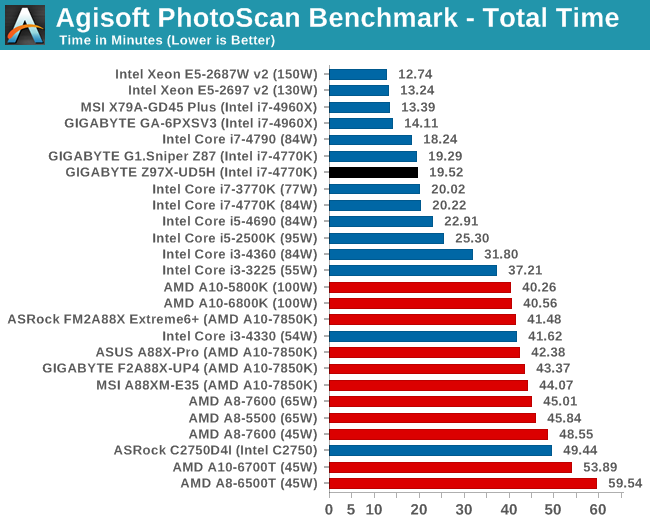
Console Emulation –Dolphin Benchmark: link
At the start of 2014 I was emailed with a link to a new emulation benchmark based on the Dolphin Emulator. The issue with emulators tends to be two-fold: game licensing and raw CPU power required for the emulation. As a result, many emulators are often bound by single thread CPU performance, and general reports tended to suggest that Haswell provided a significant post to emulator performance. This benchmark runs a Wii program that raytraces a complex 3D scene inside the Dolphin Wii emulator. Performance on this benchmark is a good proxy of the speed of Dolphin CPU emulation, which is an intensive single core task using most aspects of a CPU. Results are given in minutes, where the Wii itself scores 17.53; meaning that anything above this is faster than an actual Wii for processing Wii code, albeit emulated.
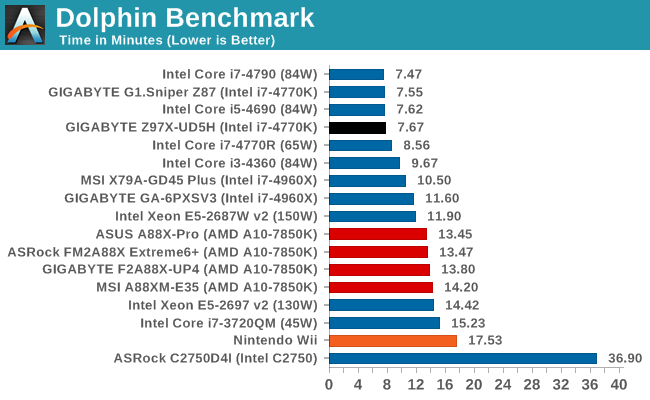
Point Calculations – 3D Movement Algorithm Test: link
3DPM is a self-penned benchmark, taking basic 3D movement algorithms used in Brownian Motion simulations and testing them for speed. High floating point performance, MHz and IPC wins in the single thread version, whereas the multithread version has to handle the threads and loves more cores.
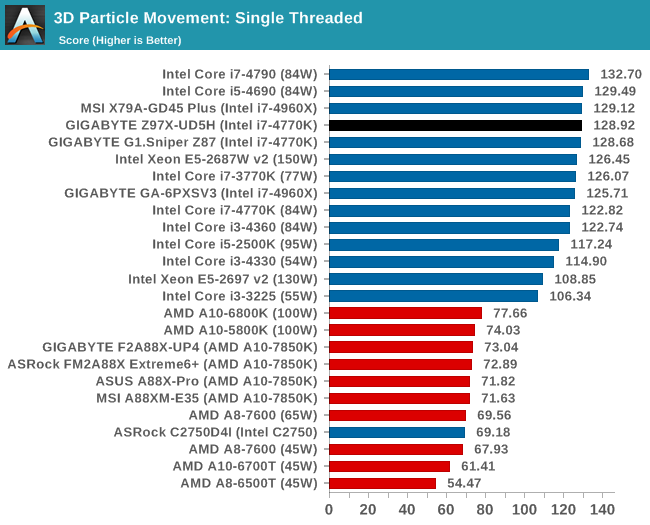
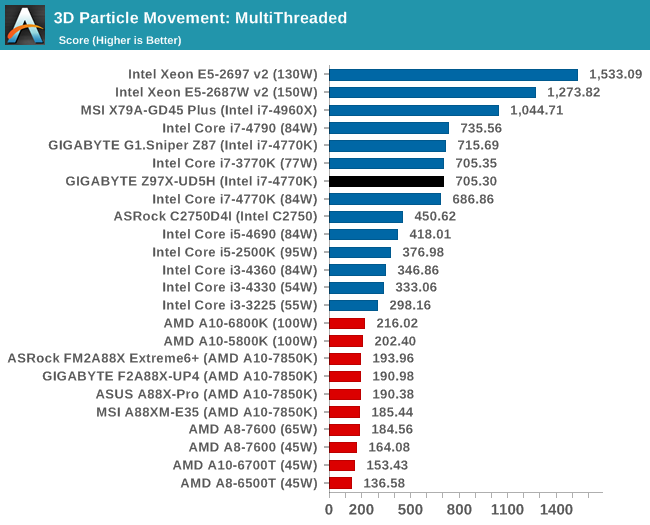
Encryption –TrueCrypt v0.7.1a: link
TrueCrypt is an off the shelf open source encryption tool for files and folders. For our test we run the benchmark mode using a 1GB buffer and take the mean result from AES encryption.
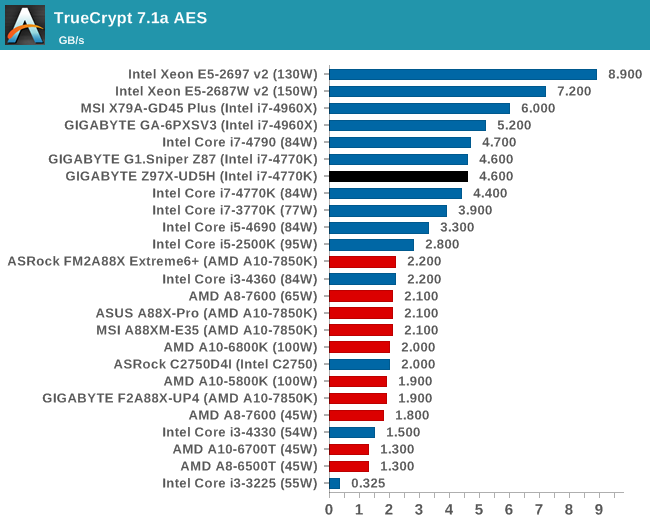
Synthetic – 7-Zip 9.2: link
As an open source compression tool, 7-Zip is a popular tool for making sets of files easier to handle and transfer. The software offers up its own benchmark, to which we report the result.
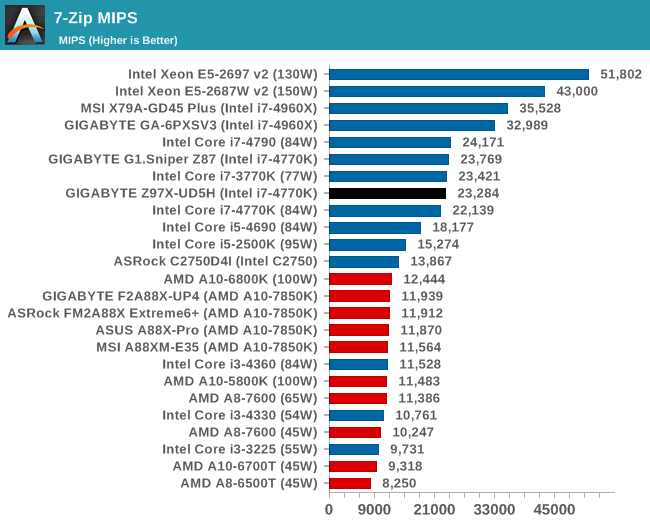










53 Comments
View All Comments
silenceisgolden - Wednesday, May 14, 2014 - link
So I think I might be a few PCIe lanes off, but would it be feasible to get rid of the PCI, one LAN slot, the D-SUB (because why is that still useful with DVI available), the PCI Express/M.2/SATA6 switch but keep the M.2? Then either add in another USB3, SATA6, or if possible in the future, another M.2 stacked on top of the first. I would think this would be the best combination of connectivity that the mainstream to enthusiast range of PC builders are looking for, and would stop the continuation of older standards or these choices that people have to make that might not be obvious when they are plugging stuff in to the motherboard.Chil - Wednesday, May 14, 2014 - link
The BIOS screenshots of both HD and Classic Mode show a BCLK of 99.79 MHz. Isn't the standard 100.0? Can anyone comment on if this is a bug or expected behavior and how it affects performance?The_Assimilator - Wednesday, May 14, 2014 - link
It's possible that AnandTech had Spread Spectrum enabled, but I have that option disabled on my Asrock Z77 Extreme6, and its BCLK fluctuates between 99.97MHz and 99.99MHz at boot (I have never seen it do a flat 100.00MHz).Chil - Thursday, May 15, 2014 - link
99.97 is right around what I expect, but 99.79 (0.21 off the mark) is a different story. I did a big of searching and this appears to affect Gigabyte's entire "ultra durable" lineup.maecenas - Wednesday, May 14, 2014 - link
Given that you've run a few articles explaining how modern games are GPU dependent, and very rarely is the CPU the bottleneck in single-card applications, I'm really not clear on how a motherboard is going to have a significant impact on gaming performance, holding the GPU and CPU constant.extide - Wednesday, May 14, 2014 - link
It doesnt. The only thing is really the PCIe lane allocation, and if it possibly uses a PLX chip. Also, the feature set may be different, but the motherboard doesn't really affect performance.Ian Cutress - Wednesday, May 14, 2014 - link
PCIe lane allocation is important if you are not limited by the CPU first (see our Haswell refresh). There are some weird and wonderful chipset lane allocations when you move into the world of the PLX chip, or some server boards miss out lanes altogether. If/when I move to 4K gaming benchmarks (2015? depends on 24"/27" 60Hz monitor pricing) we might see a greater effect there.The_Assimilator - Wednesday, May 14, 2014 - link
Flex IO is a step in the right direction from Intel. That said, it could be so much more; in fact it would make the most sense if ALL Flex IO ports were switchable between PCIe/USB3/SATA3. That would allow motherboard manufacturers to provide e.g. native 10 SATA ports without having to purchase and integrate additional standalone SATA controllers, which are slower and add to the BOM. I'd be pretty happy with a motherboard that did a 2/8/8 split for PCIe/USB3/SATA3.Additionally, the 14 USB 2.0 ports are ridiculous; I don't think I've ever seen a motherboard that provides that many. Intel should aggregate 10 of those ports into an additional Flex IO port, which would leave 4 USB 2.0 ports. Anyone who needs more than a minimum of 8 USB ports (4 USB2 + minimum of 4 USB3) can buy a USB hub.
DanNeely - Wednesday, May 14, 2014 - link
8 back panel ports and 3 mobo headers for 6 more was a relatively common config a few years ago. I think I've seen 6 back panel and 4 headers a few times too. 3 mobo headers covers a case with 4 front panel ports and a card reader in a drive bay. Other than being mostly USB3 this board has the same 8 back panel and 3 header configuration.I'm not sure why Intel didn't cut the number of 2.0 ports down when they added USB3 to the chipset, but IIRC a USB2 controller is tiny compared to a USB3/PCIe lane/Sata6 controller. It's entirely possible that it came down to the 2.0 controllers being a small enough chunk of the chip that it wasn't worth fiddling with them because it couldn't affect enough space to matter for anything else.
repoman27 - Wednesday, May 14, 2014 - link
Well A: the USB 2.0 controllers, hubs, ports were already there, so it's easier to just let them be, and B: every USB 3.0 port uses a USB 2.0 port as well. Thus you really have a maximum of 14 USB ports total, up to 6 of which can be USB 3.0.