The Intel Haswell Refresh Review: Core i7-4790, i5-4690 and i3-4360 Tested
by Ian Cutress on May 11, 2014 3:01 AM ESTSYSMark and Scientific Benchmarks
SYSmark 2014
SYSmark is developed by BAPCo, the Business Applications Performance Corporation, which includes in its current members Intel, Dell, Lenovo, Microsoft, Samsung, Sony, and Toshiba. The latest version of SYSmark, SYSmark 2014, uses the latest software packages from Adobe and Microsoft and meshes them together into a stringent testing package that can take a couple of hours to run. The end result gives marks for in office productivity, media creation and data/financial analysis sections as well as an overall result. SYSmark uses a standard office computer (an i3-4130 with a 500GB mechanical drive, 4GB DRAM, 1080p, integrated HD4400 graphics) to provide a benchmark score of ‘1000’, and all results are compared to this. Our testing runs the processors at 1080p with integrated graphics on an OCZ Vertex 3 240GB SSD.
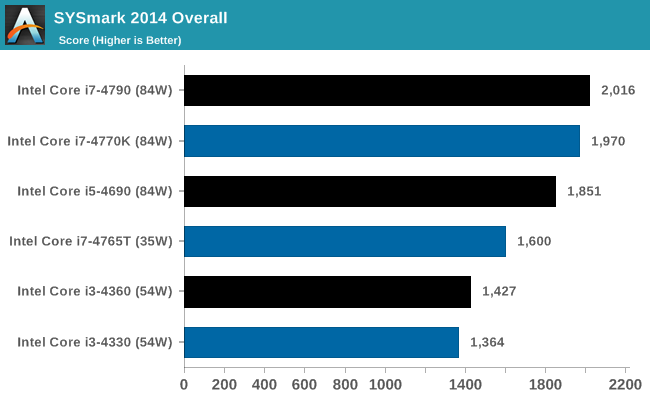
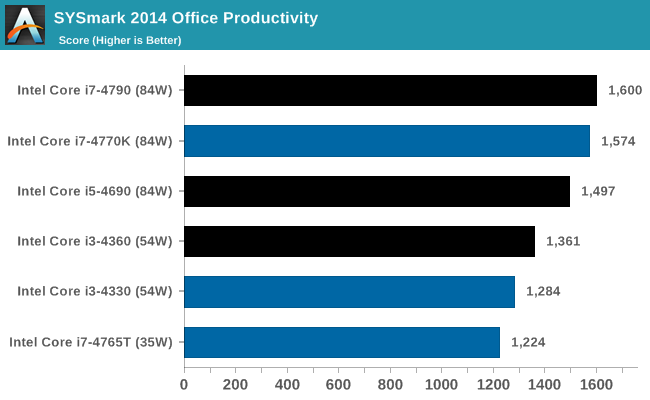
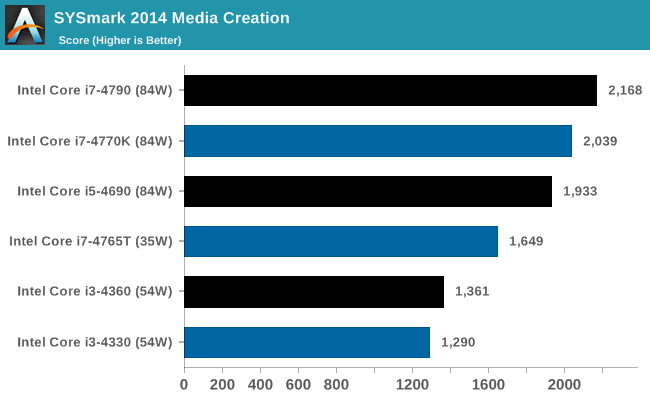
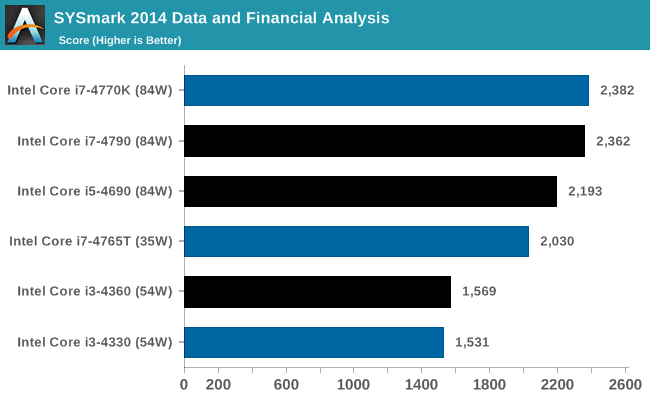
As we have not tested SYSmark 2014 with other CPUs yet, our results are rather limited, however the overall results are in line with what we would expect.
Point Calculations – 3D Movement Algorithm Test: link
3DPM is a self-penned benchmark, taking basic 3D movement algorithms used in Brownian Motion simulations and testing them for speed. High floating point performance, MHz and IPC wins in the single thread version, whereas the multithread version has to handle the threads and loves more cores.
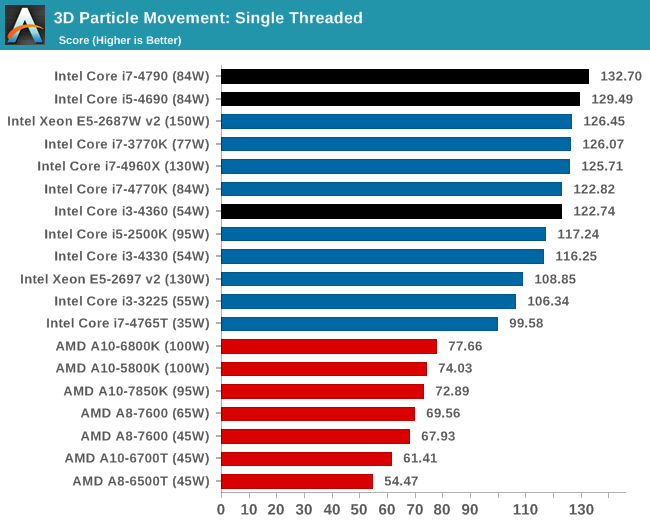
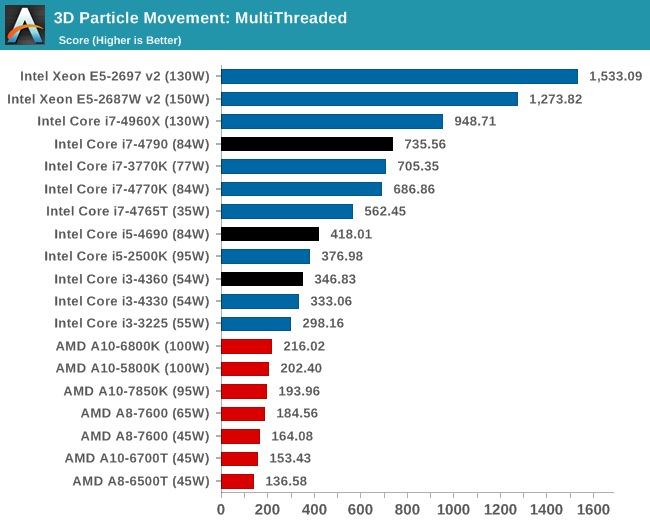










130 Comments
View All Comments
rajod1 - Friday, May 30, 2014 - link
Well said, yes I agree many gamers or OCing people have sort of a sickness. They are addicted to hardware. They can't help it, like a moth to a flame. They will deny it but its true.klmccaughey - Sunday, May 11, 2014 - link
Ian, I am still confused by your description of SATA express/M.2/PCIe based SATA. Any chance of an article or comment on this? I am lost as to what to buy as I don't know now what fits what. I thought SATA express was PCIe SATA? I don't want to buy the wrong board or SSD.Galatian - Sunday, May 11, 2014 - link
M.2 is simply just a different connector type of SATA Express designed for Notebooks and SFF builts. Intel only states M.2 support on the 97 chipset, but it looks like most motherboard manufactures are releasing boards with SATA Express connectors as well.When you shop for a new SSD (and there is really isn't anything on the consumer market right now) you need to look at what your motherboard has: does it have an M.2 connector, SATA Express or both? Then buy accordingly, while minding that M.2 SSDs come in different physical sizes and you need to check if the fit into the slot. Drives using the "normal" SATA Express connector will probably come in the standard 2,5" format.
Also note that - as Ian stated - the current M.2 and SATA Express implementation is already pretty much outdated since all (except ASRock on the Extreme 6 series) motherboards only expose 2 PCIe 2.0 lanes, which limits the bandwidth to 10 Gbit/s. The Samsung XD941 M.2 for example is already bandwidth constrained on that setup.
On that note you might also want to check how the SSD is talked to. For example the Samsung XD941 still uses the AHCI protocol. SATA Express is capable of NVMe and there is no consumer SSD out yet with support for that.
Laststop311 - Monday, May 12, 2014 - link
It's going to be awhile before we reach the limit. The fastest sata express implementation is pcie 3.0 x4 giving almost 32gbit/sec bandwidth + NVMe needs implemented. Then it will be maxed until pci-e 4.0 is out and it's updated for that. And the cycle continues infinitely....klmccaughey - Monday, May 12, 2014 - link
Fuck it - that's far too complicated. I am just going to wait until broadwell when they can agree on a standard. This is like betamax all over again.kwrzesien - Monday, May 12, 2014 - link
+1, I think you've nailed it on the head. I don't every see myself buying or recommending a SATA Express drive - the connector is dog. M.2 has potential but can't they even come up with a size standard? I mean hello, something like t-shirts? S, M, L? The things could be any length an who knows what each board will support.kwrzesien - Thursday, May 15, 2014 - link
Further research down the rabbit hole: http://en.wikipedia.org/wiki/M.2After learning all about M.2 and seeing what is listed on NewEgg for the drives and motherboards I think we are in for a rough ride, nobody is listing all the the features that you need to decide whether two parts are compatible:
1) There are different keys in the connectors in both the cards and slot (B, M primarily but A through M are options). Both B and M support SATA, while B is also used for PCIe x2 and M is used for PCIe x4.
2. The cards are different lengths but these are standardized into 16, 26, 30, 38, 42, 60, 80 and 110 mm possibilities, with current Z97 desktop motherboards commonly supporting 42, 60 and 80. 80 seems to be the best option for fast and large SSDs, 42 will be mostly for tablets and ultrabooks.
3. There are different width standards 12, 16, 22 and 30 mm but so far everything seems to be 22 mm.
You would then call a 22x80 card a 2280.
4. There are different thickness standards, either single-sided or double-sided of 1.20, 1.35 or 1.50 mm. The connector on the board must support the proper thickness and SS or DS. Codes are S1-3 and D1-5 for single and double-sided at different thicknesses.
A 22x80 double-sided 1.35 thick card with an M key would be called 2280-D2-M.
5. SSD cards can use the SATA interface or SATA Express/NVMe (direct PCIe connection, less overhead). Currently all cards (Intel 530, Micron 550) seem to be SATA. Performance should be similar to SATA 6Gbps 2.5" drives so this form factor is really about convenience at this point not performance.
6. On the specs page at Newegg for the ASUS Maximus VII Gene Z97 (http://www.newegg.com/Product/Product.aspx?Item=N8... board you get this for M.2: 1 x M.2 Socket 3 with M Key. Looking at the physical board layout it supports 2260 and 2280 size cards and includes one fastening screw that can be moved to either position. I don't know how the "Socket 3" translates into single-side and double-side thickness codes.
7. On the specs page for the Micron M550 512GB M.2 SSD (http://www.newegg.com/Product/Product.aspx?Item=N8... you get Form Factor: M.2 Type 2280 and Interface: SATA 6Gb/s.
Now it is possible that the motherboard only supports SATA Express/NVMe devices on the M.2 slot while the Micron and other available SSD's are only SATA and may not work. Since the English version of the motherboard manual is not available yet it is hard to say.
Daniel Egger - Sunday, May 11, 2014 - link
Are you sure the Core i5-4460S doesn't have Turbo? Because all others and the predecessor do. Unfortunately Intel ARK doesn't list that one yet.bharatwd - Sunday, May 11, 2014 - link
Guys, when do you think the 4690K will release...Im planning to upgrade but i can wait a quarter as compared to the purchase of the 4690DanNeely - Sunday, May 11, 2014 - link
The most popular date in the internet rumor mill is Jun 2....