GIGABYTE F2A88X-UP4 Review
by Ian Cutress on March 24, 2014 11:59 AM EST- Posted in
- Motherboards
- AMD
- Gigabyte
- FM2
Sleeping Dogs
Sleeping Dogs is a benchmarking wet dream – a highly complex benchmark that can bring the toughest setup and high resolutions down into single figures. Having an extreme SSAO setting can do that, but at the right settings Sleeping Dogs is highly playable and enjoyable. We run the basic benchmark program laid out in the Adrenaline benchmark tool, and the Xtreme (1920x1080, Maximum) performance setting, noting down the average frame rates and the minimum frame rates.
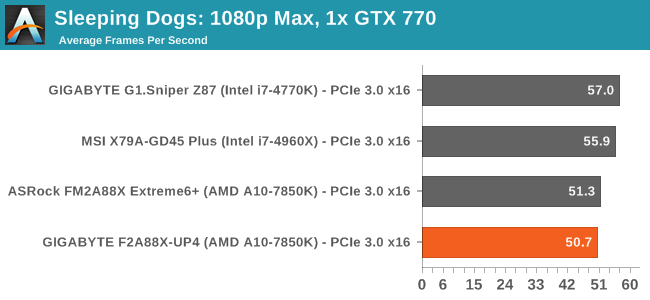
| Sleeping Dogs, 1080p Max | ||
| NVIDIA | AMD | |
| Average Frame Rates |
|
|
| Minimum Frame Rates |
|
|
When we hit three AMD GPUs with Sleeping Dogs, it would seem that PCIe lanes and CPU speed will matter here, as the UP4 does not show much improvement going from two to three cards.
Company of Heroes 2
Company of Heroes 2 also can bring a top end GPU to its knees, even at very basic benchmark settings. To get an average 30 FPS using a normal GPU is a challenge, let alone a minimum frame rate of 30 FPS. For this benchmark I use modified versions of Ryan’s batch files at 1920x1080 on Medium. COH2 is a little odd in that it does not scale with more GPUs.
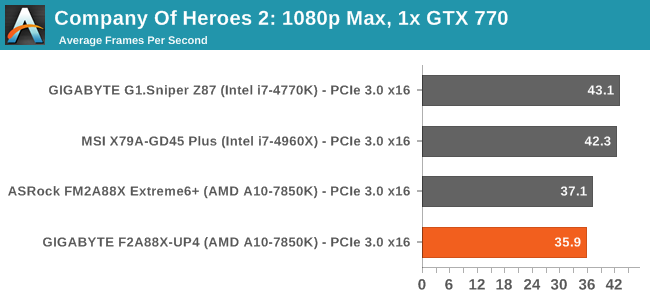
| Company of Heroes 2, 1080p Max | ||
| NVIDIA | AMD | |
| Average Frame Rates |
|
|
| Minimum Frame Rates |
|
|
The UP4 shows a much lower minimum frame rate than the other motherboards we have tested. This was consistent along reboots, suggesting a similar issue to the other benchmarks that did not have full turbo enabled.












18 Comments
View All Comments
PrimarchLion - Monday, March 24, 2014 - link
Nice catch. Hope they fix it (It's on the Teat Setup page).Ryan Smith - Tuesday, March 25, 2014 - link
Thanks. It has been corrected.ricster7227@gmail.com - Wednesday, March 26, 2014 - link
Ian,I am finnding many of the same shortfalls in my build as you have mentioned. I did have a big hastle in the loading a fresh copy of Win 7 into my machine however I am using an older A5800K APU. I was lucky that the board came with the updated Bios but even then it was unstable. It has been a challenge. All said and done iot is working pretty well and is OC'd to 4.3 Mghz. Next step is to get the Kaveri and a graphics card for Adobe works.
frozenland - Wednesday, March 26, 2014 - link
Why do they keep making ATX boards with FM2+ socket? What is the point in researching boards with this much potential for additional graphics power when the CPU that is intended to be used here has GPU built-in? Why can't they spend more money into researching better AM3+ FX platforms where the CPU performance can be better than the top-of-line 7850K and better potential for graphics?APU in my opinion is for small form factors, and if you really want discrete graphics card, why bother with A series at all? FX + discrete card (or intel) makes more sense.
ricster7227@gmail.com - Thursday, March 27, 2014 - link
If you follow the logic of the overall effort that AMD is taking for website and Adobe type creation you will find that additional high powerred graphics cards will be added to make this all possible. Presently you can spend a good $ 30,000 for an Intel - Nvidia Solution and use it for a year only to start over again by your standards. Life is not all gaming or mining.Dirk Broer - Saturday, March 29, 2014 - link
I am using FM1 and FM2 ATX motherboards with great satisfaction as a cruncher. I prefer ATX above small form factors due to the greater flexibility in amout of memory and number of GPUs.warrenstraw222 - Monday, April 14, 2014 - link
Swiss watch brand Alpina <strong><a href="http://werachaiyodvilai.yolasite.com/">Rep... Watches</a></strong> continues development of its watches with the arrival at the end of the yearvic_neoh - Wednesday, April 30, 2014 - link
I purchased this motherboard and the AMD A-10-7850 CPU. This board meets my expectations and needs except in one area. It only provides one 10 pin audio connector on the board. If it is used for the case audio connections it is not available for my 5.25" usb/sata/eta/audio/power media front panel device. I have found not solution short of devising my own dual audio connection cable.