GIGABYTE G1.Sniper Z87 Review
by Ian Cutress on February 24, 2014 2:00 PM EST- Posted in
- Motherboards
- Intel
- Gigabyte
Real World CPU Benchmarks
Readers of our motherboard review section will have noted the trend in modern motherboards to implement a form of MultiCore Enhancement / Acceleration / Turbo (read our report here) on their motherboards. This does several things – better benchmark results at stock settings (not entirely needed if overclocking is an end-user goal), at the expense of heat and temperature, but also gives in essence an automatic overclock which may be against what the user wants. Our testing methodology is ‘out-of-the-box’, with the latest public BIOS installed and XMP enabled, and thus subject to the whims of this feature. It is ultimately up to the motherboard manufacturer to take this risk – and manufacturers taking risks in the setup is something they do on every product (think C-state settings, USB priority, DPC Latency / monitoring priority, memory subtimings at JEDEC). Processor speed change is part of that risk which is clearly visible, and ultimately if no overclocking is planned, some motherboards will affect how fast that shiny new processor goes and can be an important factor in the purchase.
For reference, the GIGABYTE G1.Sniper Z87 does use MultiCore Turbo in its default operation.
Rendering – Adobe After Effects CS6: link
Published by Adobe, After Effects is a digital motion graphics, visual effects and compositing software package used in the post-production process of filmmaking and television production. For our benchmark we downloaded a common scene in use on the AE forums for benchmarks and placed it under our own circumstances for a repeatable benchmark. We generate 152 frames of the scene and present the time to do so based purely on CPU calculations.
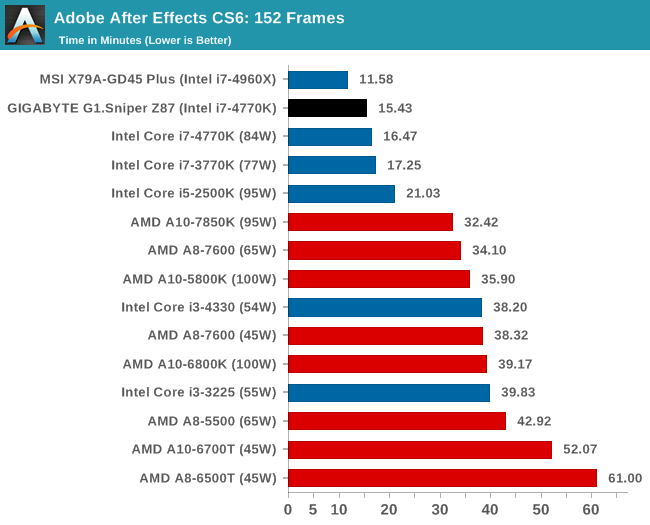
Due to MCT, the effect on After Effects is a slight speed up, observable on the minute scale of our small test.
Compression – WinRAR 5.0.1: link
Our WinRAR test from 2013 is updated to the latest version of WinRAR at the start of 2014. We compress a set of 2867 files across 320 folders totaling 1.52 GB in size – 95% of these files are small typical website files, and the rest (90% of the size) are small 30 second 720p videos.
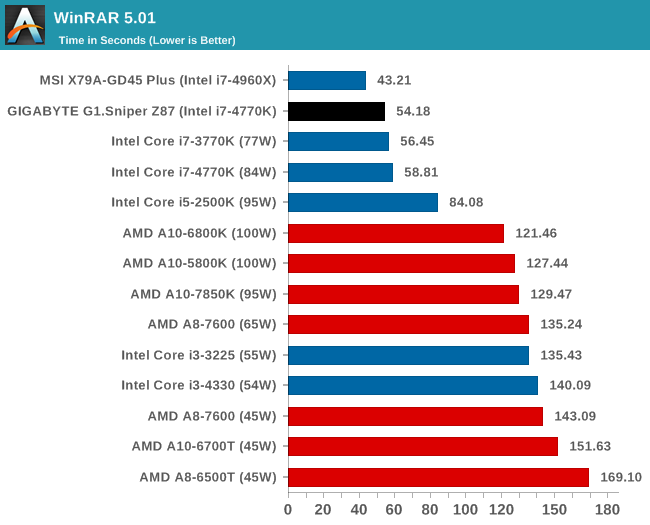
Similarly with WinRAR, there is a small speed up vs. a non-MCT enabled motherboard.
Image Manipulation – FastStone Image Viewer 4.9: link
Similarly to WinRAR, the FastStone test us updated for 2014 to the latest version. FastStone is the program I use to perform quick or bulk actions on images, such as resizing, adjusting for color and cropping. In our test we take a series of 170 images in various sizes and formats and convert them all into 640x480 .gif files, maintaining the aspect ratio. FastStone does not use multithreading for this test, and thus single threaded performance is often the winner.
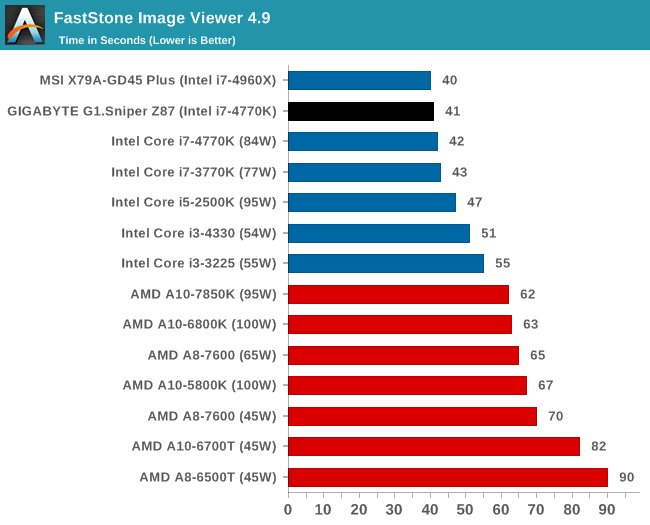
Video Conversion – Xilisoft Video Converter 7: link
The XVC test I normally do is updated to the full version of the software, and this time a different test as well. Here we take two different videos: a double UHD (3840x4320) clip of 10 minutes and a 640x266 DVD rip of a 2h20 film and convert both to iPod suitable formats. The reasoning here is simple – when frames are small enough to fit into memory, the algorithm has more chance to apply work between threads and process the video quicker. Results shown are in seconds and time taken to encode.
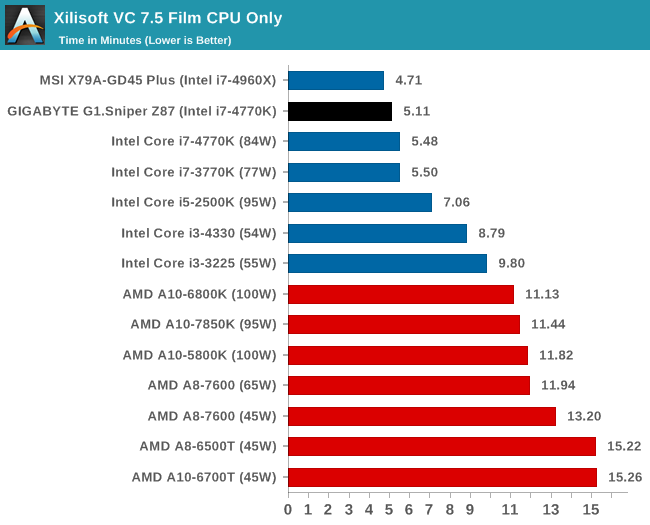
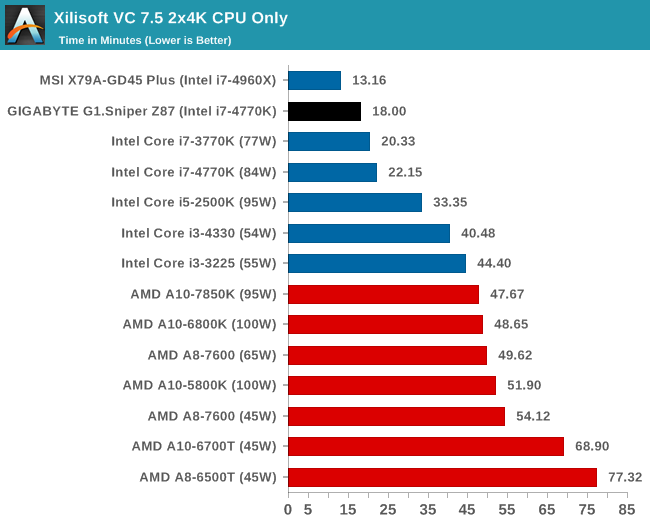
Video Conversion – Handbrake v0.9.9: link
Handbrake is a media conversion tool that was initially designed to help DVD ISOs and Video CDs into more common video formats. The principle today is still the same, primarily as an output for H.264 + AAC/MP3 audio within an MKV container. In our test we use the same videos as in the Xilisoft test, and results are given in frames per second.
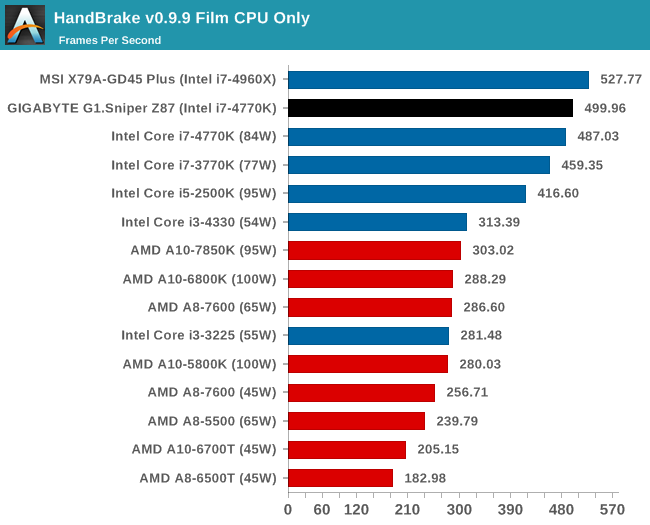
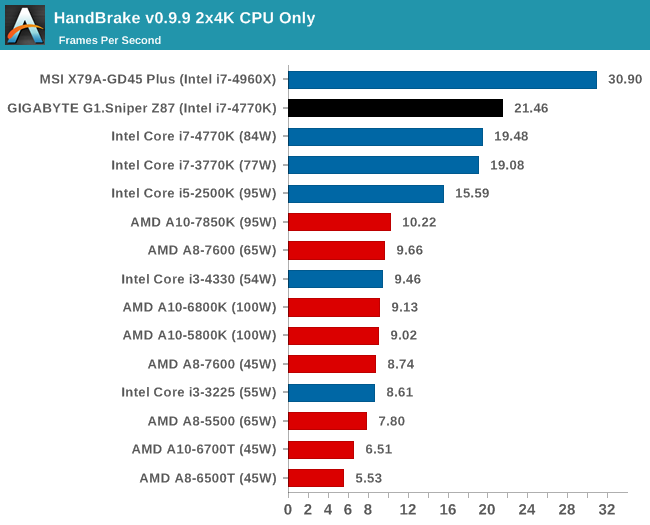
Rendering – PovRay 3.7: link
The Persistence of Vision RayTracer, or PovRay, is a freeware package for as the name suggests, ray tracing. It is a pure renderer, rather than modeling software, but the latest beta version contains a handy benchmark for stressing all processing threads on a platform. We have been using this test in motherboard reviews to test memory stability at various CPU speeds to good effect – if it passes the test, the IMC in the CPU is stable for a given CPU speed. As a CPU test, it runs for approximately 2-3 minutes on high end platforms.
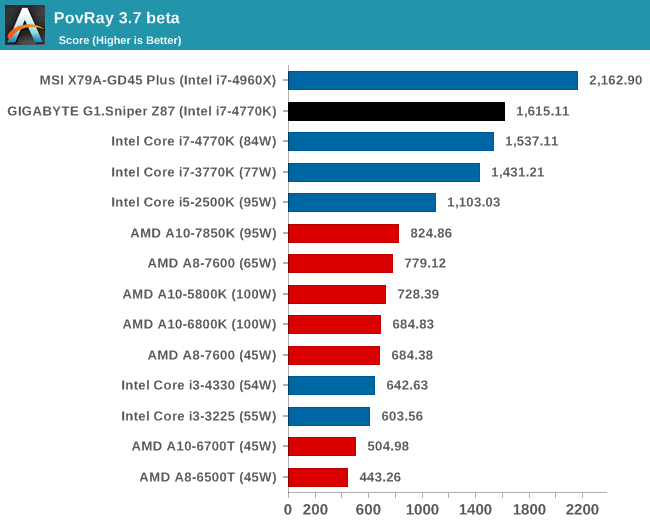










36 Comments
View All Comments
Flunk - Monday, February 24, 2014 - link
Really? I didn't know that discrete GPUs used exactly the same chipsets as onboard GPUs and sometimes even inferior DACs. Oh wait they don't, making your comparison ridiculous and nonsensical.apoe - Monday, February 24, 2014 - link
I have used exclusively sound cards for almost a decade. The first time I went from onboard to discrete, I was using a 5.1 system and the difference was massive. Recently I plugged my Beyer DT770s into the onboard (ALC1150) just to see how bad it was... and surprisingly, the audio quality was exactly the same. In fact it was better, since the sound card (HTO Striker) would pick up EM interference resulting in a buzzing noise whenever the frame rate went >140 fps in any game, yet this didn’t happen with the onboard audio. This buzzing under load is apparently still a common problem with discrete cards, which I guess is why some of them have shielding now.Kaihekoa - Monday, February 24, 2014 - link
Have you tested this theory recently? The tech has made good progress. In my experience, the biggest difference in sound quality comes from the speakers/headphones these days.Samus - Monday, February 24, 2014 - link
Totally, it takes a hell of a pair of phones or speakers to actually measure the SNR difference from one audio codec to another. Most of it comes down to capacitor quality these days since many caps aren't even designed for audio. I've replaced caps with Panasonic FM's and still couldn't tell the difference on my Beats (j/k I wear Grado's)lever_age - Monday, February 24, 2014 - link
How are you getting the SNR figure from the graph under the RMAA section? Integrating and A-weighting in your head? Calculating with what?For what it's worth, RMAA is supposedly giving you A-weighted noise and dynamic range figures, which should deemphasize ultrasonics. So the figure for the motherboard as-is should be fine... as fine as RMAA is in general (frequently strange, high on bugs, and low on documentation). Though I believe the weightings are not defined above 20 kHz, so I don't know if they just carry through the equations / curves, notch them out for the actual calculation, or just use the weighting for the 20 kHz and extend it out to the ultrasonics.
popej - Monday, February 24, 2014 - link
RMAA can be configured to compute noise and distortion only in range 20-20kHz. And probably this is default setting, so problem simply doesn't exist. Please check your settings.And of course an attempt to estimate noise floor from the graph is plain wrong.
DanNeely - Monday, February 24, 2014 - link
Have Creative's audio drivers gotten any better in the last 7 years? Their being bad enough in the first part of the prior decade that MS ripped the entire audio sub-system into userland to stop Creative's buggy drivers from BSODing the system is still fresh in my memory; and of more potential concern again now because to improve power management on tablets Win8 has moved the audio sub-system back into the kernel where boggy drivers can crash the system.ViRGE - Monday, February 24, 2014 - link
For what it's worth I've been running an X-Fi Titanium for years without any issues. So I'd say their drivers are fine.As for Vista, my understanding is that it was Realtek that was BSODing everywhere and was the biggest motivation for the audio stack change, not Creative.
Nfarce - Monday, February 24, 2014 - link
Exactly, ViRGE. I've been usinggg an X-Fi Titanium for nearly 5 years now, bought originally and put into a C2D Duo/Vista gaming build, now being used in a near 3 year old i5/Win7 gaming build. No problems. And the sound blows away Realtek. Sounds like user error to me for this guy.angrypatm - Monday, February 24, 2014 - link
I had an X-Fi Titanium and the drivers sucked, and the "critical updates" which would remove the entire program and require full reinstall took longer than loading an O/S -and you had to baby sit through the whole process to click yes or proceed. Afterward, no difference, still clunky and slow, and unreliable. Critical update for a sound card? Never fixed anything. I moved away from Creative to the CMedia based HT Omega Claro Plus, quick uncluttered app, sounds better, and rock solid, NO problems. And creative's crystalizer is btw artificial nonsense.