Corsair Obsidian 250D Case Review
by E. Fylladitakis on January 21, 2014 12:00 PM EST- Posted in
- Cases/Cooling/PSUs
- Corsair
- Mini ITX
- Case
Test setup
We've reworked our computer case testing methodology to improve on how systems are tested, so as our first Mini-ITX case for the new setup we don't have comparitive results.
Professional testing requires the emulation of real-world situations but with repeatable results; thus, a perfectly controllable test setup and environment is desired, especially for comparable results. Testing the thermal performance of any case with a typical real-world setup technically limits the comparability of the results to this setup alone, as an active system interacts with its environment and the change of a single component can alter myriads of variables. As such, we developed synthetic loads that emulate the thermal output of real systems, with the benefit being that the outputs and loads are passive, steady and quantifiable. As such, the thermal testing now displays the thermal capabilities of the case alone, as if it would have to deal with the entire thermal load by itself, regardless of the system that would be installed inside it.
Laboratory data loggers are being used to monitor the PT100 sensors and control the safety relays, which are fully accessible via our custom software. Three such loads have been developed; the Mini-ITX version simulates a 150 W CPU, 30 W VRM, 20 W RAM and 1 × 120 W GFX card thermal load. Finally, 3.5" HDD dummy loads have also been created, with two of them installed in the Mini-ITX case. Each of them converts 30 W of electrical power to thermal, bringing the total thermal load of the ITX test setup up to 380 Watts. As such, the thermal load is very high and only the best of cases will be able to handle it for more than a few minutes. We are also performing a test with a thermal load of 230W, by removing the VRM and RAM heaters, one disk and using a low-profile, 50 W version GFX load, for comparison with compact Mini-ITX cases that cannot take a full size GFX card at all.
Thermal testing has been performed with all of the case's stock fan operating at maximum speed. Noise testing has been performed with a background noise level of 22.4dB(A).
Results and discussion
Despite the rather slow stock fans, the size and mass of the Corsair Obsidian 250D allows for excellent performance figures. The high-performance Mini-ITX case can easily tackle a passive thermal load of 380W, which is considered to be massive for a Mini-ITX system. Such is the thermal inertia of the case that the temperatures did not stabilize even after over an hour of testing. The temperatures beneath the GFX load are higher than around the CPU area, as the passive thermal load does not interact with its environment and the design expects a GFX cooler to be sucking air from the side panel of the case.
This means that while the Obsidian 250D will work optimally with any GFX card that has a fan, passive GFX cards will be receiving little to no aid by the bulk airflow of the case. This however also stands true for the components of the card that are not being cooled by the card's heatsink, such as secondary heatsinks (i.e. RAM, VRM), passive components, etc. The design also offers little airflow to the HDD cage, which however has ventilation openings on all sides, thus the temperatures remain at good levels during our testing. This also becomes apparent during our 230 Watt load test, as the temperature of the HDD load almost reaches that of the CPU area, despite being less than half the thermal magnitude.
As Corsair apparently installed two of the slowest, quietest fans they could find, the stock cooling of the Obsidian 250D largely relies on the size of the fans and the size of the case. The result is a very quiet running system, as the sound of the fans is only noticeable in an entirely silent room and while they are running at maximum speed. Most single 3.5" HDDs are noisier than the stock cooling fans of the Obsidian 250D. Reducing the speed of the fans does decrease the readings of our instruments, although the change was unnoticeable to a human ear from 1 meter away, as the system appeared entirely silent to begin with. To give you a practical equivalent of the 26.1 dB(A) that our meter registered one meter away from the Obsidian 250D, that's corresponding of a whisper at about 70 cm away.


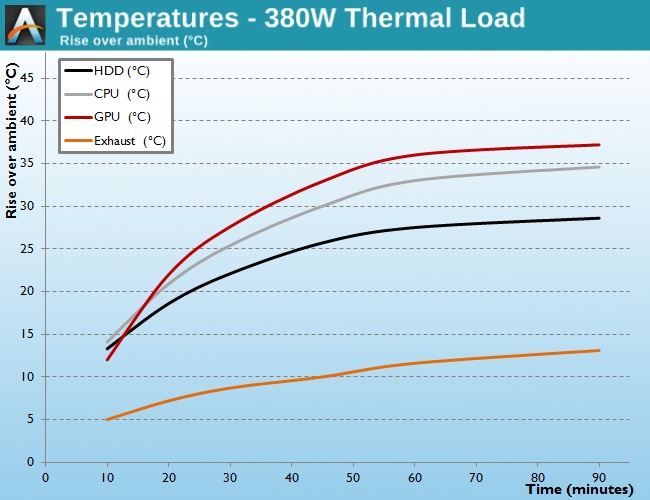
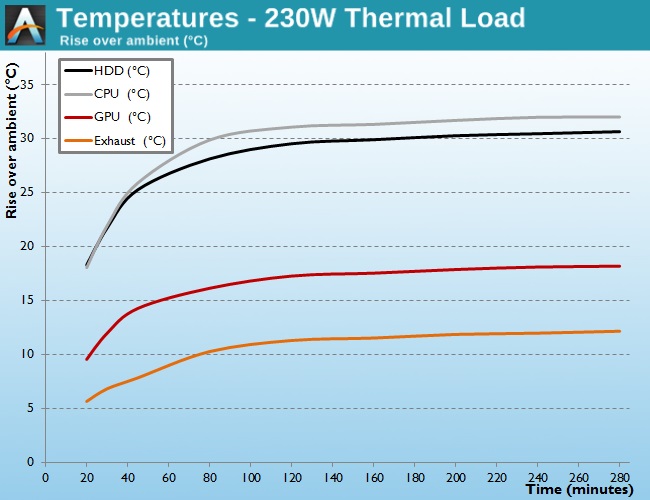
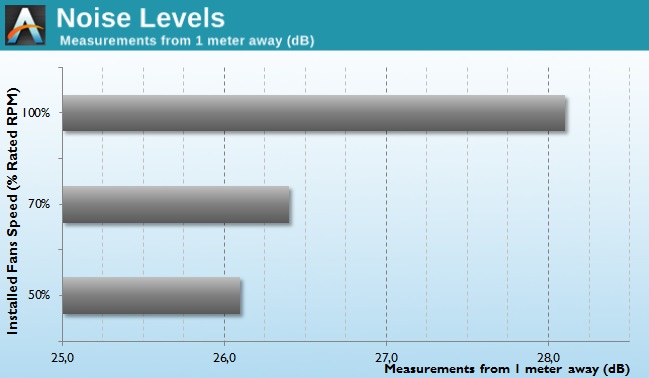








52 Comments
View All Comments
J.Griff - Tuesday, January 21, 2014 - link
I take that back, after reading bit techs review : 0 it all but beats every itx case in cooling, except when the node 304 is running on high speed fan mode. So it's between the 250d and 304. Both the best itx cases in certain aspects, equally good choices depending on whether you value size, node 304 being a bit smaller and room for more hard drive space, or the 250d with it's better layout and the ability to customize more.rocktober13 - Tuesday, January 21, 2014 - link
I like the move to Mini ITX cases but it still seems like there is a lot of excess space in these cases (Bitfenix, Fractal Node, etc). I want to see more along the lines of the EVGA Hadron series, but at a lower price point. The Hadron fits all the same components in half the volume.J.Griff - Tuesday, January 21, 2014 - link
True but it's going most certainly going to run noiser and hotter than the node or 250d, so screw that. Lol. Until the steam box console like layout cases come about these 2 are pretty much unbeatable cases IMO.rocktober13 - Tuesday, January 21, 2014 - link
I am not a fan of the box shape either, so I will probably have to wait for a steam machine. I would be curious to see how the temp and noise of the Hadron compared to the node or 250d though.sleepytea - Wednesday, January 22, 2014 - link
the Silverstone RVZ01 is not far off. I don't like the style of that case, but the ML07 will be another option. I'm leaning more and more towards the SG08, but if the ML07 has the temps and noise level to match it could be an excellent competitor. I'm skeptical that the SFX PSU format will help things along in that regard, but at the same time Silverstone is potentially putting out a 600W SFW unit the SG08 may get a Lite version.lmcd - Tuesday, January 21, 2014 - link
SG08 and such!pierrot - Wednesday, January 22, 2014 - link
meh, too big which defeats the purpose of itx imo and not that great lookingbracka - Wednesday, January 22, 2014 - link
Isn't a 30W payload for each HDD a massive overkill? I am concerned that due to different HDD placement's between cases there could be high variation in CPU heater temps as a result of pre-heated air.Liked the review. Can't wait fore more. Would like to see Bitfenix Phenom matx!
dj_aris - Wednesday, January 22, 2014 - link
Do I see a mITX with a BGA cpu (presumably a C837 / C1007) and then a GTX770 added? I really wonder how this system performs if it's available to run some tests.By the way, καλή αρχή πατριώτη!
E.Fyll - Thursday, January 23, 2014 - link
Well, I will see what I can do about that. Although, it is given that the CPU would be a serious bottleneck here, even though it is better than an Atom.Thank you. :)