Corsair Obsidian 250D Case Review
by E. Fylladitakis on January 21, 2014 12:00 PM EST- Posted in
- Cases/Cooling/PSUs
- Corsair
- Mini ITX
- Case
Test setup
We've reworked our computer case testing methodology to improve on how systems are tested, so as our first Mini-ITX case for the new setup we don't have comparitive results.
Professional testing requires the emulation of real-world situations but with repeatable results; thus, a perfectly controllable test setup and environment is desired, especially for comparable results. Testing the thermal performance of any case with a typical real-world setup technically limits the comparability of the results to this setup alone, as an active system interacts with its environment and the change of a single component can alter myriads of variables. As such, we developed synthetic loads that emulate the thermal output of real systems, with the benefit being that the outputs and loads are passive, steady and quantifiable. As such, the thermal testing now displays the thermal capabilities of the case alone, as if it would have to deal with the entire thermal load by itself, regardless of the system that would be installed inside it.
Laboratory data loggers are being used to monitor the PT100 sensors and control the safety relays, which are fully accessible via our custom software. Three such loads have been developed; the Mini-ITX version simulates a 150 W CPU, 30 W VRM, 20 W RAM and 1 × 120 W GFX card thermal load. Finally, 3.5" HDD dummy loads have also been created, with two of them installed in the Mini-ITX case. Each of them converts 30 W of electrical power to thermal, bringing the total thermal load of the ITX test setup up to 380 Watts. As such, the thermal load is very high and only the best of cases will be able to handle it for more than a few minutes. We are also performing a test with a thermal load of 230W, by removing the VRM and RAM heaters, one disk and using a low-profile, 50 W version GFX load, for comparison with compact Mini-ITX cases that cannot take a full size GFX card at all.
Thermal testing has been performed with all of the case's stock fan operating at maximum speed. Noise testing has been performed with a background noise level of 22.4dB(A).
Results and discussion
Despite the rather slow stock fans, the size and mass of the Corsair Obsidian 250D allows for excellent performance figures. The high-performance Mini-ITX case can easily tackle a passive thermal load of 380W, which is considered to be massive for a Mini-ITX system. Such is the thermal inertia of the case that the temperatures did not stabilize even after over an hour of testing. The temperatures beneath the GFX load are higher than around the CPU area, as the passive thermal load does not interact with its environment and the design expects a GFX cooler to be sucking air from the side panel of the case.
This means that while the Obsidian 250D will work optimally with any GFX card that has a fan, passive GFX cards will be receiving little to no aid by the bulk airflow of the case. This however also stands true for the components of the card that are not being cooled by the card's heatsink, such as secondary heatsinks (i.e. RAM, VRM), passive components, etc. The design also offers little airflow to the HDD cage, which however has ventilation openings on all sides, thus the temperatures remain at good levels during our testing. This also becomes apparent during our 230 Watt load test, as the temperature of the HDD load almost reaches that of the CPU area, despite being less than half the thermal magnitude.
As Corsair apparently installed two of the slowest, quietest fans they could find, the stock cooling of the Obsidian 250D largely relies on the size of the fans and the size of the case. The result is a very quiet running system, as the sound of the fans is only noticeable in an entirely silent room and while they are running at maximum speed. Most single 3.5" HDDs are noisier than the stock cooling fans of the Obsidian 250D. Reducing the speed of the fans does decrease the readings of our instruments, although the change was unnoticeable to a human ear from 1 meter away, as the system appeared entirely silent to begin with. To give you a practical equivalent of the 26.1 dB(A) that our meter registered one meter away from the Obsidian 250D, that's corresponding of a whisper at about 70 cm away.


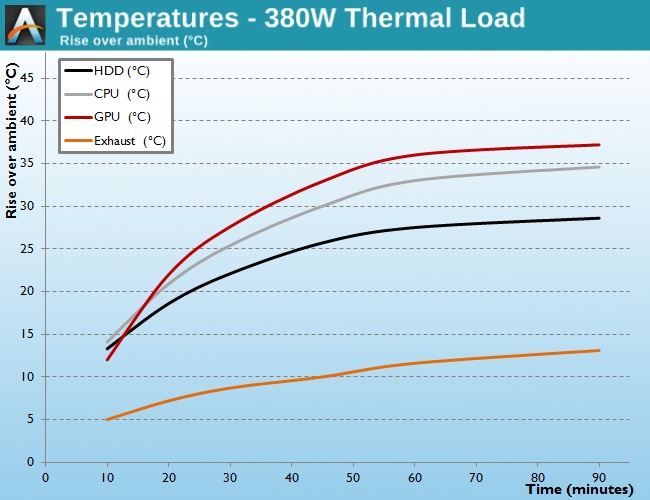
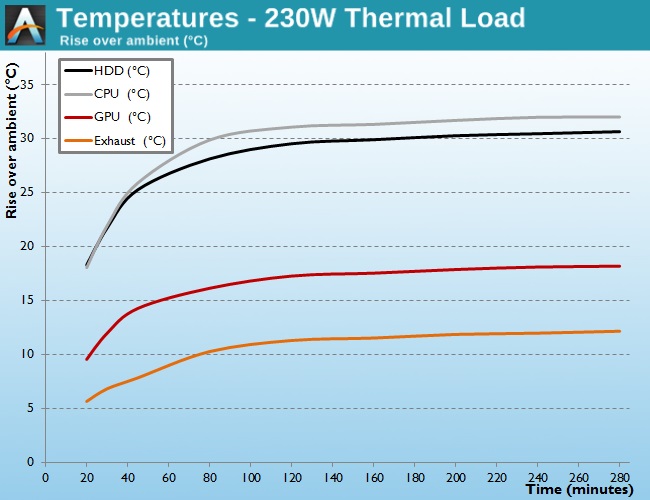
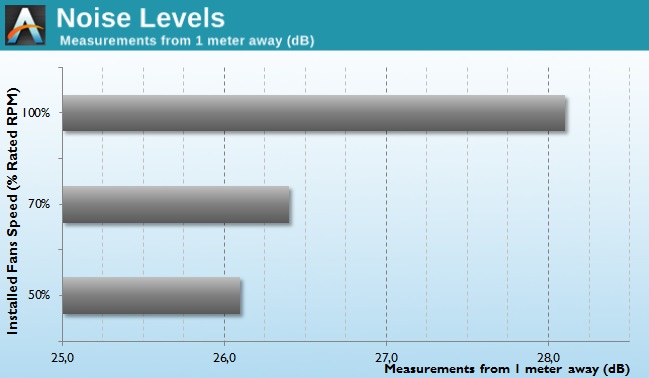








52 Comments
View All Comments
E.Fyll - Tuesday, January 21, 2014 - link
There is no comparison with a real system simply because that would be entirely misleading. Testing a case with a real system is an improper procedure and can lead to greatly misleading results. Real systems are active loads and interact with their environment, which makes every single system unique. Each such system would favor some designs over others, therefore comparisons between systems would have been useless. Even if you build the same exact system, using parts from the exact same OEMs, even a different orientation of a single cooler could yield entirely different results.The synthetic load which we are using emulates the heat dissipation of a system (multiplied a few times) but does not aid the cooling capabilities of the case in any way. Therefore, we can assess the true stock thermal performance of the case, regardless of the system that will be used or any modification that the user will perform.
sleepytea - Tuesday, January 21, 2014 - link
I was really looking forward to this review, but it turned out to be a big disappointment for two reasons. First, the review format completely breaks the mold and makes no direct comparison to previous mini-itx builds. I want to see this case compared against it competitors, especially the ones that have been reviewed here in the past. The only other case mentioned is a HTPC case by silverstone which is completely irrelevant. The Sugo sg08 has an excellent review and would be a much more relevant comparison point.Second, the writing is flat and uninteresting. Dustin Sklavos has been the man for the job up to this point and I'm not sure if he is no longer on staff here, but he had a history with these mini-itx builds and the combination of his writing talent, personal interest in the form factor, and experience testing SFF builds made for excellent and trust worthy reviews.
Egg - Tuesday, January 21, 2014 - link
Corsair hired him, you can look up his twitter at @DTheSleeplesslmcd - Tuesday, January 21, 2014 - link
I was confused about Dustin's no-show, and the "About Anandtech" hasn't been updated with the info.And while the writing was flat, there's no question that we now have a new writer and Anandtech community member who I'm sure will become more personable as we batter him to bits down here ;)
thesavvymage - Tuesday, January 21, 2014 - link
according to another commenter here, corsair hired him. his twitter handle is @dthesleeplessDustin Sklavos - Wednesday, January 22, 2014 - link
Aw, it's nice to be missed. I'm still doing system reviews here and there for AT, but yeah, Corsair occupies my time now. I'm writing for their blog now and doing a lot of in-house testing, I'm also part of the development process for products you'll be seeing towards the end of this year and into next year. :)E. came highly recommended and I think once he gets situated, his voice will become more apparent. My early stuff at AT was much more formal and academic the way his is here. Frankly I think his testing methodology here is more scientific and reliable than mine was. It's good work all around that I'd only expect to improve, and he's definitely AnandTech material.
sleepytea - Wednesday, January 22, 2014 - link
That's all great to hear and I do look forward to seeing what comes from Corsair and mr. Fylladitakis in the future. Cheers!CloudFire - Tuesday, January 21, 2014 - link
I would think it'll be so awesome if you guys did video reviews of computer products on youtube similar to how Hardware Canucks does, seeing a video presentation of the review would be something I'd love to see from anandtech.spidey81 - Tuesday, January 21, 2014 - link
"Corsair created the Obsidian 250D for enthusiasts who want to create a fully featured, powerful gaming system in compact dimensions.""...installing USB 3.0 only front panel ports without providing an adapter for USB 2.0 motherboard headers is a bad call, as very few Mini-ITX motherboards have a USB 3.0 header."
I'm not sure what you're trying to say here, but after doing a quick search on the Egg for Z77/Z87 M-ITX motherboards (most likely the choice of chipset for gamers/enthusiasts aka the target audience) ALL of the 8 motherboards that came up had USB 3.0 front panel headers. Even the comparable AMD boards were equipped with them. It's only when you start entering budget and lower mainstream boards that you see USB 3.0 front header being left off. And per your quote, that's not the target audience for this case.
E.Fyll - Tuesday, January 21, 2014 - link
Indeed, per my quote, Corsair's target audience is that of gamers and enthusiasts. However, many mainstream and lower budget boards do not have an USB 3.0 header. As you said, a high performance board which has an USB 3.0 would "likely be the choice" of the target audience. That however is a hypothesis; someone could easily want to install an Asus asus c8hm70-i/hdmi and use it as a HTPC. It could become an issue for some users, therefore I had to mention it.