AMD Kaveri Review: A8-7600 and A10-7850K Tested
by Ian Cutress & Rahul Garg on January 14, 2014 8:00 AM ESTDrawing Performance Conclusions
As I progressed through the testing for this review, I became aware of trends in two things: absolute performance, in terms of numbers, and generational improvements across platforms. With AMD moving the Bulldozer based architectures from Piledriver in Trinity and Richland to Steamroller in Kaveri, the base CPU design has had a relatively long run in order to be optimized to the limitations on the CPU side. Obviously AMD has also had a chance to change the lithography node in there as well, and as such has optimized for design rather than performance. This matters a great deal when we look at the power banding (45W, 65W, 95W) and performance in each segment.
In order to display just how much Kaveri has grown in relation to the previous generations, I processed our mountain of data to show graphs where percentage gain against the older generations really does matter. As mentioned previously in this review, it all depends on whether the software can take advantage of the new features afforded by the architecture. In this review we have spent a lot of time discussing advantages for Kaveri in terms of compute (HSA, hUMA, hQ) and gaming (Mantle, TrueAudio), but some of these are still a little way off for software integration. So what does that translate to if you are looking for an APU today – does Kaveri still expand its wings with the integration of the GCN architecture, or does it lag behind due to the lithography node no longer being optimized for frequency. The proof is in the results.
IGP Gaming, 1280x1024
For the 100W APUs at 1280x1024, there is almost no movement between the Richland and the Kaveri APUs, except for Company of Heroes which would seem to leverage the extra SPs more than the MHz available.
45W APUs are clearly in vogue at 1280x1024, each of them providing a good bump over Richland.
IGP Gaming, 1680x1050
1680x1050 sees more benefit for the 100W APUs, but the 45W APUs still show big leaps.
IGP Gaming, 1920x1080
At 1080p the effects are more pronounced all around.
CPU Timed Benchmarks
Unfortunately the CPU timed benchmarks at 100W are bit over the place. Here we are dealing with an IPC gain but MHz deficit, and each benchmark has a different way of dealing with it. For Agisoft, MHz wins, but for Xilisoft, the Kaveri improvements work out well for the system.
At 45W the situation is a lot more clearer, and the newer APUs have the advantage, especially in Adobe After Effects.
CPU Score Benchmarks
45W still makes the biggest jump when it comes to score based CPU benchmarks.
IGP Synthetics
I never like putting much thought into the synthetic results – here both the 100W and the 45W range are showing good improvements all around. 3DMark 06 has the most trouble getting improvements as it relies more on the grunt, rather than the features that Kaveri affords.
IGP Compute
Off the bat we can see just how much of a difference the Kaveri GPU Compute can make over previous APUs. This is still without hUMA fully being in effect while we wait for a proper driver and software stack to become available.
Up to a +222% boost from Kaveri is amazing for a 45W part.
AMD vs Intel
For a little tete-a-tete, putting the 65W Iris Pro up against the 65W Kaveri seems like a good idea. To add to the mix, due to the extreme price difference of Iris Pro in this equation, we also add the 95 W Kaveri for comparison.
It is interesting to note that at the lower resolutions the Iris Pro wins on most benchmarks, but when the resolution and complexity is turned up, especially in Sleeping Dogs, the Kaveri APUs are in the lead.


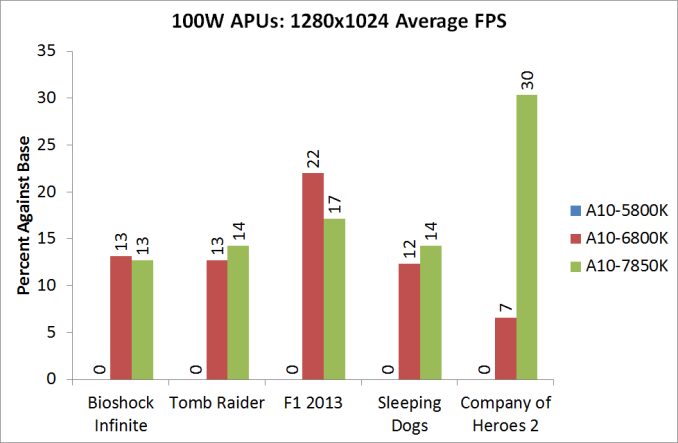
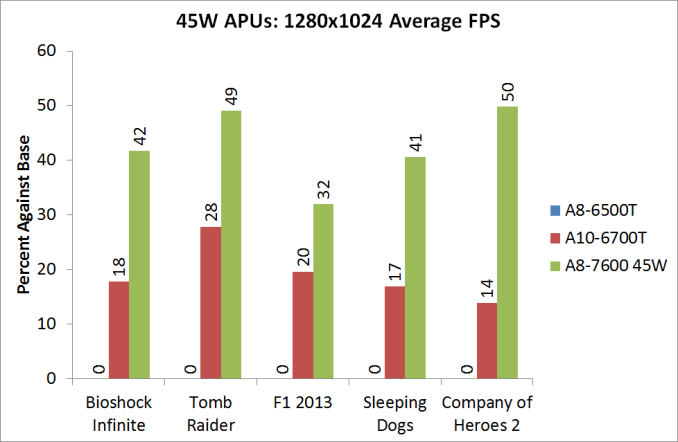
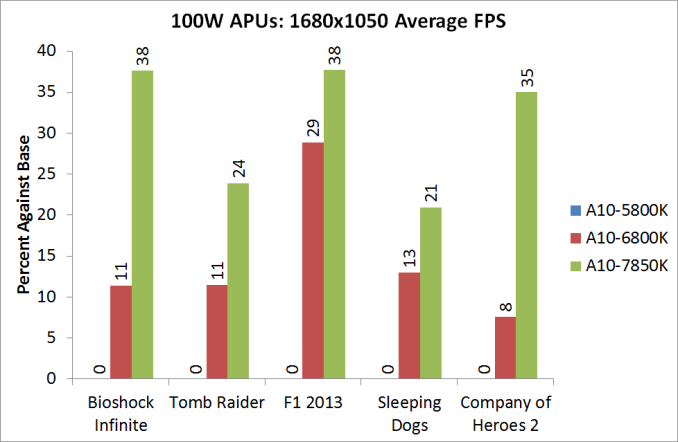
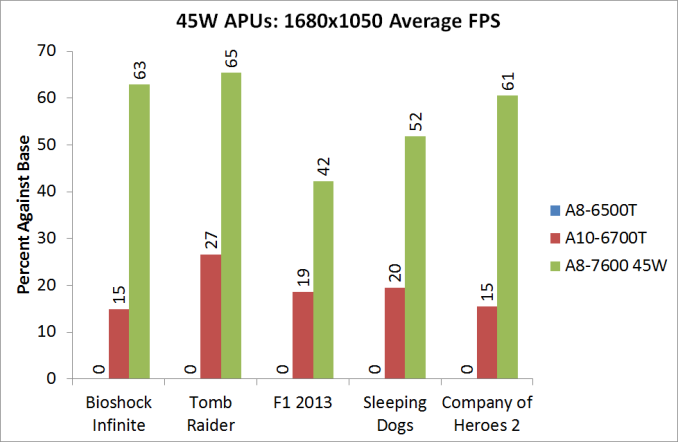
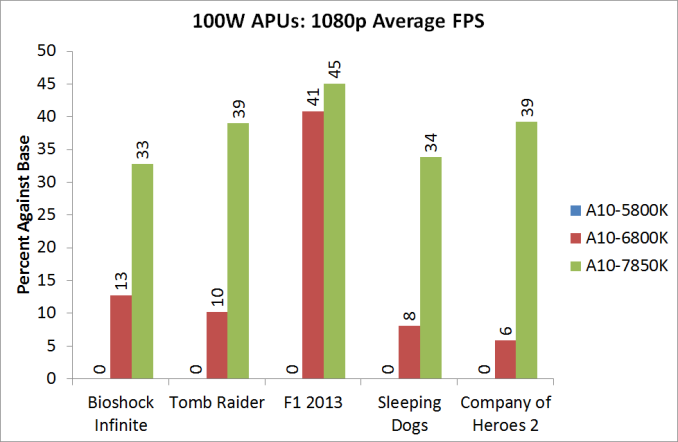
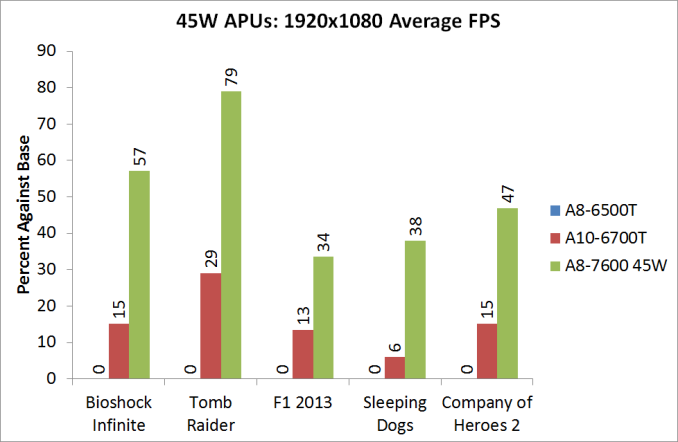
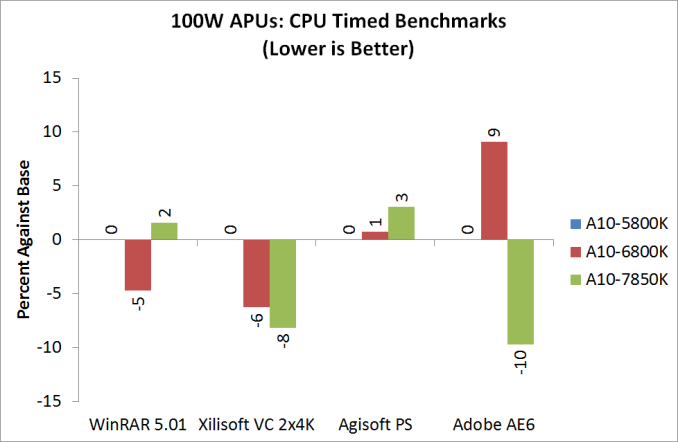
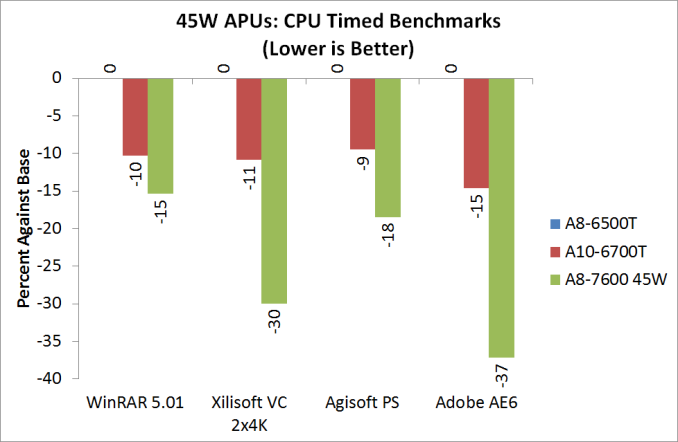
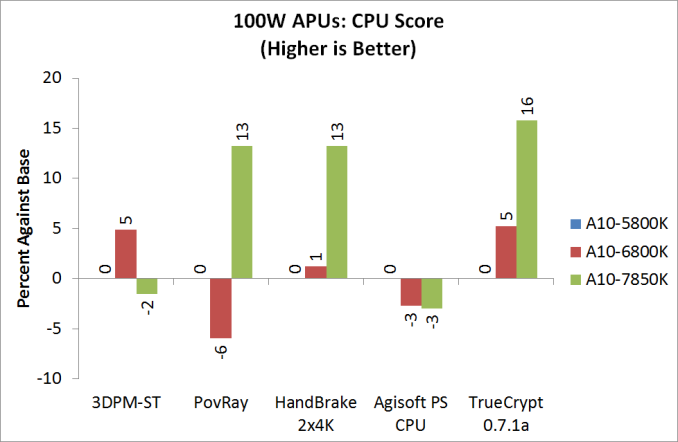
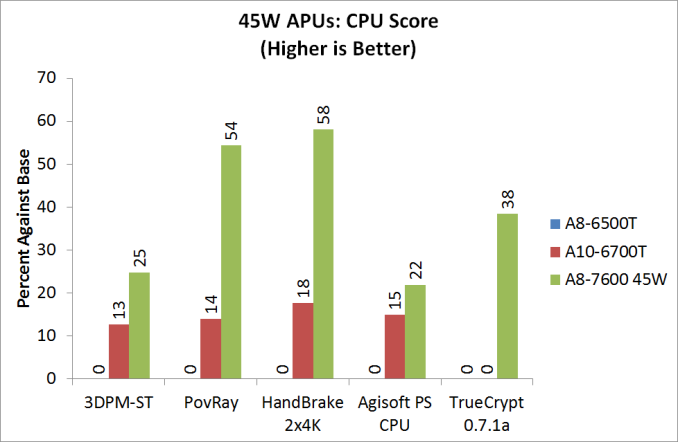
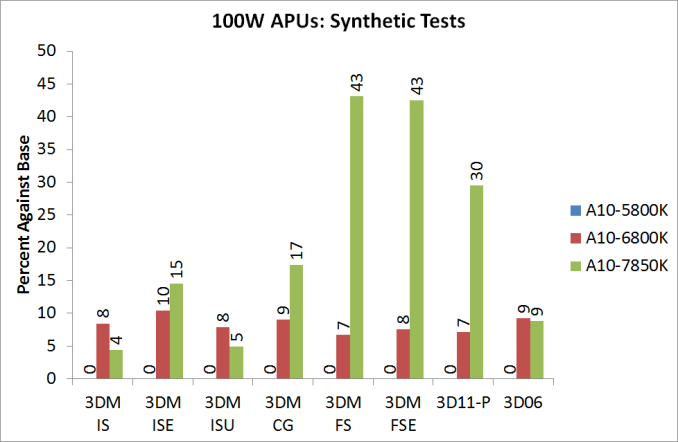
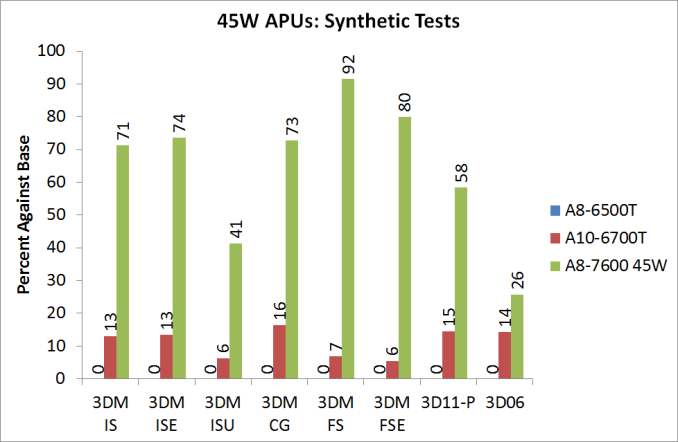
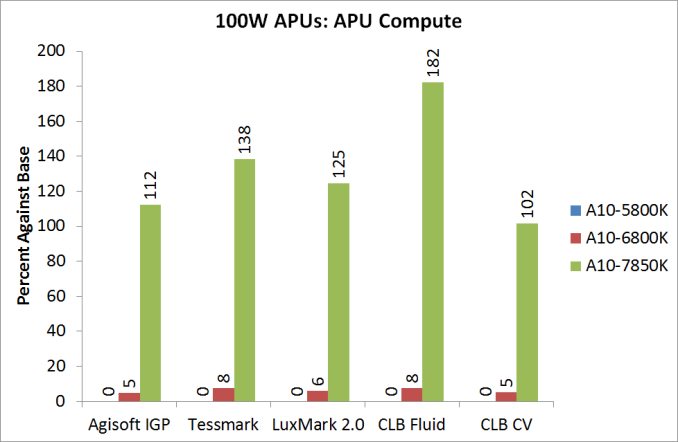
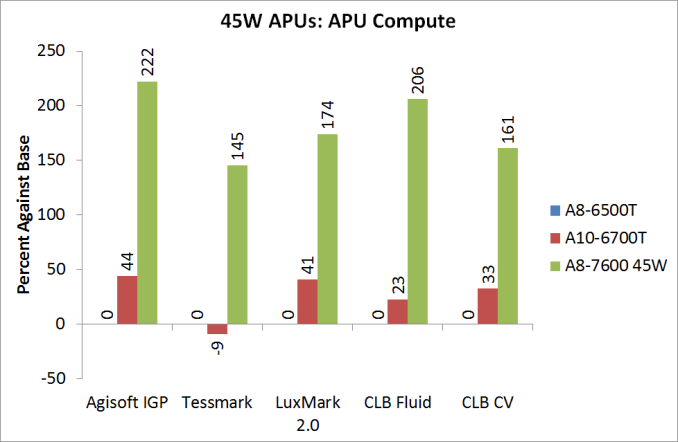
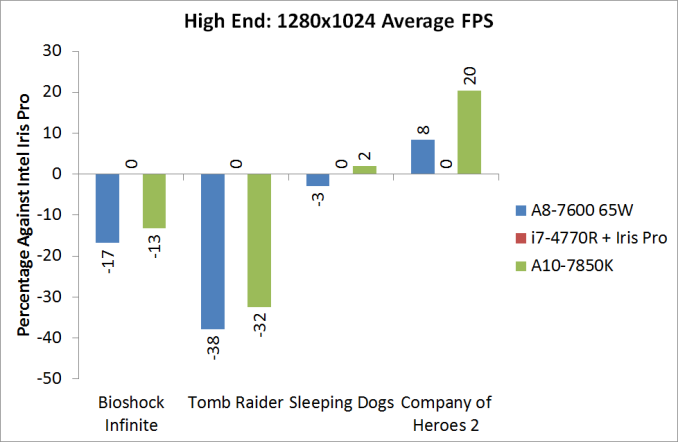
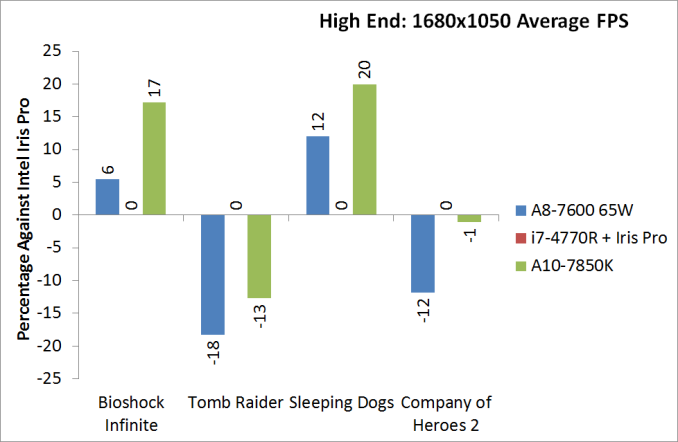
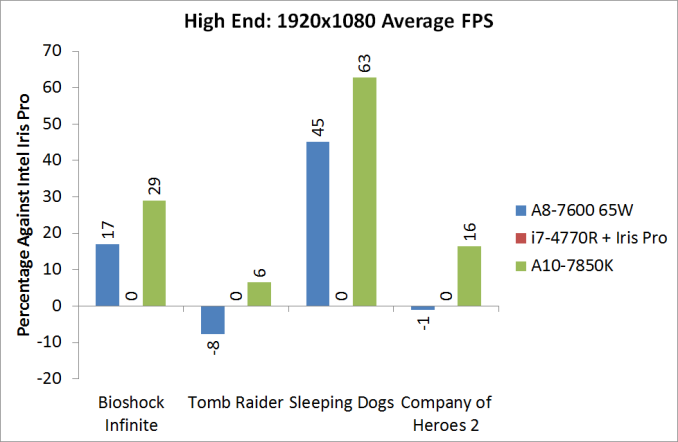








380 Comments
View All Comments
ImSpartacus - Thursday, January 16, 2014 - link
"Whether or not AMD decides to develop an APU with more than 8 GCN CUs is another matter. This is a point we've brought up with AMD internally and one that I'm curious about - do any AnandTech readers have an interest in an even higher end APU with substantially more graphics horsepower? Memory bandwidth obviously becomes an issue, but the real question is how valuable an Xbox One/PS4-like APU would be to the community."I would love to see a massive APU with a Pitcairn-sized GPU. I wouldn't mind if it required a 130-150+W TDP.
I love seeing machines like the 4770R-powered Brix Pro. Valve obviously likes it as well, because it became the Steam Box sent to developers.
If I'm getting the performance of a ~$200 GPU, I'd happily pay $300 to get the CPU baked in. I'm hoping DDR4 will allow Intel or AMD to pursue this kind of market.
Haravikk - Friday, January 17, 2014 - link
I'm really interested to find out what the dual graphics performance will be like now that AMD's APUs are much more up-to-date at long last.CrossFire using an APU and a discrete GPU has been entirely underwhelming thanks to how limited compatibility was, so much so that you are always better off fitting a better discrete GPU instead. The only case it remained interesting was for small form factors where the more limited range of low-profile cards (and less aggressive pricing) meant that compatible cards weren't always so far behind newer ones.
But with GCN graphics, HSA and Mantle on the way, maybe we might finally see the benefit of pairing the two rather than just using a better pure CPU and discrete graphics. Of course, we could see some benefit already if more games used OpenCL for physics, since that at least would run quite well on an APU even if the discrete GPU still did all the heavy graphical work.
Klimax - Friday, January 17, 2014 - link
Tests are very incomplete. Where are CPU+GPU results? AMD markets APU as total solution, so as such it should be tested. So far I have seen only Luxmark set of results on TechReport and when CPU+GPU was set, APU lost, because CPU part is sufficiently weak, that not even powerful GPU was able to save it.Also some OpenCL tests are not marked whether CPU+GPU or GPU-only, which can skew things badly.
eanazag - Friday, January 17, 2014 - link
I think this article is good, but it deserves and needs some dings on it because it is on Anandtech. When we look at the benchmark section there is a disconnect between this article (the applications used for benchmarking) and the Bench portion of the website. I have enjoyed and trusted the bench methodologies used on this site over the years and find it a resource I come back to, to help me make purchasing and hardware decisions because of the bench. Over time I will find it difficult to compare findings without the bench. I have no problem with you updating the bench as what has been done with SSDs and GPUs. I just think this article overlooked what becomes the real value of what this site offers if you overlook the ongoing bench portion of this site. I looked in the bench and haven't really seen a whole lot of anything recent on AMD APUs in the bench. That's my first ding.I suspect that if Anand was excited about AMD's release and had reviewed this product we would have gotten a better appreciation of what Kaveri brings to the table. I got the message that the 45W part is a very good in its segment and may be something worth considering, but I did not get what is mentioned in the article. What's the reality of running Kaveri on 1080p? You gave us the high settings, but no one with any sense is going to settle for less than 12 fps. So what are the realistic settings that will give us 20/30+ fps (game depending) performance. What are we really able to work with. I understand Anand is busy and likely not excited about another AMD CPU product release. I get it; it is hard to get excited about desktop and higher wattage laptop parts for AMD because they have been lack luster & underwhelming year over year for so long. I think this product fits in more than just the 45W space, but I didn't get that answer. I am still wondering, which is not what I would normally get at Anandtech. Normally, I would be getting more than I expected from a review. That's my second ding.
This next is a general ding about the bench. You guys do great work here. I am on here about every day. The bench could use some tweaking in relation to the CPU and GPU between laptop and desktop and to an extent mobile. I want to know how a mobile GPU/CPU matches up to a desktop variant. Sometimes I even want to know how they match up in mobile devices (tablets and phones). I have gotten some of that info from articles, but it is rough matching up that info in the mobile (laptop) bench. Sometimes I do want to look at specific laptop info, but most of the time I am just considering the guts of the device. I decide between the trade offs of desktops to laptops in applications. The information is here, but it is not easy to compare. This is an opportunity for improvement, especially given the nature of the changing technology landscape.
This is an addendum to the bench issue. I'd like to compare server processors too. It seems to me like in some niches we might start seeing server parts fill over the places where those highend desktop parts were. I already see this in AMD. Intel is on the cusp of this also. This is something to consider. I'd also like to see some more enterprise items covered in general. AMD is selling ARM servers already? Where have I been? And there are ARM based linuxes available.
Thanks for the great work and timely info.
HisDivineOrder - Saturday, January 18, 2014 - link
"The point I am making with this heart-warming/wrenching family story is that the Kaveri APU is probably the ideal fit for what he needs. Strap him up with an A8-7600 and away he goes. It will be faster than anything he has used before, it will play his games as well as that new HD 6750, and when my grandmother wants to surf the web or edit some older images, she will not have to wait around for them to happen. It should all come in with a budget they would like as well."OR you could buy him a cheapo dual-core CPU from Intel plus a used mid-range card from a year or two ago.
Far better performance for only a bit more. There is an argument forthese APU's in gaming and it's for those who want to game with something like a Gigabyte BRIX-sized computer that trades performance for size.
Performance per dollar does not favor the APU simply because you can get so much more performance ignoring these APU's altogether.
NinuGie - Saturday, January 18, 2014 - link
such wow much fail. until APU comes in desktop format there will always be better alternatives. i want to see an APU compact format and similar to what they did on PS4. shared fast RAM .until then,they suck. i mean this is so bad implemented. and they advertise it for gamers lol. even if you CF the apu with a supprted gpu ,a HD 7770 is better so no thank youarthur42 - Sunday, January 19, 2014 - link
The A10-6700T is in good supply in Europe; I'm running one for months now.aidnr - Monday, January 20, 2014 - link
I'm pretty impressed with what they've done here, it looks like it is pretty evenly matched with Intel's offering - http://versus.com/en/amd-a10-7850k-vs-intel-core-i...Will be interesting to see how widely adopted Mantle is, seems pretty nice.
samal90 - Monday, January 20, 2014 - link
Can someone explain to me how come AMD is able to make an incredible APU capable of running games at almost 60fps on the new consoles but can't make a desktop APU to do so? Why can't they use the same architecture? Maybe I'm missing something...but I'm just wondering.meacupla - Wednesday, January 22, 2014 - link
Because PS4/XB1 is not limited to using FM2+ socket, because they use a much slower CPU portion in PS4/XB1 and because of thermal limits.