AMD Kaveri Review: A8-7600 and A10-7850K Tested
by Ian Cutress & Rahul Garg on January 14, 2014 8:00 AM ESTKaveri and Counting Cores
With the move towards highly integrated SoCs we've seen a variety of approaches to core counts. Apple, Intel and Qualcomm still count CPU cores when advertising an SoC. For Apple and Qualcomm that's partially because neither company is particularly fond of disclosing the configuration of their GPUs. More recently, NVIDIA took the somewhat insane stance of counting GPU CUDA cores on its Tegra K1 SoC. Motorola on the other hand opted for the bizarre choice of aggregating CPU, GPU and off-die companion processors with the X8 platform in its Moto X smartphone. Eventually we will have to find a way to characterize these highly integrated SoCs, particularly when the majority of applications actually depend on/leverage both CPU and GPU cores.
AMD finds itself in a unique position with Kaveri where it has a truly unified CPU/GPU architecture and needs to establish a new nomenclature for use in the future. With 47% of the Kaveri die dedicated for GPU use, and an architecture that treats both CPU and GPU as equals, I can understand AMD's desire to talk about the number of total cores on the APU.
AMD settled on the term "Compute Core", which can refer to either an x86 (or maybe eventually ARM) CPU core or a GCN compute unit. The breakdown is as follows:
- Each thread on a CPU is a Compute Core
- Each Compute Unit on the IGP is a Compute Core
- Total Compute Cores = CPU Compute Cores + IGP Compute Cores
This means that the high end SKU, the A10-7850K will have a total of 12 compute cores: four from the CPU (two Steamroller modules supporting four threads) and eight from the IGP (due to eight compute units from the R7 graphics).
There are some qualifications to be made on this front. Technically, AMD is correct – each compute unit in the IGP and each thread on the CPU can run separate code. The Hawaii GCN architecture can spawn as many kernels as compute units, whereas a couple of generations ago we were restricted to one compute kernel on the GPU at once (merely with blocks of work being split across the CUs). However, clearly these 12 compute units are not equivalent: a programmer will still have to write code for the CPU and GPU specifically in order to use all the processing power available.
Whenever AMD (or partners) are to promote the new APUs, AMD tells us clearly that two sets of numbers should be quoted in reference to the Compute Cores – the total, and the breakdown of CPU/GPU on the APU. Thus this would mean that the A10-7850K APU would be marketed at a “12 Compute Core” device, with “(4 CPU + 8 GPU)” following immediately after. I applaud AMD's decision to not obfuscate the internal configuration of its APUs. This approach seems to be the most sensible if it wants to tout the total processing power of the APU as well as tell those users who understand a bit more what the actual configuration of the SoC is. The biggest issue is how to address the users who automatically assume that more cores == better. The root of this problem is very similar to the old PR-rating debates of the Athlon XP. Explaining to end users the intracacies of CPU/GPU programming is really no different than explaining why IPC * frequency matters more than absolute frequency.
When a programmer obtains an APU, the OpenCL profiler should locate the eight compute units of the GPU and display that to the user for offloading compute purposes; at the same time it is up to the programmer to leverage the threads as appropriately as possible, even with AMD’s 3rd generation Bulldozer modules implementing a dual-INT + single-FP solution.
At launch, AMD will offer the following configurations:
- A10-7850K: 12 Compute Cores (4 CPU + 8 GPU)
- A10-7700K: 10 Compute Cores (4 CPU + 6 GPU)
- A8-7600: 10 Compute Cores (4 CPU + 6 GPU)
The problem with distilling the processing power of the APU into a number of compute cores is primarily on the CPU side. AMD will be keeping the GPU at approximately the same clock (720 MHz for these three) but the CPU frequency will differ greatly, especially with the A8-7600 which has configurable TDP and when in 45W mode will operate 300-400 MHz less.
Steamroller Architecture Redux
We've already documented much of what Steamroller brings to the table based on AMD's Hot Chips presentation last year, but I'll offer a quick recap here.
Steamroller brings forward AMD's Bulldozer architecture, largely unchanged. We're still talking about a dual-core module featuring two independent integer execution cores with a single shared floating point execution core capable of executing instructions from two threads in parallel. A single module still appears as two cores/threads to the OS.
In Bulldozer and Piledriver, each integer core had its own independent scheduler but the two cores shared a single fetch and decode unit. Instructions would come in and decodeded operations would be fed to each integer pipe on alternating clock cycles. In Steamroller the decode hardware is duplicated in each module, so now each integer core gets its own decode unit. The two decode units are shared by the one FP unit.
L1 instruction caches increase in size from 64KB to 96KB per module, which AMD claims reduces misses by up to 30%. There's an updated branch predictor which is responsible for reducing mispredicted branches by up to 20%. Both integer and FP register files grow in size as well as an increase in the size of the scheduling window, a combination of which increases the number of dispatches per thread by up to 25%.
There are huge improvements on the store side. Steamroller can now issue up to 2 stores at the same time compared to 1 in Bulldozer/Piledriver. The load/store queue sizes go up by around 20% as well. It's remarkable just how much low hanging fruit there was in the Bulldozer design.
GCN in an APU
The integrated graphics solution on Trinity/Richland launched with a Cayman-derived VLIW4 architecture, which unfortunately came just shortly after desktop side of the equation finished moving from VLIW5/VLIW4 to GCN. Having a product stack with largely different GPU architectures doesn't help anyone, particularly on the developer front. Looking forward, sticking with GCN was the appropriate thing to do, as now Kaveri is using GCN, the same architecture found in AMD’s high end R9-290X GPU, based on the Hawaii platform.
This enabled AMD to add in all the features they currently have on Hawaii with little to no effort – the TrueAudio DSP, the upgraded Video Coding Engine and Unified Video Decoder are such examples. Whether or not AMD decides to develop an APU with more than 8 GCN CUs is another matter. This is a point we've brought up with AMD internally and one that I'm curious about - do any AnandTech readers have an interest in an even higher end APU with substantially more graphics horsepower? Memory bandwidth obviously becomes an issue, but the real question is how valuable an Xbox One/PS4-like APU would be to the community.


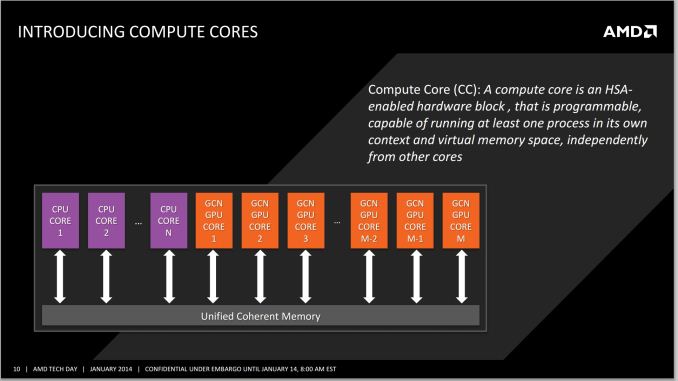
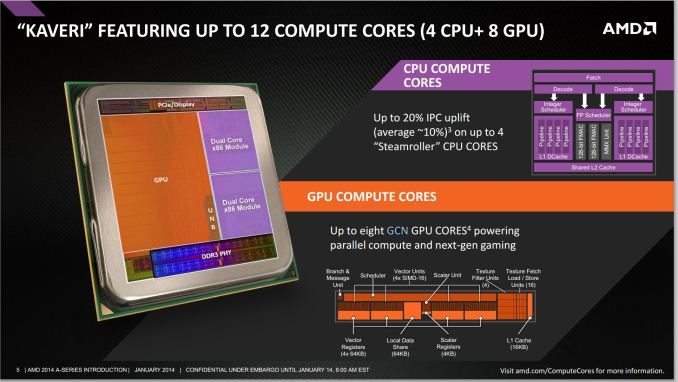
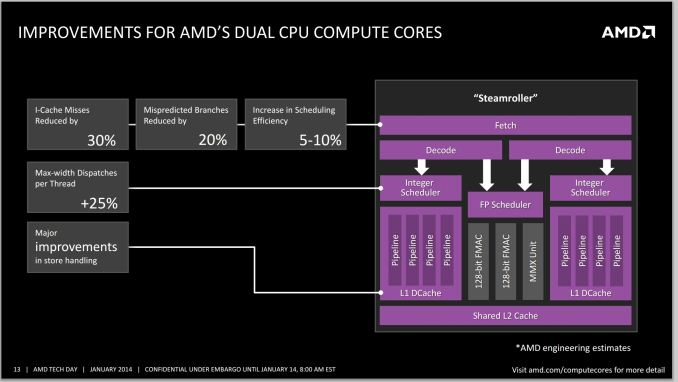
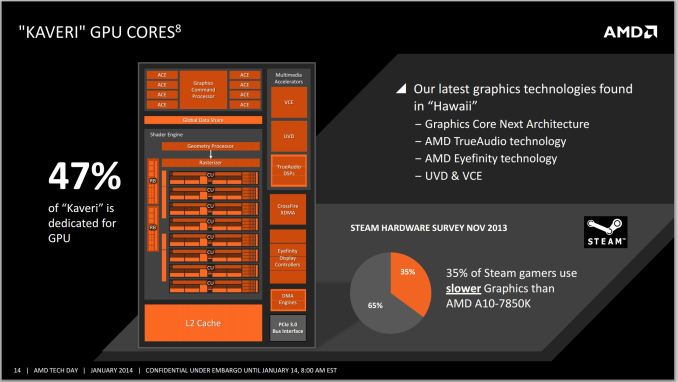








380 Comments
View All Comments
boozed - Tuesday, January 14, 2014 - link
You must be a hoot at parties.boozed - Wednesday, January 15, 2014 - link
And I hit reply on the wrong bloody comment. My apologies...monsieurrigsby - Wednesday, January 29, 2014 - link
I'm a bit slow to the party, but talk of discrete GPUs leads me to the main question I still have that I don't see explained (possibly because the authors assume deeper understanding of CPU/GPU programming), and haven't seen discussed elsewhere. (I've not looked *that* hard...)If you have a Kaveri APU and a mid/high-end discrete GPU that won't work with Dual Graphics (if it arrives), what processing can and can't use the on-APU GPU? If we're talking games (the main scenario), what can developers offload onto the onboard GPU and what can't they? What depends on the nature of the discrete card (e.g., are modern AMD ones 'HSA enabled' in some way?)? If you *do* have a Dual Graphics capable discrete GPU, does this still limit what you can *explicitly* farm off to the onboard GPU?
My layman's guess is that GPU compute stuff can still be done but, without dual graphics, stuff to do with actual frame rendering can't. (I don't know enough about GPU programming to know how well-defined that latter bit is...)
It's just that that seems the obvious question for the gaming consumer: if I have a discrete card, in what contexts is the on-APU GPU 'wasted' and when could it be used (and how much depends on what the discrete card is)? And I guess the related point is how much effort is the latter, and so how likely are we to see elements of it?
Am I missing something that's clear?
monsieurrigsby - Wednesday, January 29, 2014 - link
Plus detail on Mantle seems to suggest that this might provide more control in this area? But are there certain types of things which would be *dependent* on Mantle?http://hothardware.com/News/How-AMDs-Mantle-Will-R...
nissangtr786 - Tuesday, January 14, 2014 - link
I told amd fanboys the fpu on intel and the raw mflops mips ofintel cpu destroy current a10 apus, its no real suprise all those improvement show very little in benchmarks with kaveri steamroller cores. amd fanboys said it will reach i5 2500k performance, I said i3 4130 but overall i3 4130 will be faster in raw performance and I am right. I personally have an i5 4430 and it looks like i5's still destroy these a10 apu in raw performance.http://browser.primatelabs.com/geekbench3/326781
browser.primatelabs.com/geekbench3/321256
a10-7850k Sharpen Filter Multi-core 5846 4.33 Gflops
browser.primatelabs.com/geekbench3/321256
i5 4430 Sharpen Filter Multi-core 11421 8.46 Gflops
gngl - Tuesday, January 14, 2014 - link
"I personally have an i5 4430 and it looks like i5's still destroy these a10 apu in raw performance."You seem to have a very peculiar notion of what "raw performance" means, if you're measuring it in terms of what one specific benchmark does with one specific part of the chip. There's nothing raw about a particular piece of code executing a specific real-world benchmark using a particular sequence of instructions.
chrnochime - Tuesday, January 14, 2014 - link
Who cares what CPU you have anyway. If you want to show off, tell us you have at least a 4670k and not a 4430. LOLkeveazy - Tuesday, January 14, 2014 - link
It's relevant that he used the i5 4430 in his comment. Compare the price range and you'll see. These AMD apu's are useless unless your just looking to build a PC that's not meant to handle heavily threaded tasks.tcube - Thursday, January 16, 2014 - link
Ok... heavily threaded tasks ok... examples! Give me one example of one software 90% of pc users use 90% of the time that this apu can't handle... then and ONLY then is the cpu relevant! Other then that it's just bragging rights and microseconds nobody cares about on a PC!Instead we do care to have a chip that plays anything from hd video to AAA 3d games and also is fast enough for anything else and don't need a gpu for extra cost, power usage heat and noise! And that ain't any intel that fits on a budget!
keveazy - Saturday, January 18, 2014 - link
I'll give you 1 example. Battlefield 4.