NVIDIA Tegra Note 7 Review
by Brian Klug on November 12, 2013 9:01 AM EST- Posted in
- Tablets
- Mobile
- Tegra 4
- NVIDIA
- Tegra Note
Battery Life
Battery life is still a big concern for mobile devices, and remains a regular emphasis in our reviews. The Tegra Note 7 ships with a 15.17 watt hour battery, essentially par for the course in the 7-inch tablet space it occupies. As a reminder, Tegra 4 consists of 5 ARM Cortex A15s, 4 synthesized for performance, 1 shadow or “energy saver” core synthesized for lower power and lower frequency. In the case of the Tegra 4 SoC inside Tegra Note, the shadow core seems to work up to a frequency of 696 MHz. The Tegra Note 7 includes an interesting setting which allows one to configure between a high performance, balance, and power saver mode. I’ve been begging OEMs for something like this for a while now, with granular control of the governor for CPU and other power/performance settings without the need for root. Right in the settings shade there’s a shortcut to these settings, with balance selected as default.
Major kudos to NVIDIA for shipping something so close to what I’ve been asking for, something which by the way is the long term solution to the “performance mode” CPU optimizations we’ve been talking about for so long now, which the Tegra Note does not exhibit any symptoms of having. Balance doesn’t limit frequency and sets the max number of cores to 4, save battery sets the maximum number of cores to 2 and a frequency limit of 1.8 GHz (which oddly enough already is the limit of this platform) along with an app FPS limit of 30. I didn’t notice any change with maximize performance selected, and oddly enough the 60 FPS limit due to vsync remained in place.
We’ll start with our typical WiFi web browsing battery life test. Here we see a good combination of regular spikes in CPU usage with idle time, hopefully simulating constant, reasonably paced usage. As always the display is set to exactly 200 nits and configured the same way we always configure devices for maximum consistency.
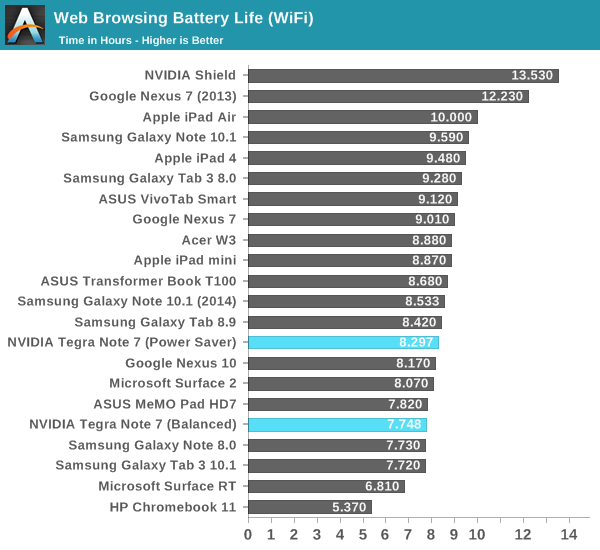
I tested the WiFi browsing battery life in both the power saver and balanced mode since the web browsing test has a good CPU workload mix that would flesh out a difference. There ends up being a 7 percent difference in battery life between the two here. I suspect NVIDIA could set the CPU maximum frequency a bit lower without trading off much real world performance, although the big consumer really is display. Unfortunately compared to the Nexus 7 (2013) the Tegra Note lasts quite a bit less on battery.
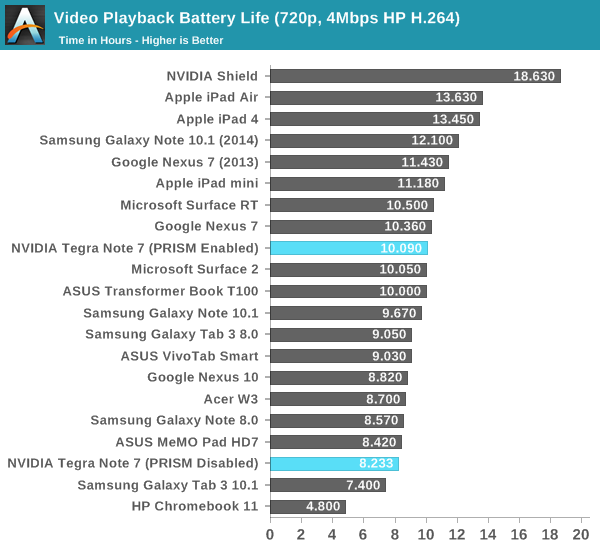
Our video playback test is unchanged and consists of a 720p H.264 high profile Blu-ray transcode played over and over. Here the Tegra Note surprisingly enough also isn’t able to push out much further, in spite of a workload that should pretty much be entirely shadow core (the +1 energy saver core) and video decode dominated. The fact that WiFi web browsing and video playback times are so close together makes me suspect the majority contributor to battery drain in the Tegra Note is display.
Update: I originally tested video playback with NVIDIA's PRISM dynamic backlight feature disabled since this was turned off for display testing. With it enabled and the display set again to 200 nits the Tegra Note is able to almost precisely nail the 10 hour video playback time that NVIDIA claimed, a much better result.
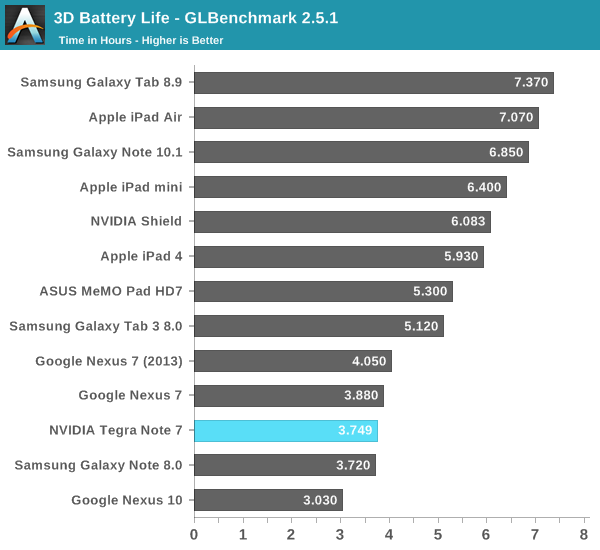
I also ran the Tegra Note through our 3D battery life test which is a part of GLBenchmark. Here the Tegra Note performs very close to the current and previous generation Nexus 7.
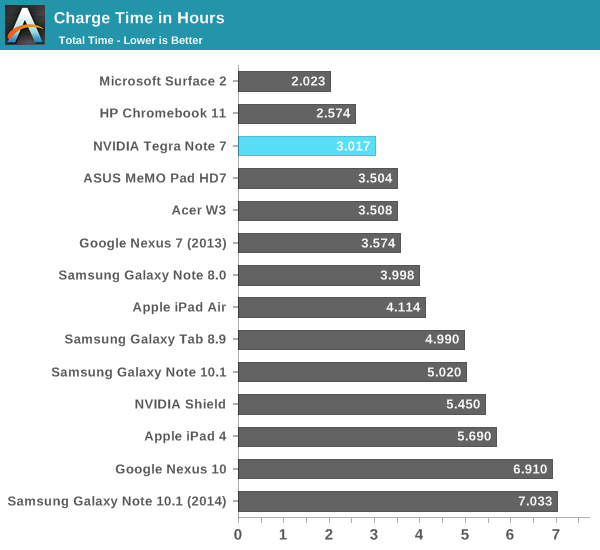
Finally I tested charge time on the Tegra Note, which utilizes the same charging signaling and charger as Shield. Tegra Note is able to draw up to 2 A from compatible chargers during the fast charge part of the charge cycle. I noticed the same charge curve and behavior, and charging on the Tegra Note ends up being very quick at just over 3 hours from a completely drained state to fully charged.


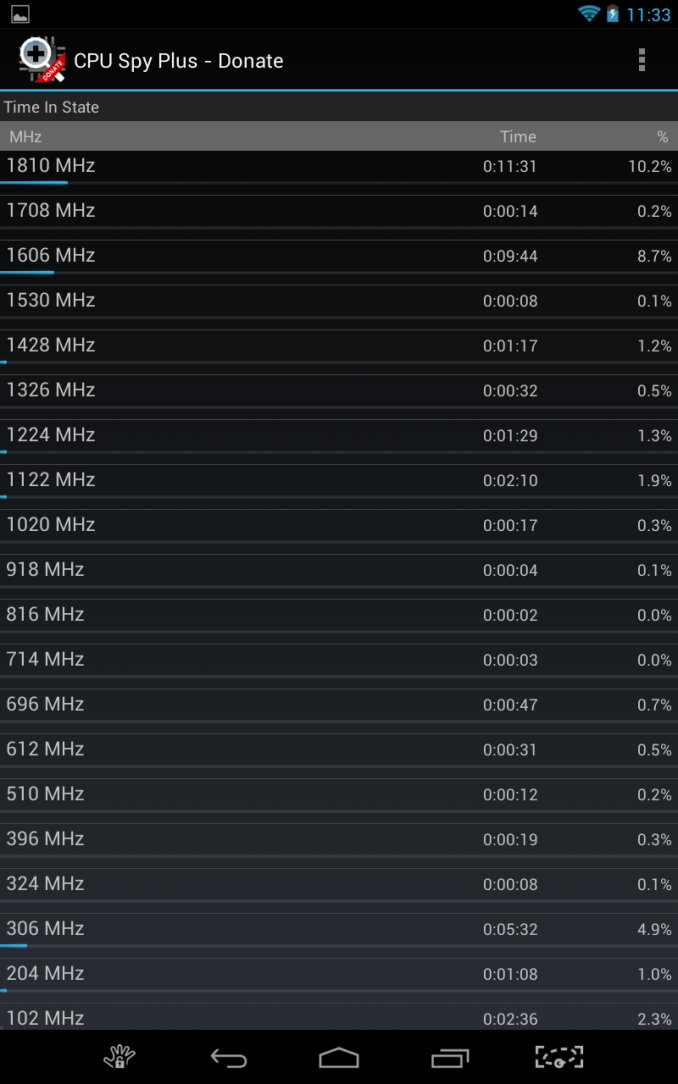
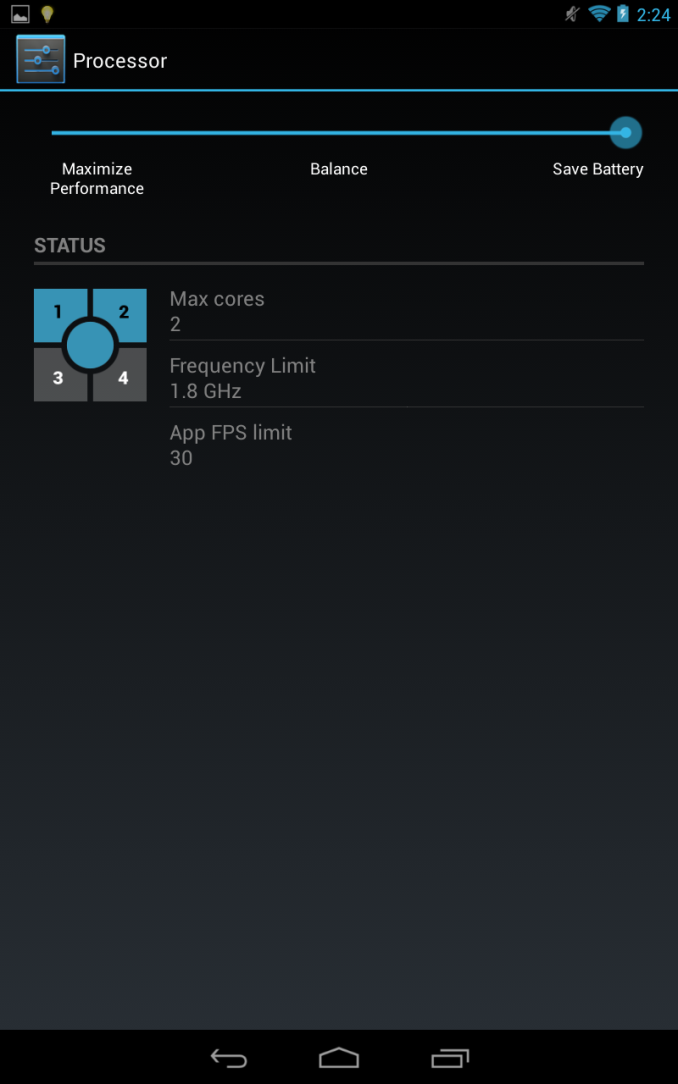








87 Comments
View All Comments
polaco - Tuesday, November 12, 2013 - link
they haven't been able to sell those tegra 4 chips to anyone. Many times those chips don't match the specifications they promise to hardware vendors and thus they have turned their back to NVidia. Now they are desperatly trying to find a market to tegra 4 chips at any cost.BryanC - Tuesday, November 12, 2013 - link
Do you have a source for this? Other than Mr. Demerjian? #sighKrysto - Tuesday, November 12, 2013 - link
I'm hoping for a 10-12" Tegra Note with a Tegra 5 chip and a higher resolution (at least 1920x1200), next year. Too bad Nvidia won't be making any ARMv8 chips next year, though, because I would've also liked that. Making Tegra 5 at 28nm will be pretty disappointing, too, but anyways, just show me a larger tablet with this tech.darwinosx - Tuesday, November 12, 2013 - link
I'd much rather seen an iPad Mini review since people will actually buy and use those unlike this hunk of junk.Raghu - Wednesday, November 13, 2013 - link
Pretty good demo of what its capablehttp://www.youtube.com/watch?v=wtZz4PjcAUk
darkich - Wednesday, November 13, 2013 - link
Why aren't you including the Note 3 in your benchmark charts?Please answer
will2 - Wednesday, November 13, 2013 - link
Brian, as you were understandably comparing the Tegra Note7 against N7.2 and commented on the N7.2 being better in having 2band WiFi, then WHY did you omit the N7.2 Wifi Benchark ? (useful to publish speed v range)Also, I realise the N5 is arguably too small to be considered a tablet, but being a high interest current model, would be very handy to update your tables with N5 benchmarks
Arbie - Wednesday, November 13, 2013 - link
I'm sad to see an Anandtech review distorted by personal preferences. Brian seems determined to deprecate or when possible ignore SD card capabilities. The ability to instantly swap huge amounts of media in and out is obviously important to anyone who seeking such a tablet for watching video. The Tegra 7 has this slot; the Nexus 7 sadly does not. But - this fact doesn't even make it into the concluding list of pros and cons!! Brian reluctantly gives the SD slot half of a disinterested sentence somewhere else, after the pages of fit and finish descriptions he is prone to. This is ludicrously unfair to the Tegra and a disservice to those readers who focus on the conclusions. I would pay $50 EXTRA to have the SD slot, on any tablet. The fact that Brian has no use for it doesn't mean it should be excluded from the review! Who's minding the store here?29a - Wednesday, November 13, 2013 - link
You should review the Sero 7 Pro. Better specs than the 1st Gen Nexus 7 for $50 less.Death666Angel - Thursday, November 14, 2013 - link
Costs exactly the same here in Germany. 170^€ for the 8GB Sero 7 Pro and 165€ for a 16GB Nexus 7 2012. It seems to only have DDR2 RAM (at least the sellers advertise it as such), it lacks some battery power, but it does have miniHDMI and a back camera. Note exactly sure those are better specs.