NVIDIA Tegra Note 7 Review
by Brian Klug on November 12, 2013 9:01 AM EST- Posted in
- Tablets
- Mobile
- Tegra 4
- NVIDIA
- Tegra Note
NVIDIA is launching Tegra Note running “100% stock” Android 4.2.2. The UI is essentially stock, although there are obviously additional items inside the settings menu which are Tegra Note specific, and of course the changes to accommodate Tegra Note’s built in stylus.
Like Shield, NVIDIA is responsible for timely OTA updates to Tegra Note, and although the tablet is launching running 4.2.2, you’ll basically get updates in step with the Tegra 4 BSP. There’s a few things missing from this version of the software we’re looking at right now that will make it into the final image in the December timeframe with Android 4.3, including always on HDR for the camera, and hopefully moving apps to SD card.
The customizations that NVIDIA has made to the Android platform primarily focus around compatibility with the custom stylus solution that lends Tegra Note its namesake. NVIDIA has coined it DirectStylus, and really it’s an evolution of DirectTouch, which offloads the touch controller processing after analog to digital conversion onto the shadow core onboard Tegra 4.
NVIDIA claims DirectStylus offers much the same feature set as an active digitizer at a fraction of the implementation cost. Instead of using an additional layer in the touch panel and a special stylus, this works with a normal capacitive stylus and digitizer. NVIDIA is being tight lipped about just how they’re sampling the display to enable detection of the two different stylus tips, but it does work.
The implementation supports almost everything you’d expect from an active stylus, including palm rejection, pressure sensitivity, orientation sensitive tips (like the chisel tip), and very fine control. The only obvious omission is hover support, which active systems still seem to have a leg up with. The real differentiator for the Tegra Note however is that it delivers almost all of the experience critical for note taking, drawing, or annotating documents at a fraction of the cost. I played around with DirectStylus inking on the Tegra Note and didn’t notice any problems, if you didn’t know better you could easily mistake the experience for one afforded by a much more expensive active solution, and at the same time this solution seems to have lower latency. NVIDIA claims 3x lower latency versus a Galaxy Note 8, and although I haven’t used one directly, inking lags behind my pen tip considerably less than I remember it lagging with the Galaxy Note 10.1 (2013) or Note 3, although those aren’t direct competitors. Palm rejection works well on the Tegra Note 7 as well, something I expected would be problematic given the shared capacitive sensing.
Tegra Note comes with a chisel tip stylus, although there’s also a fine point tip available. The stylus feels surprisingly nicely weighted, solid, and comfortable to use. I had limited success using the Tegra Note with the only other capacitive stylus I have available from the HTC One max, but NVIDIA claims it will indeed work with other popular capacitive styli.
The Tegra Note comes preloaded with two inking related applications out of the box, Tegra Draw, and Write. The first is self explanatory, it’s a simple drawing app with a color picker, a variety of available software tip types, and the ability to save to a final image. The Write application is a more fleshed out note taking app with basic organization support. What’s missing is the kind of comprehensive writing to text conversion that other devices which include inking support have, or the third party keyboard that takes advantage of inking.
When the stylus is withdrawn from its holder, at the bottom are two additional buttons. One allows you to lock out other capacitive inputs and put the Tegra Note in a pen-only mode, the other is a lasso like snipping and annotation mode which lets you grab anything on screen.
Although others have more fleshed out software support, NVIDIA has nailed what I’d consider the baseline set of features necessary for a product which emphasizes its note abilities. If taking notes or drawing is a priority, the Tegra Note’s value prospect is immediately obvious compared to some of the more expensive devices with active digitizers.
It’s also worth noting that Tegra Note includes support for console mode and the same level of bluetooth third party controller support that Shield brought. What’s absent however is GameStream compatibility, since Tegra Note lacks 5 GHz WiFi.


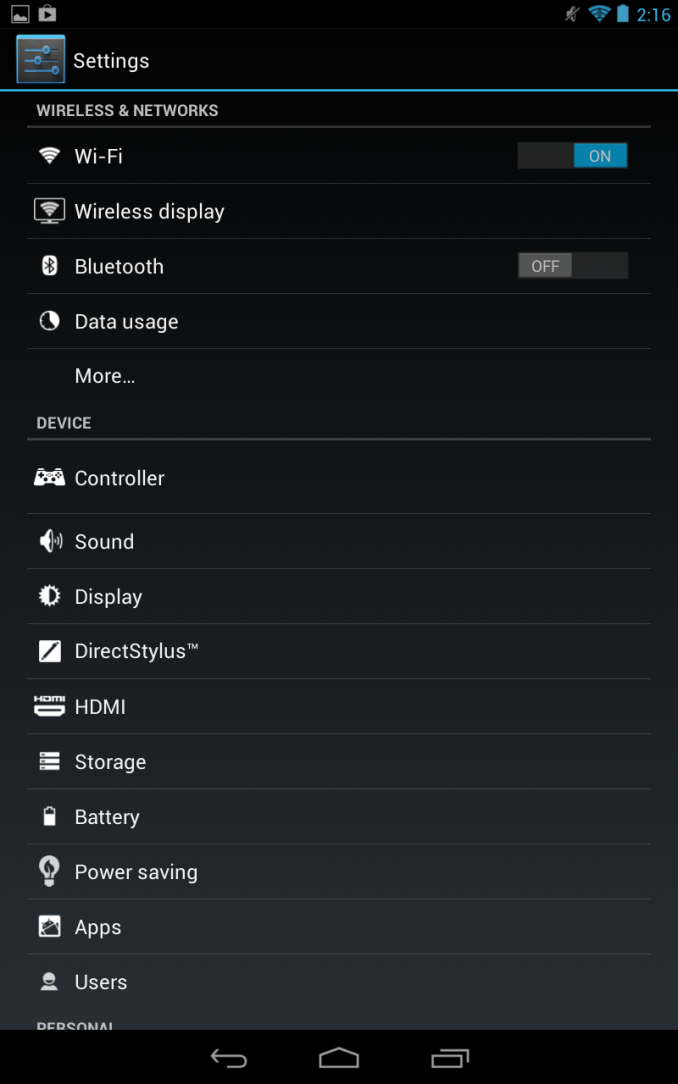
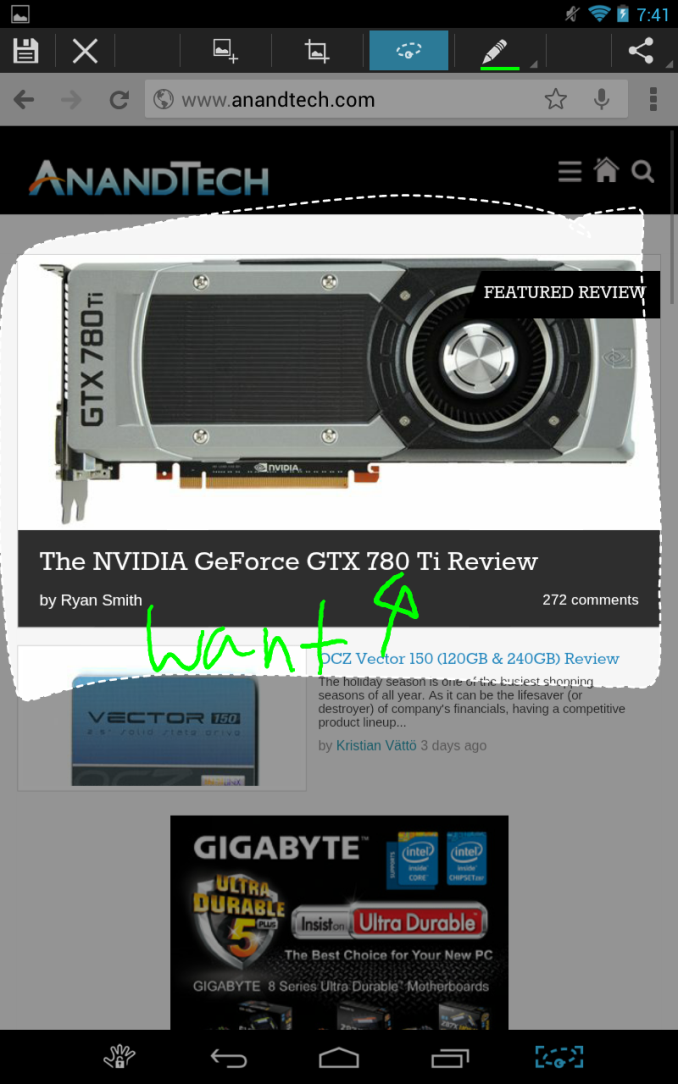
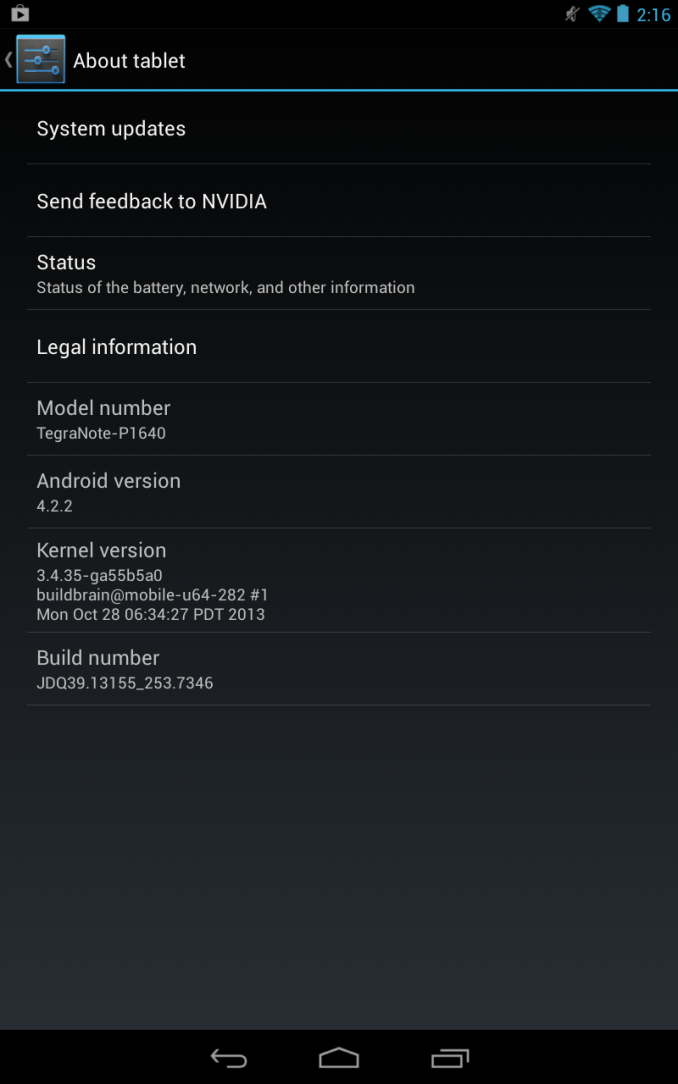
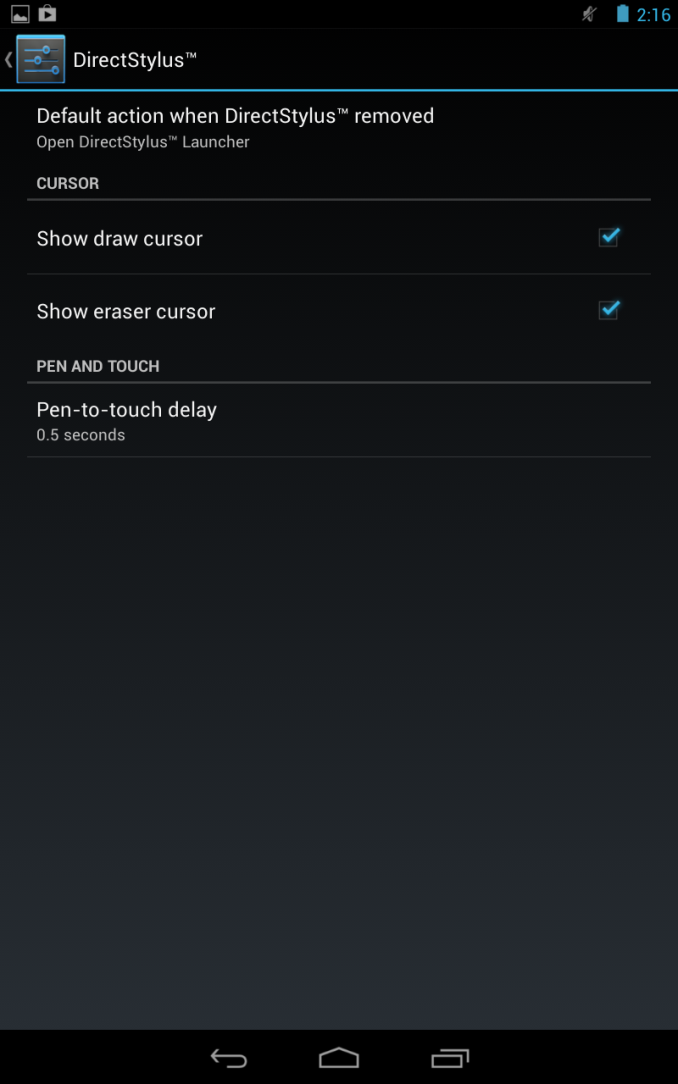
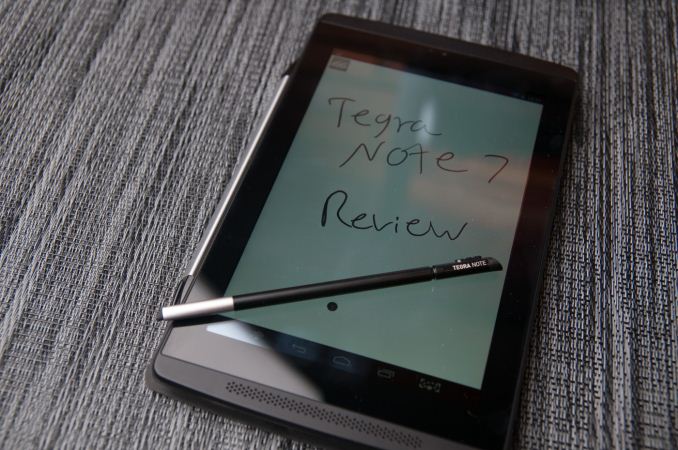

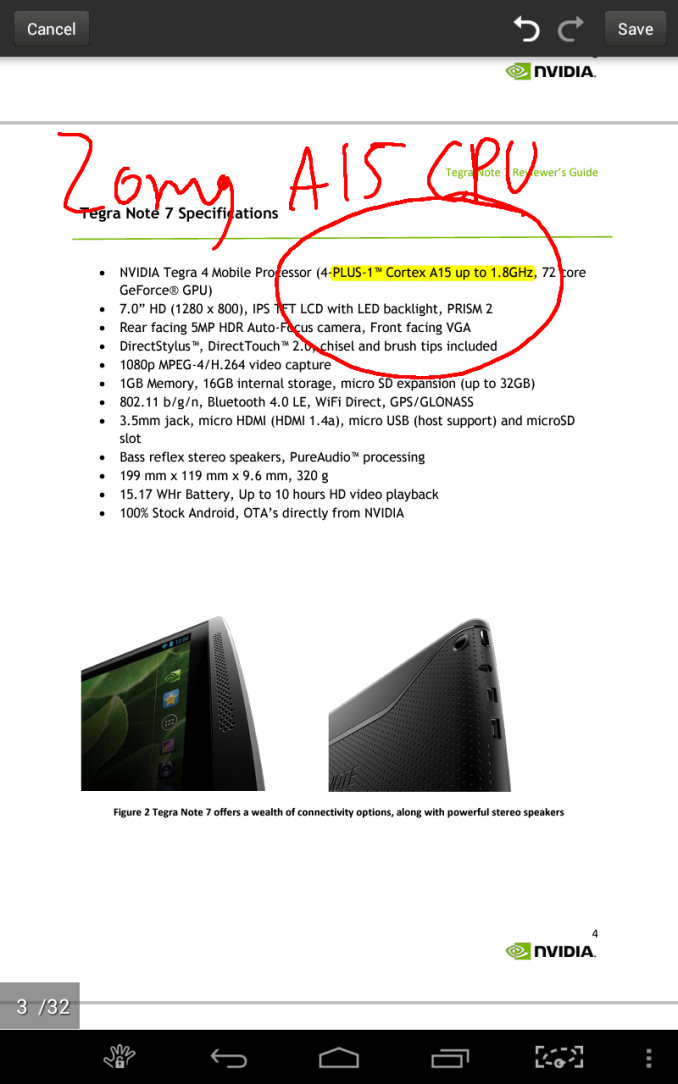
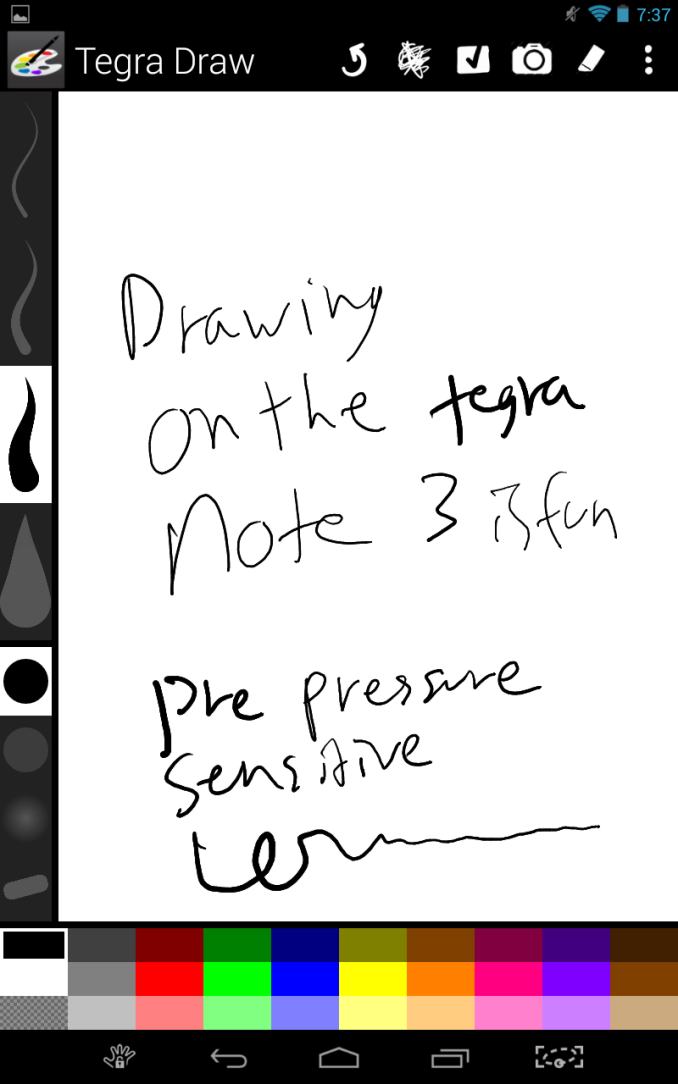
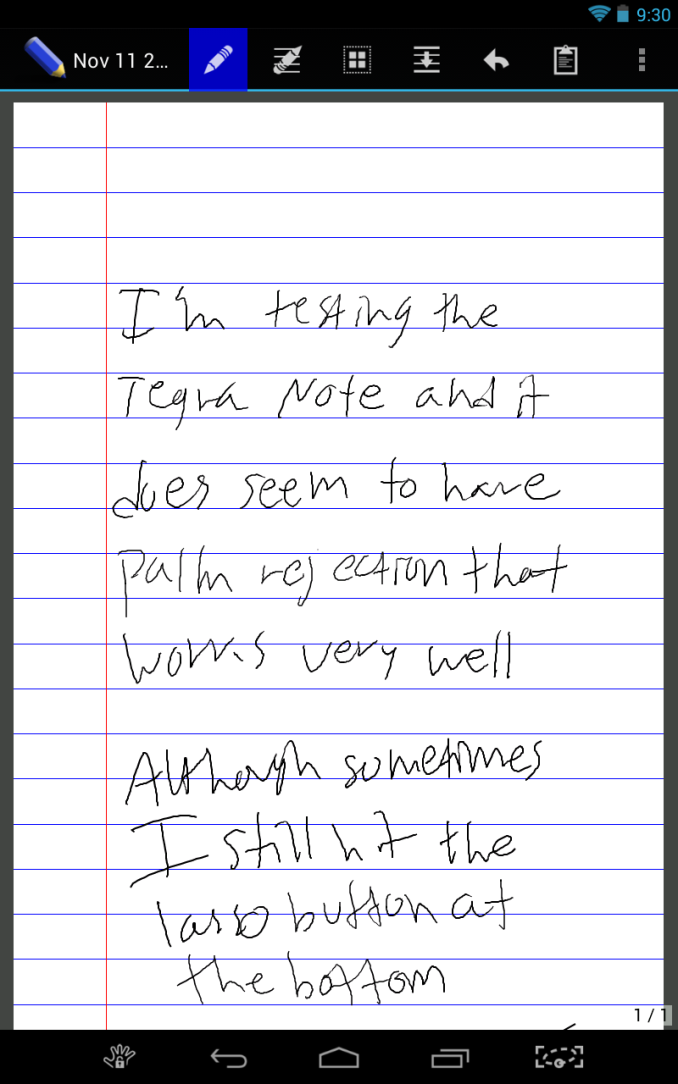








87 Comments
View All Comments
amdwilliam1985 - Tuesday, November 12, 2013 - link
Same here, I was hoping for the Nexus 5 review, from the Hangouts they did last time, it sounds like it should be coming soon, hopefully tomorrow.I'm kind of waiting for "Brian's stamp of approval" before I hit the purchase button for the 32GB Nexus 5.
augiem - Thursday, November 14, 2013 - link
"but everything else is underwhelming, especially the screen."While I think a 1080 screen would be nice, I can certainly see why Nvidia chose to go lower. Look at the on-screen benchmarks like T-Rex. This tab is easily 2x the speed of the 2013 Nexus 7. Nvidia, afterall, has made their living in games for the most part. This is actually a very smart choice for gaming concerns. You're not going to notice much in a game. Desktop/web, sure, but not in most games.
mkumar12345 - Tuesday, November 12, 2013 - link
I find it really hard to believe that someone find noticeable latency in Note 3. That has just not been my experience. It seems to be on par with surface pro 2. Only issue is lack of onenote app with inking capability on Android but Microsoft is the one to blame for that.ddriver - Tuesday, November 12, 2013 - link
There is noticeable latency on the note 3, but pretty much on part with wacom tablets I've used, I've never used a cintiq in order to be able to track the pen and the cursor side by side, so the latency is masked when the tablet is standalone and the result is visualized on another display.That being said, latency is not all that bad, it is good enough for writing and occasional sketching, and hopefully will get better when google finally manage to deliver on their long-overdue promise of reducing android latencies to reasonable levels
Drumsticks - Tuesday, November 12, 2013 - link
Microsoft is to blame for wanting to differentiate their tablets? Google doesn't even share YouTube with windows 8 or WP8 sadly.And android would have multi-window apps if Samsung would share with everyone else. Companies like to differentiate themselves, that's nobody's fault.
ddriver - Tuesday, November 12, 2013 - link
Even though it is a larger form factor and not a phone, I think it should have been also compared to the galaxy note 3, feature and performance wise.Also, maybe the review author should post a scan of his regular handwriting on paper to compare to what he did on the note... Right now I cannot tell whether it is case of terrible handwriting or a device, not particularly good at capturing it.
DigitalFreak - Tuesday, November 12, 2013 - link
I'd rather spend $30 more and get the Nexus 7 2013.JeffFlanagan - Tuesday, November 12, 2013 - link
Same here if I still had use for a 7" tablet, but I haven't touched my Nexus 7 v1 since I got my Galaxy Note 3. Fitting a big-enough 1080p screen in my pants pocket beats a bigger screen that I have to carry. This might change with winter arriving and the switch to a coat with big pockets.Tehk17 - Tuesday, November 12, 2013 - link
Why?BigLan - Tuesday, November 12, 2013 - link
Could you retest the web battery life for the 2013 n7? I've had mine since launch and never been able to get anywhere close to 12 hours - 7 or 8 is more typical, and is what most users at xda report too. I know the display gets calibrated to 200 nits, but anand is the only review I've seen claiming anywhere near that kind of battery life.