Microsoft Surface Pro 2 Review
by Anand Lal Shimpi on October 21, 2013 12:01 AM EST- Posted in
- Tablets
- Microsoft
- Mobile
- Surface
- Surface Pro 2
Final Words
Surface Pro 2 is a good improvement over its predecessor. The platform is quicker, quieter and boasts longer battery life as well. The new kickstand is awesome, as are the new touch/type covers, and the new display is a big step in the right direction. If you were tempted by the original Surface Pro, its successor is a solid evolution and that much more tempting.
I really like using Surface Pro 2 and Windows 8.1 in general as a productivity focused tablet OS. The screenshot below really helps illustrate what I would love to do on most tablets, but what I can only do (well) on a Surface:
Writing an article on the left, touch enabled web browsing on the right. Switching between both applications is seamless, and I’m just as fast (if not faster) from a productivity standpoint on Surface Pro 2 than on a traditional notebook/desktop – at least for this usage model. There’s really something very compelling about having the best of both worlds in one system. I literally can’t do this well on any other tablet, and ultimately that’s what Microsoft was trying to achieve with Surface. You can do it with Surface 2, you can just do it a lot better with Surface Pro 2.
When Surface Pro first launched, it wasn’t just a good device, it was arguably the best Ultrabook on the market. Surface Pro 2 launches into a much more competitive marketplace. I don’t know if I can make the same statement about it vs. Ultrabooks today. That’s not a bad thing as it is still a very different type of device, but it does make for a more difficult buying decision.
Surface Pro 2 isn’t the perfect notebook and it isn’t the perfect tablet. It’s a compromise in between. Each generation, that compromise becomes smaller.
What I was hoping for this round was an even thinner/lighter chassis, but it looks like we’ll have to wait another year for that. Battery life is still not up to snuff with traditional ARM based tablets, and Surface Pro 2 seems to pay more of a penalty there than other Haswell ULT based designs – I’m not entirely sure why. Parts of the rest of the world have moved on to things like 802.11ac and PCIe based SSDs. Microsoft appears to be on a slightly strange update cadence with its Surface lineup, and for the brand’s sake I hope we see that rectified next round. It’s not enough to just put out a good product, you have to take advantage of all technologies available, when they are available. Just like last year, my recommendation comes with a caution – Surface Pro 2 is good, I’m happier using it than I was with last year’s model, but the Broadwell version will be even better. What’s likely coming down the pipe are improvements in the chassis and in battery life. You’ll have to wait around a year for those things, if you can’t, then this year’s model is still pretty good.


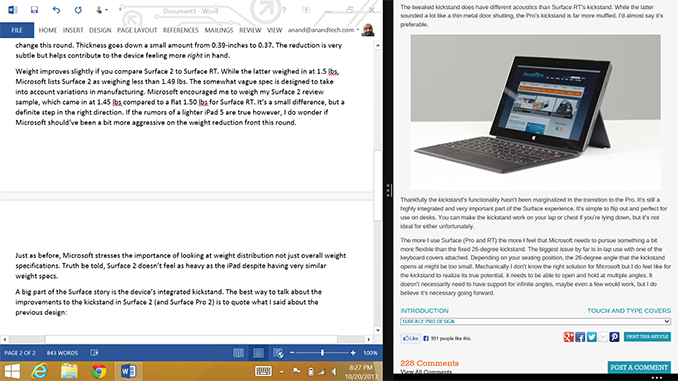








277 Comments
View All Comments
LOL_BEAN - Monday, January 20, 2014 - link
@Mondozai - Do you know some thing called surface. which is solid example of what you are looking for. This is for PROs. compare apple to apple not to oranges.Surface 2 comes for $450 which is priced similar to google nexus.
LordSegan - Monday, October 21, 2013 - link
I purchased an 8/256 model of the Surface Pro 2. I know it's not perfect, but working in an office environment, my iPad simply isn't enough computer and I don't need a full laptop. I also do want to stylus for editing and marking up documents for other people to finalize. So for me, it's a great machine. I'll probably get the Broadwell model eventually too.doobydoo - Monday, October 21, 2013 - link
Have you tried an 11" Macbook Air? You should. You'd prefer it.SpartanJet - Monday, October 21, 2013 - link
Actually I'd rather poke my eyes out with a sharp stick than use osx. Second I see no advantage to using a netbook type form factor I have a real laptop running windows 8 when I need a notebook.. People in the market for a tablet that does more than silly little apps with cash shops or microtransactions are looking at the Surface 2. I love windows 8, and I'm looking for a tablet this is the natural choice for me.meta4our - Monday, October 21, 2013 - link
Yeah, I tried going from a 1080p IPS touchscreen with built in wacom digitizer to a 1366/768 TN panel with no input and I wanted to throw it out the window when I was done surfing facebook and wanted to actually do things.backbydemand - Monday, October 21, 2013 - link
Try taking the keyboard off the MBA and using it as a tablet. No? Didn't think so, if I wanted just an ultrabook with an OS not optimized for touch there are plenty out there better spec, lower price with Windows 7.B3an - Monday, October 21, 2013 - link
The shit low res TN display on the Air is enough alone to make the Surface Pro better. EVERYONE will benefit from the much better display.With a Type cover you also have a keyboard just as good, and its backlit now as well. Pro might cost more with a Type cover but you get what you pay for - a way better product plus advantages like touch screen + SD card slot + quality wacom digitizer. Theres no contest here.
GotThumbs - Monday, October 21, 2013 - link
We have two of the Surface Pro first gens and I'm going to get the same config you got. We run SQL Server and Toad (Oracle) on ours. I find the Surface Pro is a great balance between the convenience of a touch screen tablet-like device and PC workings/flexibility. I believe the Surface Pro models are mistakenly lumped with ARM based tablets, when they are clearly Tablet PC's (remember the early Motion Computing PC Tablets with XP) I would have liked to see the Macbook added to the charts. Comparing a PC tablet against ARM tablets just didn't make as much sense to me, especially when Anand brings up the MacBook in the article. Comparing the thickness of ARM based tablets with a PC Tablet is like comparing Apple and Oranges IMO (no pun intended). How about comparing the weight and thickness of the Surface Pro and some of the Ultra Books out there...including the MacBook?At the end of the day, People will buy what works for them. As they should.
~Best wishes
MrSpadge - Monday, October 21, 2013 - link
Agreed - either compare Surface (2) Pro to real computers, or compare the ARMs with something of their league, like Kabini and Silvermont Atoms. Otherwise it's like comparing Geforce Titan to a Geforce 7200GS os so.. the Titan is way faster and is obviously bigger and sucks more power.melgross - Monday, October 21, 2013 - link
Weight isn't everything. It depends on what you're getting for that weight. An 11" notebook has a vastly better keyboard, and you really don't need a stylus with it, whether it's Windows or OS X. So the Pro, without the keyboard-cover weighs 2pounds, and the Air, as the example used here, weighs 2.5 pounds with the much better built in keyboard. Very little difference once the several ounce Typing Keyboard is added in.