Microsoft Surface 2 Review
by Anand Lal Shimpi on October 21, 2013 12:00 AM ESTBattery Life
Performance isn’t the only benefit that comes with Tegra 4 – NVIDIA and Microsoft also enjoy a smaller/lower power process: TSMC’s 28nm HPL. Of course four high-clocked Cortex A15 cores drives max power consumption higher than on Tegra 3, but idle power consumption and power efficiency at lower clock speeds should be better. As with most present day mobile devices, the move from Surface to Surface 2 comes with an increase in dynamic range of power consumption. I put Surface 2 (as well as Surface RT) through our 2013 tablet/smartphone web browsing battery life test and came away with around 8 hours of use on a single charge. That’s definitely not the lowest power that we’ve seen, but it is an improvement over the 6.8 hours Surface RT managed in the same test.
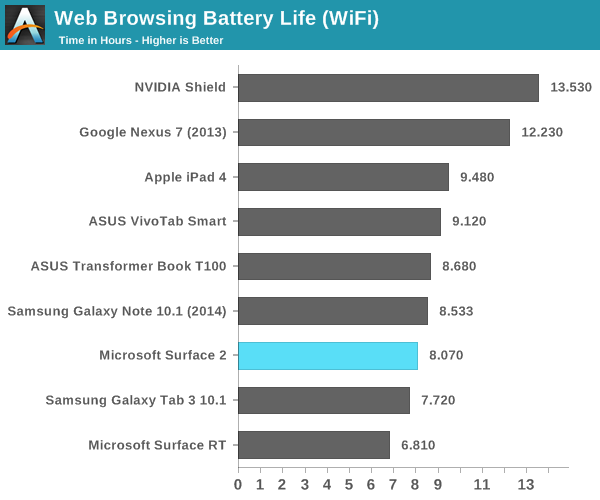
As with all modern Tegra SoCs there’s one extra “companion” core designed to be used for lower power/performance operation. Unlike under Android, there’s no hot plugging of CPU cores under Windows RT – there are always four Cortex A15s presented to the OS/scheduler, regardless of whether or not the companion core is active. Microsoft tells me the companion core is used on Surface 2 (unlike its predecessor), however specifics are tough to come by. Microsoft claims the companion core is used during full screen video playback. The only thing I can think of is that the hardware migrates the companion core in under certain circumstances, taking the place of one of the four A15s, and software specifically sets processor affinity in this case. I tried confirming whether or not this was the case by playing a movie and inspecting the process under task manager, unfortunately I came up empty handed. The video playback process wasn’t set to run on any one core in particular, it was allowed to run on all four exposed cores.
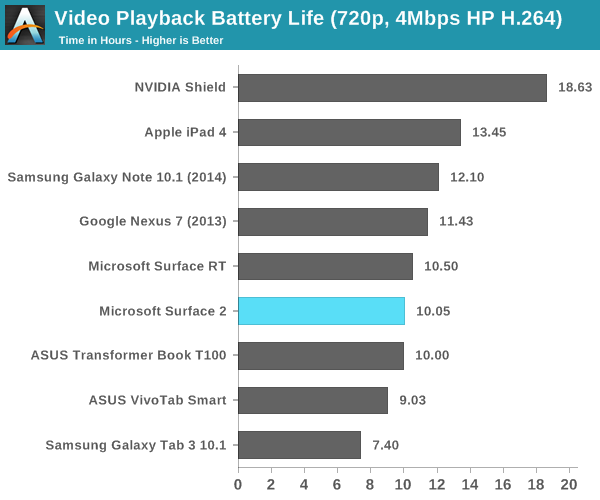
However it’s used, the impact seems to work relatively well. Surface 2 managed just over 10 hours of battery life in our video playback test. It’s not the best we’ve seen in this test, but it’s definitely competitive with other flagship devices.
Software
Surface 2 ships with Windows RT 8.1, and similarly absorbs all of the improvements that 8.1 brought to x86 machines as well. A number of ARM specific optimizations are under the hood, which should help improve both performance and power consumption.
The biggest issue with Surface 2 remains on the software front. Developer support for Windows Store applications is no where near where I thought it would be by now. There are some big ones (Netflix, Facebook), but there’s still no good Twitter client, no amazing IM client, and of course you don’t get good integration of Google services anywhere (outside of leveraging Mail for Gmail access).
Without opening up classic desktop APIs to developers, we won’t see alternative web browsers like Chrome or Firefox on Windows RT 8.1 either. Although IE11 does a relatively good job on the touch front, I find that heavy multitasking with IE11 on Surface 2 can result in a lot of hangs and crashes within tabs or the application itself. I can understand Microsoft’s hesitation on this front (better control over the platform if you don’t open it up), but I can’t see a future where Windows RT is successful and Microsoft doesn’t allow developers to access both sides of the platform.


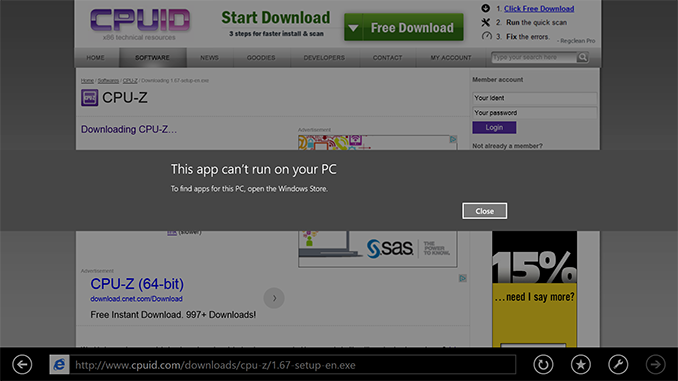








139 Comments
View All Comments
Daniel Egger - Monday, October 21, 2013 - link
Have you actually looked around in the Store? Half a dozen Solitaire clones and a few Poker games but that's about it. He prefers playing more exotic Solitaire versions, Skat, Schafkopf, Doppelkopf, Bridge -- in a nutshell anything that's not Klondike or Poker and you wouldn't believe how many CDs and DVDs with Windows games he has that actually contain hundreds to thousands *unique* card games.Wolfpup - Thursday, October 31, 2013 - link
I'm SERIOUSLY considering buying Surface 2 for exactly this reason, BUT I'm still paranoid she's going to be able to break it, install malware from the Windows store or SOMETHING...chizow - Monday, October 21, 2013 - link
Really wish there was a Bay Trail-T in this Surface 2 chassis, I'd pay $500 for that in a heartbeat for the full x86 Win8.1 support. I still feel Surface Pro 2 is too expensive for what it is, but Windows RT just isn't flexible enough with app support to drop to the ARM-based Surface 2.Instead I'll probably look at the Asus Transformer T100 instead.
Braumin - Monday, October 21, 2013 - link
On the last go around, I would have agreed with you. The Surface RT should have come with Clovertrail - it was faster than Tegra 3, and the app store was pretty much empty on day 1.Now though, I have an use a Surface RT (just upgraded to 8.1) and honestly I don't think x86 is really needed in this kind of device. The desktop is not great with touch, nor with something this small. The app store is way better than it was now. The graphics performance of Tegra 4 is way better than Bay Trail too. CPU performance is still lower of course.
Also, this go around there seems to be some excellent choices on the OEM side which are all using Bay Trail, so if a guy wants x86, there's plenty of choice! The Dell Venue Pro 11 looks excellent, and I'm interested in seeing how the 8" tablets do. The price is certainly right from both Dell and Lenovo. Last year, the OEMs didn't know what to make so everything they made did flips and twists, and no one really made a good tablet.
stanwood - Monday, October 21, 2013 - link
Braumin, you touch on exactly the issue I'm facing in choosing an inexpensive tablet for my mother. Like most people, she is not shopping cross-platform. It's going to run Windows. But should it be a Surface 2 with Tegra 4 or maybe a Venue Pro 11 with Bay Trail? While I appreciate the performance comparison with ARM tablets here I hope we see a Bay Trail table review with comparisons to Surface 2.Braumin - Wednesday, October 23, 2013 - link
It's a tough call I would wait and see what the Venue Pro 11 looks like. The RT side though is perfect for people who don't need to run x86 apps. It's going to get no viruses, it won't get bloated over time. They won't be able to install junk in the browser or system tray that slows the machine down and kills the battery.Personally I'd get a Surface 2, or possibly a Lumia 2520. They cost a bit more but the quality of the Surface is really at the top end.
heelo - Monday, October 21, 2013 - link
"I’d love to see Surface 2 with type cover retail for $399, I feel like at that price point it’d be at least a competitive sell."Part of me thinks that MS needs to stay the course here with the "premium tablet as budget laptop" approach that they've adopted with the Surface RT models. I feel like the "one device instead of two" marketing pitch requires a premium angle, and I think that's the build quality and fit and finish. With this approach, MS doesn't have the same luxury the Android competitors had in being able to undercut the iPad by actually selling less device (not to mention the fact that MS needs to run the program with legitimate P&L considerations, rather than zero-margin strategic market initiatives like the Nexus and Kindle programs).
Yet another part of me agrees with Anand, and believes that "Surface + cover for $399" should be a design requirement for Surface 3.
Perhaps the answer is for MS to create a Nexus-like program where they partner with certain OEMs and have them produce $299-level 10" RT devices that have their own (presumably less robust) kickstands and incorporate the Surface keyboard cover connectors? It may not be possible to produce something viable at that price point today, but maybe next summer?
flyingpants1 - Monday, October 21, 2013 - link
Well price competition is pretty important. At $399 it would compete price wise with the Nexus 10, and $100 cheaper than an iPad, maybe then some people would actually buy it.savagemike - Monday, October 21, 2013 - link
With a type cover then probably closer to $200 cheaper and I think that is where they'd need to be.savagemike - Monday, October 21, 2013 - link
The problem is that the Surface with keyboard cover is pretty much the same money as an iPad with any number of keyboard covers which are available for it. It might come in $30 less or so but that is not enough to drive decisions. And chances are more than high that in a week Apple is going to launch a new ipad which will surely have something new.The only reason to recommend a surface to anyone over an iPad is Office and honestly I think MS overestimates the value of Office to most consumers. Unless you need it for work or it is required for school then it really is not needed. If you do need Office for work then there is a decent chance you will be sporting a laptop or Surface Pro. If for school then maybe. But I think you've found a pretty small market there.
End of the day the only thing which will help them with this round of Surface and RT is that they are probably clever enough not to build so many up front. So the write-down will not be as big at the end of this cycle.
MS has deep pockets though and if this segment is important to them then they'll be back.