Microsoft Surface 2 Review
by Anand Lal Shimpi on October 21, 2013 12:00 AM ESTFinal Words
Surface 2 is a big step forward compared to Surface RT. The chassis looks awesome, the device is significantly quicker and battery life is appreciably better. The new display is much better than its predecessor (and so much better than what you get from most $449 PCs). The new touch/type covers see similarly major improvements. Surface 2 also benefits from the update to Windows RT 8.1, giving it a far more polished OS than what launched a year ago. The overall package is just a lot better than it was last year.
Unfortunately, Surface 2 faces the same struggles as its predecessor – primarily around the limited use of Windows RT. You’ll still get a better third party app experience on Android or iOS. The good news is that Microsoft’s first party apps are much better with 8.1. With Surface 2 Microsoft offers a potentially more productive environment courtesy of Windows RT 8.1’s ability to display two windows at once, not to mention the benefits of having an integrated kickstand and cover options that double as excellent keyboards. Finally there’s the benefit of having Office RT 2013 on the device as well. I can't stress just how much more productive you can be on Surface than any other 10-inch tablet. The only issue with Surface 2 is that productivity is limited to Office 2013 and a smaller list of applications compared to Surface Pro 2.
It’s definitely a tough sell for the majority of the ARM based tablet market. I feel like at a lower price (and/or with a cover thrown in as part of the bundle) Surface 2 would have a much easier time attracting more than a niche. I can’t help but draw comparisons between Surface 2 and a modern day Chromebook. Both are limited in the sort of applications they can run, but whether or not they are suitable for you depends on how valuable Google/Microsoft browsers and services are to you. Surface 2 can be a fine recommendation – if the price is right. I’d love to see Surface 2 with type cover retail for $399, I feel like at that price point it’d be at least a competitive sell.
I really like everything about Surface 2 as a physical device. The chassis, the weight, the kickstand, the feel, everything. The software/services side of the story needs work, and until it gets there that puts a good amount of pricing pressure on Microsoft – at least if it wants broad adoption. There is an alternative solution to this entire problem however. I can’t help but feel like if Microsoft threw Intel’s Bay Trail in the Surface 2 chassis that a number of users might come to a completely different conclusion about the device. When we first posted about ASUS’ T100, common feedback was that users would be willing to pay more for an even better device. A Bay Trail Surface 2 could’ve been that device.


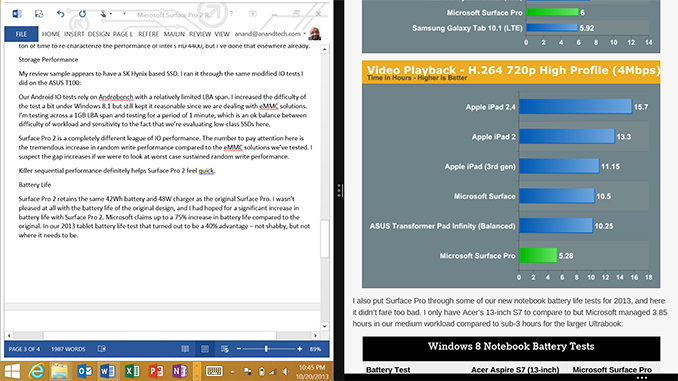









139 Comments
View All Comments
purerice - Monday, October 21, 2013 - link
Now that you put it that way, you're right. Workers need to separate their private lives and their work lives. That would not only improve their performance at work but also their performance at home.Mopar63 - Monday, October 21, 2013 - link
I am not sure what issue you are having. I log into Skydrive software just fine and do not have to keep logging in, the same applies to my other services through Explorer. The issue you seem to be facing is one of setup. If the domain account is not set for internet access then you can use your MS web based account just fine unless your domain is designed to block it. This is not a limitation of Windows but of domain setup.Wolfpup - Thursday, October 31, 2013 - link
Windows 8 allowed you to log in to Skydrive, and it was even integrated in Explorer. Windows 8.1 doesn't. Skydrive is unusable. The only way to use it would be to use a Microsoft account on your local machine, instead of your own account, which of course isn't something anyone should do.RannXeroxx - Sunday, November 24, 2013 - link
A domain has not connection with Microsoft unless you connect the two via federated services such as Office 365. Also SkyDrive and SkyDrive Pro as separate things as the Pro version is for corporate usage. You system administrator can disable the ability for you to connect your company own device to the consumer version of SkyDrive while linking your computer to the corporate version. Also in the corporate world, AD identity management is handled with another backend system.It just sounds like your company simply has no policies or processes to manage Windows 8(.1) devices in their environment which is not surprising since most have not even fully integrated Windows 7 with all of its corporate connectivity into their environment and treat it like its XP.
Theard - Wednesday, October 30, 2013 - link
Ethan. I can see what your saying... Joe`s c0mment is unimaginable... last monday I got a great new Saab 99 Turbo sincee geting a check for $7753 this-last/month and-just over, 10/k last munth. without a doubt its the most rewarding I have ever done. I started this three months/ago and pretty much immediately was bringing in at least $74, per hour. Learn More ... jobs23.comOoklaTheMok - Monday, October 21, 2013 - link
You do not have to switch to logging into the computer using a Microsoft Account, that would be ridiculous. You can do one of the following, you can connect a Microsoft Account to your local login or if you don't want to connect a Microsoft Account, you can use a Microsoft Account only with SkyDrive.Wolfpup - Thursday, October 31, 2013 - link
No, you can't do either of those things. The wording SOUNDS like it's going to let you associate a Microsoft account with your Windows account, but at the last minute wants to switch you over.And you USED to be able to log in independently in Windows 8, but that's now gone in 8.1. They broke Skydrive support with 8.1
Braumin - Monday, October 21, 2013 - link
You don't have to switch you can connect your domain account to your MS account in the settings page.noeldillabough - Monday, October 21, 2013 - link
I haven't figured out how to do that yet; in Windows 8 you simply clicked on skydrive and entered your account info and it worked. In 8.1 it only has the "switch" option. Which settings page? I must have missed it.noeldillabough - Monday, October 21, 2013 - link
Just checked on the "Account" part of the Win8.1 settings, and it only has "Connect to a Microsoft Account" available. I tried it to see if it would keep the local account settings but no I actually have to log in to the computer using the Microsoft account. This of course won't fly in the corporate world so I put it back (that was painful too since the Microsoft account and the domain account had the same name)