Microsoft Surface 2 Review
by Anand Lal Shimpi on October 21, 2013 12:00 AM ESTThe New Display
Microsoft spent a lot of time defending its decision to use a 1366 x 768 panel in the original Surface RT, all the while knowing its successor would move to the same 1080p panel as its bigger brother. With Surface 2 Microsoft thankfully embraces the importance of relatively high resolution displays in tablets. The 10.6-inch 1920 x 1080 display weighs in at just over 207 pixels per inch, which isn’t too far off rMBP standards although still shy of the iPad with Retina Display. A higher resolution panel isn’t absolutely necessary here, and given the 64-bit memory interface of Tegra 4 (and its associated GPU power) I don’t know that we’d want something substantially higher in Surface 2.
By default Surface 2 ships with 150% DPI scaling enabled, and for the most part it works well in the limited selection of classic desktop apps that ship on the machine. Since you can’t install third party classic desktop apps there’s no real chance for anything to go wrong on the DPI scaling front.
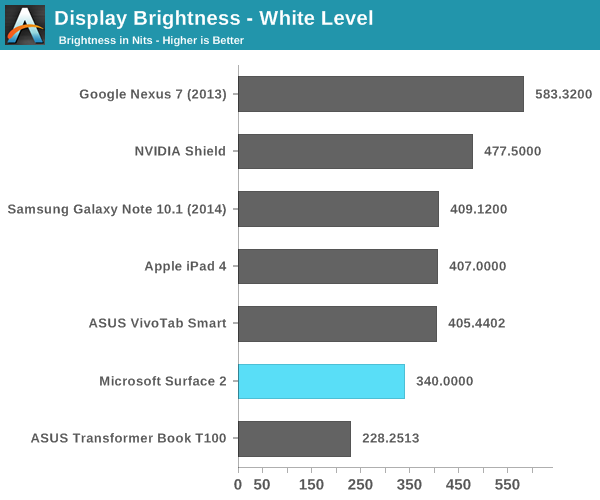
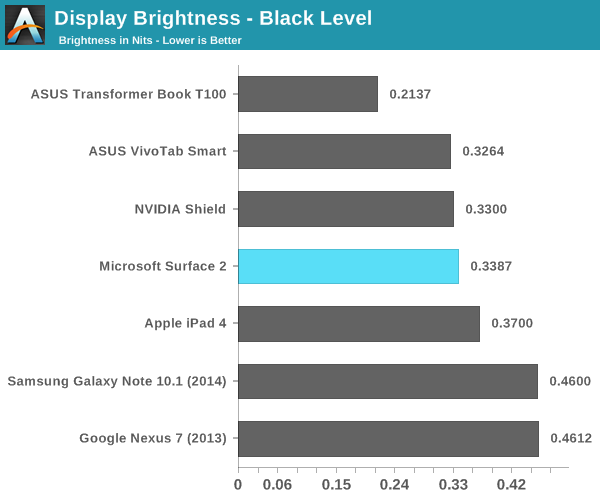
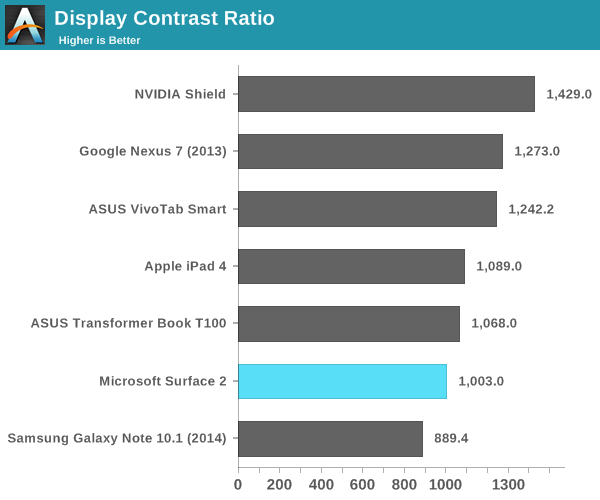
Color accuracy is much improved compared to Surface/Surface Pro. Microsoft openly admitted to not targeting full sRGB coverage at the Surface 2 launch event, which means that you’re not going to see Surface 2’s color accuracy equal that of the Nexus 7 or iPad with Retina Display. Subjectively the display looks very good, a huge improvement over last year’s model.
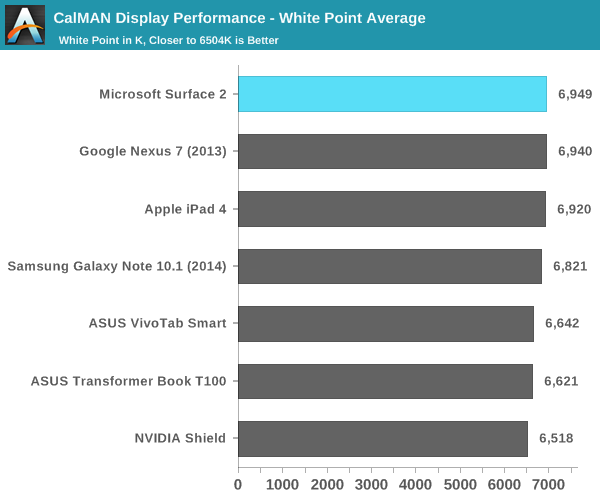
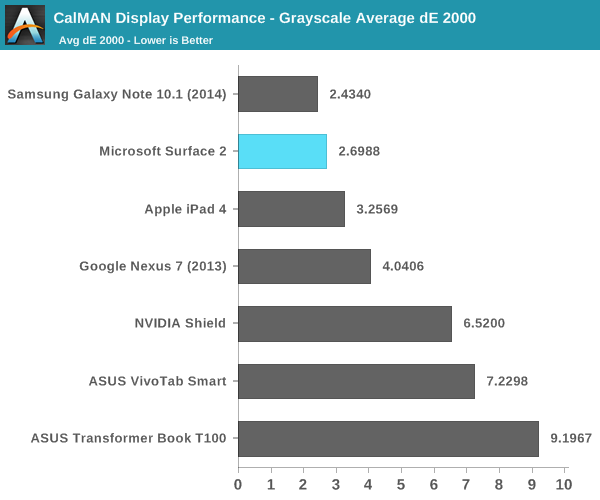
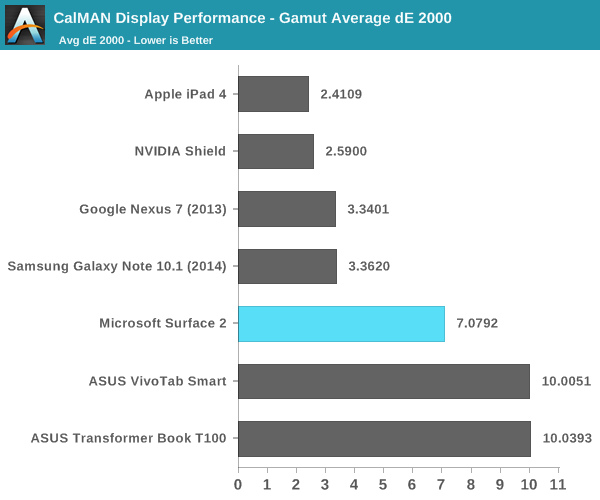
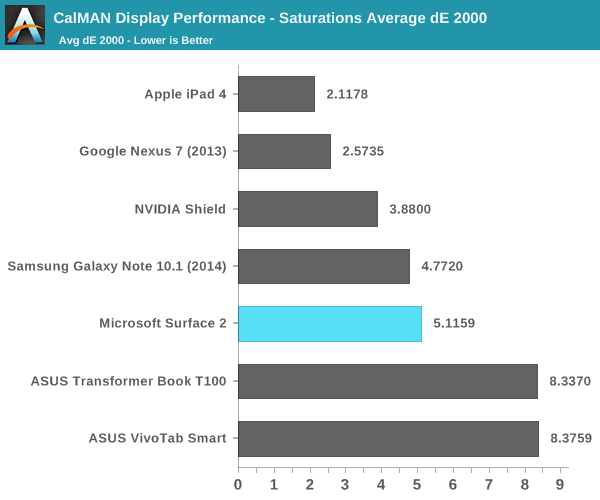
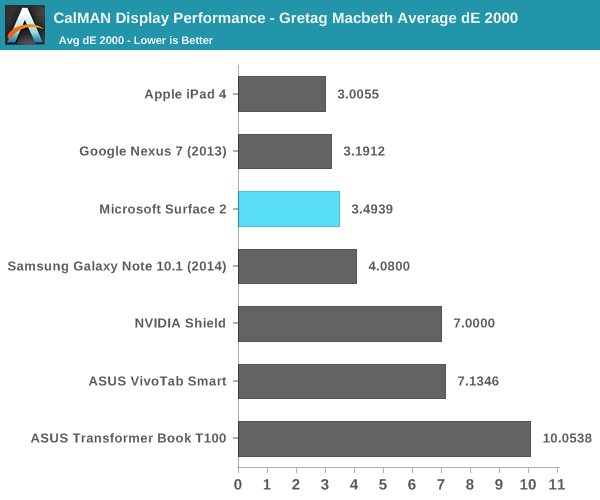
Grayscale accuracy is actually quite good, as is Surface 2’s performance in our GMB pattern test. Measuring accuracy while we scale color saturation however has the Surface 2’s display falling short of the competition, and our basic gamut test doesn’t come out very strongly either.
Microsoft continues to be proud of the fact that its Surface 2 (and Pro 2) displays are laminated to their cover glass to help reduce reflections. In practice I can say that this helps improve the overall experience while using the devices.
Overall display performance isn’t bad at all, and it’s an improvement over what Microsoft shipped last year, but it could definitely be better. Google set the new bar with the $229 2013 Nexus 7’s display and all competitors really have to meet it at this point.











139 Comments
View All Comments
Qwertilot - Monday, October 21, 2013 - link
Closest competitor would be something like that Transformer book T100, which is seemingly 349 in its cheapest form, keyboard included. Yes S2 is nicer in a few ways so you could justify a relatively modest premium but nothing enormous.I don't actually think the iPad/this stuff are in direct competition. Optimised for fairly different sort of uses.
tipoo - Monday, October 21, 2013 - link
Does typing cause such load with the touch cover, or type cover too? If it's just the touch, I wonder how much that impacts battery life? Seems like regular keyboard typing shouldn't produce that much load.Bummer that the Sunspider browser performance doesn't bear out anywhere else, I had hoped they pulled some crazy software wizadry to beat the A7 even with a slower SoC. Also makes me question how Intel showed off BT on IE11 to prove the A7 nearing it was just a matter of browsers, if IE11 just optimizes for sunspider. It still is a very fast browser though. I don't even mind using it, if not for lack of third party extensions.
Daniel Egger - Monday, October 21, 2013 - link
Actually I suspect that most of the performance improvements are due to Windows RT 8.1 vs. 8.0 the original Surface RT was tested with. I've updated mine and it feels a lot faster (though it also has plenty of new bugs, especially in IE with flash videos). However I wonder why the article mentions the lack of speed of the Surface RT a couple of times but the bars in the graphs are missing. Also I'd like to suggest to retest the old RT with 8.0 and 8.1 and put those 2 extra bars in.domboy - Monday, October 21, 2013 - link
"Without opening up classic desktop APIs to developers, we won’t see alternative web browsers like Chrome or Firefox on Windows RT 8.1 either....
I can understand Microsoft’s hesitation on this front (better control over the platform if you don’t open it up), but I can’t see a future where Windows RT is successful and Microsoft doesn’t allow developers to access both sides of the platform."
Thank you!! This is unfortunately the real problem with Windows RT. Lots of people have said this same thing in forums, but maybe Microsoft will actually listen when Anand Lal Shimpi says it. I love my Surface RT, but the lock on the desktop APIs is going to be the doom of this OS. Why bother with it (customer or developer) when Intel tablets are going to be the same price, the same battery life, and able to do so much more? The Surface RT/2 hardware is REALLY nice, but the OS is a sad tale... and the "jailbreak" for RT 8.0 just further proves this point.
isaacsou - Monday, October 21, 2013 - link
PLEASE PLEASE!Use also the metric system in the articles/reviews!!!
The readers outside US doesnt know (and dont want to know) what a lib or inch means!
Just put in parenthesis on the side
Thanks!
A5 - Monday, October 21, 2013 - link
2.2 lb = 1 kg1 inch = 2.5 cm
They're not hard conversions, and you should memorize them if you're going to read a lot of American websites.
MarcSP - Tuesday, October 22, 2013 - link
Anadtech.com is a pretty technical website that wants to be (is) international. It is only logical to use international units besides the local ones. I don't think that it would be a drawback for anyone. In what grounds would you oppose?Please Anandtech, do it! :-)
MarcSP - Tuesday, October 22, 2013 - link
Even Engadget does it! (And they put international units first. See: http://www.engadget.com/2013/10/22/ipad-air-ipad-m...azazel1024 - Monday, October 21, 2013 - link
Yes, if this had a Baytrail in it, it would be a must buy for me.That said, the price would still be too high. $549 for 64GB PLUS having to spend money on the touch cover puts the price wayyyy too high. That is, what? around $670 for the thing plus touch cover?
Nah ah.
If the touch cover were included, and it had a z3770 in it and 3 or 4GB of memory (keeping in mind that Windows 8.1 32-bit is the only connected sleep supporting version of Windows right now) and the price was $549, then I'd probably buy it in a heart beat.
Maybe I don't speak for most, but I feel like $500 is generally more or less the ceiling on what I'd ever consider spending on a tablet. Above that it is getting too close to ultrabook territory. Yes they are still vastly different devices, but looking at the Surface 2, tossing in another $200 and you can find many examples of very good 11.6-13 ultrabooks in that price range with very good hardware, screens, etc and vastly faster CPUs and GPUs in them.
Tablets by and large are content consumption devices with some minor productivity work. A dock (T100) or type cover (Surface 2) help out with that minor productivity work a lot. However, at roughly $670 for the "kitted out" Surface 2, its too expensive to replace a low end 11.6" ultrabook (more expensive than a number of them) and it doesn't work as well for the productivity bit. If you mostly want it for content consumption...sure the screen is nice, but I don't think it beats out most of the $300-500 10" android tablets, nor does it beat out something like the T100 by much (in terms of being spiffy for content consumptioN)...and NOT by more than 50% extra cost.
I think that is the issue that MS is going to continue having. Windows RT is just damned limited and the hardware is nice, but with the price and the limitations of RT it just isn't compelling.
At $50 less with a free type cover included and it might be in the compelling zone for a lot of people, but it isn't.
azazel1024 - Monday, October 21, 2013 - link
I can't speak to skydrive, as I haven't touched in since I upgraded to 8.1 yesterday. However, in upgrading I found two things.Yes, it requires a Microsoft account. Stupid, but it does. Once you upgrade, you can "downgrade" the microsoft connected account, to a local account again. Its under the metro settings for user accounts. Find the user account and if you poke around in the settings there is an option to change it to a local account. It gets pissy with you trying to do it, but it WILL let you do it.
Next, Lucid Logix Virtu MVP does not work under Windows 8.1. Or at least it doesn't work with my AMD 5670 and i5-3570. 8.1 upgraded fine, but after initial boot it cratered after 60 seconds and then boot cycled everytime it finished loading and was about to bring up the start screen. I managed to boot to safe mode fine, on a lark I tried reinstalling Virtu MVP. I then booted as normal just fine. It finished installing Virtu MVP and then proceeded to flash the BSOD for about 200ms and then boot cycled again.
Nothing I have tried (other than uninstalling it and running with either just the dGPU or iGPU) has worked.