HP Chromebook 11 Review
by Anand Lal Shimpi on October 15, 2013 2:45 AM EST- Posted in
- Laptops
- HP
- Chrome OS
- Chromebook
Final Words
A company that can very easily be held as complicit in the mismanagement and decline of the mainstream PC industry, HP did nothing short of a tremendous job with the Chromebook 11.
Under Google’s influence, HP has built a near perfect example of what an entry level PC should be. It boots fast (< 13 seconds even in dev mode), has a great display, comes with dual-band 2-stream 802.11n WiFi, has good sounding speakers, looks stylish, is light and feels well built. The keyboard is great and even the clickpad isn’t as bad as it is on far more expensive PCs. You honestly get one of the best examples of a portable machine for $279, and that’s without even relying on the benefits of Chrome OS to help sell the bundle. Anyone looking for a glorified web browsing, email checking, internet terminal will be right at home with Chrome OS. Flash works and you obviously get what’s arguably the world’s best web browser. You don’t have to worry about updates, malware or viruses, all of that is taken care of for you. It’s the modern typewriter equivalent, a true entry level computer, and HP/Google have done an excellent job in bringing this to market.
Chrome OS is extremely purpose built and it is something that should bring about great concern to those at Microsoft. I personally don’t have a problem with Windows 8, but purpose built is hardly a phrase that applies to the OS - at least if you’re talking about it on a more traditional PC. I suspect by the time we get to Windows 9, Microsoft will have a better answer to the critics of 8/8.1, but that gives Google and its Chrome OS partners at least another year of marketshare erosion. At the beginning of this mobile journey I remember x86 being an advantage for Intel, and we all know what happened to that. Similarly, I remember Windows/Office being advantages for Microsoft. If Microsoft doesn’t find a quick solution for making low cost Windows PCs just as well executed as Chrome OS devices, it’ll find itself in a world where Windows no longer matters to entry-level/mainstream users.
My only complaint about the Chromebook 11 really boils down to silicon selection. Samsung’s Exynos 5250 is just too slow. A pair of Cortex A15s running at up to 1.7GHz draws too much power and doesn’t deliver the sort of multitasking performance that we’ve come to expect in 2013. You can forget about having a good experience multitasking while playing YouTube videos. Streaming music in the background while you surf the web is about as far as you’re going to be able to push the Chromebook 11 without incurring significant lag. There are clearly better options on the market today, either Snapdragon 800, a quad-core A15 based design or my personal pick for this type of a machine: Intel’s Bay Trail.
If you’re looking for the Chromebook 11 to last you for 5 years, I’d be very concerned about you running out of CPU power well before then. For lighter use you’ll be fine, but with things like the Haswell Celeron based Acer C720 selling for $250 it’s clear that HP went a little too slow on the CPU front. I haven’t seen the C720 in person but my guess is you’re sacrificing display for CPU performance. HP got the mix nearly perfect with the Chromebook 11, with a faster CPU this wouldn’t just be a great machine for light use but likely the perfect entry-level notebook.




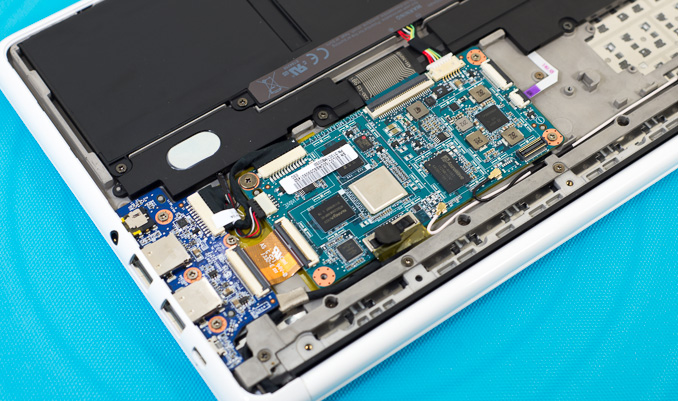








90 Comments
View All Comments
lmcd - Tuesday, October 15, 2013 - link
"a reminder of just how much power a pair of ARM Cortex A15 cores can draw under load"I originally thought that line had to be wrong because there's no way they'd release a Chromebook with the same processor.
Whoops.
Quite frankly I'm disappointed and even a little mad this isn't an Exynos 5420. Perfect application for that little bugger.
dude_ur_getting_a_dell - Wednesday, October 16, 2013 - link
Why does the author keep crediting Google for every feature and design decision of this chromebook? Sure it uses Google Chrome, but I'm pretty sure HP deserves at least some of the credit for the final product.Davidjan - Wednesday, October 16, 2013 - link
Really cool!!! Meenova MicroSD reader works on it!!! http://www.kickstarter.com/projects/andyfei/mini-m...kakaoriginal - Thursday, October 17, 2013 - link
Is it possible to install something else? Like Windows or Linux?ECIT - Thursday, October 17, 2013 - link
Give Google and their hardware partners credit for sticking with the Chromebook, despite a lot of resistance. The more improvements they make, the more the Chromebook becomes attractive to more users.But what about Chromebook users that need to access Windows applications like Microsoft Office, or that want to connect to work applications like CRM and ERP from home? They can try products like Ericom AccessNow, an HTML5 RDP solution that enables Chromebook users to connect to Terminal Servers and/or VDI virtual desktops, and run Windows applications or desktops in a browser tab.
There's nothing to install on the Chromebook, so AccessNow is easy to deploy and manage.
For an online, interactive demo, open your Chrome browser and visit:
http://www.ericom.com/demo_AccessNow.asp?URL_ID=70...
Please note that I work for Ericom
OBLAMA2009 - Friday, October 18, 2013 - link
the cpu ruins this thing, it wont compete with bay trail stuff, i dont know why they even came out with shit like thisheartinpiece - Friday, October 18, 2013 - link
I was also expecting a quad core Exynos rather than the Dual core.I would have been very eager to get myself this chromebook if it featured the Exynos 5420... But I guess that's not the case, so I better just wait...
spejr - Friday, October 18, 2013 - link
They should exchange that frame for battery, cpu, and less bulk. Now its like a high quality laptop with a tablet battery and a telephone processor. Like a Model S with Volt internals -- like the cadillac EV: no range or power, but looks and feel good, exempt for the driving.Give us a fanless, thin, light, all plastic, 1080p, 11", snapdragon 800, Chromebook! It is cheep, it could just as well feel cheap, as long as its snappy and thin/light.
Wolfpup - Friday, October 18, 2013 - link
I'd like more info on whether this has an offline office suite. Obviously Google Docs (and Microsoft/Apple's equivalents) should work online, but that doesn't cut it for many (most) uses.The article says many "apps" can be used offline and outside a traditional looking browser, but I'm wondering if that includes Google Docs, and whether you can use it in a true offline mode that doesn't require syncing.
If you can, Chrome OS might actually be perfect for my mom, as she couldn't screw it up and it's cheap. I plan on getting a Surface 2 for her though probably...
carlwu - Sunday, October 20, 2013 - link
Love my Chromebook11. What I do not like though is the stuttering audio while browsing. Surely audio isn't taxing the processor that even casual browsing affects it? I hope they have a patch for this.Most pleased with the excellent display, solid keyboard, and audio that is plenty loud.