HP Chromebook 11 Review
by Anand Lal Shimpi on October 15, 2013 2:45 AM EST- Posted in
- Laptops
- HP
- Chrome OS
- Chromebook
The Display
Although the 11.6-inch display boasts a pedestrian 1366 x 768 resolution, it’s an IPS panel devoid of the sort of color/contrast shift at off-center angles you normally get with a cheap PC notebook. I remember being in a meeting with a bunch of traditional PC OEMs talking about battery life. I was advocating for displays to be tested at 200 nits when one OEM turned to me and said that there are some notebooks in their lineup that won't even get that bright. Thankfully, the Chromebook 11 helps to push the low end of the PC industry forward. The display doesn't get incredibly bright by high-end mobile display standards, but it has excellent black levels and thus delivers a compelling 1088:1 max contrast ratio.
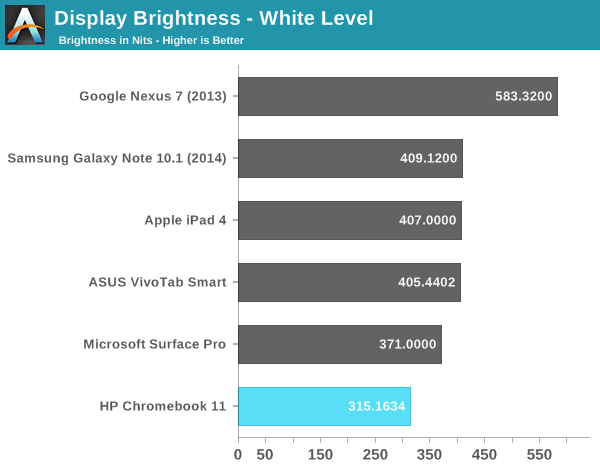
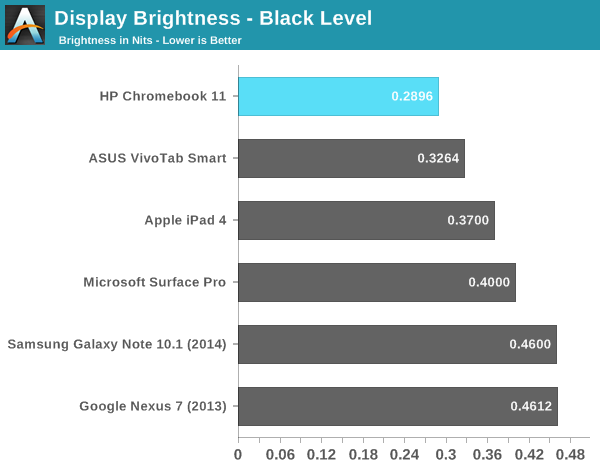
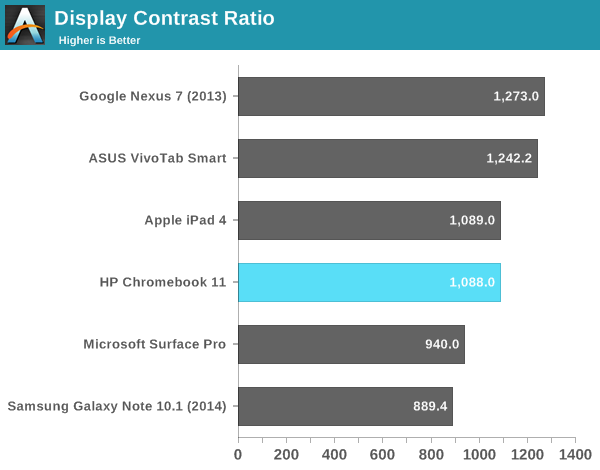
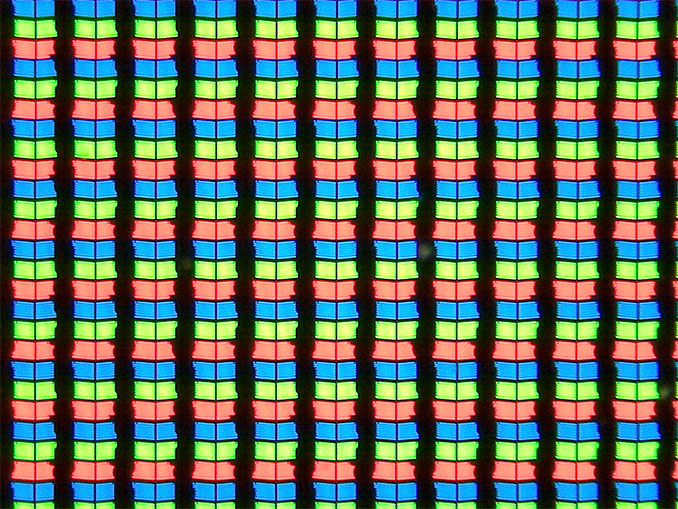
Color accuracy isn’t anything to write home about compared to the new wave of factory calibrated panels, but for the price it’s awesome. Hilariously enough, the Chromebook 11’s display is about as accurate as the first generation Surface Pro from Microsoft, and in many cases offers better color reproduction than the panel used on the more expensive Chromebook Pixel. Compared to other notebooks in its price class (or even those twice its price), you’re talking about a very good display.
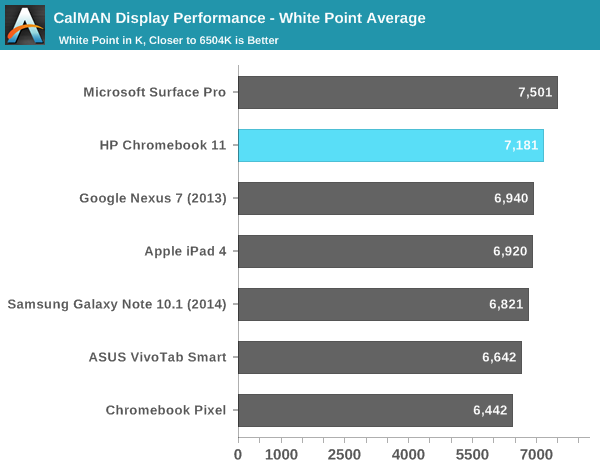
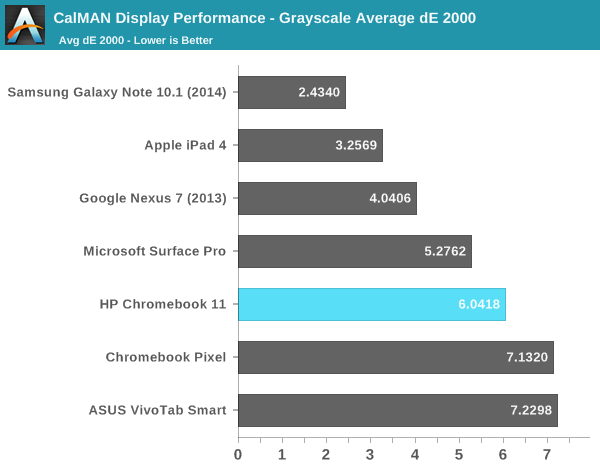
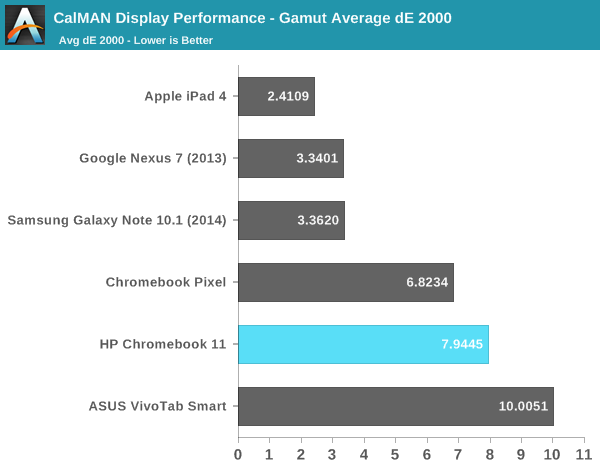
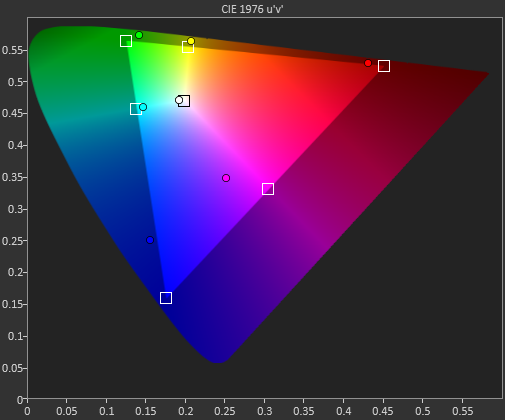
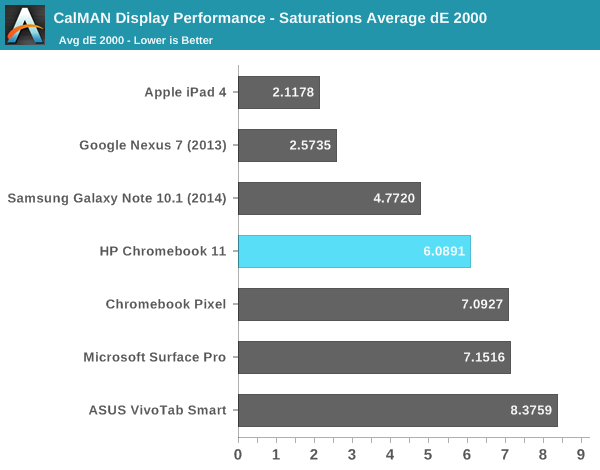
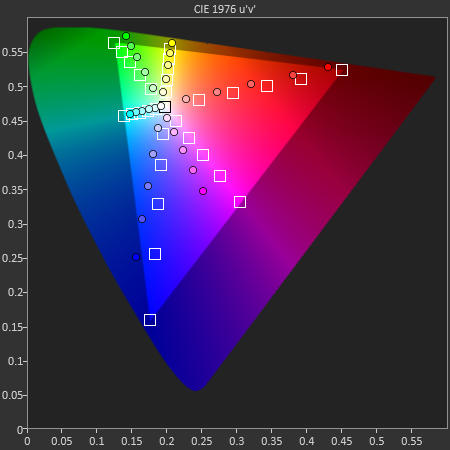
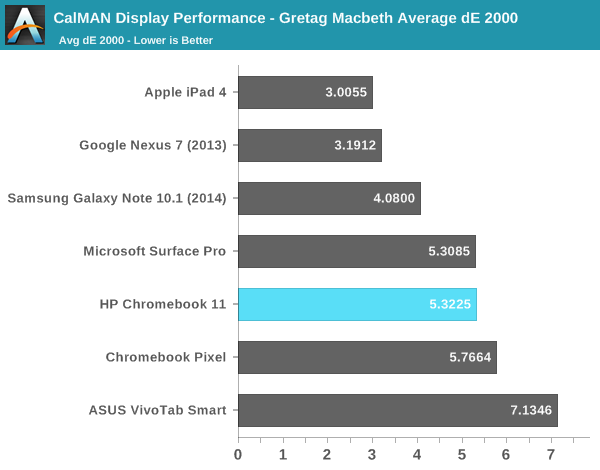
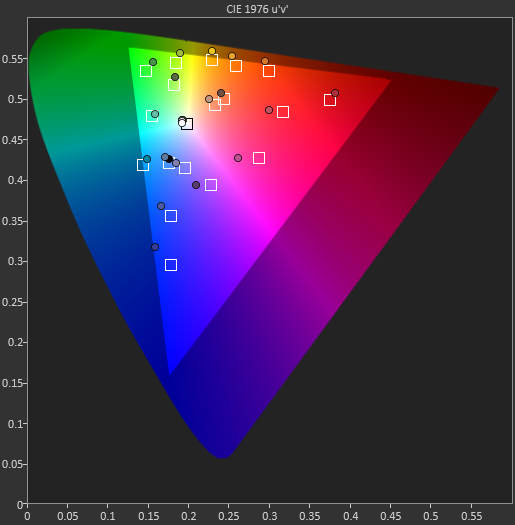



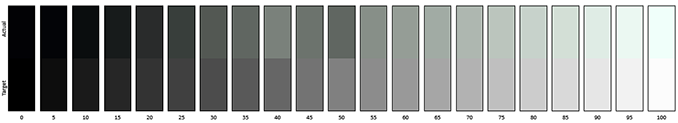
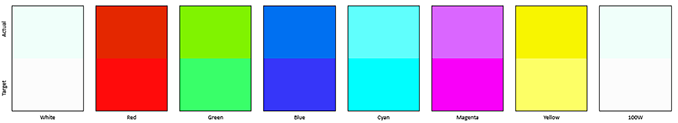
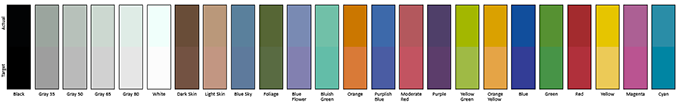








90 Comments
View All Comments
Hrel - Tuesday, October 15, 2013 - link
I run into websites with some frequency that won't display correctly in Chrome. For those I use Firefox. So can you install another browser in Chrome OS? Cause if not then you can't even surf the web entirely.extide - Tuesday, October 15, 2013 - link
What websites? I have been using Chrome exclusively for the past few years and don't have any rendering issues. I used to be die-hard firefox user, even ran the nightly betas and stuff, but I like Chrome more these days.mschira - Tuesday, October 15, 2013 - link
Keepvid is the only website I know that does not like chrome.It's a Java thing.
So maybe there are more websites left that use Java.
M.
extide - Tuesday, October 15, 2013 - link
Someone NEEDS to come out with a 15" Chromebook for under $400. My wife wants a new laptop and a chromebook would be perfect, but she wants a bigger than 11/12" screen!!djw39 - Tuesday, October 15, 2013 - link
HP has a 14" chromebook with an Intel processor, twice the performance and twice the battery life of the 11" one reviewed here, for $300. I imagine the display is not as nice, but still it should serve your needs well.extide - Tuesday, October 15, 2013 - link
I just barely saw that actually. VERY intriguing! However they do not list the display resolution anywhere, and I was really hoping for at least a 1600x900 14-15" laptop type device. Chrome OS is fine, I would like at least Bay Trail, or some sort of Haswell Celeron. It would be absolutely perfect for my (wife's) needs. To those who cant figure out where this device fits in, it is for people who dont have a tablet or done want a tablet, but just want to be able to surf facebook, pintrest, and the like. Basically my wife, and all of her family would be perfect for this.stacey94 - Tuesday, October 15, 2013 - link
"Display:14" diagonal HD BrightView LED-backlit (1366 x 768)"
The C720 is also 1366x768 :(.
Hrel - Tuesday, October 15, 2013 - link
I was trying to think of a use scenario for this, couldn't come up with any. But, if I ever had kids this seems like a good first PC for them. Cheap enough they could abuse it without me worrying too much; able to do most of the things they'd want it to. Then could always keep a family desktop around for school papers; since everyone I know still requires it be in word format.Krysto - Tuesday, October 15, 2013 - link
I think the design is quite great, and also glad to see an IPS display, did those improvements, which seem rather slight to me, really stop them from using a newer ARM SoC (don't be silly with your Bay Trail) or a bigger battery, while also costing $30 more compared to last year's ARM Chromebook? I don't get it.This year's version should've arrived with a better ARM SoC, twice the battery size (8,000 mAh), micro-USB 3.0 and 4 GB of RAM. And it should've all fitted in about the same price.
aryonoco - Tuesday, October 15, 2013 - link
I agree completelyThis thing needed to have a Tegra 4 in it, slightly bigger battery (I think double is not realistic, but 50%+ definitely) and 4GB of RAM.
If they had come up with that device for $299, I think it would have been a real beauty.
Add to that another SKU with 1080p screen and a 13" form factor for $349 and Google would have had a home run.
As it is, we are again in this weird situation where the Chromebook with the better display/chassis/design/keyboard has an awful SoC, and the one with a respectable CPU and battery life suffers from poor aesthetics and design. What a shame.