HP Chromebook 11 Review
by Anand Lal Shimpi on October 15, 2013 2:45 AM EST- Posted in
- Laptops
- HP
- Chrome OS
- Chromebook
Battery Life & Charging
Chrome OS has never struck me as being particularly optimized for low power consumption. Despite using relatively power efficient hardware and being paired with a 30Wh internal battery, the Chromebook 11 barely lasted 5.4 hours in our web browsing battery life test. Local video playback was even worse at 4.8 hours.
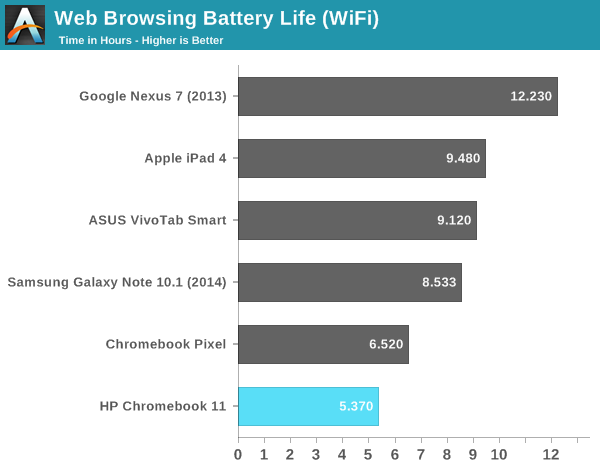
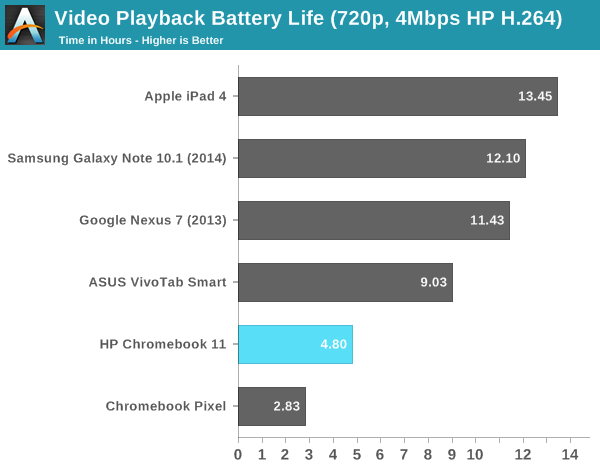
Under heavy multitasking scenarios I wouldn’t be surprised to see more significant drops in battery life as well.
Charging is the other unique aspect to the Chromebook 11. Rather than a proprietary connector to an AC adapter, the Chromebook 11 features a standard microUSB connector for power. I asked Google if the Chromebook 11 implemented the USB Power Delivery specification, designed to deliver up to 60W over microUSB, unfortunately the answer there was no. There's a 200 kΩ resistor between ground and the ID pin of the Chromebook 11's charger serving as the signal that the charger can pull more current and supply up to 15.75W over the microUSB cable/connector.
You can charge the Chromebook 11 using any microUSB cable + charger combo, although power delivery will be limited to whatever the charger supports. You’ll also get a warning under Chrome OS:
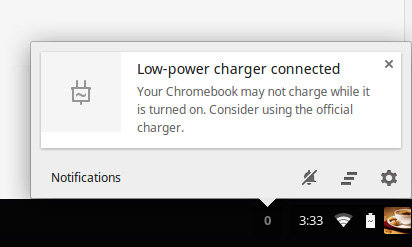
Similarly, the Chromebook 11’s charger can be used to charge other microUSB devices but only at the maximum rate supported by the device.
When connected to the Chromebook 11, the bundled charger quickly ramps up to 3A @ 5.25V after a brief period, presumably where it confirms that the attached device is capable of handling increased current delivery.
Charge time is incredibly quick thanks to the 15.75W charger. The adapter draws a maximum of 21W at the wall (just under 80% efficiency, no 80Plus certification here it seems) and can completely charge the Chromebook 11 in roughly 2.5 hours.



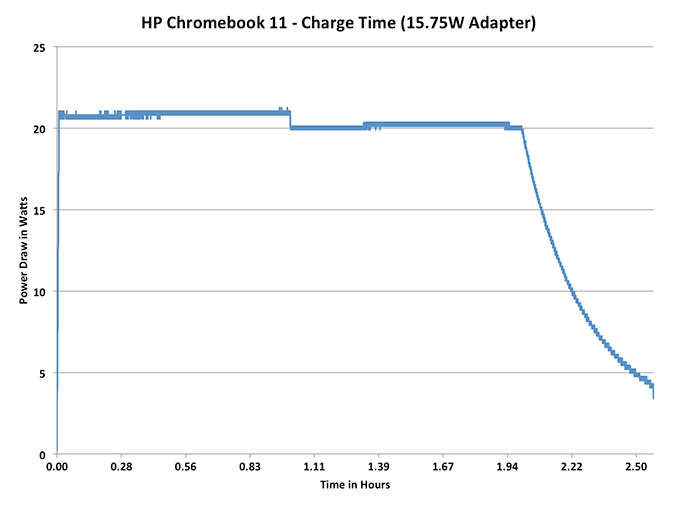








90 Comments
View All Comments
Theard - Wednesday, October 30, 2013 - link
what Joe implied I am inspired that some one able to make $8901 in 1 month on the computer. Get More Information .... jobs23.comLunyone - Tuesday, October 15, 2013 - link
Yeah I would say similar thoughts as Klug4Pres. I think the better CPU is needed today and also for future uses. This could be the rebirth of the EEE PC era, but in a different form factor (bigger). I think people are looking for cheap and quality built basic PC's for the basics. I know tablets can take that factor up to some extent, but having the built in keyboard w/decent performance and a good screen is what most people like.I have the Acer V5 (won on Anandtech!) and it is quite an interesting laptop. It has a similar 11.6" screen size, but comes w/4 AMD Temash cores and Windows 8. I like the quick boot up from a cold start and the form factor is quite nice for light and portable. I have a 15.6" laptop that I use also, but it can be a bit heavy/bulky for some situations (couch/bed positions).
This Chromebook looks quite interesting at the price point, but as Anand stated, it should have a better CPU in it for multi-tasking.
OneOfTheseDays - Tuesday, October 15, 2013 - link
What a joke of a review.Let me see here. Pay $279 for a laptop with crappy keyboard/touchpad, god awful performance (can't even stream HD youtube), ZERO multitasking abilities, is essentially a glorified browser that can't do anything outside of the Google ecosystem, and has ABYSMAL 4 hour battery life for an ARM processor.
There is absolutely no reason to get this over any of the upcoming 8.1 Bay Trail hybrids/netbooks coming out this fall. The Asus T100 is an infinitely better buy in every way. Spend the extra $50 and you get a significantly better machine in every aspect that can do everything the Chromebook can do better.
There is a reason why Chromebooks have something like 0.02% of the marketshare. They absolutely suck in just about every category imaginable. Google fanboys like Anand desperately want to see MSFT dethroned, which is why they pimp such obvious garbage at every turn.
Drumsticks - Tuesday, October 15, 2013 - link
I swear anand has been called a fanboy of every different platform at some point.That said, I almost agree just not on such extremes. To be fair, I believe he mentioned the keyboard being great and the clickpad being as good as or even better than some more expensive PCs. Similarly, sound and display are good for the price. So you aren't really giving (at least the hardware) engineering credit. It would certainly be nice to see this same machine running windows, if Microsoft would only consider eating into their Windows revenue.
damianrobertjones - Tuesday, October 15, 2013 - link
"and display are good for the price" - Every Windows laptop review literally slams the 1366x768 resolution so the same should really be applied here!Onkel Harreh - Tuesday, October 15, 2013 - link
Admittedly, the Macbook Air 11 also uses this resolution. I think at 11 inches, it's acceptable, only because Apple haven't ditched it yet.Guspaz - Tuesday, October 15, 2013 - link
The Macbook Air uses a TN panel. Now, it's a pretty decent TN panel that looks quite good once calibrated (I've got a 2012 13" Mac Air), but it's still not IPS.isid - Tuesday, October 15, 2013 - link
Did you not see this quote?"Although the 11.6-inch display boasts a pedestrian 1136 x 768 resolution, it’s an IPS panel devoid of the sort of color/contrast shift at off-center angles you normally get with a cheap PC notebook."
He acknowledges the low resolution, but explains why it's a decent display nevertheless. An IPS display on a $279 notebook is pretty decent, especially when it has decent color reproduction and blacks. The displays on cheap Windows notebooks are often horrible washed out dim messes without even considering the resolution.
Krysto - Tuesday, October 15, 2013 - link
Because they cost $500+, and don't even use IPS. This costs half of that and uses IPS.Next question.
Qwertilot - Tuesday, October 15, 2013 - link
You'd need a somewhat more powerful processor and quite a bit more storage to run windows sensibly which would push the price up a bit - especially so if you kept the SSD storage.You could drop the build quality of course but, as he says in the review, that just shouldn't happen. With nice, cheap, tablets around with great screens etc, laptops really do need to have this sort of build/screen/storage quality as a baseline.
A lightweight linux would be possible (as per the original netbooks) but Chrome os can probably stand in nicely enough.