Samsung Galaxy Note 3 Review
by Brian Klug on October 1, 2013 9:00 AM EST- Posted in
- Smartphones
- Samsung
- Mobile
- Android 4.3
- galaxy note 3
Display
One of my only issues with the Note 2 after using it for a long time was resolution. Although the move to a subpixel matrix with a full 3 subpixels per pixel on the Note 2 honestly really put most of my concerns at bay at launch, 720p started to feel limiting further on in that product’s cycle. Having more display area is great, however in Android what really matters is resolution. It was ironic having this phone with a huge display, but 720p resolution that was quickly eclipsed by devices with so much smaller displays. With the Note 3 Samsung moves to 1080p at 5.7 inches, up from the 720p at 5.5 inches in the Note 2, and 1280x800 at 5.3 inches from the original Note.
A question that immediately comes up every time we get a Samsung phone with AMOLED is first, what kind, and second what subpixel unit cell is behind it all, be it an RGB stripe or some other RG,BG alternative unit cell. In the case of the Note 3 we unsurprisingly see Samsung use the same unit cell as they did on SGS4, an offset pattern with green on one line and red and blue on another line. There’s a square blue subpixel with more area than the circular red and green subpixels as well to compensate for the difference in luminous efficiency of the material used in each subpixel type. As I’ve said in the past this isn’t PenTile (although people have started using that brand as a proxy for RG,BG alternatives) but something else entirely, but the ultimate end is still the same, two subpixels per unit pixel and not an RGB stripe.
The question for most normals then becomes – is this a big deal or can a normal human being see it? I’d argue that the subpixels on the Note 3, like the SGS4, are now small enough that they can’t be seen. I used to very picky about this, but I don’t find the new offset RG,BG pattern distracting at all on the Note 3. Subpixel size moves from just above 1 arcminute (1.006 and 1.073 for the Note and Note 2 respectively) down to 0.741 for the Note 3, making them small enough to in theory exceed human eye resolution of 1 arcminute. I won’t break out the huge table or chart, or go over all of that again, but it’s nice to see that finally be the case with the Note 3.
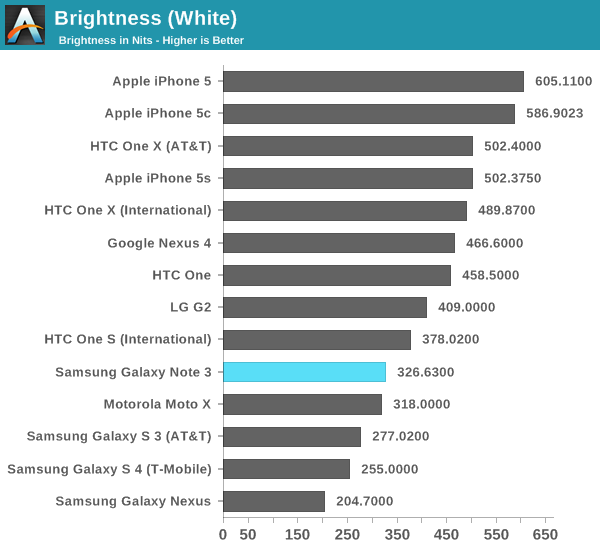
The Note 3 has the same display mode settings as we’ve seen in other generations, these mDNIe toggles allow some control over display color curves. They’re ultimately not a mitigation for Android’s lack of a real CMS and don’t completely solve the oversaturation issue that comes hand in hand with AMOLED’s different spectral curves, but they do help somewhat. These are unchanged as well from the SGS4 – Adapt Display is checked by default and will select which mode to use automatically for first party apps and a few others, but you can select between dynamic, standard, professional photo, and movie manually, which have different tunings for white point, gamut, and saturation. There’s also still the toggle for automatically adjusting screen tone depending on what’s being displayed.
Of the modes and configuration options available, I don’t doubt for a second that the most used one will be the defaults, however if you’re looking for the most sane from a color accuracy perspective it’s still Movie mode with the auto screen tone toggle unchecked. I gave Samsung the benefit of the doubt and ran all my measures in Movie mode as a result, but also took saturation measures of the other modes so you can see the difference in gamut and saturation with what you get under those.
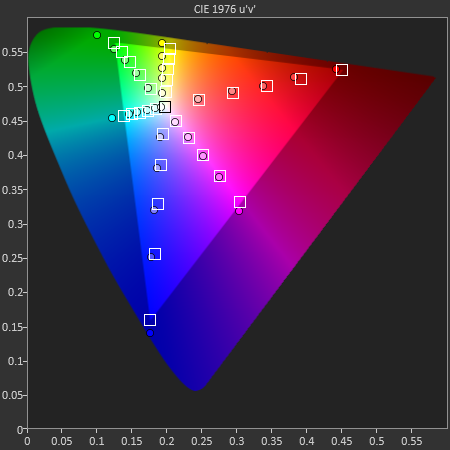
The Standard and Dynamic modes have a ton of oversaturation, extending far beyond sRGB. In Dynamic mode we can also see some compression going on at the higher saturation levels, effectively blowing out those colors even more, with the second to last point almost on top of the last point. Pro Photo mode clamps down gamut and makes saturation a bit more linear, but has some odd other artifacts that show up. With the Movie selection made, the Note 3 display is considerably more controlled and linear, and makes a dramatic difference in how everything appears on the Note 3 during normal use. If you care about display really this is the only setting you should be using.
White point in movie mode is still bluer than I’d like at an average of just over 7100K, but in the all important Gretag Macbeth patch test, Delta-E is pretty low and puts it among iPhone 5, HTC One, and G2 territory. The results under movie mode from the Note 3 are actually nicely controlled. It still isn’t perfect, but there’s at least been an attempt made to give users that option if they don’t want garish colors that might look great on a store display but not so great if you care about matching photos you’ve taken to a display or print later, or web content between desktop and mobile.
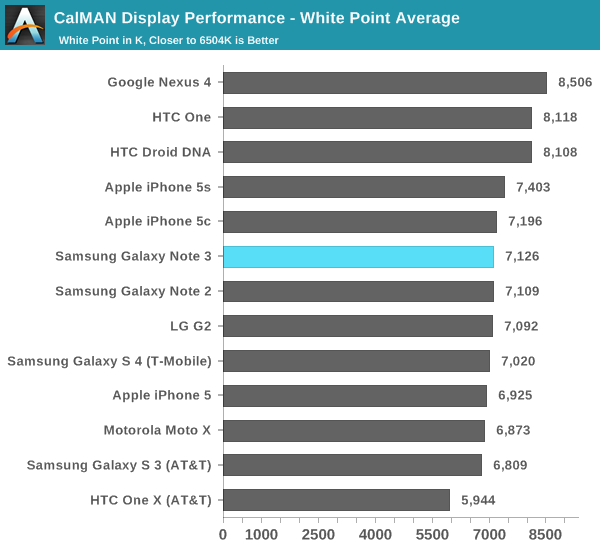
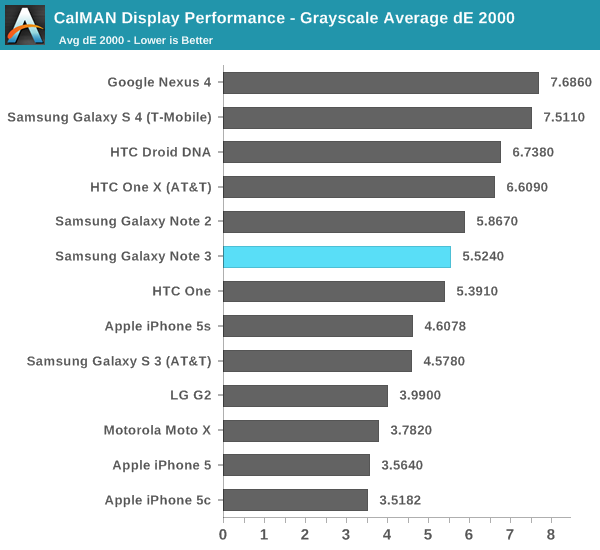
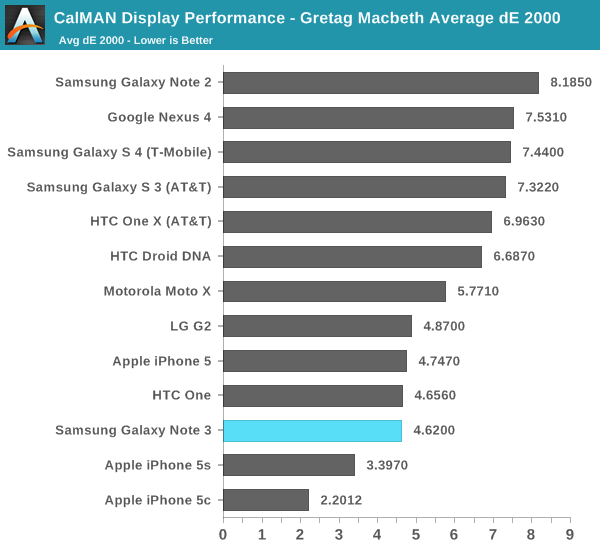
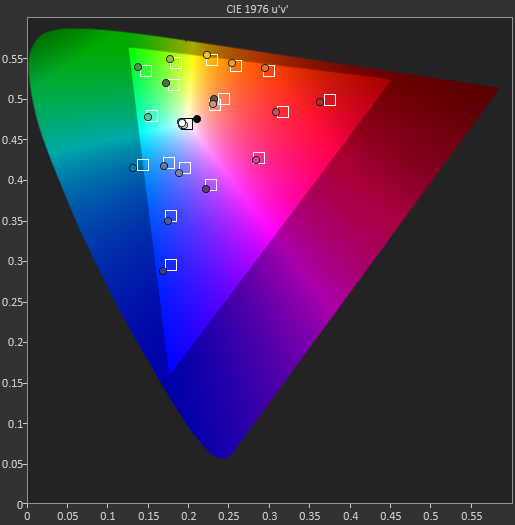
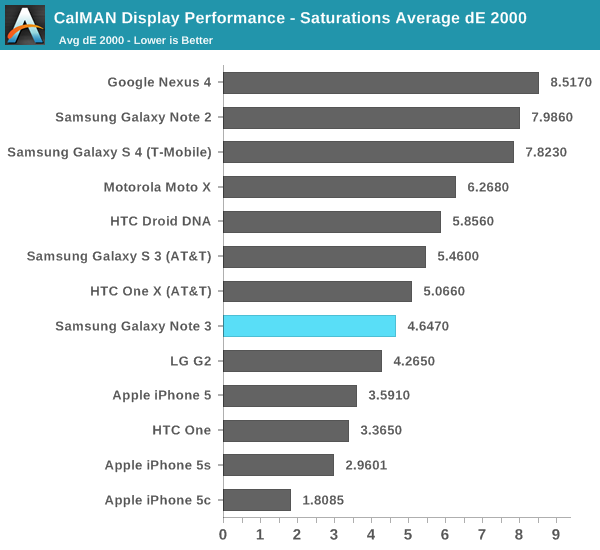
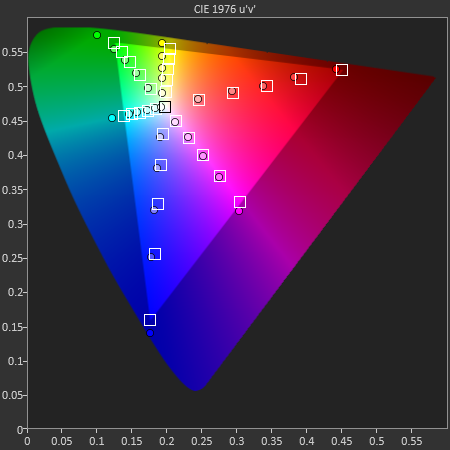



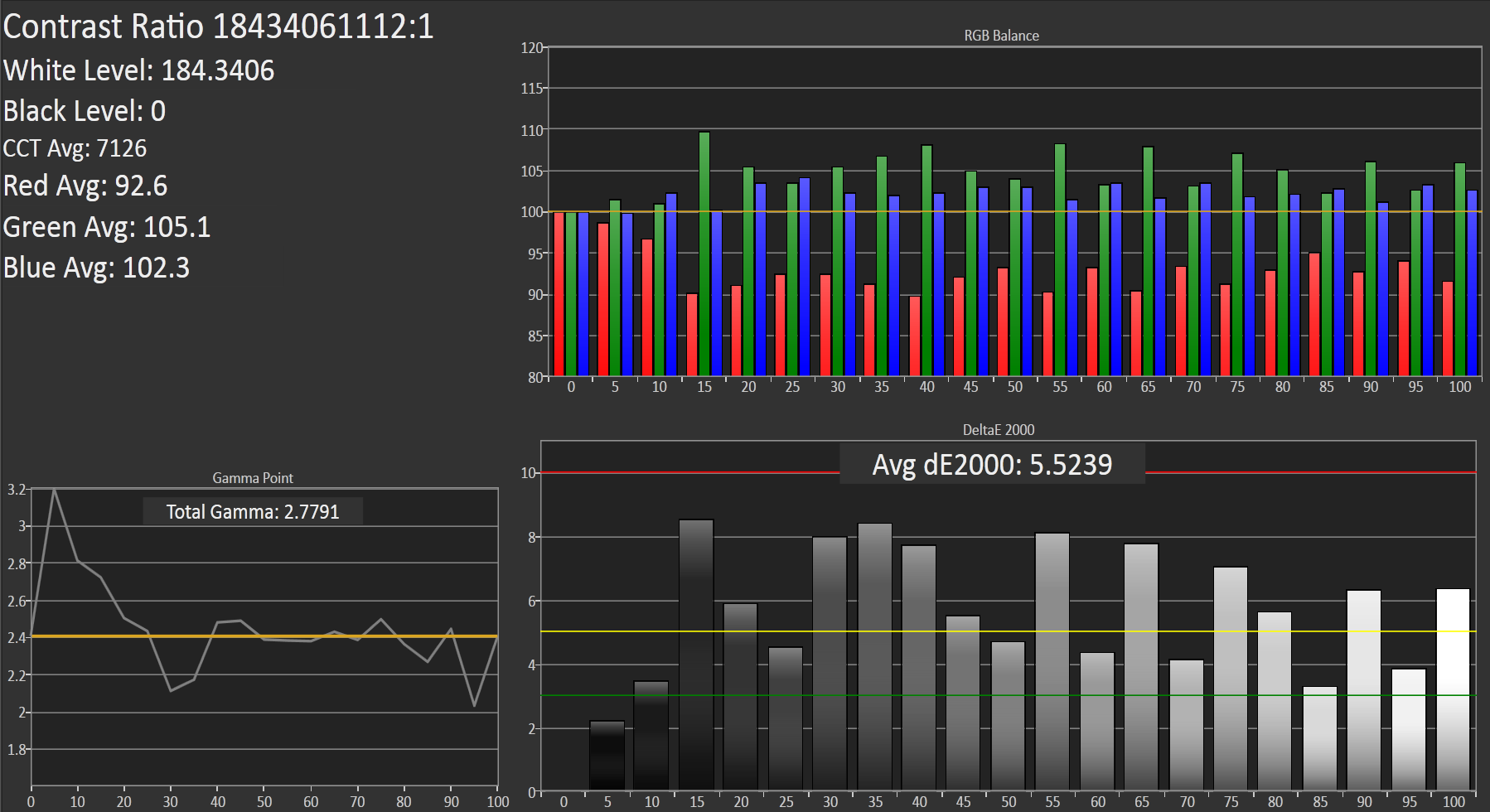








302 Comments
View All Comments
risus - Monday, October 7, 2013 - link
I agree with apiljack80. I would actually like to see this supported with options to run with different loads, throttles, and tasks to simulate different types of real work and then also a boosted all out top score.What I don't care for is that Samsung was not forthcoming with this. Had they given the user to choose profiles they would have received a whole different,and I believe, more positive response. It's the whole reason why this is being labeled a "cheat" because the technical action is not a cheat at all.
But alas this is getting so much publicity and with some other phones adopting this I think we are headed for a profile labeled benchmark anyways. Scrutiny in the mainstream tends to have it's audiences aware and vocal. But for my OC'ing (when avail for n3) I'm flipping on all cores, disable all power save, keep the thermal conservative and lets see how high we can get that bar!
AngryCTO - Thursday, October 3, 2013 - link
Besides the reviewer, how many people here actually played a bit with a Galaxy Note 3, before issuing opinions? I would advise anyone against purchasing a $650 phone without playing with it for a while. I have owned a Note 2 and felt reasonably certain to order a Note 3 without trying it in a shop before.30 minutes after I opened the box, I repackaged it and sent it back, because I find it very unpleasant to hold. Not because of the size, as some might say, but because the plastic/rubbery back feels dusty and I get the feeling I am getting my hands dirty just by holding it. The rim also feels edgy and looks like a very cheap third rate Chinese thingy. Same for the pen. People do have the touch sense too, you know. But to see what terrible crap packaging Samsung is selling, you have to open the battery compartment, at which moment all pretensions of class disappear.
The phone does feel very fast and the image quality is pretty good. The software is so bloated it is confusing to use. If they could only fix their packaging attitude to use some premium materials and streamline the software.
Until then I am buying an Xperia Z Ultra, which is cheaper but has a much better display and looks. I will be much more careful with buying Samsung from now on.
ESC2000 - Monday, October 7, 2013 - link
You do know that you can replace the back of the note III, right? You arent stuck with the fake leather back.AngryCTO - Thursday, October 3, 2013 - link
This review bothered me so much, that it looks almost like paid advertising. It is abnormal to compare the specs of Note 3 vs older Samsung phones (page 1), and not include other competing phablets, such as Sony Xperia Z Ultra, HTC Max, Nokia 1520 (which is going coming out this October). Of course, Xperia Z Ultra would wipe the floor with Note 3 with its build quality and superb glass covering, not to forget that Triluminos is the best screen technology on the market right now (and larger). This while Lumia 1520 would provide a much better and saner software experience to the overbloated TouchWiz GUI. Of course, the reviewer totally skipped the Software and User Experience part of the review, but he did compare the CPU and luminosity of such "stalwarts" like HTC One X, which is 18 months old. I could not discover in the entire review any negative comments, neither any suggestions for improvements. This phone looks perfect in the review, which is not, as I very well know after returning one. Having done my shopping research as well as possible for purchasing such an expensive phone, I would not compare a phablet with anything else but a phablet. This review is lacking competitive comparisons and relevancy.wales - Thursday, October 3, 2013 - link
Brightness Question.I've been looking for comments on this and became exhausted by the repetitive cheating discussion and gave up, so forgive me if I missed it. Brightness (or lack thereof) has always been a concern with Samsung and AMOLED displays when compared to LCDs like the HTC One, LG and IPhones. The lack of visibility outdoors in particular has been a dealbreaker for some. So I was surprised that it wasn't even mentioned in the review. Only a chart was given, showing the Note 3 well down the list at 326 nits, making it one of the only specs that may steer you away from the phone.
If that was it I'd just conclude, "ok, brightness still sucks," but a detailed display review from Displaymate comes to the opposite conclusion and touts the far superior brightness of the Note 3 compared to the Note 2. (link: http://www.displaymate.com/Galaxy_Note3_ShootOut_1... It even gets measurements of 628 nits in movie mode(!). That is a "peak brightness" measurement that Anand does not perform and may be meaningless, but the Displaymate review does note that by checking the automatic brightness box the display is capable of far higher brightness in high ambient light (i.e., sunny outdoors) environments. If true, this would largely dispel the concern with using the Note 3 outdoors, a concern reinforced by the low brightness measurement in the Anandtech review.
Anand or Brian, can you repeat the brightness measurement using automatic brightness? That would seem to be key information and potentially much more relevant than a measurement without automatic brightness checked. I understand why you would not generally take this approach, because checking auto brightness will often cap the brightness level rather than unleash it, but in this case Samsung may have reversed the approach.
If I'm off on this and Displaymate's data is wrong, my apologies.
diendanforex - Thursday, October 3, 2013 - link
The success of the Galaxy Note has increased our belief that consumers want to experience the high-quality features on the devices more intelligent and that their lives become better . Dien dan forex: http://fxvnol.comDavidjan - Thursday, October 3, 2013 - link
Cool! it must support Meenova reader to add storage like other Galaxy phone: http://goo.gl/U6IyYmeliketrolls - Friday, October 4, 2013 - link
Apple does better things than Samsung.iOS is soooo much better than Android.
josephandrews222 - Friday, October 4, 2013 - link
...all of these comments by in-hiding Apple guys are (unintentionally) revealing--the Note 3 must be, in their minds, a really good phone.Full disclosure: I do not own either an Android phone or an Apple phone
rampantarmadillo - Friday, October 4, 2013 - link
Anyone have one of these and know whether it has opengl es3 support?