Samsung Galaxy Note 3 Review
by Brian Klug on October 1, 2013 9:00 AM EST- Posted in
- Smartphones
- Samsung
- Mobile
- Android 4.3
- galaxy note 3
S-Pen
I was a tablet user for just over 4 years, but when I mean tablet I mean the old school kind with an active digitizer and Windows, before the age of capacitive multitouch everywhere. With the original Note, I was excited to see active digitizer finally represented again in a mobile device, complete with all the hover and pressure features that come with it. I still find it impossible to use styli on capacitive panels since they lack the resolution and fidelity for the kind of writing I used to do.
With the Note 3, neither quality of the digitizer nor the S-Pen formula change, and that’s a good thing. It’s still the same pen, and from what I can tell, still the same sensitivity and hover distance, and still Wacom based as well. I’m not going to go super in-depth with S-Pen since by this time it should be something readers are familiar with since we’re on the third iteration of Note (and multiple tablets) with the pen.
The Note 3 stows the pen inside itself in basically the same spot as its predecessors, and has the same pen-removal detection and single button on the pen itself. I have no complaints with how it feels or my ability to hold it and write on the screen, and the Note continues to do wrist rejection very well so you can rest your hand on it for making fine grained drawings with a bit of added support.
Perhaps the biggest single improvement with the Note 3 from the perspective of the pen is that it now triggers the menu and back capacitive buttons on the front of the Note 3. I found it confusing on the Note 2 and Note that with the pen out I had to switch between this weird finger and pen modality, rather than be able to accomplish everything with either appendage. With the Note 3, it’s now possible to do just that – it sounds crazy but that single change is the biggest thing that made me instantly happy with the Note 3 the second I pulled the pen out, just being able to hit menu and back with the stylus and have it actually work finally.
With the Note 2 I started to feel like the features that surrounded the pen were getting overwhelming, and I wasn’t sure what feature I should be using at a given time. There’s definitely feature creep each generation as things get added but never really removed, with the Note 3 Samsung does a great job mitigating most of this by surfacing what they believe are the standout features of the S-Pen experience in a popup dialog with a ringed interface and shortcuts to functions. Previously removing the pen would jump you to a special homepage with relevant links if you were on a homepage. Instead if you pull the pen out, this new overlay appears. The overlay makes a lot more sense and has helped me use the pen a lot more than I did previously.
I remember joking with another reviewer that I suspected a large number of Note owners used the pen once, put it back, and never really bothered or understood it after that, and instead were just after the Note for its large display. That sort of mirrored my own use with the Note previously since I’m not artistically inclined or sitting in lectures writing down equations and graphs and diagrams as fast as I possibly can anymore (though soon that hopefully will return with grad school). With the Note 3 and this new interface also shared with the Note 10.1 2014 edition I’m using the pen a lot more since it’s a reminder of what’s really handy.
The ring switcher has shortcuts to action memo, scrap booker, screen write, s finder, and pen window. You can also get to this switcher by hovering and pressing the button on the pen.
Action memo pops up a sticky note that you can immediately start writing on, and it’s the most useful honestly. These notes can then be transcribed on the fly and used to either create contacts or events or look at a location in google maps. The idea is that you’d quickly jot down a phone number and name, or an address, and then be able to act quickly on them or save it for later. I find this works surprisingly well. Samsung says their handwriting transcription engine is also even more accurate this generation, but I don’t have specifics.
Scrap booker lets you grab content displayed on the screen and store it for later, this seems to also parse what’s in a view and intelligently take metadata along with it, for example web pages, YouTube videos, and maps will all get pulled along.
Screen write is a perpetual favorite, it takes a screenshot that you can then annotate or draw on top of. Handy and useful if you need to send something with a pithy remark or drawing to someone either for work or play.
S-Finder is a universal search function that parses through all your notes and memos and writing for a string entered in the search bar. Samsung is always transcribing notes so they’re searchable, this surfaces everything including those hand written notes. I’m reminded of how OneNote search worked, very useful if you’re taking a lot of notes.
Pen window is like a new version of multi window, except instead of snappable windows it’s a viewport of arbitrary size matching roughly what you draw on screen. In practice though the windows are the same aspect ratio as the display (16:9) just whatever rough size you’ve drawn the square and scaled to fit. Samsung continues to try and solve the multi-window problem and admittedly does a novel job here given the constraints of the Android platform. Not every app can be put in one of these smaller windows, rather a subset of the multi window applications.
S Note and the other applications that I remember being present on the Note 2 are still around, as well, it’s just this smaller subset that’s exposed and promoted through the ring switcher. Of course you can also disable the action switcher menu and have pen detachment launch action memo or do nothing at all.
I think S Pen is novel, and what’s important to me works well (the equation parsing engine is supposedly even better and worked with what I fed it), I’m just more sold on the Note as a platform because of screen size than I am note taking. Although the Note 3 doesn’t have the killer third party app attention that draw something had with the original Note, there is Snapchat and a variety of others though that might make the S-Pen a very attractive thing for people looking at the Note for something beyond note taking.




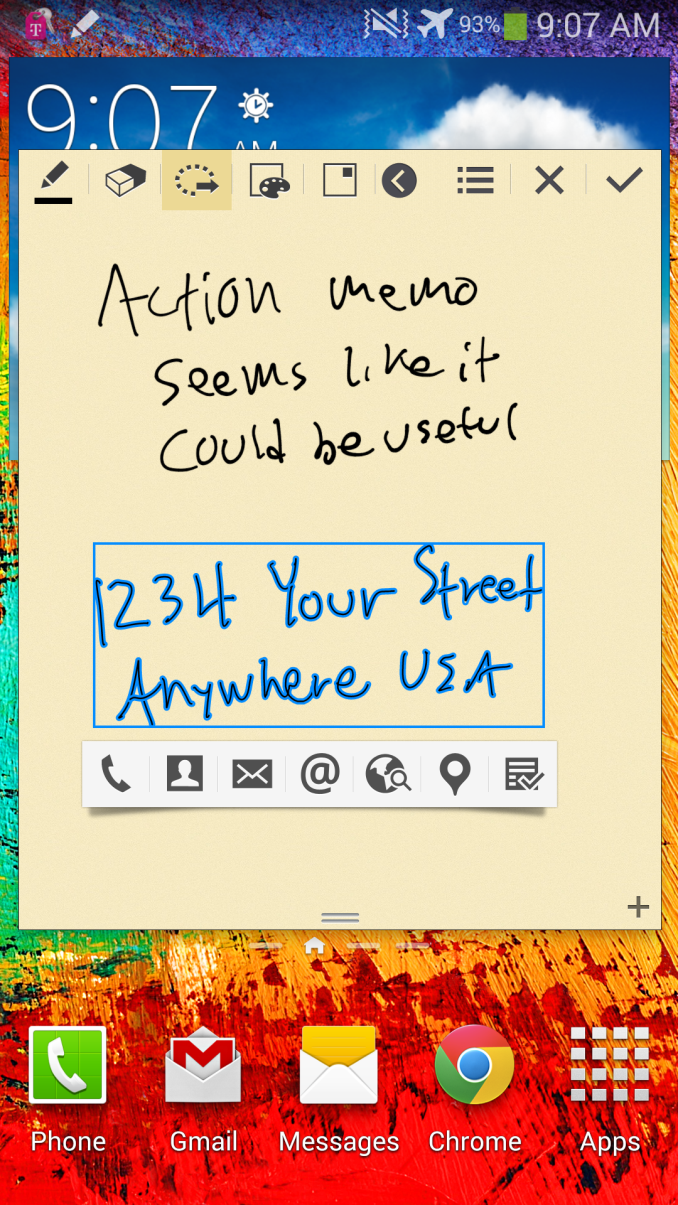
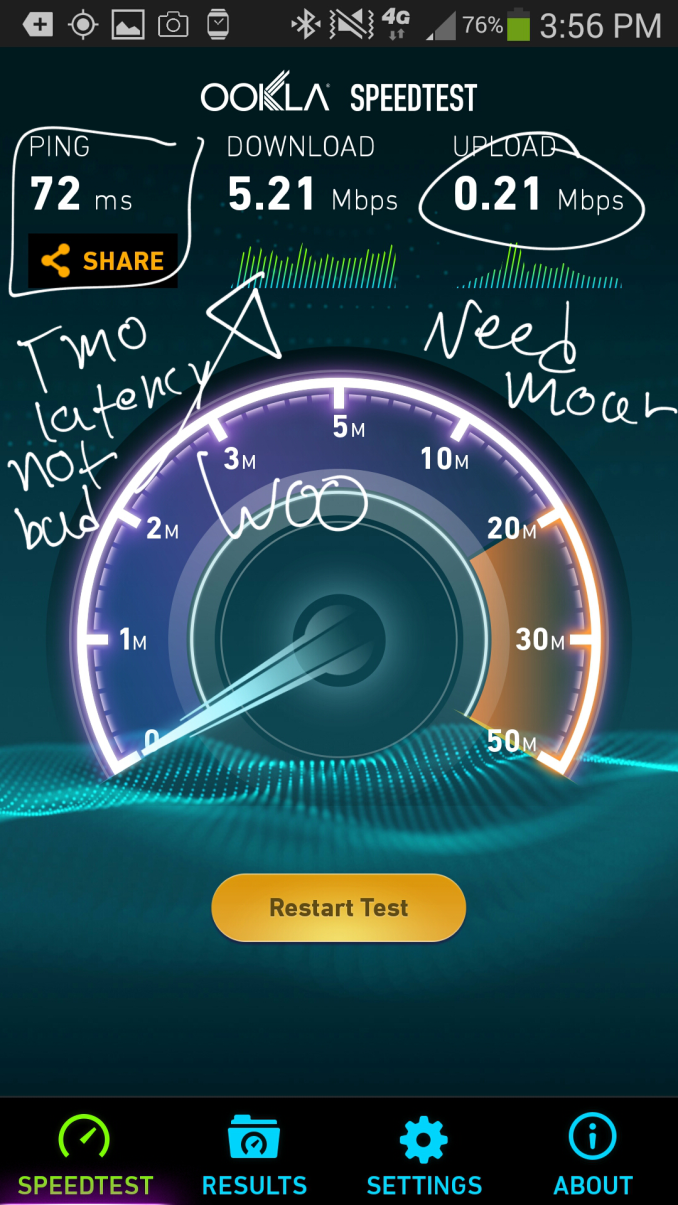
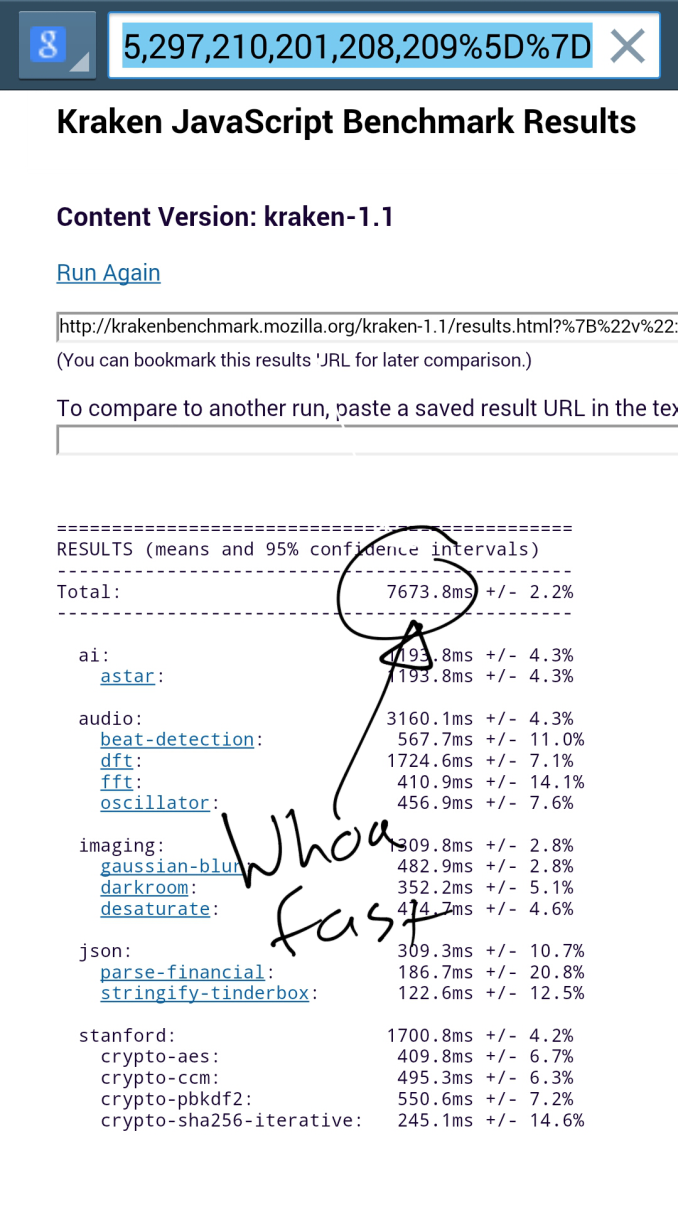
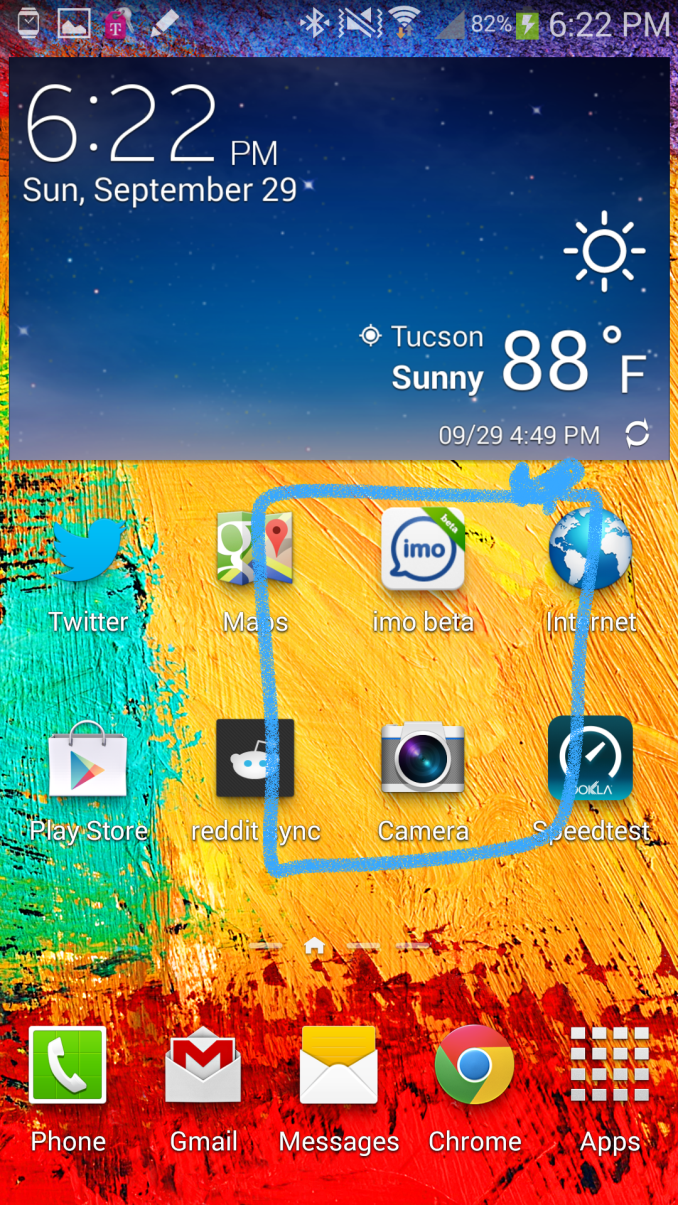
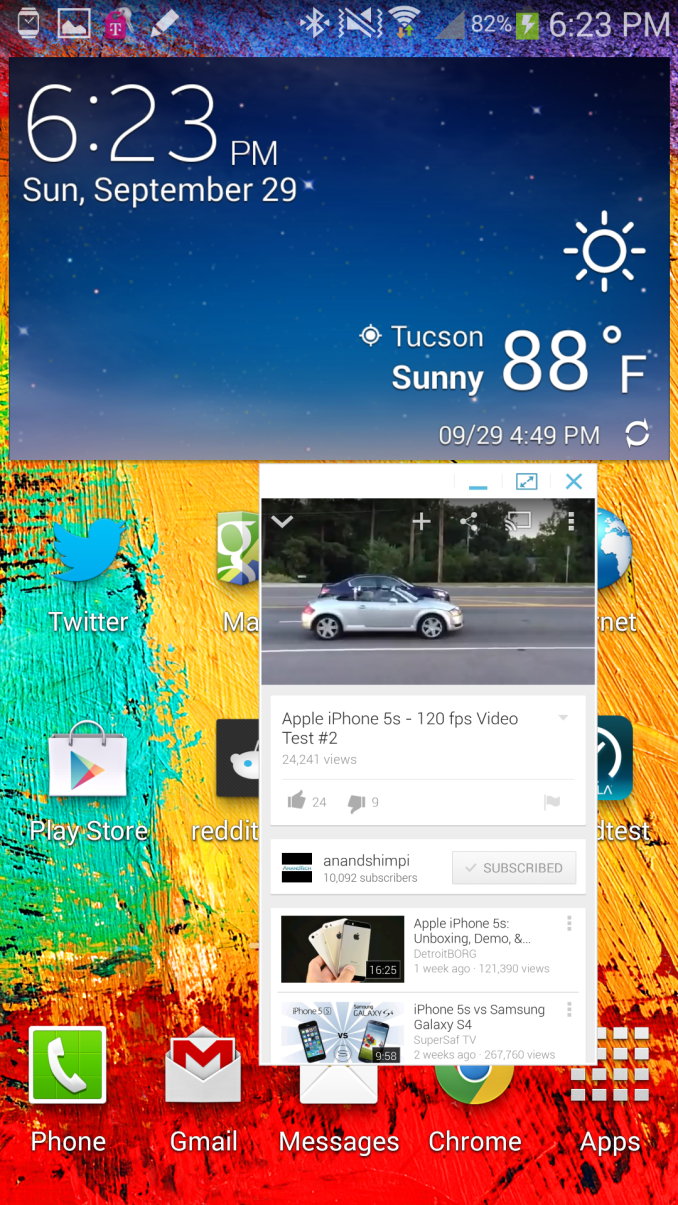
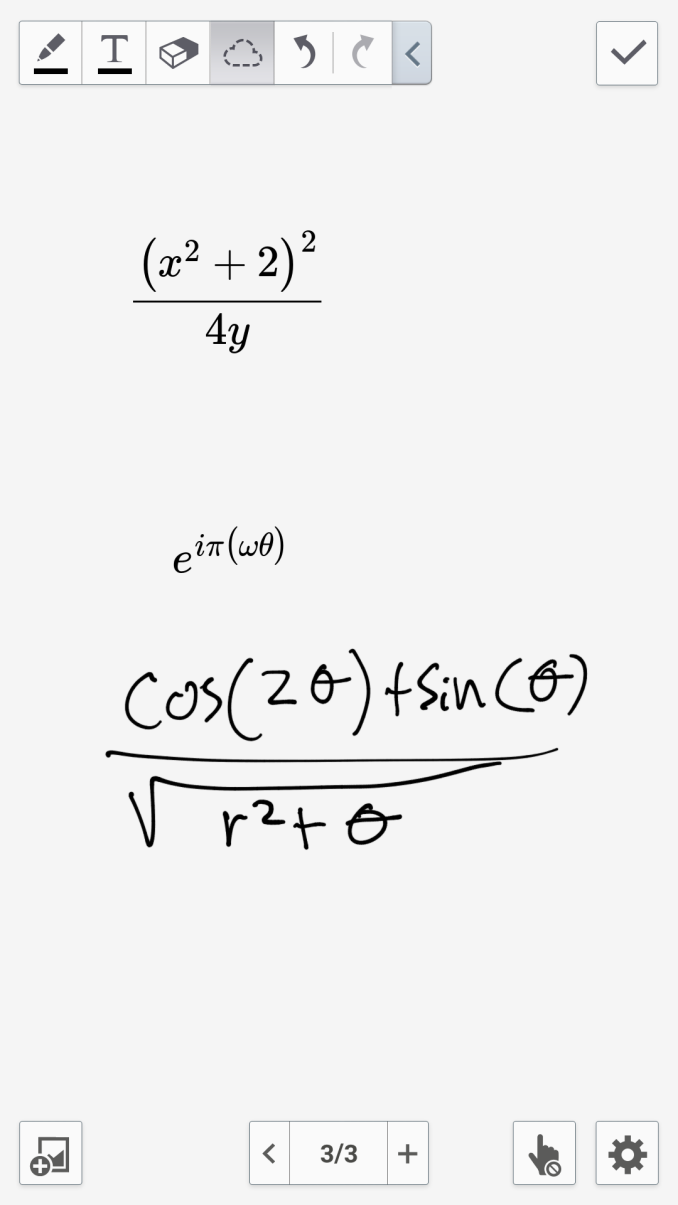
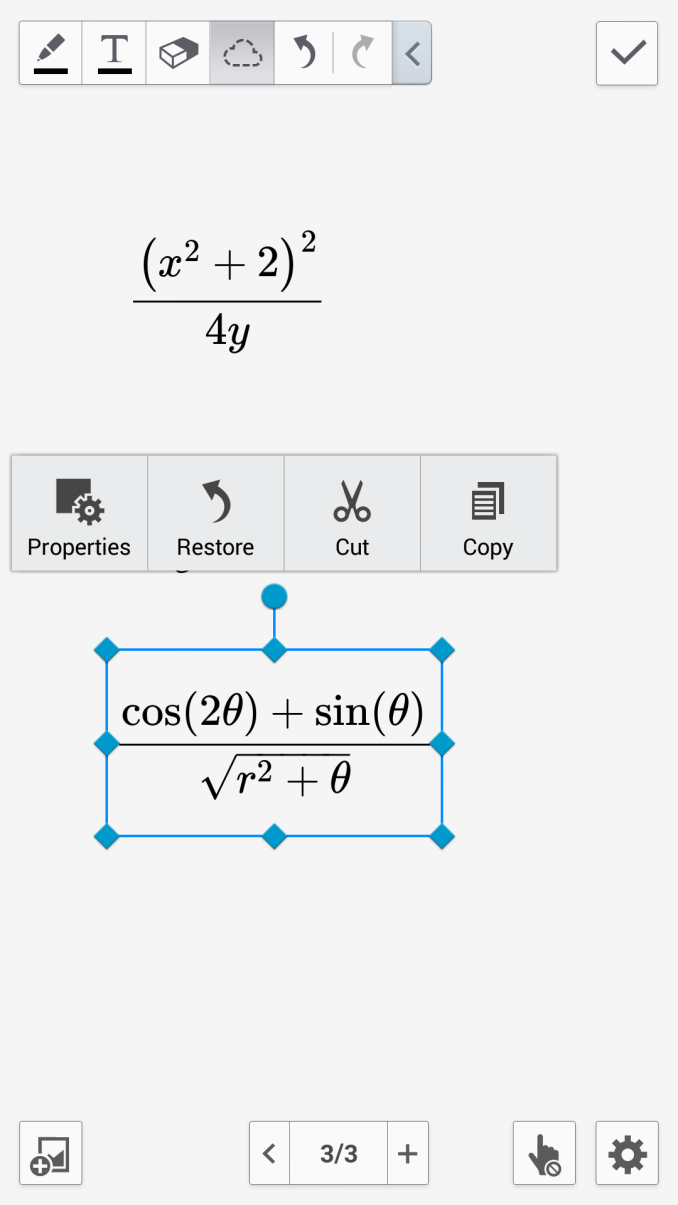








302 Comments
View All Comments
risus - Monday, October 7, 2013 - link
I agree with apiljack80. I would actually like to see this supported with options to run with different loads, throttles, and tasks to simulate different types of real work and then also a boosted all out top score.What I don't care for is that Samsung was not forthcoming with this. Had they given the user to choose profiles they would have received a whole different,and I believe, more positive response. It's the whole reason why this is being labeled a "cheat" because the technical action is not a cheat at all.
But alas this is getting so much publicity and with some other phones adopting this I think we are headed for a profile labeled benchmark anyways. Scrutiny in the mainstream tends to have it's audiences aware and vocal. But for my OC'ing (when avail for n3) I'm flipping on all cores, disable all power save, keep the thermal conservative and lets see how high we can get that bar!
AngryCTO - Thursday, October 3, 2013 - link
Besides the reviewer, how many people here actually played a bit with a Galaxy Note 3, before issuing opinions? I would advise anyone against purchasing a $650 phone without playing with it for a while. I have owned a Note 2 and felt reasonably certain to order a Note 3 without trying it in a shop before.30 minutes after I opened the box, I repackaged it and sent it back, because I find it very unpleasant to hold. Not because of the size, as some might say, but because the plastic/rubbery back feels dusty and I get the feeling I am getting my hands dirty just by holding it. The rim also feels edgy and looks like a very cheap third rate Chinese thingy. Same for the pen. People do have the touch sense too, you know. But to see what terrible crap packaging Samsung is selling, you have to open the battery compartment, at which moment all pretensions of class disappear.
The phone does feel very fast and the image quality is pretty good. The software is so bloated it is confusing to use. If they could only fix their packaging attitude to use some premium materials and streamline the software.
Until then I am buying an Xperia Z Ultra, which is cheaper but has a much better display and looks. I will be much more careful with buying Samsung from now on.
ESC2000 - Monday, October 7, 2013 - link
You do know that you can replace the back of the note III, right? You arent stuck with the fake leather back.AngryCTO - Thursday, October 3, 2013 - link
This review bothered me so much, that it looks almost like paid advertising. It is abnormal to compare the specs of Note 3 vs older Samsung phones (page 1), and not include other competing phablets, such as Sony Xperia Z Ultra, HTC Max, Nokia 1520 (which is going coming out this October). Of course, Xperia Z Ultra would wipe the floor with Note 3 with its build quality and superb glass covering, not to forget that Triluminos is the best screen technology on the market right now (and larger). This while Lumia 1520 would provide a much better and saner software experience to the overbloated TouchWiz GUI. Of course, the reviewer totally skipped the Software and User Experience part of the review, but he did compare the CPU and luminosity of such "stalwarts" like HTC One X, which is 18 months old. I could not discover in the entire review any negative comments, neither any suggestions for improvements. This phone looks perfect in the review, which is not, as I very well know after returning one. Having done my shopping research as well as possible for purchasing such an expensive phone, I would not compare a phablet with anything else but a phablet. This review is lacking competitive comparisons and relevancy.wales - Thursday, October 3, 2013 - link
Brightness Question.I've been looking for comments on this and became exhausted by the repetitive cheating discussion and gave up, so forgive me if I missed it. Brightness (or lack thereof) has always been a concern with Samsung and AMOLED displays when compared to LCDs like the HTC One, LG and IPhones. The lack of visibility outdoors in particular has been a dealbreaker for some. So I was surprised that it wasn't even mentioned in the review. Only a chart was given, showing the Note 3 well down the list at 326 nits, making it one of the only specs that may steer you away from the phone.
If that was it I'd just conclude, "ok, brightness still sucks," but a detailed display review from Displaymate comes to the opposite conclusion and touts the far superior brightness of the Note 3 compared to the Note 2. (link: http://www.displaymate.com/Galaxy_Note3_ShootOut_1... It even gets measurements of 628 nits in movie mode(!). That is a "peak brightness" measurement that Anand does not perform and may be meaningless, but the Displaymate review does note that by checking the automatic brightness box the display is capable of far higher brightness in high ambient light (i.e., sunny outdoors) environments. If true, this would largely dispel the concern with using the Note 3 outdoors, a concern reinforced by the low brightness measurement in the Anandtech review.
Anand or Brian, can you repeat the brightness measurement using automatic brightness? That would seem to be key information and potentially much more relevant than a measurement without automatic brightness checked. I understand why you would not generally take this approach, because checking auto brightness will often cap the brightness level rather than unleash it, but in this case Samsung may have reversed the approach.
If I'm off on this and Displaymate's data is wrong, my apologies.
diendanforex - Thursday, October 3, 2013 - link
The success of the Galaxy Note has increased our belief that consumers want to experience the high-quality features on the devices more intelligent and that their lives become better . Dien dan forex: http://fxvnol.comDavidjan - Thursday, October 3, 2013 - link
Cool! it must support Meenova reader to add storage like other Galaxy phone: http://goo.gl/U6IyYmeliketrolls - Friday, October 4, 2013 - link
Apple does better things than Samsung.iOS is soooo much better than Android.
josephandrews222 - Friday, October 4, 2013 - link
...all of these comments by in-hiding Apple guys are (unintentionally) revealing--the Note 3 must be, in their minds, a really good phone.Full disclosure: I do not own either an Android phone or an Apple phone
rampantarmadillo - Friday, October 4, 2013 - link
Anyone have one of these and know whether it has opengl es3 support?