Corsair Force LS (240GB) Review
by Kristian Vättö on September 25, 2013 12:00 AM ESTRandom Read/Write Speed
The four corners of SSD performance are as follows: random read, random write, sequential read and sequential write speed. Random accesses are generally small in size, while sequential accesses tend to be larger and thus we have the four Iometer tests we use in all of our reviews.
Our first test writes 4KB in a completely random pattern over an 8GB space of the drive to simulate the sort of random access that you'd see on an OS drive (even this is more stressful than a normal desktop user would see). I perform three concurrent IOs and run the test for 3 minutes. The results reported are in average MB/s over the entire time. We use both standard pseudo randomly generated data for each write as well as fully random data to show you both the maximum and minimum performance offered by SandForce based drives in these tests. The average performance of SF drives will likely be somewhere in between the two values for each drive you see in the graphs. For an understanding of why this matters, read our original SandForce article.
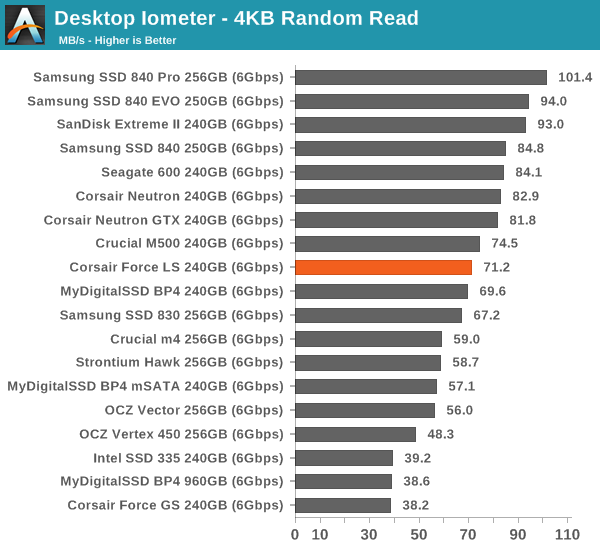
It looks like random read performance has received some improvements in the latest firmware, making the Force LS 14MB/s faster than MyDigitalSSD's BP4.
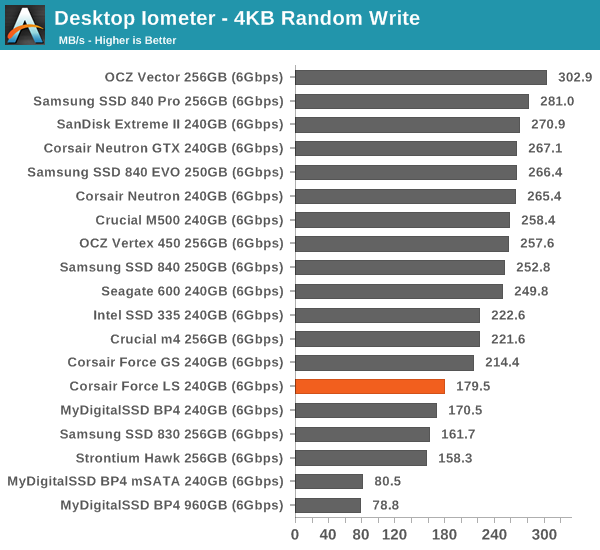
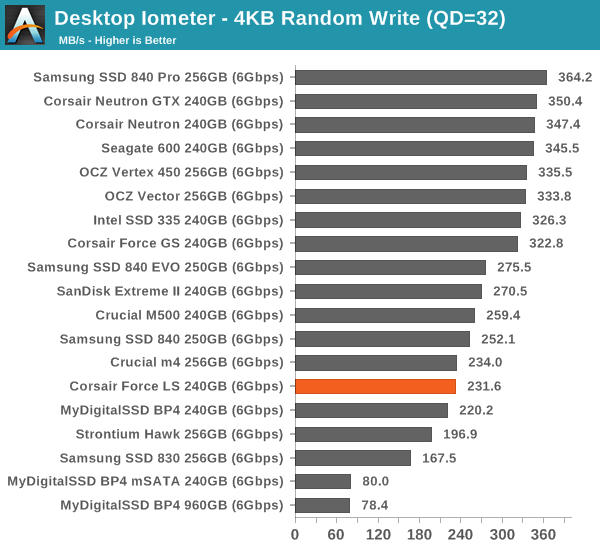
Random write performance is also marginally better than BP4's but overall it's Phison's biggest issue. Dealing with random writes has always been the toughest job for manufacturers, especially if you're aiming to make a budget SSD. It's good to see some improvement on this front but Phison must step up their game if they're looking to play in the high-end series.
Sequential Read/Write Speed
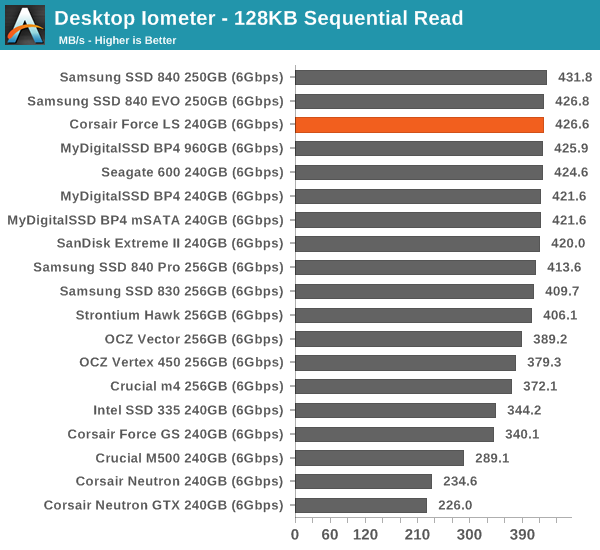
Sequential transfers are much easier to deal with and that we can see in the results. Read performance is top-of-the-class and write performance is not far behind the fastest models.
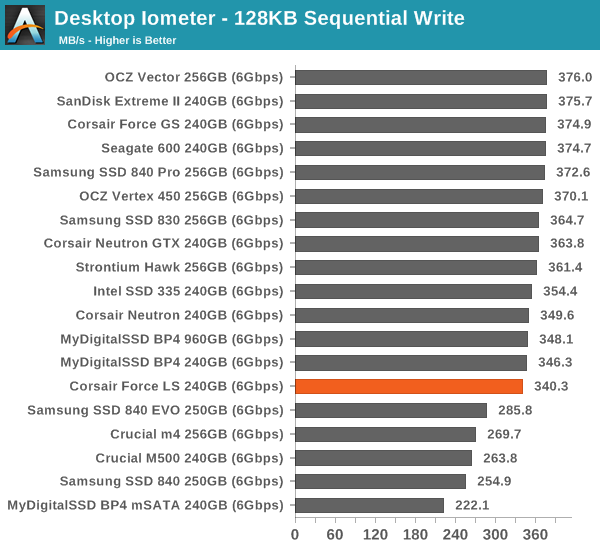
AS-SSD Incompressible Sequential Read/Write Performance
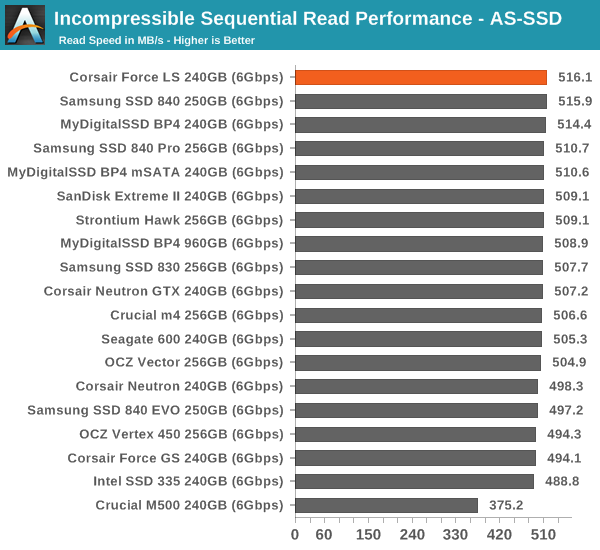
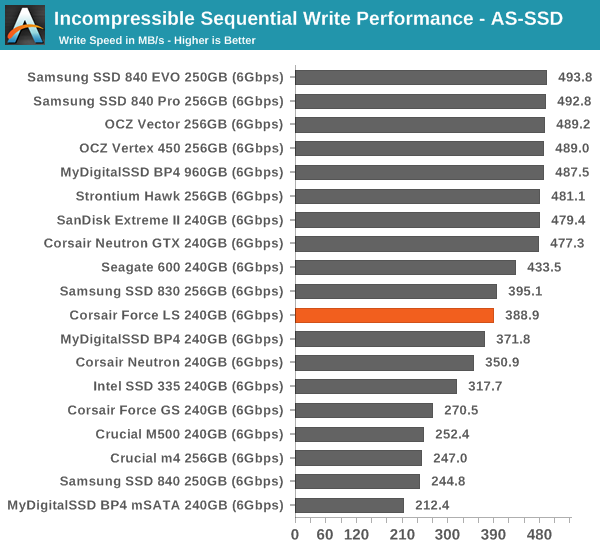










25 Comments
View All Comments
Kristian Vättö - Thursday, September 26, 2013 - link
"Yellow on white is usually hard to see though."The color used in this review is orange, does it look yellow-ish in your browser?
"Also, you'd need one more color as there are 8 drives tested."
Are you suggesting that we should use a different color for each drive? I think that just adds confusion because the drive in review would no longer be differentiated from the others. Or did you mean something else?
erple2 - Thursday, September 26, 2013 - link
Rgb plus CMYK is 7 colors. I think that the poster implied that if you used those colors, you'd still need to come up with an eighth color, as you show the performance vs transfer graphs for 8 drives. The other graphs IMO are fine.Urizane - Friday, September 27, 2013 - link
Off of the top of my head? Try:#E02040
#E08820
#E0D040
#70D040
#60C0B0
#6090E0
#9070FF
#D060C0
There are 8 colors. They should be just high contrast enough with a white background. You can even throw in a grey and a black line if you need it.
Phasenoise - Wednesday, September 25, 2013 - link
I would appreciate a second line in the benchmark graphs which explain the controller used by that particular drive at a glance.Hrel - Wednesday, September 25, 2013 - link
The final paragraph of this article sums up my exact thoughts on this whole topic. Not sure what these businesses are thinking; in terms of what market is there. Perhaps they're just throwing resources at these things, creating and marketing them and hoping they net a profit. On the other hand they probably CAN do that given the margins on NAND memory.Wish they'd aggressively price cut to create an actual budget segment for SSD's. $150 gets me a Plextor or Sandisk on amazon with 256GB of storage space and upper level performance. Means you have to get your 256gb drive down to $100 to sell it to me. Good luck.