The iPhone 5s Review
by Anand Lal Shimpi on September 17, 2013 9:01 PM EST- Posted in
- Smartphones
- Apple
- Mobile
- iPhone
- iPhone 5S
Camera
The iPhone 5s continues Apple’s tradition of sensible improvements to camera performance each generation. I was pleased to hear Phil Schiller deliver a line about how bigger pixels are a better route to improving image quality vs. throwing more at the problem. I remember hearing our own Brian Klug deliver almost that exact same message a year earlier when speaking to some engineers at another phone company.
The iPhone 5s increases sensor size compared to the iPhone 5. Last week Brian dug around and concluded that the 5s’ iSight camera sensor likely uses a format very similar to that of the HTC One. The difference here is while HTC opted for even larger pixels (arriving at 4MP), Apple chose a different balance of spatial resolution to light sensitivity with its 8MP sensor.
One thing ingrained in my mind from listening to Brian talk about optics is that there is no perfect solution, everything ultimately boils down to a selection of tradeoffs. Looking at Apple/HTC vs. the rest of the industry we see one set of tradeoffs, with Apple and HTC optimizing for low light performance while the rest of the industry chasing smaller pixel sizes. Even within Apple and HTC however there are differing tradeoffs. HTC went more extreme in pixel size while Apple opted for more spatial resolution.
| iPhone 4, 4S, 5, 5S Cameras | ||||
| Property | iPhone 4 | iPhone 4S | iPhone 5 | iPhone 5S |
| CMOS Sensor | OV5650 | IMX145 | IMX145-Derivative | ? |
| Sensor Format |
1/3.2" (4.54x3.42 mm) |
1/3.2" (4.54x3.42 mm) |
1/3.2" |
~1/3.0" (4.89x3.67 mm) |
| Optical Elements | 4 Plastic | 5 Plastic | 5 Plastic | 5 Plastic |
| Pixel Size | 1.75 µm | 1.4 µm | 1.4 µm | 1.5 µm |
| Focal Length | 3.85 mm | 4.28 mm | 4.10 mm | 4.12 mm |
| Aperture | F/2.8 | F/2.4 | F/2.4 | F/2.2 |
| Image Capture Size |
2592 x 1936 (5 MP) |
3264 x 2448 (8 MP) |
3264 x 2448 (8 MP) |
3264 x 2448 (8 MP) |
| Average File Size | ~2.03 MB (AVG) | ~2.77 MB (AVG) | ~2.3 MB (AVG) | 2.5 MB (AVG) |
Apple moved to 1.5µm pixels, up from 1.4µm in the iPhone 5. Remember that we’re measuring pixel size in a single dimension, so the overall increase in pixel size amounts to around 15%. Apple also moved to a faster aperture (F/2.2 vs. F/2.4 on the iPhone 5) to increase light throughput. The combination can result in significantly better photos than the outgoing 5 when taking photos in low light.
With the move to larger pixels, Apple has done away with its 2x2 binning mode in low light settings. The iPhone 5 would oversample each pixel after scene brightness dropped below a certain threshold to improve low light performance. The oversampled image would then be upscaled to the full 8MP, trading off spatial resolution for low light performance. The iPhone 5s doesn’t have to make this tradeoff. In practice I didn’t find any situations where the 5s’ low light performance suffered as a result. It always seemed to produce better shots than the iPhone 5.
Unlike some of the larger flagships we’ve reviewed lately, the iPhone 5s doesn’t ship with optical image stabilization (OIS). We’ve seen devices from HTC, LG and Nokia all ship with OIS, and have generally been pleased with the results. It’s not a surprise that the 5s doesn’t come with OIS as it’s largely the same physical platform as the outgoing 5. Still it would be great to see an Apple device ship with OIS. Perhaps on a larger iPhone.
As is always the case in space constrained camera systems, what Apple could not achieve in the physical space it hopes to make up for computationally. The 5s leverages electronic image stabilization as well as automatic combination of multiple frames from the capture buffer in order to deliver the sharpest shots each time.
Apple’s cameras have traditionally been quite good, not just based on sensor selection but looking at the entire stack from its own custom ISP (Image Signal Processor) and software. With the A7 Apple introduces a brand new ISP. Although we know very little about the new ISP, you can find references to Apple’s H6 ISP if you dig around.
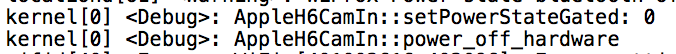
Apple continues to ship one of the better auto modes among smartphone cameras I've used. I still want the option of full manual controls, but for most users Apple's default experience should be a very good one.
Capturing shots under iOS 7 is incredibly quick. Shot to shot latency is basically instantaneous now, thanks to a very fast ISP and the A7’s ability to quickly move data in and out of main memory. It’s impossible to write shots to NAND this quickly so Apple is likely buffering shots to DRAM before bursting them out to non-volatile storage.
The new ISP enables a burst capture mode of up to 10 fps. To active burst mode simply hold down the shutter button and fire away. The iPhone 5s will maintain a 10 fps capture rate until the burst counter hits 999 images (which was most definitely tested). Although it took a while to write all 999 images, all of them were eventually committed to NAND.
Photos captured in burst mode are intelligently combined as to not clutter your photo gallery. The camera app will automatically flag what it thinks are important photos, but you’re free to choose as many (or as few) as you’d like to include in your normal browsing view. Since all of the photos captured in burst mode are physically saved, regardless of whether or not you select them to appear among your photos, you can always just pull them off the 5s via USB.
The rear facing camera is paired with a new dual-LED True Tone flash. Rather than featuring a single white LED to act as a flash, Apple equips the iPhone 5s with two LEDs with different color tones (one with a cool tone and one with a warm tone). When set to fire, the 5s’ ISP and camera system will evaluate the color temperature of the scene, pre-fire the flash and determine the right combination of the two LEDs to produce the most natural illumination of the subject.
I’m not a huge fan of flashes, but I have to say that in a pinch the True Tone flash is appreciably better than the single LED unit on the iPhone 5. Taking photos of people with the new True Tone flash enabled produces much warmer and more natural looking results:
Even if your subject happens to be something other than a person I’ve seen really good results from Apple’s True Tone flash.
I still believe the best option is to grab your photo using natural/available light, but with a smartphone being as portable as it is that’s not always going to be an option.
I have to say I appreciate the vector along which Apple improved the camera experience with the iPhone 5s. Improving low light performance (and quality in low light situations where you’re forced to use a flash) is a great message to carry forward.
Front Facing Camera
The iPhone 5s and iPhone 5c share the same upgraded front-facing FaceTime HD camera. The front facing camera gets a sensor upgrade, also with a move to larger pixels (1.9µm up from 1.75µm) while resolution and aperture remain the same at 720p and F/2.4. The larger sensor size once again improves low light performance of the FaceTime HD camera (iPhone 5 left vs. iPhone 5s right):



















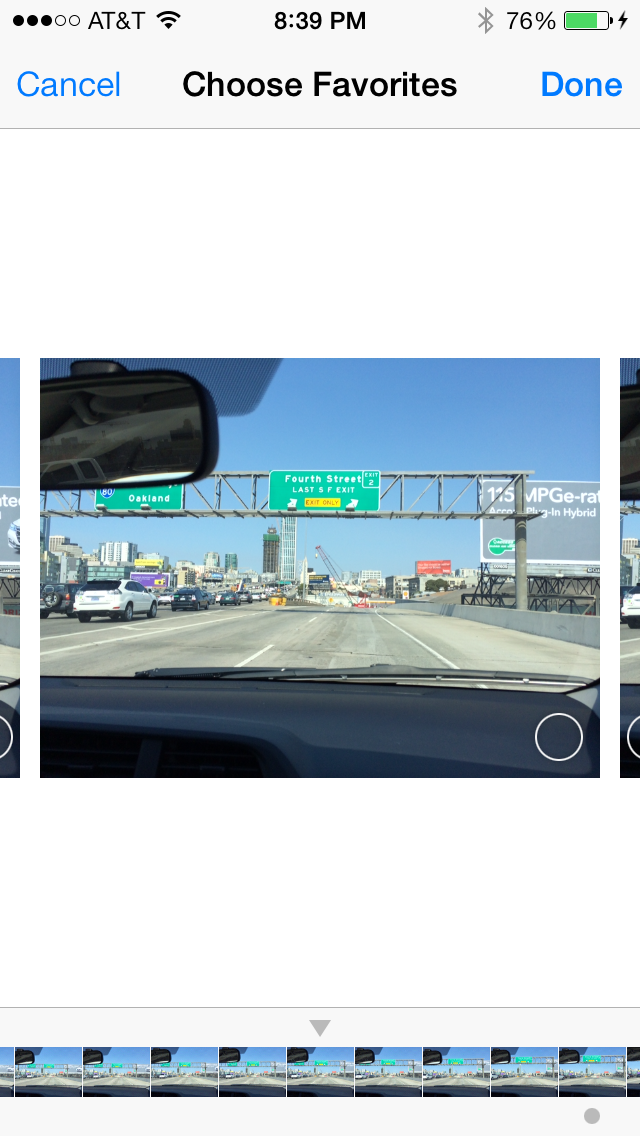












464 Comments
View All Comments
ShAdOwXPR - Wednesday, September 18, 2013 - link
A7X win be a monster 130-150 GFLOPS that's Xbox 360 territory. Apple saying the A7 is a desktop class might be real with the benchmark numbers of the A7X...darkich - Thursday, September 19, 2013 - link
I expect the GPU on A7X to be even more impressive, approaching 200GFLOPS and easily beating the PS3/XBOX 360 in terms of graphical ability because of far more capable memory.It should be at least on par with the Intel HD 4000 at the fraction of TDP
AaronJ68 - Wednesday, September 18, 2013 - link
I only scanned the review, as I have a few things to do this afternoon. But tonight, during the baseball game, I plan on detailed read-through. Thank you.On the other side of the coin, iTunes Radio just played a Ke$ha song ... so ... :)
Onemanbucket - Wednesday, September 18, 2013 - link
Anand,I signed up here just to say that is the best, most educated review I have ever read. I was swaying between iPhone 5S and a Windows device (925) but your clear enthusiasm for the technology her has swung it.
Cheers.
Jumangi - Wednesday, September 18, 2013 - link
The advanced SoC is one part of making a quality day to day phone. Apple sticking to a tiny 4' screen in 2013 should be called out as unacceptable from any enthusiast site like Anandtech.beggerking@yahoo.com - Wednesday, September 18, 2013 - link
only 2 core...any multithreaded benchmark comparison vs typical Android quad cores?kinshadow - Wednesday, September 18, 2013 - link
What made you guess the 6430 over the 6400? I don't see anything in the article that really points either way.Gorgenapper - Wednesday, September 18, 2013 - link
Recently switched from an iPhone 4S to a Galaxy S4 Active. Two observations....with regards to what Anand said about iPhone users switching out of frustration:1) I would have been happy with a 4.5" ~ 4.7" screen on an iPhone. The IPS LCD panels on the iPhones are of the best quality and calibration in the industry, with the HTC One's screen coming a very close second place (not sure about the LG G2's, never seen one in person). But a 4" screen is too small, let alone the 3.5" screen on my iPhone 4S, and I just got sick of waiting for Apple to wake up.
2) iTunes
I can see #1 coming true when the iPhone 6 is up next, but #2 will never change.
darkcrayon - Wednesday, September 18, 2013 - link
And you need iTunes for what on a daily basis? That's a plus IMO, I like having an easy option for disk based backups and sync to multiple devices. I use it on Mac OS X though.Gorgenapper - Wednesday, September 18, 2013 - link
I'm on a pc.1) iTunes forces me to keep a separate folder structure for pictures, as I have many high res pics, zip files, rar files that would get synced regardless. I have to maintain the pics in this folder as well as those in my main picture folder(s).
2) Movies on the device are inextricably linked to those on the iTunes library, I can't manually get those movies off the device even if I accidentally wiped out the movies on my computer.
3) Kind of iTunes related (locked down filesystem), but the Camera Roll on my device stores the pictures in randomly-named folders, and they're all generically named IMG_****. It's a real pain to find and extract photos using Windows Explorer.
4) I can't use any free space on the phone to transport files like a USB drive (minor issue)
5) iTunes is slow to boot up, and the interface is not as intuitive (to me) as a simple Windows Explorer window.
6) I have often run into a problem where I manually delete a movie off my iPhone to make room for shooting video, then go to resync it and iTunes doesn't realize that the movie is missing - I have to unsync all the movies that are currently on the iPhone, then resync them all to get that movie back.