MSI Z87I Review: Mini-ITX Haswell for $140
by Ian Cutress on August 27, 2013 10:15 AM EST- Posted in
- Motherboards
- MSI
- Mini ITX
- Z87
MSI Z87I In The Box
Motherboard packages have two ways to approach how the box is packed – the method used by most is cost down, such that we have minimal extras in the box in order to keep costs low; after all, in the case of mini-ITX, a SFF motherboard is typically a cheap one. The other method is to go all in on extras – SATA cables, USB 3.0 brackets, eSATA brackets, SLI bridges, special posters/stickers/extra bumpf that makes the package something special to the user. Mini-ITX motherboards, especially ones using overclocking chipsets, can go both ways – it all depends if the motherboard has upgraded audio/network/WiFi and so on. If this is the case, we typically see an ‘all-in’ type of product. As the MSI Z87I is not a Gaming/OC motherboard like the high end part of MSI’s range, we get the following:
Driver CD
WiFi CD
Manual
Rear IO Shield
Two SATA Cables
WiFi Antenna

The WiFi antennas is a culmination of bad for the Z87I – by only having the N-2230 2.4 GHz solution, short unmovable antennas mean that ideally you need the router in the same room as the PC in order to get good reception in a busy apartment block.
MSI Z87I Overclocking
Experience with MSI Z87I
Mini-ITX motherboards are always a mixed bag when it comes to overclocking. While the Z87I uses an overclocking based chipset from Intel, the form factor is not necessarily conducive to large coolers, or for some mini-ITX products the power delivery might be basic at best. Typically on MSI motherboards we see the OC Genie button for a one-touch quick overclock, but due to the stature of the Z87I, we do not have one here – it has to be enabled via the BIOS. Nonetheless, we persevered with overclocking, and surprisingly the motherboard limits CPUs to 1.3 volts. This is necessarily a good thing, because at this voltage is when Haswell CPUs tend to start increasing in temperature fairly rapidly.
What is missing from MSI motherboards however are a range of automatic overclocks. The sole option, 4 GHz, relates to a very mild OC when paired with the 4770K. Ideally we need several options to moisten the appetite and help users understand how to overclock the platform.
Nonetheless, we hit 4.6 GHz with our CPU sample very easily, restricted only by the voltage limitations.
Methodology:
Our standard overclocking methodology is as follows. We select the automatic overclock options and test for stability with PovRay and OCCT to simulate high-end workloads. These stability tests aim to catch any immediate causes for memory or CPU errors.
For manual overclocks, based on the information gathered from previous testing, starts off at a nominal voltage and CPU multiplier, and the multiplier is increased until the stability tests are failed. The CPU voltage is increased gradually until the stability tests are passed, and the process repeated until the motherboard reduces the multiplier automatically (due to safety protocol) or the CPU temperature reaches a stupidly high level (100ºC+). Our test bed is not in a case, which should push overclocks higher with fresher (cooler) air.
Automatic Overclock:
The sole automatic overclock option can be found in the BIOS or in the Command Center software – OC Genie. This option gives a 40x100 overclock (4 GHz) at all times, with a CPU reading of 1.096 volts at load, 1596.01 score in PovRay, and a peak OCCT temperature of 65C. The OC Genie option also enabled XMP for the memory kit used.
Manual Overclock:
Using the options in the BIOS, our overclock starts at 1.000 volts and 40x100. If a stability test fails, the CPU voltage is raised by 0.025 volts, whereas if a stability test passes, the CPU multiplier is raised.
Here are our results:


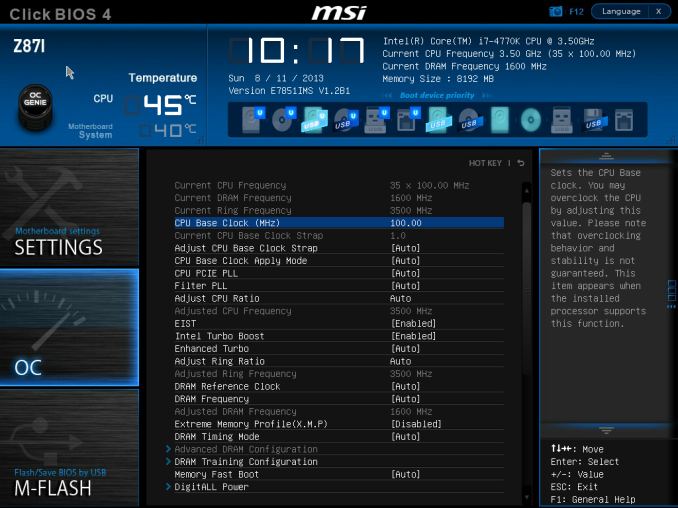
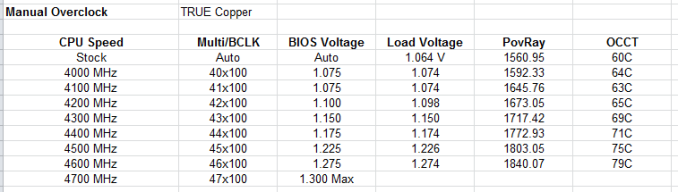








46 Comments
View All Comments
BansheeX - Tuesday, August 27, 2013 - link
For $20 more, you can get the Asrock Z87E-ITX, which has an mSATA port on the back and a better audio DAC.abscoder - Wednesday, September 4, 2013 - link
+1 So far the Asrock Z87E-ITX has been serving me very well. Built a 12TB HTPC/file server around one.Hixbot - Thursday, September 5, 2013 - link
I personally have no need for a DAC on my motherboard. I'll use the digital output and my own DAC thank-you very much.8steve8 - Wednesday, August 28, 2013 - link
is this shipping with the c2 stepping?the tech media is amazingly quiet about the usb3 lga1150 bug... and the coming fix.
they are also quiet about i7-4770r lack of availability, along with any iris pro solution actually being buyable... is everyone waiting for c2 chipsets to launch significant products with haswell?
meacupla - Wednesday, August 28, 2013 - link
The reason for that is because the Haswell USB3.0 bug is not that relevant in desktops. It affects notebooks more and only affects USB3.0 storage devices when waking up from an S3 state, in which the data becomes unreadable off of the device.So unless you never turn your computer off, always have some sort of USB3.0 device connected and set aggressive power saving, you will be completely unaffected by the bug.
i7-4770R is BGA and needs to be packaged together with a mobo, so it's only natural that it has a slower development cycle. It's also likely that it's going to get a similar treatment to NUC or BRIX, so that's going to be an even longer delay.
8steve8 - Thursday, August 29, 2013 - link
not relevant on desktops? any computer that goes to s3 is effected...most people don't turn "off" their computer anymore... they let it idle and sleep.
lots of people use USB storage devices, when they plug in their phone its a usb storage device, their camera, their backup external HDD, etc.. some people use USB drives as their primary storage for music/movies..
you don't have to "always have" a usb device connected... just once... and you may see the bug.
I think more people should be aware of it, and yet no one is talking about it.... not enough.
It's on the worst thing in the world, but either is waiting a month or two for the fix.
I imagine apple is buying all the iris pro cpus up and will ship computers with them when c2 is ready...
8steve8 - Thursday, August 29, 2013 - link
correction:It's not the worst thing int he world, but either is waiting a month for the fixed hardware.
meacupla - Wednesday, August 28, 2013 - link
CPU socket area looks low, like the majority of Z77/H77 mITX boards that also couldn't fit a high performance dual tower heatsink.lopper - Wednesday, August 28, 2013 - link
Wish my vishera could be in mini-itx without blowing itself up.jardows2 - Wednesday, August 28, 2013 - link
I stopped reading when I saw the mini pci-e slot taken up by a wireless card. It doesn't look like you could fit a mSATA card without interfering with the CPU Heatsink. Again, another model packing all sorts of features that I will not use.