Nokia Lumia 521: Quality Smartphone on an Extreme Budget
by Vivek Gowri on August 8, 2013 1:08 AM EST- Posted in
- Smartphones
- Nokia
- Mobile
- windows phone 8
- Lumia 520
- Lumia 521
I was surprised to see that the 521 (and 520) had an IPS display when the specs were finalized, because I fully expected the display to be one of the biggest sacrifices made for the sake of the budget. I suppose it’s not too much of a surprise, given that the 620 has quite a good display.
In person, the 521 display is pretty middling. It’s not a bad panel, but it’s not that fantastic either. Maximum brightness isn’t that great at 342 nits—that’s decent enough for most situations though not quite bright enough for comfortable viewing in broad daylight. The black levels aren’t anything to write home about either, so contrast ratio is pretty low by the standards of the phones we typically look at, though its worth pointing out that we focus primarily on far higher end smartphone hardware. Compared to a contrast ratio chart from a couple of years ago, the 521 is about average. The white point of 6336K is very close to neutral, and color reproduction is pretty solid as well.
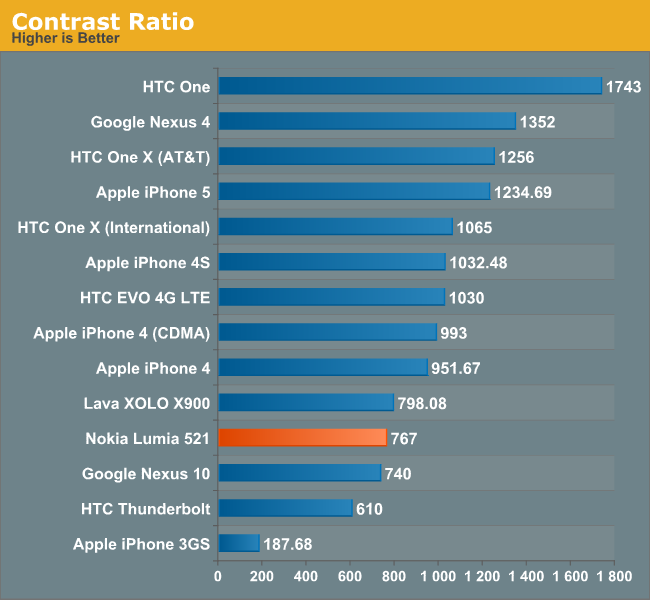
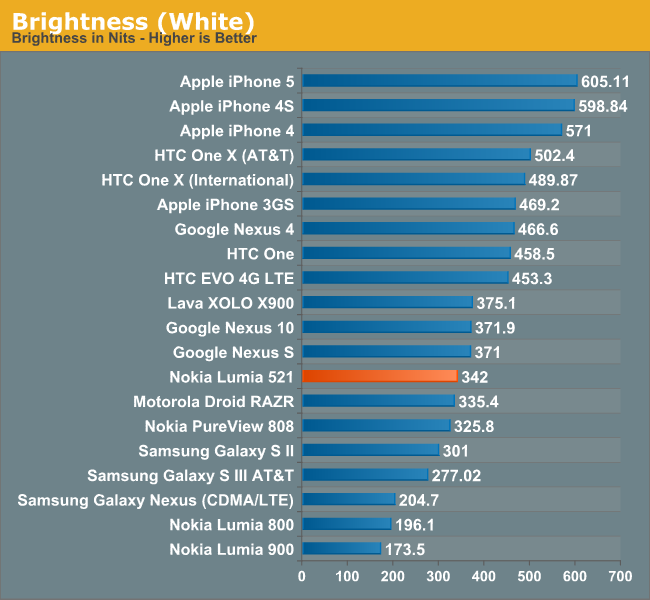
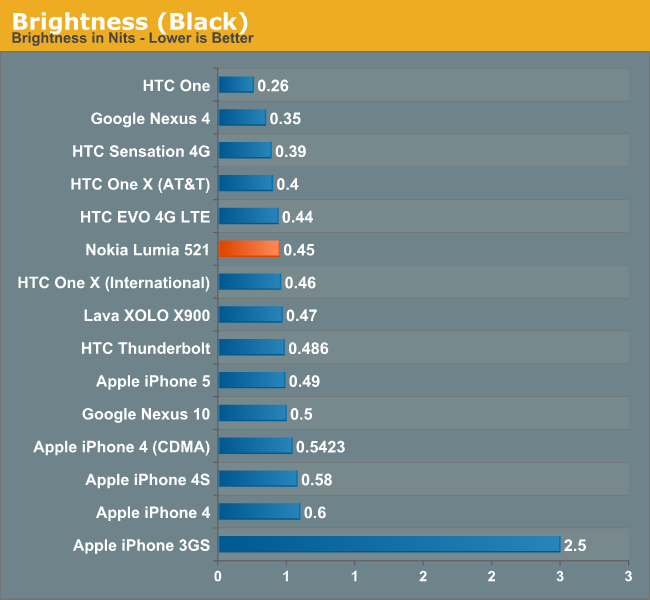 What kind of kills the 521 display experience though isn’t the panel itself, since that’s pretty decent; it’s the gap between the LCD and the glass. That turns what would be a very respectable viewing experience into an ultra reflective mess anytime you venture outdoors. As a result, you end up wanting to crank the display brightness higher than normal (which is why I rarely used the automatic brightness setting). The extra glare brought on by the air gap is rather distracting and ends up being quite the downer in a lot more usage scenarios than just outdoor. In office-style overhead lighting, too, the glare can be quite terrible and generally ends up degrading display quality by a noticeable amount.
What kind of kills the 521 display experience though isn’t the panel itself, since that’s pretty decent; it’s the gap between the LCD and the glass. That turns what would be a very respectable viewing experience into an ultra reflective mess anytime you venture outdoors. As a result, you end up wanting to crank the display brightness higher than normal (which is why I rarely used the automatic brightness setting). The extra glare brought on by the air gap is rather distracting and ends up being quite the downer in a lot more usage scenarios than just outdoor. In office-style overhead lighting, too, the glare can be quite terrible and generally ends up degrading display quality by a noticeable amount.
 Given the price point, it’s hard to fault the 521 too much and I must admit that I have somewhat of a skewed perspective. When you’re used to carrying a One, an S4, or another device with a screen of that caliber, the step down to a far lower quality WVGA panel seems pretty drastic. But the colors are vibrant, viewing angles are predictably stellar, and overall the panel looks pretty good, so there are a lot of positives to focus on.
Given the price point, it’s hard to fault the 521 too much and I must admit that I have somewhat of a skewed perspective. When you’re used to carrying a One, an S4, or another device with a screen of that caliber, the step down to a far lower quality WVGA panel seems pretty drastic. But the colors are vibrant, viewing angles are predictably stellar, and overall the panel looks pretty good, so there are a lot of positives to focus on.
The brightness controls for Windows Phone are a bit finicky—you only get four options: low, medium, high, and automatic. The brightness steps are pretty reasonable, starting with low at 74 nits, medium at 191 nits, and high at 342 nits. There is no iOS or Android style brightness slider, so you’re basically stuck trusting the light sensor or one of the three presets.










116 Comments
View All Comments
cheshirster - Sunday, August 11, 2013 - link
Not a problem. See "Lumia storage check beta" in store, It has the option to store maps on SD and it works fine.cheshirster - Sunday, August 11, 2013 - link
http://www.windowsphone.com/en-us/store/app/lumia-...billybobjr - Thursday, August 8, 2013 - link
Pros:I am the happy owner of 2 lumia 521 phones. The hardware you get is an outstanding value. When you look at phones in this price range 8GB of flash memory is rare. 4GB of flash leaves almost no space for any apps with the OS using most of the space. Most apps can not be installed on a flash memory card. The OS fairly quick for a cheap phone and I have yet to run into a problem with 512 MB of memory. WiFi calling is another awesome feature. If you are in building with poor signal you can use your wi-fi to make calls. The OS is pretty stable, I have needed to reboot the phone a few times, but not a common occurrence.
Cons:
I am not a huge fan of the Windows Phone OS. It lacks a ton of apps and not just the fart apps. No support for google apps except gmail. Youtube, and Google maps must run through the web browser and they run poorly. No google drive, google plus, or google music. Amazon music does not work at all. Lots of social media apps are missing from the app store. Facebook support is lacking. I lost track of how many accounts I needed to create to use the included software for this phone.(Windows phone login, skydrive account, nokia account, xbox live account) There is no equivalent to Siri or Google Now.
Bottom line
Android does not run well on cheap hardware. The Nexus 4 is the cheapest phone to run android well. $300 vs $130. If you can live with the limitations it is tough to beat.
notposting - Friday, August 9, 2013 - link
I use jiTalk, MyTube or Metrotube, MetroTalk, and gMaps. One MS account covers email, Skydrive, Xbox, Skype, etc. It has the Nokia Here maps, why not use that? No need for a Nokia account. IIRC, you can play Amazon music tracks through the browser. Which social media apps are missing? Facebook, Twitter, Linkedin apps are all available, and baked into the OS as well. It has Skydrive and XBox Music (or Nokia Music on their phones), would you expect MS to be making apps for their competitors? It does have voice commands (long press the Start button) and text dictation.There are legitimate complaints about the OS, but if someone is that entrenched in the Google ecosystem and won't consider using the MS alternatives...what do they expect?
Impulses - Friday, August 9, 2013 - link
Those all seem like valid alternatives, except for using Amazon MP3 in the browser (very kludgy, not even remotely optimized for mobile the last time I tried to access it on an Android phone where the app wasn't installed)skiboysteve - Friday, August 9, 2013 - link
Totally agree with you. Billybobjr sounds like all the WP detractors... They make no sense at alltoraji - Friday, August 9, 2013 - link
exactly nonposting ;-) like your name....Myrandex - Friday, August 9, 2013 - link
Check out GMaps Pro if you want to see a nice Google Maps implementation. I have the paid version and it is quite nice. I bought it back when I was on an LG on WP7, but have pretty much switched to using Nokia's HERE implementation except for every now and then I pull up GMaps again.There is also a GMail client app that I use. It isn't the prettiest but it is a GMail app. I also have GMail working with the built in email client which works wonderful as well.
And there is a Microsoft TellMe engine for voice controls. You just hold down the Windows Flag. Plus there are third party software applications out there that can be downloaded for free that function like Siri as well. I had one before but I uninstalled it because I never used it (and I never used it on my iPhone before and I never use it on my Android now).
skiboysteve - Friday, August 9, 2013 - link
Why do you need a Gmail app? Just use the native email client with Gmail.why do you need a google maps app? Just use Bing or Nokia maps. They have a lot of advantages.
a first party YouTube app would be nice, but metrotube and YouTube.com work really well. There is a legal back story on YouTube app for WP. Google worked hard to prevent one (sent cease and desist, blocked APIs) but when MS decided to go to court google settled and agreed to develop one. Hopefully soon.
why do you need google drive? SkyDrive is built in and works much better. Especially if you use office 2013 for work.
google plus would be nice. I don't use it but maybe try their website.
why do you need google music? Xbox music (formally Zune) is much much better. This is the best part of the phone! Try it out.
amazon app would be nice but its weird that you're so entrenched into google and refuse to use the Microsoft services that accompany your device... Yet you use amazon??
which social media apps are missing from the app store?
how is Facebook support lacking? If anything it is more built in than any other OS out there! It pulls your contact info from FB, integrates friends status and photo posts directly into multiple parts of the OS.
there is ONE account for all MS services, not separate accounts for everything as you mention.
there is voice support just hold the home button just like on android and iOS. I use it every day.
Do you really have this phone??? Clearly you don't and you're just here to fan the flames of misinformation
toraji - Friday, August 9, 2013 - link
don't blame Wp8 for not having google features included, that is just not fair, there are third party options, If you create one windows account you can sigh in to all windows features automatticlyMaluuba is comparable to siri but a little different, it will not tell you how AWESOME you are, that is true
happy to see you can live with the "limitations"