Nokia Lumia 521: Quality Smartphone on an Extreme Budget
by Vivek Gowri on August 8, 2013 1:08 AM EST- Posted in
- Smartphones
- Nokia
- Mobile
- windows phone 8
- Lumia 520
- Lumia 521
I was surprised to see that the 521 (and 520) had an IPS display when the specs were finalized, because I fully expected the display to be one of the biggest sacrifices made for the sake of the budget. I suppose it’s not too much of a surprise, given that the 620 has quite a good display.
In person, the 521 display is pretty middling. It’s not a bad panel, but it’s not that fantastic either. Maximum brightness isn’t that great at 342 nits—that’s decent enough for most situations though not quite bright enough for comfortable viewing in broad daylight. The black levels aren’t anything to write home about either, so contrast ratio is pretty low by the standards of the phones we typically look at, though its worth pointing out that we focus primarily on far higher end smartphone hardware. Compared to a contrast ratio chart from a couple of years ago, the 521 is about average. The white point of 6336K is very close to neutral, and color reproduction is pretty solid as well.
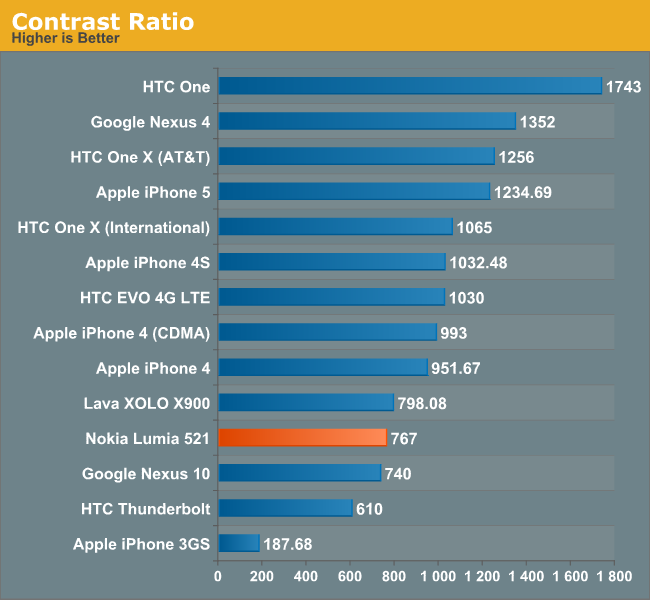
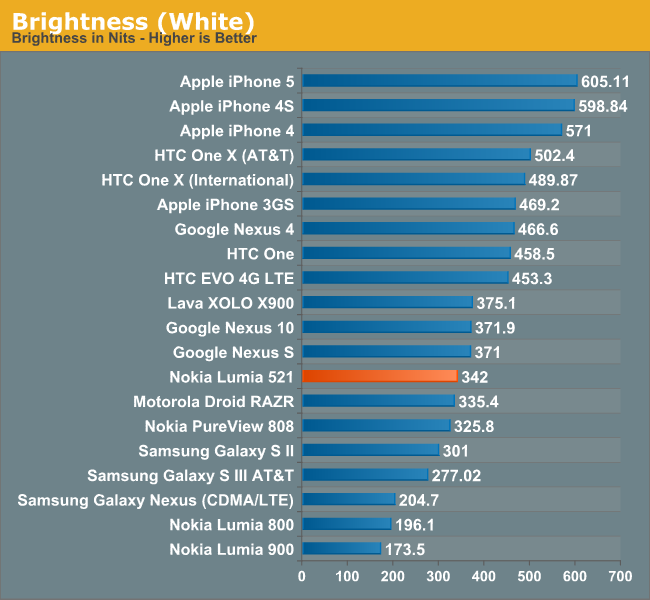
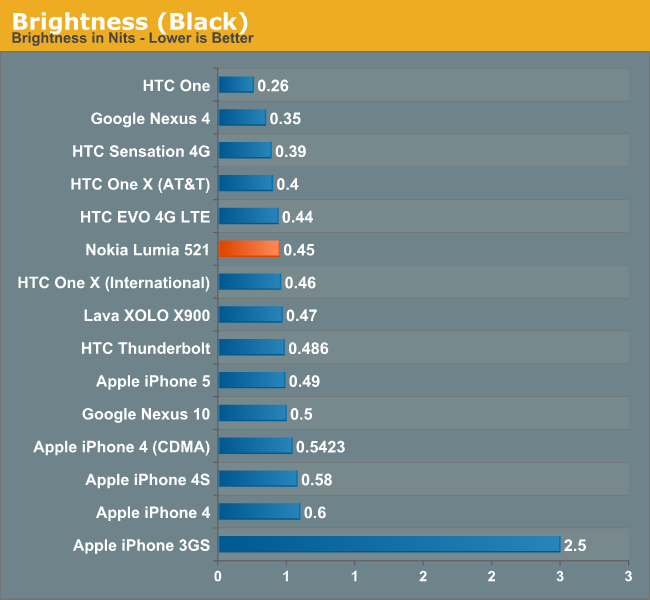 What kind of kills the 521 display experience though isn’t the panel itself, since that’s pretty decent; it’s the gap between the LCD and the glass. That turns what would be a very respectable viewing experience into an ultra reflective mess anytime you venture outdoors. As a result, you end up wanting to crank the display brightness higher than normal (which is why I rarely used the automatic brightness setting). The extra glare brought on by the air gap is rather distracting and ends up being quite the downer in a lot more usage scenarios than just outdoor. In office-style overhead lighting, too, the glare can be quite terrible and generally ends up degrading display quality by a noticeable amount.
What kind of kills the 521 display experience though isn’t the panel itself, since that’s pretty decent; it’s the gap between the LCD and the glass. That turns what would be a very respectable viewing experience into an ultra reflective mess anytime you venture outdoors. As a result, you end up wanting to crank the display brightness higher than normal (which is why I rarely used the automatic brightness setting). The extra glare brought on by the air gap is rather distracting and ends up being quite the downer in a lot more usage scenarios than just outdoor. In office-style overhead lighting, too, the glare can be quite terrible and generally ends up degrading display quality by a noticeable amount.
 Given the price point, it’s hard to fault the 521 too much and I must admit that I have somewhat of a skewed perspective. When you’re used to carrying a One, an S4, or another device with a screen of that caliber, the step down to a far lower quality WVGA panel seems pretty drastic. But the colors are vibrant, viewing angles are predictably stellar, and overall the panel looks pretty good, so there are a lot of positives to focus on.
Given the price point, it’s hard to fault the 521 too much and I must admit that I have somewhat of a skewed perspective. When you’re used to carrying a One, an S4, or another device with a screen of that caliber, the step down to a far lower quality WVGA panel seems pretty drastic. But the colors are vibrant, viewing angles are predictably stellar, and overall the panel looks pretty good, so there are a lot of positives to focus on.
The brightness controls for Windows Phone are a bit finicky—you only get four options: low, medium, high, and automatic. The brightness steps are pretty reasonable, starting with low at 74 nits, medium at 191 nits, and high at 342 nits. There is no iOS or Android style brightness slider, so you’re basically stuck trusting the light sensor or one of the three presets.










116 Comments
View All Comments
Death666Angel - Thursday, August 8, 2013 - link
Huh, wasn't even aware of this phone. That's pretty good value for 140€. If my wife didn't have a Chinese phone since Christmas, I'd get her one of these.Gunbuster - Thursday, August 8, 2013 - link
I love this little phone. Having jumped on the deal at HSN for $80 I could destroy this phone 6 times over and still be ahead of buying a "high end" handset.You get 90% the capabilities of better phones at a price that is over 80% lower.
kmmatney - Thursday, August 8, 2013 - link
Can you use the AT&T GoPhone version with a normal regular AT&T plan? I'm tempted to sell my 4S 32GB before before the new iPhones come out, and use this for a while.thesavvymage - Thursday, August 8, 2013 - link
yeah you just pop in the SIM and it will work since it is compatible with AT&T's frequenciesImpulses - Friday, August 9, 2013 - link
At one point in time AT&T actually flagged GoPhone IMEIs and wouldn't let you use them with pre-paid plans tho, this was a few years ago, no clue if it's still in practice.jabber - Thursday, August 8, 2013 - link
Must admit at 1:1 the pics from the 520/521 look better than the pics taken with the Nexus 4 at 1:1VivekGowri - Thursday, August 8, 2013 - link
Yeah, I wouldn't disagree with that statement.Azurael - Friday, August 9, 2013 - link
The Nexus 4's camera is notoriously bad though. I don't know what LG were thinking! It's the only thing that's even giving me thoughts about upgrading to one of this year's latest and greatest handsets. Certainly not the 400+ PPI I can't discern displays or swanky new SoCs (which are only marginally faster than the S4 Pro in the N4 but driving 1920x1080)Then I remind myself that ALL mobile cameras, regardless of how 'good' they look AS mobile cameras - Nokia Pureview being a possible excepetion - are dreadful compared to the cheapest 1/2.3" sensor-equipped compact cameras, let alone anything better with a larger sensor. In fact, when I did have a phone with a better camera (One X), I didn't use it any more than I do with the terrible camera in the N4 now.
ljlego - Thursday, August 8, 2013 - link
"Far too often, you see important functions and options pushed into random corners of the interface, buried deep in some menu."That's a pretty bold claim that I have never experienced, personally. Could you maybe provide an example of when you've found this?
Collin5 - Thursday, August 8, 2013 - link
@VivekA well done review! It is balanced and it includes a lot of useful information not found anywhere else. Thank you!
However, I also feel there are a few statements, related to multitasking and overall performance, which paint a picture with too broad a brush. Nothing critical or wrong, but something you may want to look into for future reviews of WP devices:
1)
"Multitasking in Windows Phone has never really sat well with me, because it’s not really multitasking in the traditional sense—the need to completely close and rehydrate tasks makes resuming applications exceedingly slow."
On my Lumia 520 app switching occurs instantaneously most of the time. Only when I open more apps than the device can fit into RAM, is the least frequently used app completely closed out (tombstoned). Only when switching back to a tombstoned app does the rehydration process kick in (which I agree is too lengthy). However, even the Lumia 520 can simultaneously cache two or three apps in memory, which is enough to get through most multitasking scenarios without tombstoning occurring.
Saying that "the need to completely close and rehydrate" is too much of a blanket statement. That need only exists in very specific circumstances, which some may encounter only very rarely (depending on how people use their device).
2)
"...but in day to day use, it mostly makes itself felt in slower application loading and multitasking/task switching, which is also related to having just 512MB RAM instead of the 1GB of the 920."
This could be understood to imply that having less RAM negatively impacts the time it takes to load apps AND the time it takes to task-switch between them, which is false. Having less RAM has no affect on app load times. Having less RAM also has no direct impact on the time it takes to switch between apps. Having less RAM only has an indirect affect on task-switching in the way I already mentioned... RAM capacity determines how soon apps are tombstoned. That is all. Both app load times and rehydration (basically the same thing) are directly impacted by the slower CPU however.
Certainly we can argue that the probability of a task requiring rehydration is greater on a 512 MB device, but that is what I would expect an article on Anandtech to explicitly state, instead of attributing app load performance directly to RAM capacity ;-)