Nexus 7 (2013) - Mini Review
by Brian Klug on July 27, 2013 12:54 AM EST- Posted in
- Tablets
- Snapdragon
- Qualcomm
- Android
- Mobile
- APQ8064
- Nexus 7
- Android 4.3
One of the biggest complaints I had about the original Nexus 7 was connectivity, as it only included 2.4 GHz 802.11b/g/n support. The hilarity of that situation was only compounded by the fact that Google could only demo the Nexus 7 at that Google I/O plugged in through USB-OTG Ethernet adapters because 2.4 GHz is effectively impossible to use at conferences. With the new Nexus 7, dual band (2.4 and 5 GHz) WLAN is now included with a WCN3660, Qualcomm’s companion WiFi 802.11a/b/g/n, BT 4.0, and FM Tx/Rx combo (though FM features aren’t enabled on the Nexus 7 2013).
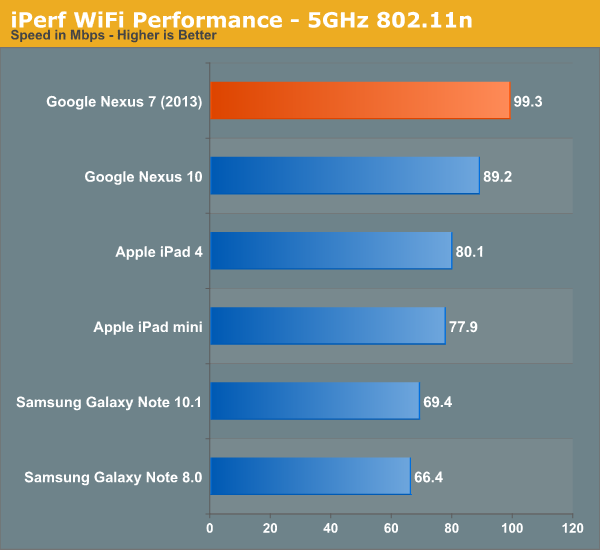
Performance is correspondingly improved, and if you’re in an urban area where 2.4 GHz is congested beyond use, this makes the difference between an unusable brick and working tablet. Many have asked, why not WCN3680 (the 802.11ac enabled successor to 3660), the answer is of course, you’re talking about a ~$200 tablet, stuff like this understandably has to be n–1 without making the bill of materials untenable.
There’s also GNSS (GPS+GLONASS) on the WiFi only model which I tested, this goes through WCN3660 and into the baseband on APQ8064 in this configuration I believe. I’ve had nothing but great success with Qualcomm’s GNSS being the fastest out there to 3D cold fix, that holds true with the Nexus 7 (2013), even walking around the urban canyon scenario that San Francisco poses to GNSS.
Charging
The Nexus 7 (2013) is Qi (pronounced: “chee”) enabled, the de-facto wireless charging standard of the now. The Qi charger area is dead center in the middle, using a coil inside of the NFC one. That makes positioning easy.
I tossed the Nexus 7 on my Energizer Qi two-position mat when I got home, and it works perfectly, of course Qi can only charge at up to 5 watts. The in-box supplied charger is a 1.35 A variant, which isn’t anything special. Connected to my special linear power supply and battery charge downstream port controller which negotiates the proper standard, I saw the Nexus 7 (2013) draw a max of 1.32 A (6.6 watts), which makes sense given the supplied charger. I don’t have a 0–100 percent charge time number yet.


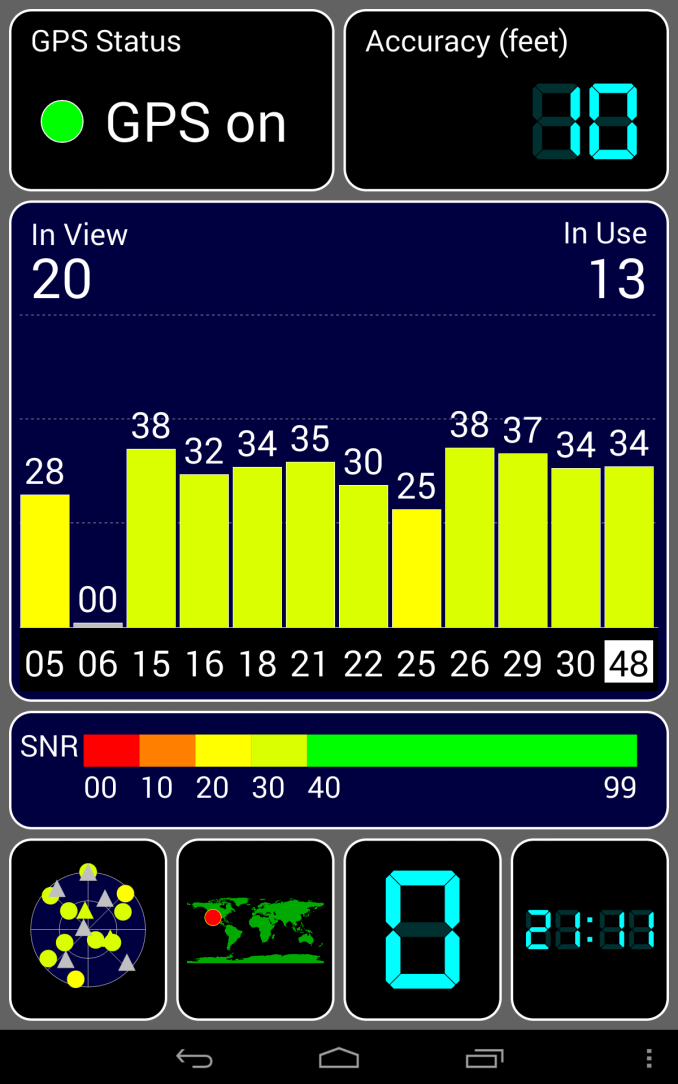
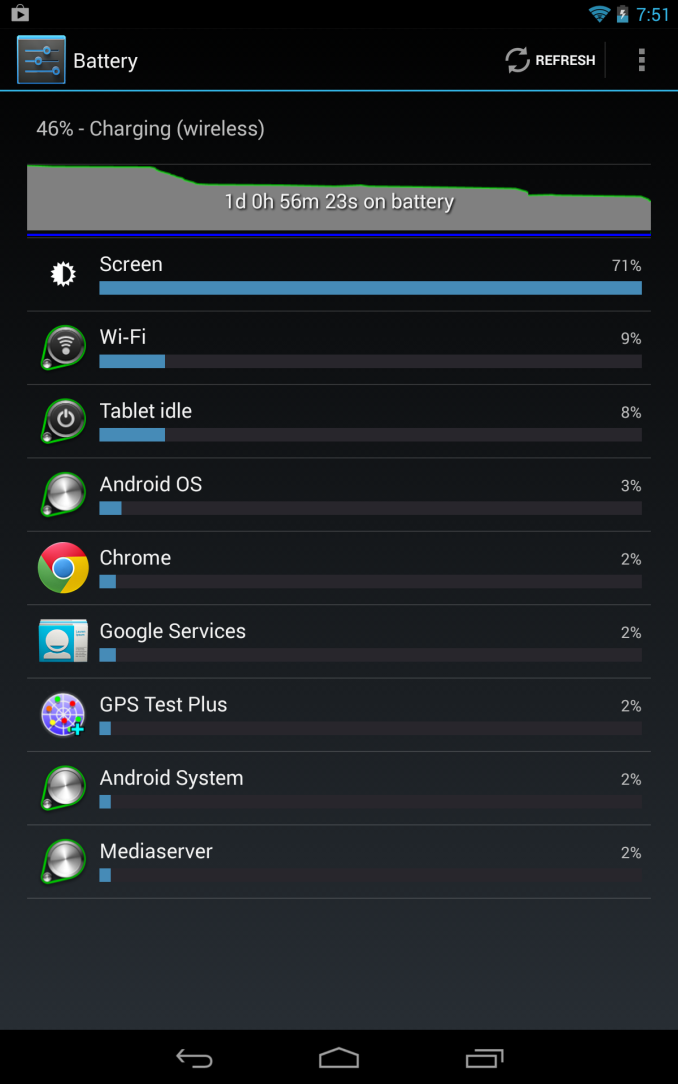








252 Comments
View All Comments
jjj - Saturday, July 27, 2013 - link
Still no microSD so not touching it but the really sad part is that this is the best and will most likely remain the best small Android tablet since everybody is focusing on budget. There is plenty of room for better specs but somehow i doubt we'll see such a product. Google should have made a high end model too,nobody else does it. Android for small tablets shouldn't be upper mid-range (like the new Nexus) or less. Everybody is making Android tablets nowadays and somehow they don't manage to cover all sizes and market segments. It's fantastic that there are decent 7 inchers at 100$ but it would also be great if there was a 7 inch tablet that's not missing anything - and that goes for all sizes.It's also nice to see that screen , such screens getting cheap enough will enable a nicer Oculus Rift :D
aNYthing24 - Saturday, July 27, 2013 - link
This is ridiculous. How many tablets do know that have replaceable memory and replaceable batteries?nerd1 - Saturday, July 27, 2013 - link
Most android tablets have micro sd slots. That said, I just dont have enough excuses not to buy this one...sherlockwing - Saturday, July 27, 2013 - link
Unfourtatedly I have to pass on this one, my Video library is 40GB+ so the lack of a 64GB model or a micro SD slot kills it for me.Sunburn74 - Saturday, July 27, 2013 - link
You watch all 40gb on a daily basis? This is a mobile device, not a media server.Broo2 - Saturday, July 27, 2013 - link
You have 40GB of videos that you like to watch on a re-occurring basis? or is the 40GB a collection of movies you have purchased that you may want to watch again? (i.e. a digital version of a shelf of DVD/Blu-Ray movies.)mr_tawan - Saturday, July 27, 2013 - link
You can just install the custom rom, plug-in a card reader in with the OTG cable. Then you can plug your media card (even CF).Well I would say setting up a media server is a lot more convenience.
Impulses - Sunday, July 28, 2013 - link
You don't even need root to use USB OTG (at least not with the original Nexus 7), much less a custom ROM, just an app... And USB OTG is far more versatile in general since you can hook up fast USB 3.0 flash drives that way, if you actually need tons of storage then you're also transferring tons of content from a PC and USB 3.0 helps immensely with that (microSD cards can't touch the 200MB/s speed of some of the cheap drives out there).I fail to see the usage case for card slots that can't be satisfied by USB OTG.
leomax999 - Sunday, July 28, 2013 - link
Would you rather carry a usb thumb drive,cables and adapters everywhere or have a microSD card in its slot?Let's try to break down. Assuming 32Gig Nexus has ~27Gigs of free space.
Couple of 1080p movies + videos = ~12G
A bit of music, Say ~10G
Some pictures ~1G
Applications + Games (No offline Maps,No big games!) ~2G
Which leaves you about 2Gig of free space which is a bit too full for flash performance, without counting any other space required for app data/cache etc.
The new Nexus is a good upgrade,But google has yet to sort the storage.
deathgod1 - Saturday, July 27, 2013 - link
I'm with you on the micro SD. I currently have a Tranformer Infinity 32GB with a 32GB SDcard and I'm constantly having to delete items off both to free up space. I don't live in a country where wifi is everywhere (or where streaming options are offered), so I keep all my media on my tab. That includes app backups with Titanium, backups of the ROM i'm using, nandroid backups, movies, music, music videos, pictures,books, comics, etc. HD games like NOVA are several GB's in size. It's really easy to run out of space if you're a media centric person like me. My tablet has basically replaced my laptop, but I guess I'm in the minority of people.