Nexus 7 (2013) - Mini Review
by Brian Klug on July 27, 2013 12:54 AM EST- Posted in
- Tablets
- Snapdragon
- Qualcomm
- Android
- Mobile
- APQ8064
- Nexus 7
- Android 4.3
One of the biggest complaints I had about the original Nexus 7 was connectivity, as it only included 2.4 GHz 802.11b/g/n support. The hilarity of that situation was only compounded by the fact that Google could only demo the Nexus 7 at that Google I/O plugged in through USB-OTG Ethernet adapters because 2.4 GHz is effectively impossible to use at conferences. With the new Nexus 7, dual band (2.4 and 5 GHz) WLAN is now included with a WCN3660, Qualcomm’s companion WiFi 802.11a/b/g/n, BT 4.0, and FM Tx/Rx combo (though FM features aren’t enabled on the Nexus 7 2013).
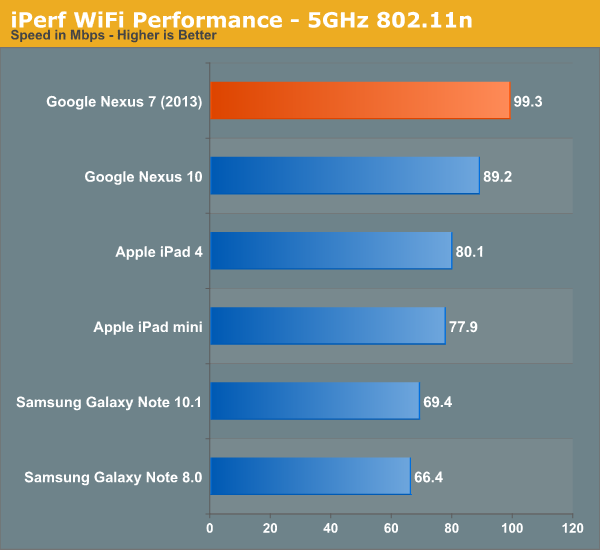
Performance is correspondingly improved, and if you’re in an urban area where 2.4 GHz is congested beyond use, this makes the difference between an unusable brick and working tablet. Many have asked, why not WCN3680 (the 802.11ac enabled successor to 3660), the answer is of course, you’re talking about a ~$200 tablet, stuff like this understandably has to be n–1 without making the bill of materials untenable.
There’s also GNSS (GPS+GLONASS) on the WiFi only model which I tested, this goes through WCN3660 and into the baseband on APQ8064 in this configuration I believe. I’ve had nothing but great success with Qualcomm’s GNSS being the fastest out there to 3D cold fix, that holds true with the Nexus 7 (2013), even walking around the urban canyon scenario that San Francisco poses to GNSS.
Charging
The Nexus 7 (2013) is Qi (pronounced: “chee”) enabled, the de-facto wireless charging standard of the now. The Qi charger area is dead center in the middle, using a coil inside of the NFC one. That makes positioning easy.
I tossed the Nexus 7 on my Energizer Qi two-position mat when I got home, and it works perfectly, of course Qi can only charge at up to 5 watts. The in-box supplied charger is a 1.35 A variant, which isn’t anything special. Connected to my special linear power supply and battery charge downstream port controller which negotiates the proper standard, I saw the Nexus 7 (2013) draw a max of 1.32 A (6.6 watts), which makes sense given the supplied charger. I don’t have a 0–100 percent charge time number yet.


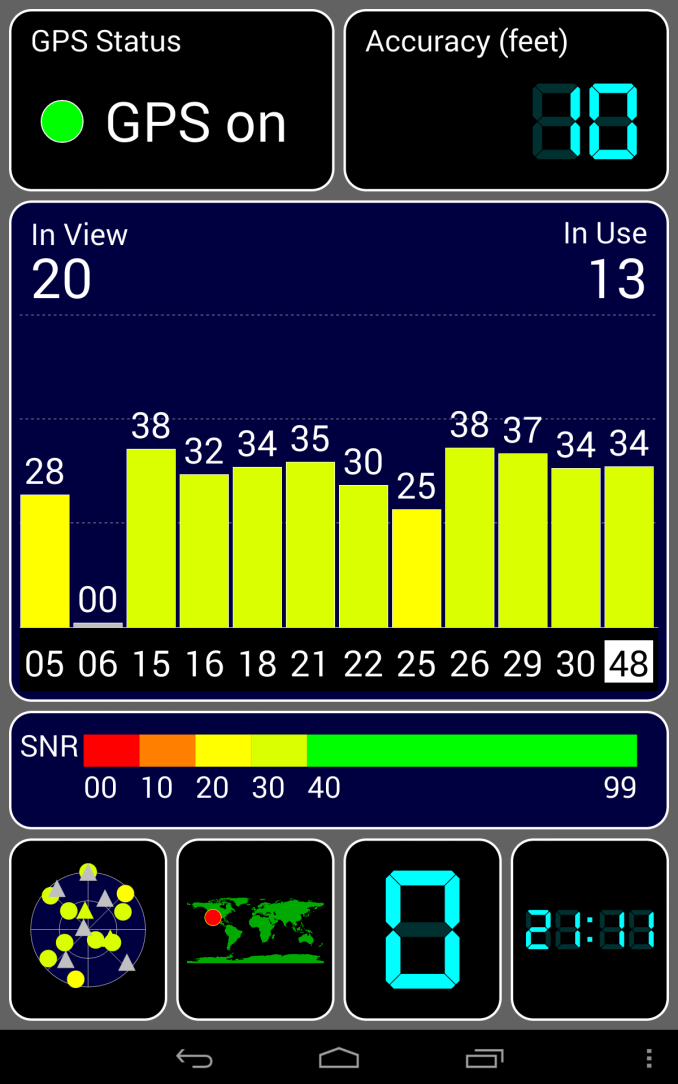
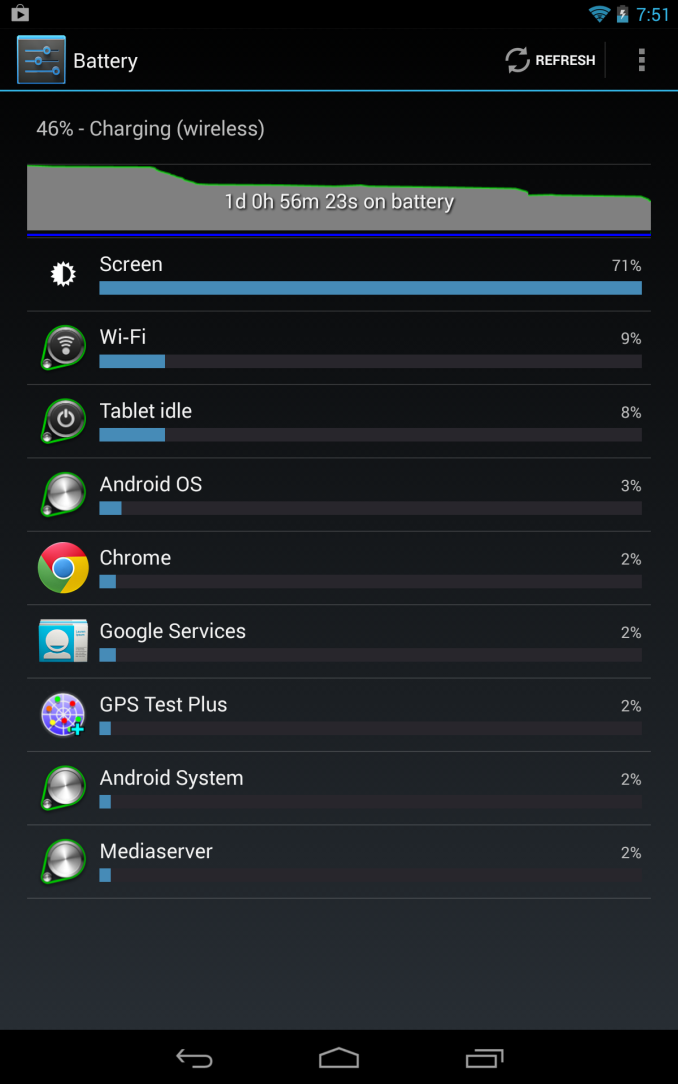








252 Comments
View All Comments
darkich - Sunday, July 28, 2013 - link
That's right. Except that..USB OTG functionality is again absent on the nexus 7.It really baffles me.
Sure, there's rooting, but Google REALLY should've add the USB support out of the box
andrewmu - Monday, July 29, 2013 - link
It's not absent, unless you mean it doesn't ship with the cable. I've got USB OTG working fine on my 2012 Nexus 7 with keyboard, mouse, etc. It's annoying it doesn't natively support USB storage, but that's a more specific issue.broberts - Tuesday, July 30, 2013 - link
OTG is reportedly functional on the 2013 model. Further, WiFi lets you connect to other devices on your LAN and to the cloud. The lack of an SD slot is at best a quibble.JayGrip - Wednesday, July 31, 2013 - link
I have a 2013 nexus 7. I couldn't get otg working but in looking around settings found a setting for hotspot which turns the 7 into router. Es file exployer allows you to run a ftp server and its fast. So I use otg on my note2 to transfer files to nexus 7. 1.2 gig movie about 3.5 minutes.user777 - Thursday, August 1, 2013 - link
I have Nexus 7 2012 and there is no problem to use USB OTG cable + USB stick (or Transcend USB stick with microSD+SD card slot). I use Total Commander+USB Stick plugin (free). It is possible to open any doc/pdf/jpeg/avi/mp4 file.It is possible to share any folder or external HDD at your laptop and to use like WiFi Network LAN storage using ES File Explorer. It is possible to play any movie using streaming (without downloading) from the Network LAN storage (MX Player or BS Player). It is even possible playing movie from WiFi FTP server.
kyuu - Saturday, July 27, 2013 - link
Not sure if serious or just trolling...Krysto - Saturday, July 27, 2013 - link
Apple doesn't use expanded memory either, and they've been selling the tablet at the same high price for years now, and it still only has 16 GB of storage. I'm starting to wonder if they'll ever change it this decade. That $500 should come with 32 GB by default by now.fokka - Saturday, July 27, 2013 - link
yes, but then people who'd also want to _use_ their ipad wouldn't have to purchase the higher-tier 32gb version.to me, a business like this is a scam. i can somehow understand why apple is doing this. they have their itunes ecosystem with sync and whatnot, so expandable memory just doesn't fit in their concept.
but on android it's just different, since expandable memory works out of the box, if an sd-slot is included.
so the only reason is to upsell you to a more expensive sku and in the same time severely limiting total storage, which for me as a music-lover and his 50gb library, is reason enough i will never even think about buying your product.
which is a shame, because the rest of the nexus 7 looks mighty fine.
jt122333221 - Saturday, July 27, 2013 - link
You have about 9k songs, based on a 6mb size for each song. Upload them to Google Play (20,000 songs can be uploaded), download the ones you listen to most to your tablet, and stop complaining - Google's not going to use expandable memory in the near future, as they are trying to push their cloud services. It's (IMO) working well, and their cloud services are great products. The only thing that needs to change is Carriers and their metered data plans.deathdemon89 - Saturday, July 27, 2013 - link
How does the fact that they're "not going to use expandable memory in the near future" make their decision any less wrong? None of what you said can be used as a justification - in fact, it highlights a very real issue. Cloud services, no matter how "great" they are, can NOT compete with the convenience, accessibility and reliability of expandable storage. This holds even truer in non-U.S. markets where data services are even less developed. At the end of the day, the theoretical risks of cloud data are far higher than the equivalent risks of expandable storage.