MSI GE40 Review: a Slim Gaming Notebook
by Jarred Walton on July 16, 2013 3:00 AM ESTMSI GE40 Gaming Performance
Our notebook gaming suite is now set for 2013, and I'm toying with the addition of Company of Heroes 2 as a second RTS/strategy data point. We’re still collecting performance results for CoH2, however, so for now I’ll refer you to Mobile Bench for those numbers. Let's just say that the game can bring even powerful notebooks to their knees.
We’ve also got the GTX 680M courtesy of the Alienware M17x R4 in the gaming charts, along with the other notebooks from the previous page. Here are the charts, and please take the time to read the commentary before trying to draw too many conclusions as there’s more going on than may at first be apparent. We’ll start with the Value charts, where the CPU becomes even more of a factor, and then move on to the Mainstream charts.
Notebook “Value” Gaming Performance
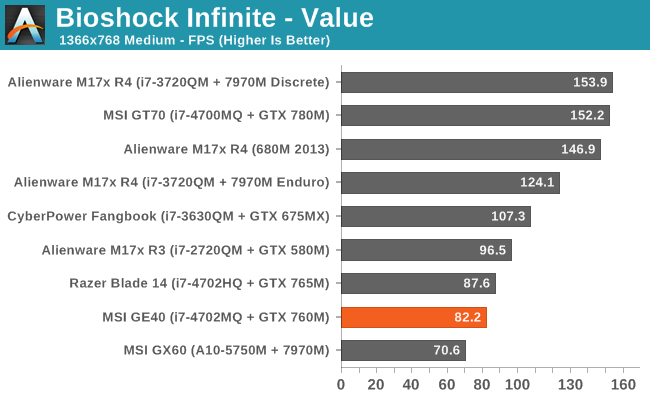
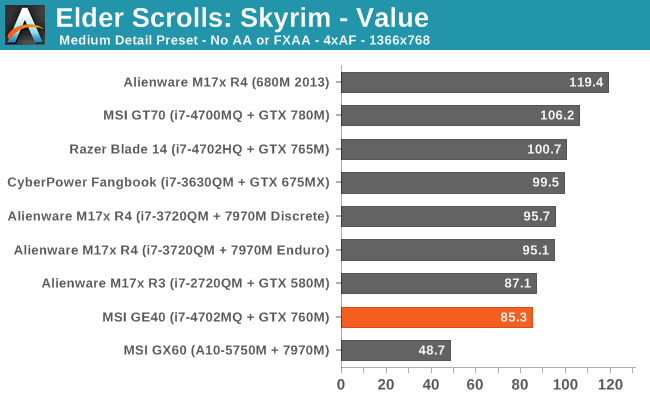
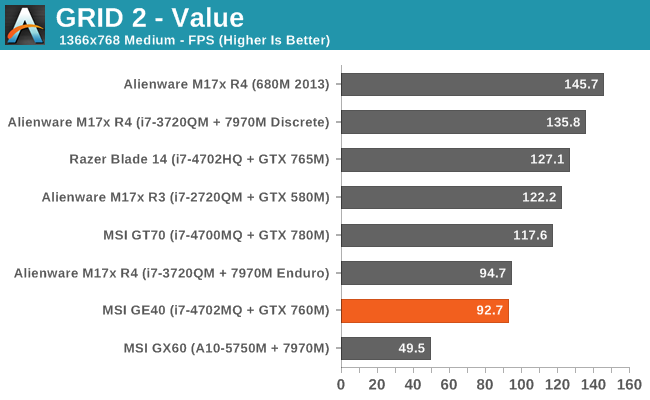
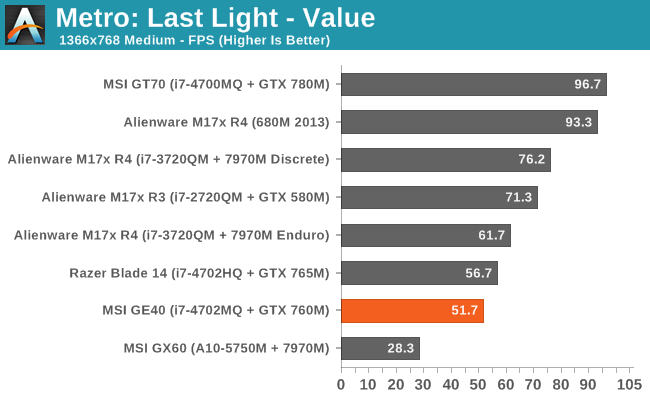
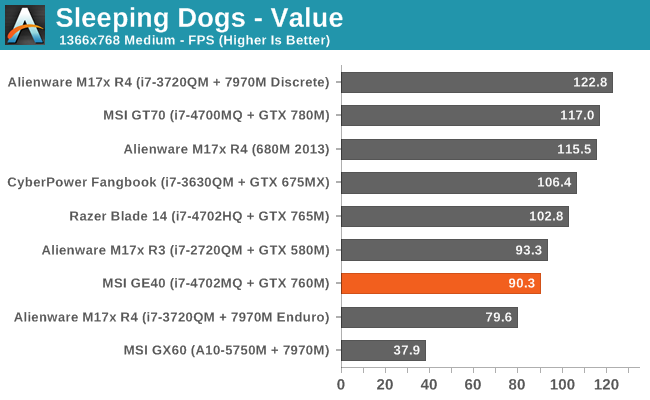
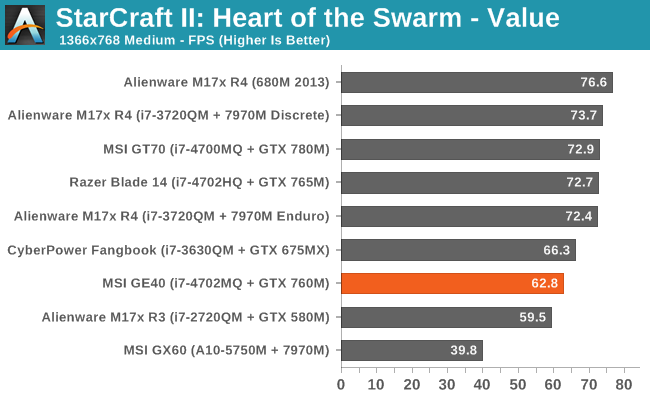
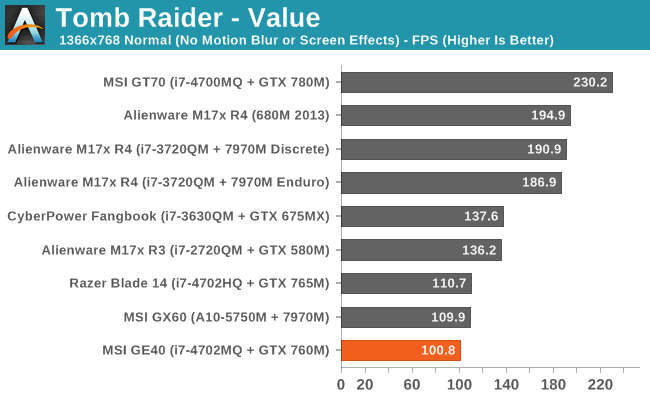
Notebook “Mainstream” Gaming Performance
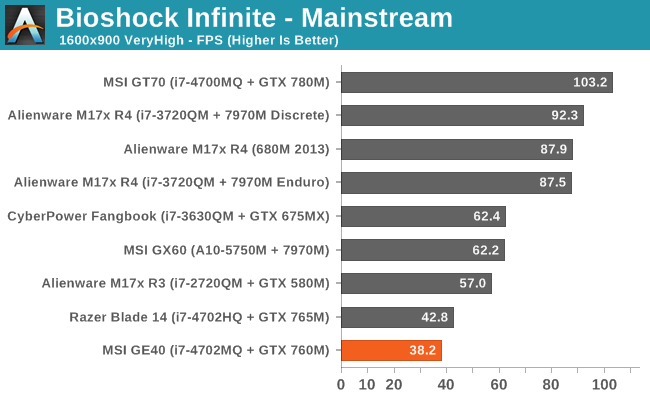
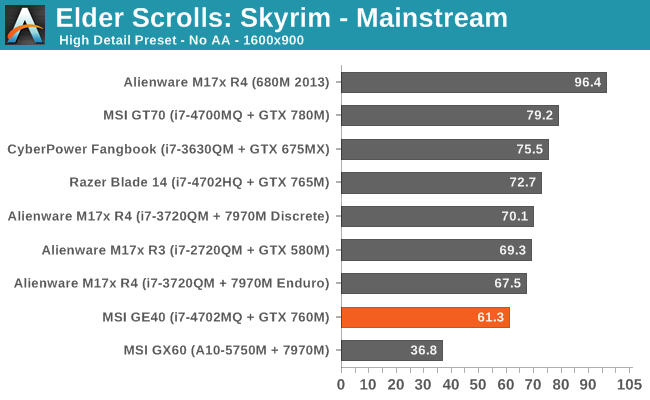
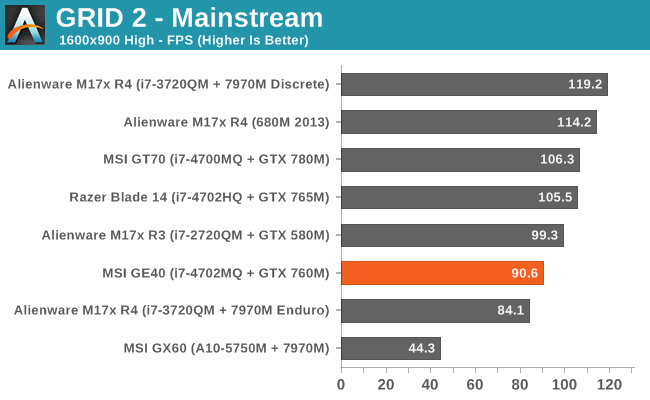
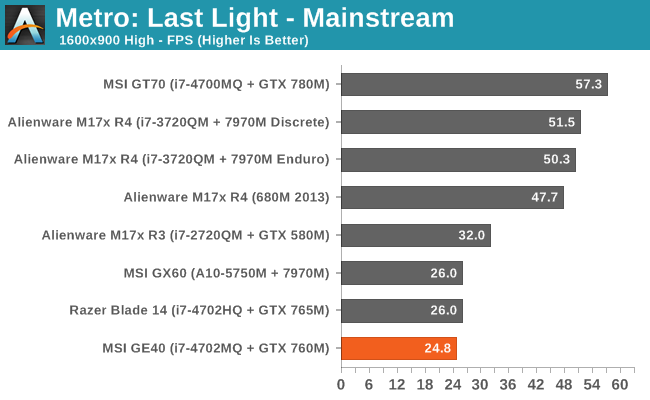
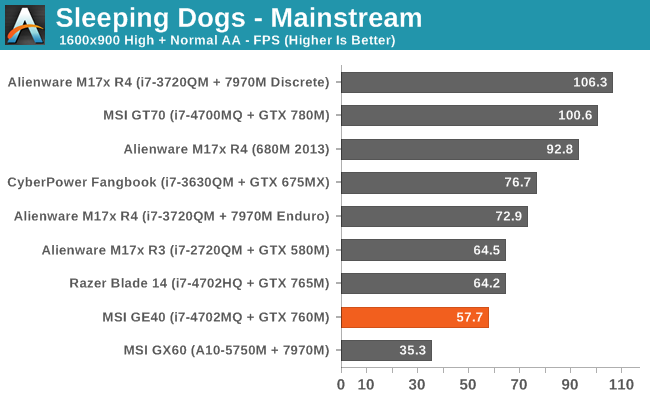
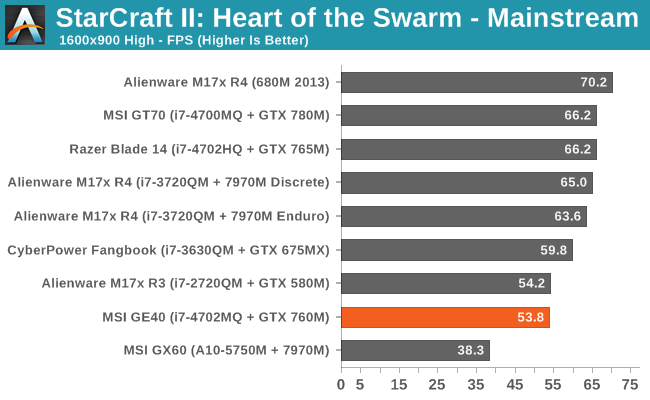
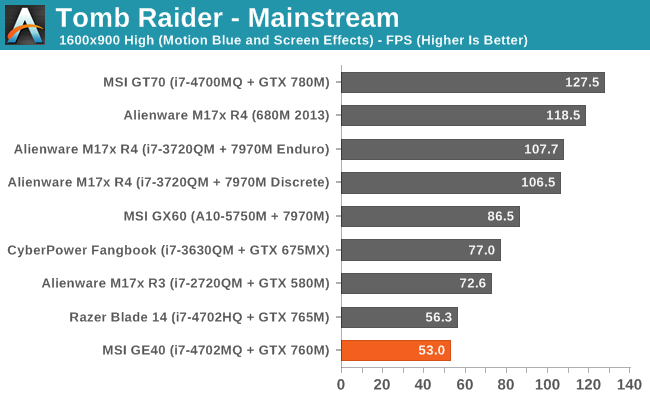
First, let me get this out of the way: the GTX 780M performance looks rather poor in many of these gaming benchmarks. The reason isn’t that our benchmarks are inherently flawed or even that the MSI GT70 is a “lemon”; rather, we’re looking at lower quality settings where the CPU plays a much greater role. We have another laptop (Clevo P157SM) with i7-4700MQ and GTX 780M, and while it’s sometimes up to 7% faster than the GT70, there are also instances where the GT70 wins by 5%; on average, our P157SM numbers average out to 0.01% faster at our Value settings and 1.3% faster at our Mainstream and Enthusiast settings.
The long and short of it is that the GTX 780M needs more CPU to really stretch its legs in some games; we’ll have a full review and investigation of CPU scaling with the GTX 780M in the future, but no matter how crazy it might seem, the results from our GT70 review aren’t far off of what you can expect in the games we’ve benchmarked at the settings we’ve used. Certain titles in particular are very CPU limited (Skyrim and StarCraft II), even at higher quality settings, and the i7-3820QM ends up being faster than the i7-4700MQ by a decent margin. (Note that the i7-4700MQ is really the replacement for the i7-3610QM, so the 3820QM is two steps above the 4700MQ.)
We can get a better idea of where the CPU matters most and where it matters least by looking at the performance of the MSI GX60. The HD 7970M is definitely faster than the GTX 760M and GTX 765M in most disciplines (e.g. look at the M17x 7970M discrete results; on average it’s 29%/41% faster than the 765M at Value/Mainstream and 50%/61% faster than the 760M), so when it loses—especially by a large margin—to the GE40, we’re looking at CPU bottlenecks. The only Value benchmark where the GX60 beats the GE40 is Tomb Raider; elsewhere it’s anywhere from 14% (Bioshock) to 58% (Sleeping Dogs) slower, and on average the GE40 runs through our Value suite 47% faster than the GX60! At the more demanding Mainstream settings, the gap narrows and the GX60 now claims wins in Bioshock, Metro: Last Light, and Tomb Raider; the GE40 is still 15% faster on average, with large wins in Skyrim, GRID 2, and Tomb Raider. It’s only at our Enthusiast settings that the GX60 starts to win in a majority of the games we’re testing. (Those scores aren’t shown here but they’re available in Bench—we figure with a 1600x900 panel and moderate GPU we didn’t need to show maxed out 1080p performance, but it’s still interesting to see how the GTX 760M handles those settings.)
Other than the GTX 780M “oddities”, the MSI GE40 places about where we’d expect. It’s always behind the Razer Blade 14, though again there appear to be cases where the Blade is hitting higher CPU turbo speeds. On paper the GTX 765M should at best provide 30% more performance than the GTX 760M (thanks to the higher core clocks). The average lead of the Razer Blade is 16% at our Value settings and 14% at our Mainstream settings, but the GRID 2 Value result is 37% faster on the Blade. Considering the increase in cost, though, that’s probably a performance tradeoff many would be willing to make.
Overall, the GE40 gets more than 60FPS in nearly every title we tested at 1366x768 Medium settings, and more than 30FPS at 1600x900 High settings. The one exception from our graphs: Metro: Last Light, where you can expect reasonable frame rates at 1600x900 Value settings but our Mainstream settings prove to be too much. Company of Heroes 2 is another brutal game, with Medium/Low 1366x768 settings getting a paltry 29FPS on the GE40 while the High/Medium 1600x900 results drop down to 23FPS. Hopefully a patch or new drivers will improve CoH2 performance—sooner rather than later—because right now the built-in benchmark can make even a GTX 780M struggle (e.g. 55FPS at our Value settings, 51FPS at Mainstream, and 23FPS at Enthusiast).










93 Comments
View All Comments
yhselp - Friday, July 19, 2013 - link
The revised conclusion looks great, the amount of detail you go into and the way you’ve put it all is very neat and clear. And yes, I absolutely agree with you -- the GE40 need a major cosmetic overhaul, the Blade is too expensive in general and the lack of a proper LCD in such a product is just outrageous. I genuinely wonder what happened, perhaps they were way into developing a 14.0” chassis and when they realized they couldn’t source a good screen of the same size it was already too late to go back to the drawing board?! Then again, their standard-sized 17.3” model lacks an IPS screen too. Anyway, I never argued these points, it seems as though this has turned into a GE40 vs. Blade along with Apple thrown into the mix sort of thing and that was not my intention.“Long-term” is a very elusive notion indeed. Hardware can always fail, but having a solid design and build quality goes a long way towards reducing the odds of failure, enables the use of more powerful components (at a certain cost, yes) and helps maintain optimal functionality throughout the lifetime of the product. Yes, fans are finned plasticy spinny little devils which can and do fail -- what can a man do... I know this reads like a bunch of marketing nonsense, but I really believe in those design ideals.
Razer and Apple sell $2000+ laptops, they also pocket significant margins (Apple for sure) so their main priority probably isn’t optimal cooling, but one that just gets the job done; that seems to be the unfortunately reality of today. Despite this they are one of the few companies making advances in “slim-chassis cooling solutions”. I only quoted the rMBP 15 since it was the first laptop to feature a 45W quad-core CPU in such a slim chassis. I wouldn’t bet on Apple, however, to go any further than perfecting their current design as they probably won’t need to cool a hotter CPU (or GPU for that matter) in the future.
Limited options and upgradability have become synonymous with truly optimized and thin designs. I am all for swappable memory and storage and I believe the industry can come up with a very slim, single-sided module which shouldn’t have a negative impact on slim designs. In my eyes, mechanical storage is a no-go for such designs (even a 7mm 2.5” drive); even if there’s enough space for it, it’d make more sense to put more battery instead. Nowadays, even mSATA looks big -- the smallest M.2 implementation looks better, especially for Raid 0 designs. Once you delve deeper even the keyboard becomes a problem, and you just can’t ship a great keyboard without proper travel. All these cannot become standard soon enough.
I would like to thank you for listening to feedback and taking the time to revise the conclusion. I hope I haven’t been too much of a nuisance. Have a great vacation :)
kondor999 - Thursday, July 18, 2013 - link
Excellent article. I just ordered a Sager-branded W230ST (4700/765m) which is considerably thicker than the GE40 and supposedly has a good LCD. I'm hoping that the increased thickness will potentiate sufficient cooling and therefore help avoid both throttling and excessive temps in general. There are no reviews yet, so wish me luck.sotoa - Thursday, July 18, 2013 - link
Nice article. I'm in the market for something this small and this was on my list (not anymore). LCD is junk? Classic!Please review the Clevo W230ST and fast! Hopefully the screen is as promising as it sounds plus 765m can hopefully be decent on 1080p.
yhselp - Thursday, July 18, 2013 - link
Even if W230ST's LCD is not as good, you can easily swap it with a 13.3" IPS 1600x900 screen from LG; this will also increase performance. You can't do this with the Razer Blade 14 or the MSI GE40 because of their unusual screen size -- there are currently no 14.0" IPS screens (900p or 1080p) on the market. Hope this helps.yhselp - Thursday, July 18, 2013 - link
I just saw that the W230ST is already available at Mythlogic and they list the screen as IPS. Their pricing tends to be among the best; customization options are plentiful too, e.g. you can get an 840 Pro mSATA drive.Clevo's cooling is generally better than MSI's so if you have to order right now and you've been considering the GE40, it's a pretty safe bet to get the W230ST.
ddonuts4 - Sunday, July 21, 2013 - link
Just a side note; the battery life of this laptop is so good because there is an extra battery in the optical drive slot. Although this is a welcome addition to a laptop, is shouldn't be overlooked. This laptop isn't much more efficient than any other, it just has a bigger battery.JarredWalton - Sunday, July 21, 2013 - link
Sorry, but that's just not true. The optical slot is where the 750GB HDD is sitting. I took pictures of the internals (see the first gallery on the first page) and there's definitely no extra battery to be found.chancar09 - Sunday, August 11, 2013 - link
When I am playing a game, I am willing to tolerate the temperature and noise. But I don't want to have high temperature and noise when I am just accessing the internet, or editing a document. Is there any way I could set it to a low temp, or low noise in these case, or is it automatically running slow under these conditions so it will be cool and quiet?xKeL - Tuesday, October 8, 2013 - link
Great review, one question though, I see that the keyboard has been removed in one of the pictures, how does one go about removing the keyboard? I need to replace mine due to water damageDarknessrise13 - Sunday, October 13, 2013 - link
Could you guys do a review of the refreshed model of this with the 1080p display? The GE40 2OC-245. I'm wondering if the display refresh helps with the cruddy contrast.