MSI GE40 Review: a Slim Gaming Notebook
by Jarred Walton on July 16, 2013 3:00 AM ESTMSI GE40 Gaming Performance
Our notebook gaming suite is now set for 2013, and I'm toying with the addition of Company of Heroes 2 as a second RTS/strategy data point. We’re still collecting performance results for CoH2, however, so for now I’ll refer you to Mobile Bench for those numbers. Let's just say that the game can bring even powerful notebooks to their knees.
We’ve also got the GTX 680M courtesy of the Alienware M17x R4 in the gaming charts, along with the other notebooks from the previous page. Here are the charts, and please take the time to read the commentary before trying to draw too many conclusions as there’s more going on than may at first be apparent. We’ll start with the Value charts, where the CPU becomes even more of a factor, and then move on to the Mainstream charts.
Notebook “Value” Gaming Performance
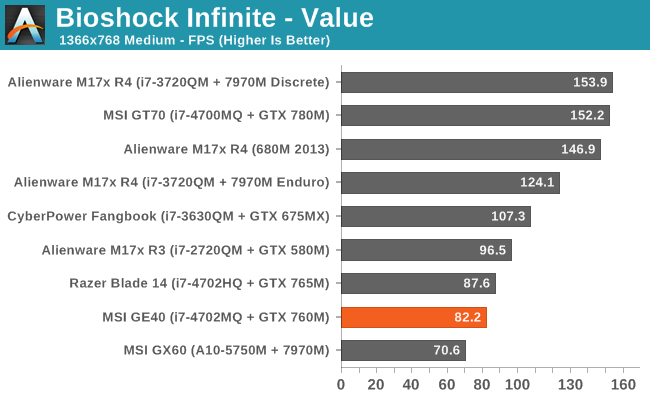
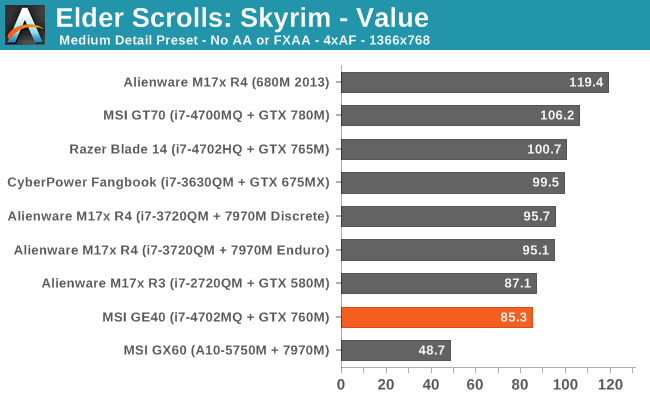
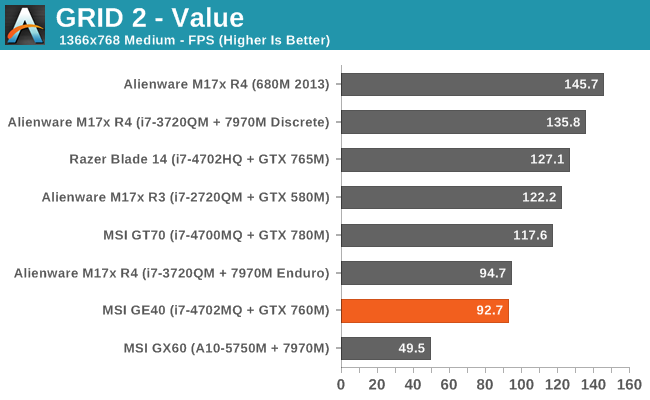
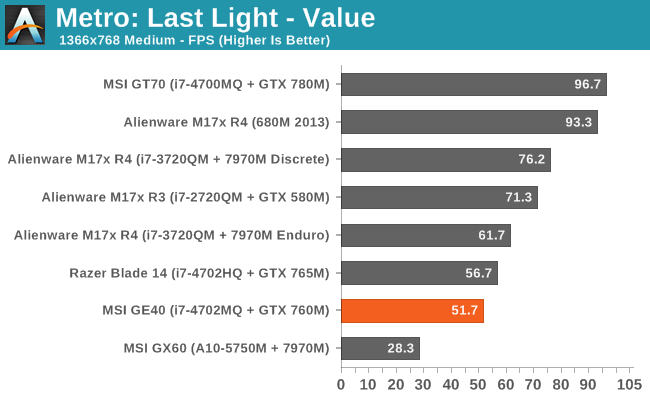
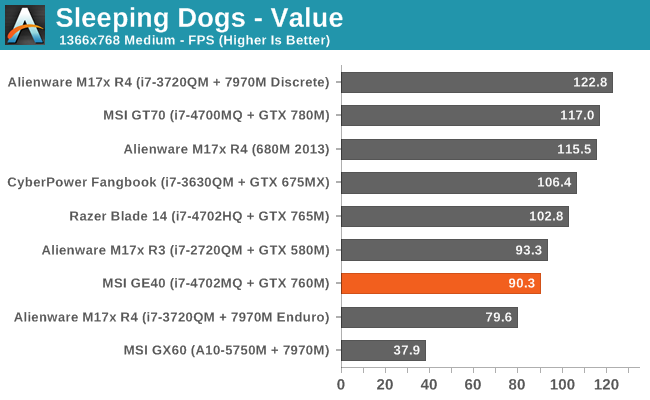
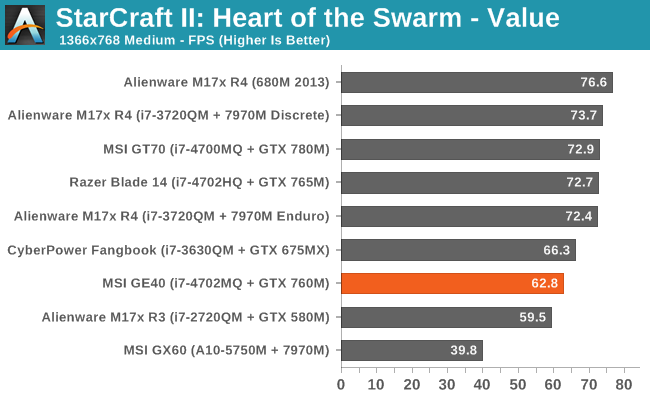
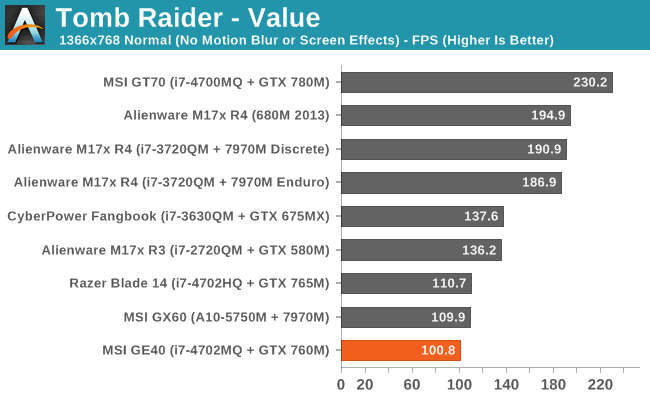
Notebook “Mainstream” Gaming Performance
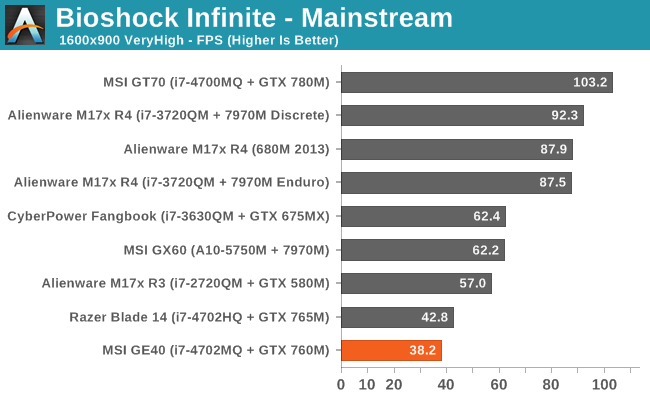
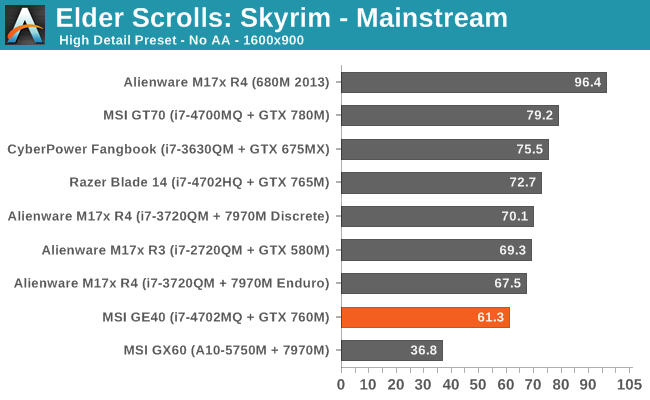
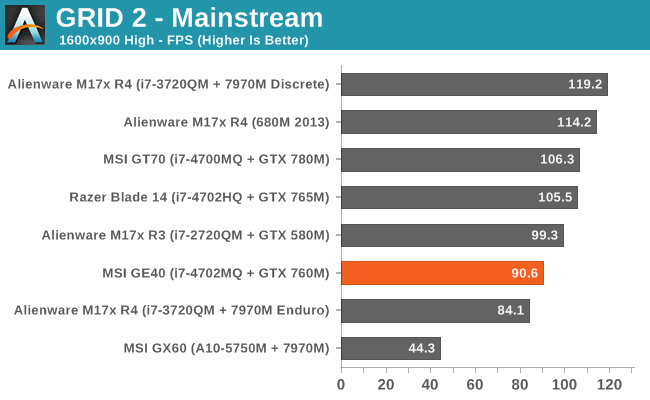
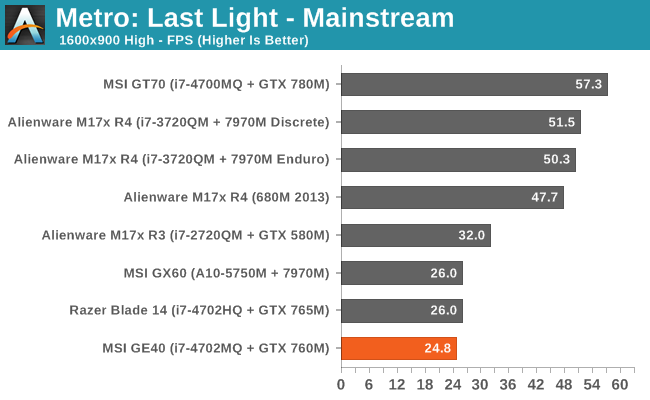
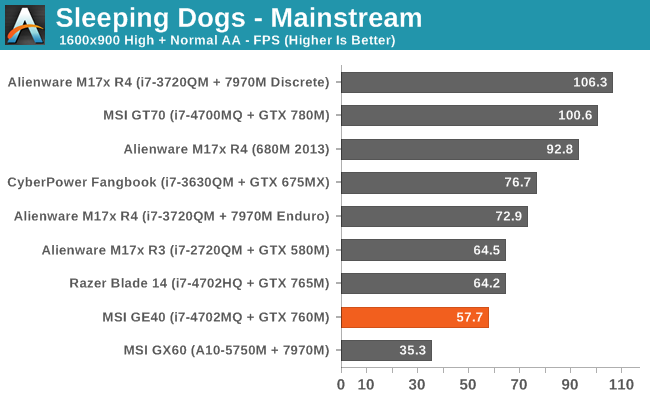
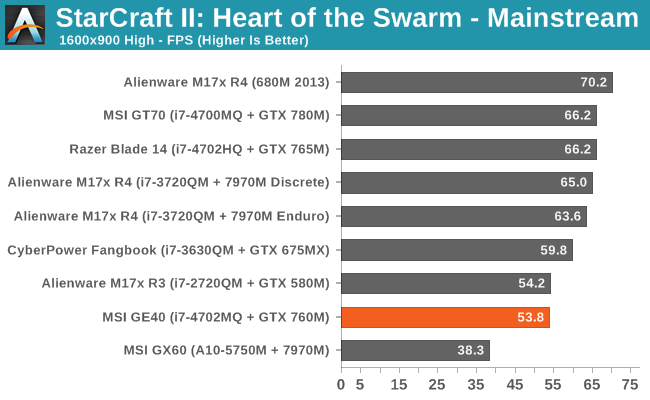
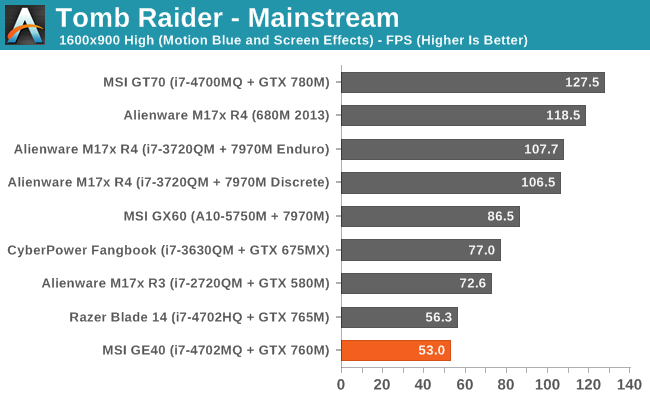
First, let me get this out of the way: the GTX 780M performance looks rather poor in many of these gaming benchmarks. The reason isn’t that our benchmarks are inherently flawed or even that the MSI GT70 is a “lemon”; rather, we’re looking at lower quality settings where the CPU plays a much greater role. We have another laptop (Clevo P157SM) with i7-4700MQ and GTX 780M, and while it’s sometimes up to 7% faster than the GT70, there are also instances where the GT70 wins by 5%; on average, our P157SM numbers average out to 0.01% faster at our Value settings and 1.3% faster at our Mainstream and Enthusiast settings.
The long and short of it is that the GTX 780M needs more CPU to really stretch its legs in some games; we’ll have a full review and investigation of CPU scaling with the GTX 780M in the future, but no matter how crazy it might seem, the results from our GT70 review aren’t far off of what you can expect in the games we’ve benchmarked at the settings we’ve used. Certain titles in particular are very CPU limited (Skyrim and StarCraft II), even at higher quality settings, and the i7-3820QM ends up being faster than the i7-4700MQ by a decent margin. (Note that the i7-4700MQ is really the replacement for the i7-3610QM, so the 3820QM is two steps above the 4700MQ.)
We can get a better idea of where the CPU matters most and where it matters least by looking at the performance of the MSI GX60. The HD 7970M is definitely faster than the GTX 760M and GTX 765M in most disciplines (e.g. look at the M17x 7970M discrete results; on average it’s 29%/41% faster than the 765M at Value/Mainstream and 50%/61% faster than the 760M), so when it loses—especially by a large margin—to the GE40, we’re looking at CPU bottlenecks. The only Value benchmark where the GX60 beats the GE40 is Tomb Raider; elsewhere it’s anywhere from 14% (Bioshock) to 58% (Sleeping Dogs) slower, and on average the GE40 runs through our Value suite 47% faster than the GX60! At the more demanding Mainstream settings, the gap narrows and the GX60 now claims wins in Bioshock, Metro: Last Light, and Tomb Raider; the GE40 is still 15% faster on average, with large wins in Skyrim, GRID 2, and Tomb Raider. It’s only at our Enthusiast settings that the GX60 starts to win in a majority of the games we’re testing. (Those scores aren’t shown here but they’re available in Bench—we figure with a 1600x900 panel and moderate GPU we didn’t need to show maxed out 1080p performance, but it’s still interesting to see how the GTX 760M handles those settings.)
Other than the GTX 780M “oddities”, the MSI GE40 places about where we’d expect. It’s always behind the Razer Blade 14, though again there appear to be cases where the Blade is hitting higher CPU turbo speeds. On paper the GTX 765M should at best provide 30% more performance than the GTX 760M (thanks to the higher core clocks). The average lead of the Razer Blade is 16% at our Value settings and 14% at our Mainstream settings, but the GRID 2 Value result is 37% faster on the Blade. Considering the increase in cost, though, that’s probably a performance tradeoff many would be willing to make.
Overall, the GE40 gets more than 60FPS in nearly every title we tested at 1366x768 Medium settings, and more than 30FPS at 1600x900 High settings. The one exception from our graphs: Metro: Last Light, where you can expect reasonable frame rates at 1600x900 Value settings but our Mainstream settings prove to be too much. Company of Heroes 2 is another brutal game, with Medium/Low 1366x768 settings getting a paltry 29FPS on the GE40 while the High/Medium 1600x900 results drop down to 23FPS. Hopefully a patch or new drivers will improve CoH2 performance—sooner rather than later—because right now the built-in benchmark can make even a GTX 780M struggle (e.g. 55FPS at our Value settings, 51FPS at Mainstream, and 23FPS at Enthusiast).










93 Comments
View All Comments
hfm - Wednesday, July 17, 2013 - link
Also, the Razer 14 DOES NOT throttle on battery. You can get around 1.5-2 hours of gaming on the Razer 14 from what i've heard.JarredWalton - Thursday, July 18, 2013 - link
I would be very surprised if the Razer doesn't do something similar to the GE40 on battery power. It's basically the GPU not running at full speed because it doesn't need to in order to hit 30FPS -- so in games like Metro, it will actually run at full speed but in others it won't. Anyway, I did't test the Razer so I can't say for certain, but I've yet to see a GTX notebook that doesn't adjust the GPU clocks/performance down on battery power.Jon Tseng - Tuesday, July 16, 2013 - link
Cheers for the response - much appreciated. Sorry for sounding a bit grumpy earlier!The reason I ask is I've been getting wildly different estimates of gaming battery life for the Razor 14 all over the web - some websites say 1 hour, some websites say 2-3. It would be good to have some definitely numbers.
I don't think gaming battery life is /always/ that bad. I can get 2-ish hours gaming on my m11x on battery power. Definitely for classic "gaming laptop luggages" where the battery is effectively a 2 kilo UPS system you're lucky to get beyond 45 mins, but for smaller form factor gaming laptops I think you can do better than that.
1 hour isn't really sufficient because as soon as you boot up you have a lurking paranoia about the batt meter going down. 1.5+ is where you can have a proper "session" between destinations...
noeldillabough - Tuesday, July 16, 2013 - link
I can play casual games (think world of warcraft, portal etc) on my X230 for about 2.5h. I'm expecting the haswell version to do slightly better. Note its on a low res screen, hopefully these are a dying breed but every laptop seems to continue to come out with them. Higher res screen is going to use more GPU and battery so it might be a wash.JarredWalton - Tuesday, July 16, 2013 - link
That was sort of the point I was trying to make: if you have more than just a CPU with iGPU (or an APU in the AMD world), you can't get reasonable gaming performance and great battery life. Games will max out the TDP of both the CPU and GPU, generally speaking -- though it's possible to throttle the GPUs to help reduce the load, which both AMD and NVIDIA do by default. If you have a 70Wh battery and a CPU/APU that has a 17W-35W TDP, though, you can get 2+ hours. You just won't be running at high detail and 1600x900.adityarjun - Tuesday, July 16, 2013 - link
Jarred, please do a review of the Alienware 14 and 17. I think they have started to offer some decent IPS screens with matte options and I would love to read Anandtech’s take on these laptops before making a purchase.realjetavenger - Tuesday, July 16, 2013 - link
+1. Would love to see how the Alienware 14 stacks up against the Razer 14 and this ge40.hfm - Wednesday, July 17, 2013 - link
Here's how it stacks up to the Razer 14.1. 768p panel is too far the other direction and it's not high quality, but performance at that res is great.
2. 1080p panel will be slower than the Razer 14. If you ask me 1080p for gaming on a 765M is not going to give much longevity. The panel itself is above average so if you are planning on doing work on it and gaming is secondary it's probably a better overall option.
3. I've read the Alienware 14 is hot and loud. Razer 14 is hot, but not that loud.
4. Alienware 14 is much bigger and 2 lbs heavier.
5. Alienware 14 can be cheaper or about the same price as the razer depending on config. The razer is only configurable storage size.
I don't think it's fair to include the ge40 in that discussion as it's outclassed by both of them from a gaming standpoint.
wrkingclass_hero - Tuesday, July 16, 2013 - link
Typo on closing thoughts page:MSI tries to pick up the fumble with their GE40, but unfortunately there display happens to be even worse than the Razer Blade 14 panel!
"there" should be their
Darkstone - Tuesday, July 16, 2013 - link
I think anandtech needs to give more information about the cooling in notebooks reviews.For starters, only the temperatures are reported. But i think the temperatures are actually largely irrelevant. It doesn't matter to me if the CPU is hitting 70° or 95° as long it does not throttle down.
I usually load up prime95 and take a close look at the 'package power' meter in HWinfo. If it ever drops below the TDP, the cooling will get in trouble when running basic CPU-only simulations.
Stressing the GPU in a controlled enthronement is a bit harder to do. I like RTHDBIBL, but the scene complexity is a bit low for modern GPU's. Maybe try one of unigine's older tests. Im not sure if they support benchmark looping.
If it can't run prime95 and a GPU stress test at the same time without throtteling on the CPU part, it's probably not up to the task of playing games all day long. That's valuable information, much more valuable than the temperature of the CPU. The GE40 reaches 98° unload load. But at what clock speed is it running? 800 Mhz? 2.x Mhz?