MSI GE40 Review: a Slim Gaming Notebook
by Jarred Walton on July 16, 2013 3:00 AM ESTMSI GE40 Gaming Performance
Our notebook gaming suite is now set for 2013, and I'm toying with the addition of Company of Heroes 2 as a second RTS/strategy data point. We’re still collecting performance results for CoH2, however, so for now I’ll refer you to Mobile Bench for those numbers. Let's just say that the game can bring even powerful notebooks to their knees.
We’ve also got the GTX 680M courtesy of the Alienware M17x R4 in the gaming charts, along with the other notebooks from the previous page. Here are the charts, and please take the time to read the commentary before trying to draw too many conclusions as there’s more going on than may at first be apparent. We’ll start with the Value charts, where the CPU becomes even more of a factor, and then move on to the Mainstream charts.
Notebook “Value” Gaming Performance
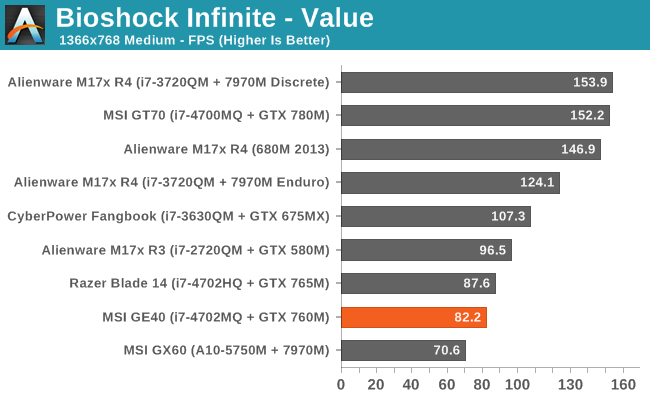
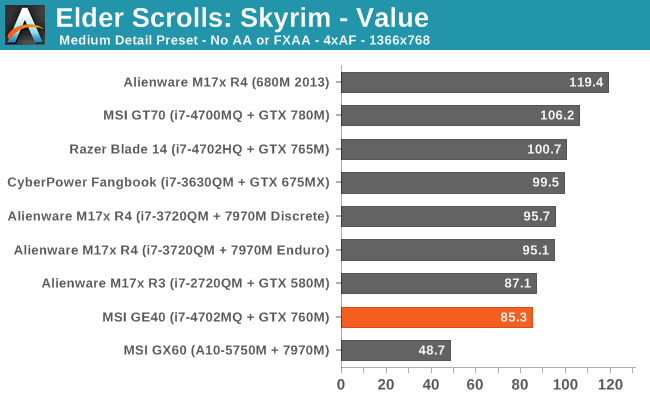
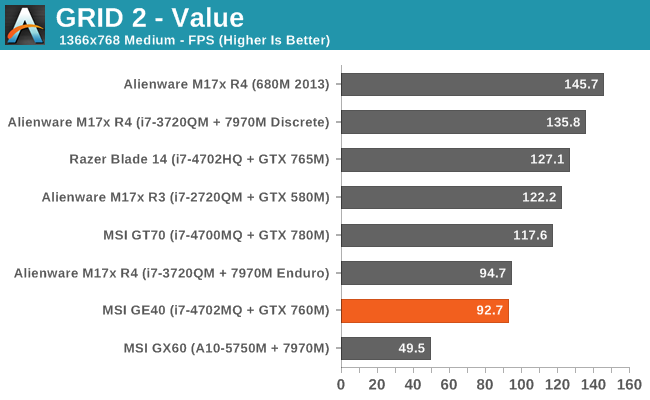
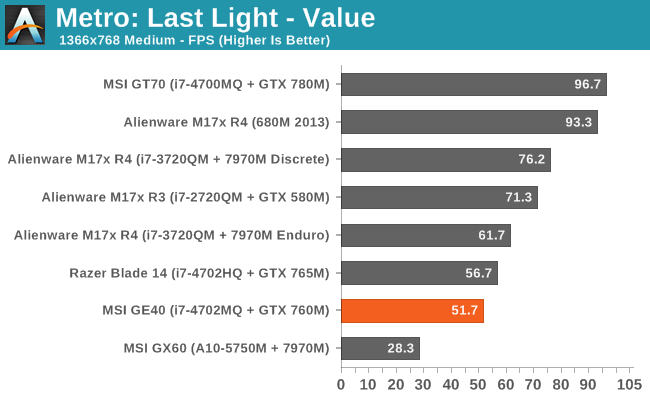
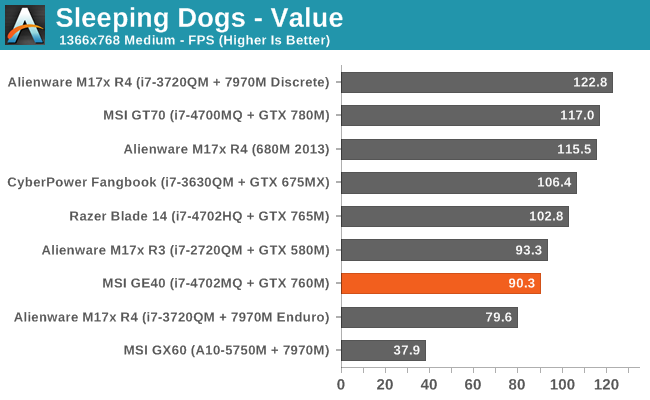
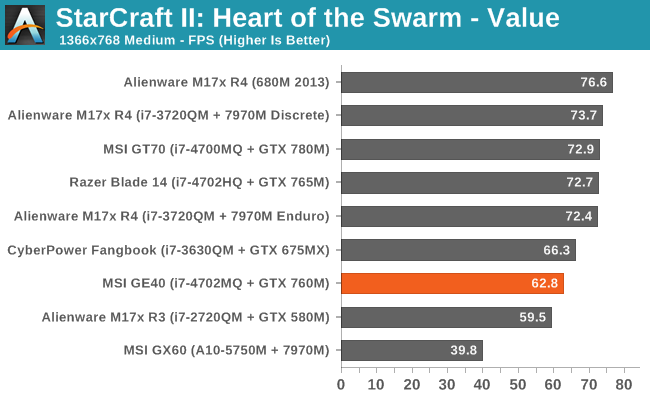
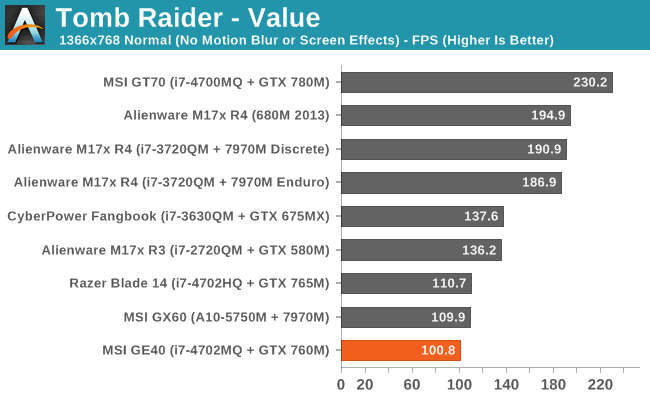
Notebook “Mainstream” Gaming Performance
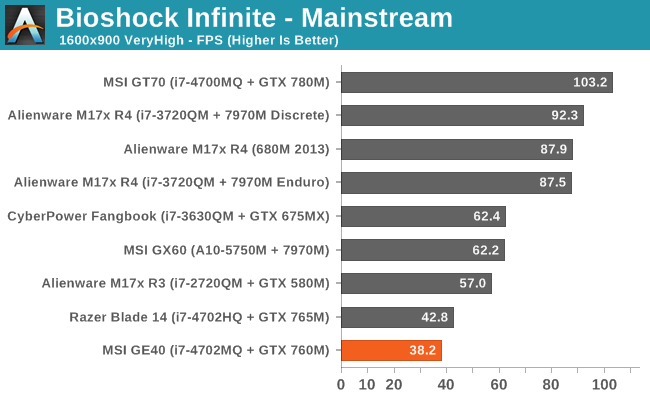
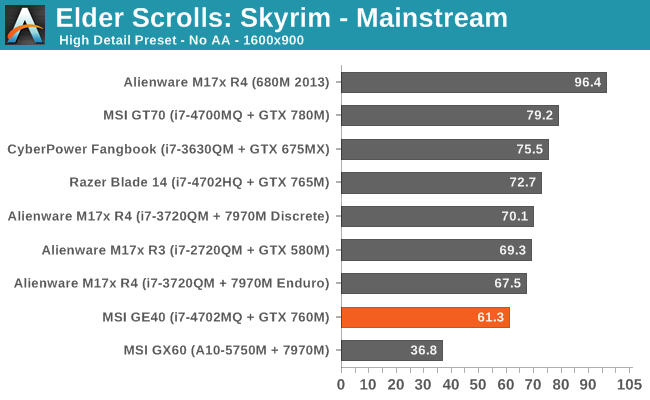
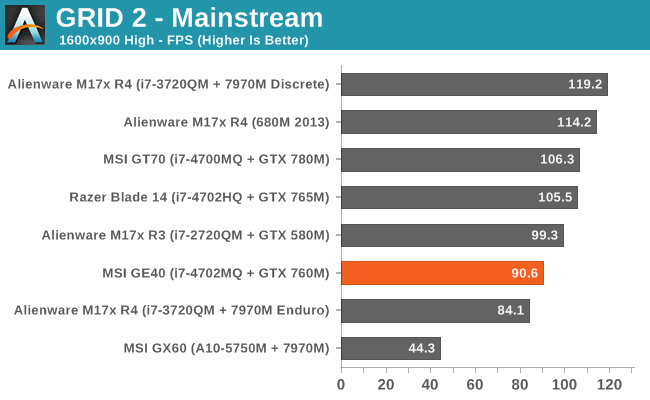
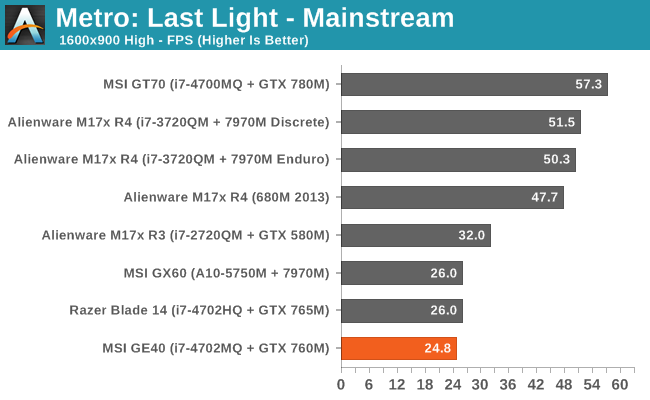
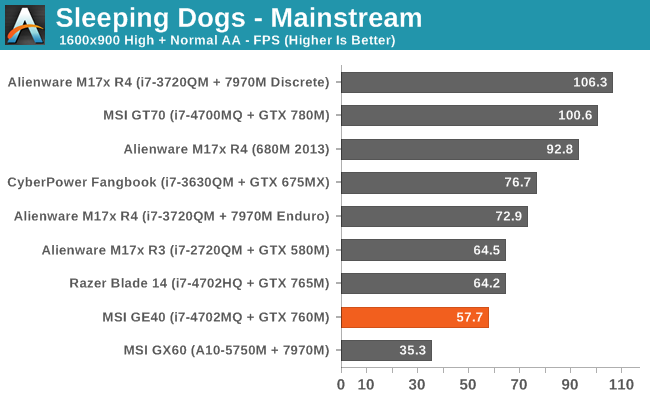
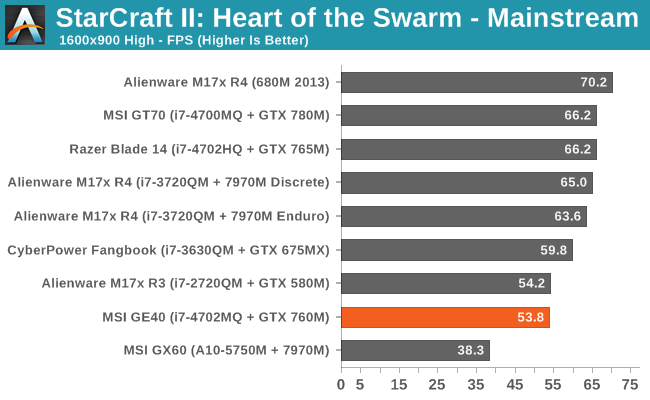
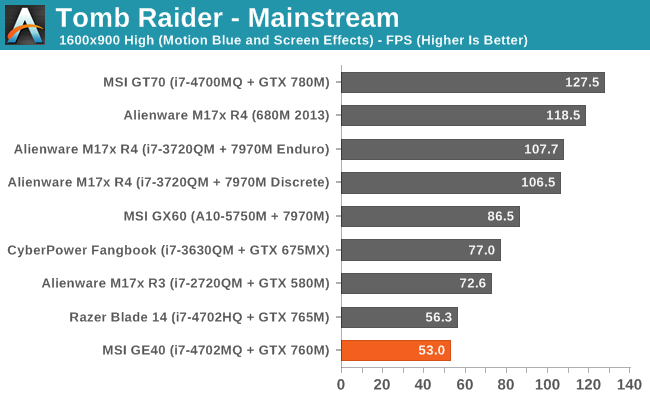
First, let me get this out of the way: the GTX 780M performance looks rather poor in many of these gaming benchmarks. The reason isn’t that our benchmarks are inherently flawed or even that the MSI GT70 is a “lemon”; rather, we’re looking at lower quality settings where the CPU plays a much greater role. We have another laptop (Clevo P157SM) with i7-4700MQ and GTX 780M, and while it’s sometimes up to 7% faster than the GT70, there are also instances where the GT70 wins by 5%; on average, our P157SM numbers average out to 0.01% faster at our Value settings and 1.3% faster at our Mainstream and Enthusiast settings.
The long and short of it is that the GTX 780M needs more CPU to really stretch its legs in some games; we’ll have a full review and investigation of CPU scaling with the GTX 780M in the future, but no matter how crazy it might seem, the results from our GT70 review aren’t far off of what you can expect in the games we’ve benchmarked at the settings we’ve used. Certain titles in particular are very CPU limited (Skyrim and StarCraft II), even at higher quality settings, and the i7-3820QM ends up being faster than the i7-4700MQ by a decent margin. (Note that the i7-4700MQ is really the replacement for the i7-3610QM, so the 3820QM is two steps above the 4700MQ.)
We can get a better idea of where the CPU matters most and where it matters least by looking at the performance of the MSI GX60. The HD 7970M is definitely faster than the GTX 760M and GTX 765M in most disciplines (e.g. look at the M17x 7970M discrete results; on average it’s 29%/41% faster than the 765M at Value/Mainstream and 50%/61% faster than the 760M), so when it loses—especially by a large margin—to the GE40, we’re looking at CPU bottlenecks. The only Value benchmark where the GX60 beats the GE40 is Tomb Raider; elsewhere it’s anywhere from 14% (Bioshock) to 58% (Sleeping Dogs) slower, and on average the GE40 runs through our Value suite 47% faster than the GX60! At the more demanding Mainstream settings, the gap narrows and the GX60 now claims wins in Bioshock, Metro: Last Light, and Tomb Raider; the GE40 is still 15% faster on average, with large wins in Skyrim, GRID 2, and Tomb Raider. It’s only at our Enthusiast settings that the GX60 starts to win in a majority of the games we’re testing. (Those scores aren’t shown here but they’re available in Bench—we figure with a 1600x900 panel and moderate GPU we didn’t need to show maxed out 1080p performance, but it’s still interesting to see how the GTX 760M handles those settings.)
Other than the GTX 780M “oddities”, the MSI GE40 places about where we’d expect. It’s always behind the Razer Blade 14, though again there appear to be cases where the Blade is hitting higher CPU turbo speeds. On paper the GTX 765M should at best provide 30% more performance than the GTX 760M (thanks to the higher core clocks). The average lead of the Razer Blade is 16% at our Value settings and 14% at our Mainstream settings, but the GRID 2 Value result is 37% faster on the Blade. Considering the increase in cost, though, that’s probably a performance tradeoff many would be willing to make.
Overall, the GE40 gets more than 60FPS in nearly every title we tested at 1366x768 Medium settings, and more than 30FPS at 1600x900 High settings. The one exception from our graphs: Metro: Last Light, where you can expect reasonable frame rates at 1600x900 Value settings but our Mainstream settings prove to be too much. Company of Heroes 2 is another brutal game, with Medium/Low 1366x768 settings getting a paltry 29FPS on the GE40 while the High/Medium 1600x900 results drop down to 23FPS. Hopefully a patch or new drivers will improve CoH2 performance—sooner rather than later—because right now the built-in benchmark can make even a GTX 780M struggle (e.g. 55FPS at our Value settings, 51FPS at Mainstream, and 23FPS at Enthusiast).










93 Comments
View All Comments
JarredWalton - Tuesday, July 16, 2013 - link
Trinity/Richland simply aren't that powerful. Enduro might be part of the problem, but we can't test the notebook wit Enduro disabled. We're working to get a desktop simulation of the system going, but I don't have the necessary parts so it has to be someone else. I think Ian (over in the UK) may be doing this at some point in the next month or so.silverblue - Wednesday, July 17, 2013 - link
That's very much appreciated, thank you. Granted, no APU is fast in the grand scheme of things, but it'd be nice to pinpoint how much damage Enduro does to performance.It's very warm here at the moment so Ian can take his time. ;)
max1001 - Tuesday, July 16, 2013 - link
I think IPS 900p is what people would prefer. At least offer it as an upgrade option and charge extra $100. It's a win-win for both side.lanestew - Tuesday, July 16, 2013 - link
Yet another disappointing display. Are there any notebooks on the horizon that have a good panel?ijozic - Tuesday, July 16, 2013 - link
It seems that the 14" size is still not that common and all available panels are older mediocre TN-film ones with HD+ resolution. But, as Lenovo Carbon X1 shows, at least it can have a decent brightness output.nicolaim - Tuesday, July 16, 2013 - link
The Lenovo T440s (likely out in August) will have 14" 1600x900 IPS and 1920x1080 IPS LCDs.r3loaded - Tuesday, July 16, 2013 - link
"the LCD is junk" - once again, I lose my appetite for reading a laptop review. Single stream 802.11n is also lame in a $1400 laptop.Jon Tseng - Tuesday, July 16, 2013 - link
While your tests are normally quite comprehensive, one thing I don't understand is why you don't have a battery gaming test? (ditto for the Blade 14 review) After all this is a gaming laptop. A likely use case is to use it for, er, gaming on a long plane or train ride...Suspect the gaming loads are going to be signifiantly different from your Heavy test with full GPU usage. To me whether I'm going to get 1 hour or 2.5 hours of Skyrim has a significant impact on my purchase decision. I suspect others will be likewise.
JarredWalton - Tuesday, July 16, 2013 - link
If you want decent gaming performance while on battery power, I don't know of any specific laptop off hand that will get more than an hour or so. Consider: the CPU has a 37W TDP, and under gaming loads it will at least get pretty close to that number. The GPU meanwhile also has a TDP in the realm of 35-40W. Add in the display, HDD/SSD, motherboard, chipset, etc. and under a gaming load (without throttling the GPU way down to, say, 1/3 the normal performance), you're looking at 80-100W of power use. Result: less than one hour of gaming.I'll go ahead and run a gaming workload tonight -- I'll probably just load Skyrim and sit in Whiterun and let time pass. My guess is at 200 nits (80%) with the GPU set to "Prefer maximum performance" ("adaptive" in the NVIDIA control panel will lower clocks on battery power), we'll be lucky to break an hour. Stay tuned....
JarredWalton - Tuesday, July 16, 2013 - link
Okay, so that didn't take long to see what happens in terms of performance. Plugged in, Skyrim is running at around 67FPS in Whiterun, at the "High" preset with 0xAA and at 1600x900. Unplug it, and even with the GPU set to "Prefer Maximum Performance" it drops down to 30FPS. Looks like NVIDIA is detecting battery power and shooting for 30FPS, and anything more than that is unnecessary. It's not actually a bad way of doing things, but don't expect the same performance on battery as what you get plugged in.Specifically: plugged in, the GTX 760M is running at 718.5MHz/4008MHz GPU/RAM, at 0.893V. The GPU load is 90-97% at these settings. Unplug the laptop and the clocks drop to 627.1/4008MHz, but more importantly the GPU load is at 40-50% and FRAPS is reporting a steady frame rate of 31FPS.