Razer Blade 14-Inch Gaming Notebook Review
by Dustin Sklavos on July 2, 2013 1:00 PM ESTGaming Performance
What struck me while testing the Razer Blade 14-inch in gaming was just how fast it actually was. The NVIDIA GeForce GTX 765M is an unusually powerful part for this class, and in circumstances where it isn't limited by its 128-bit memory bus, it's actually capable of performing faster than last generation's GeForce GTX 580M. Getting the performance equivalent of a GTX 580M (or desktop GeForce GTX 560) in a 14-inch notebook is remarkable.
We're also benefitting from NVIDIA's GPU Boost 2.0; while the nominal clock of the GTX 765M is 797MHz, I monitored GPU clocks with GPU-Z during gaming and found that the core never dropped below 901MHz. The thermal design of the Blade also proved itself, with the GPU running at a remarkably low 74C.
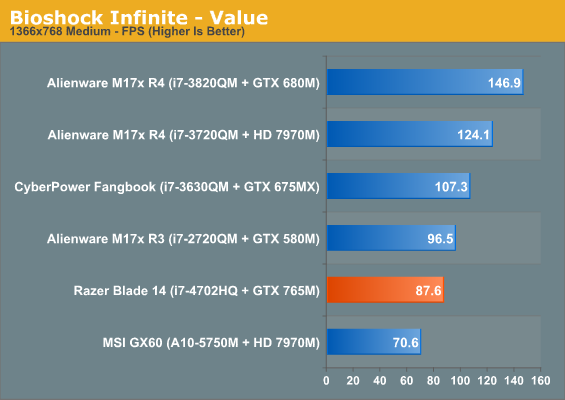
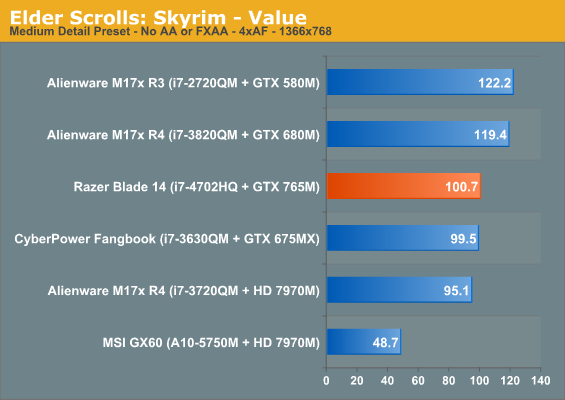
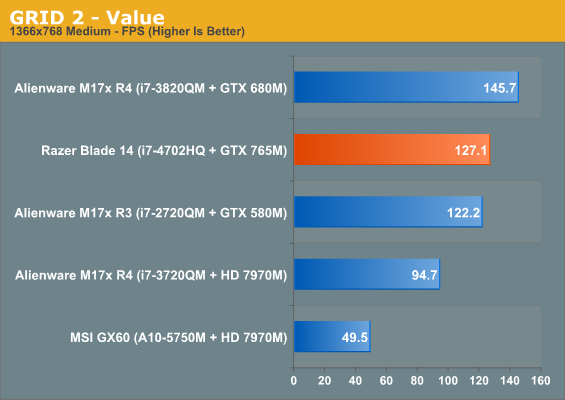
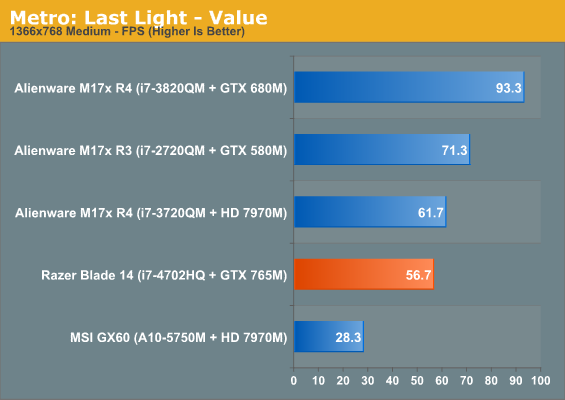
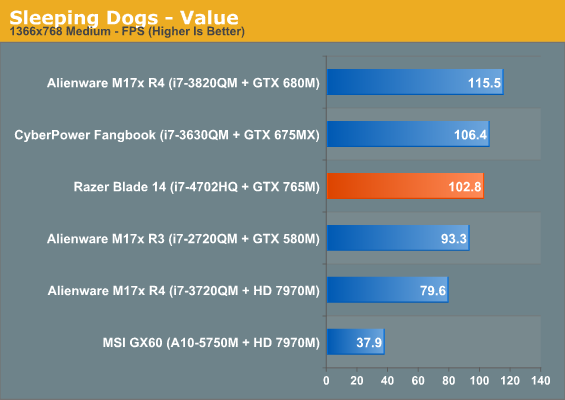
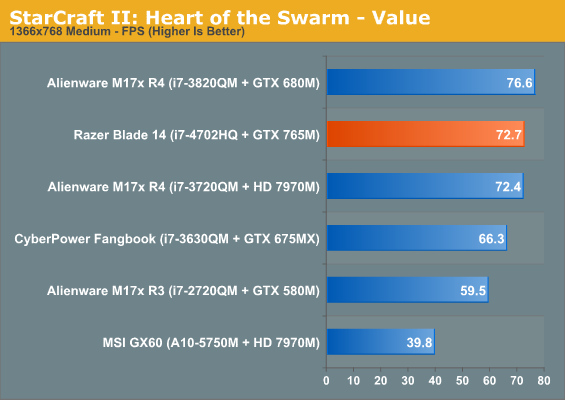
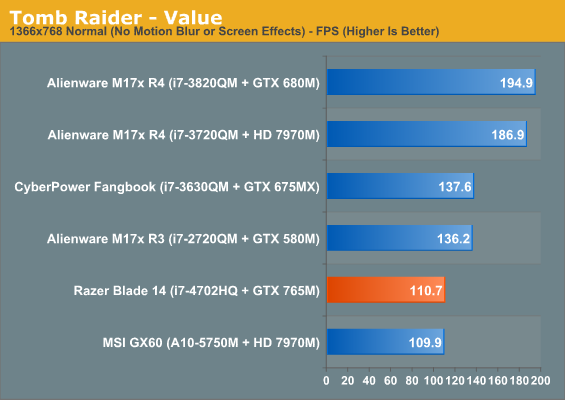
Obviously with a dedicated gaming system there's very little reason to run at our "Value" settings, but this is more to create a frame of reference for the "Mainstream" and "Enthusiast" settings. It's interesting to see the 765M sort of "dance around" the Value charts.
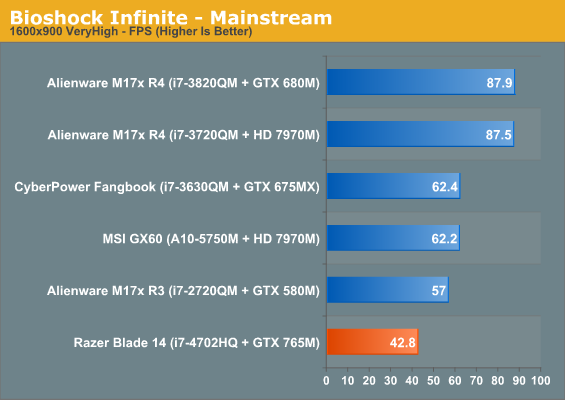
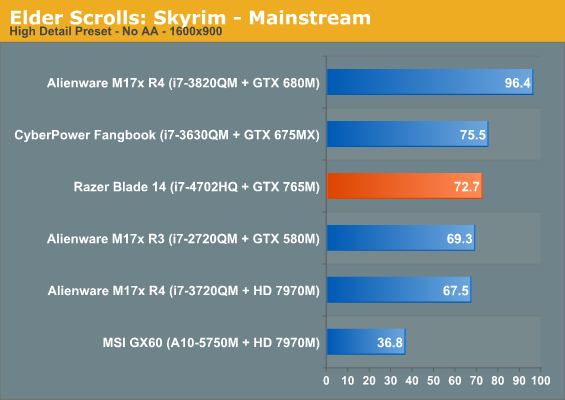
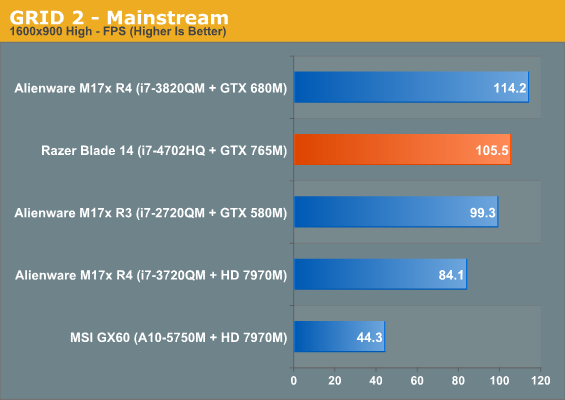
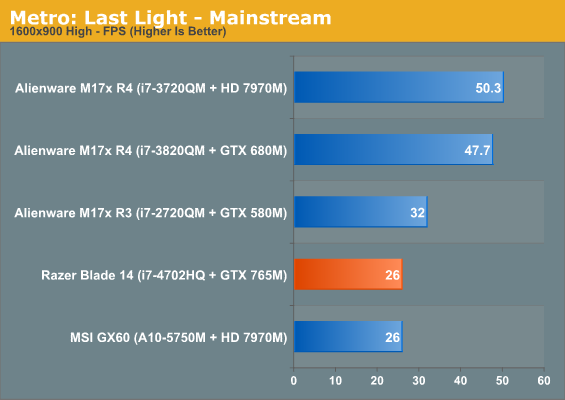
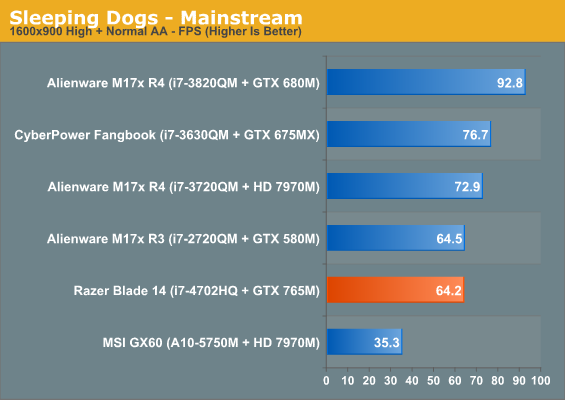
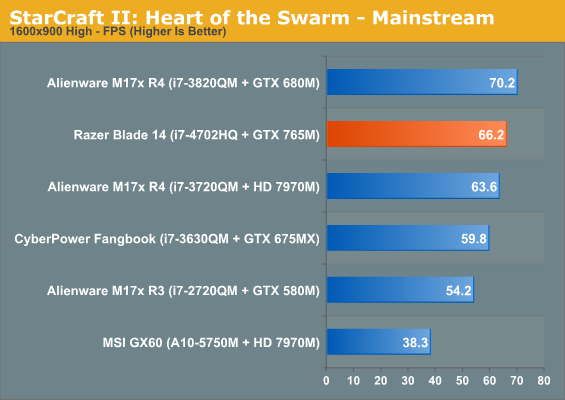
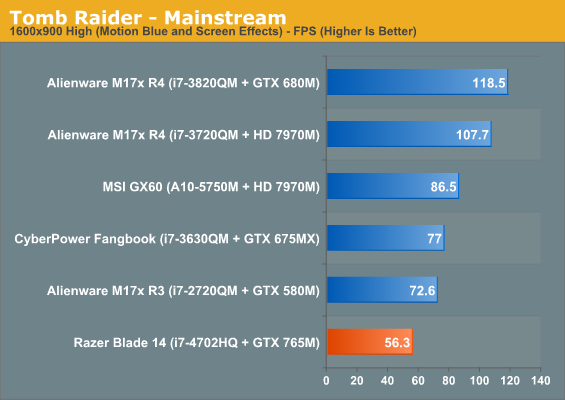
Get to our mainstream settings and it's easy to see the places where the 765M is starting to buckle. It provides playable performance in every game, but certain ones seem to be hitting up against the limited memory bandwidth.
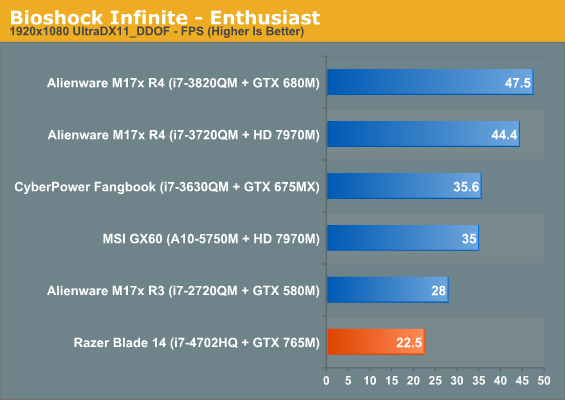
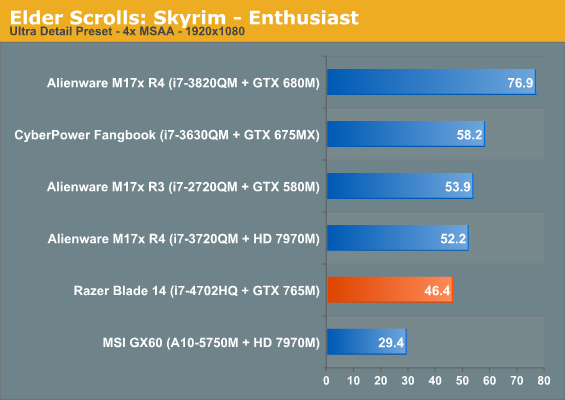
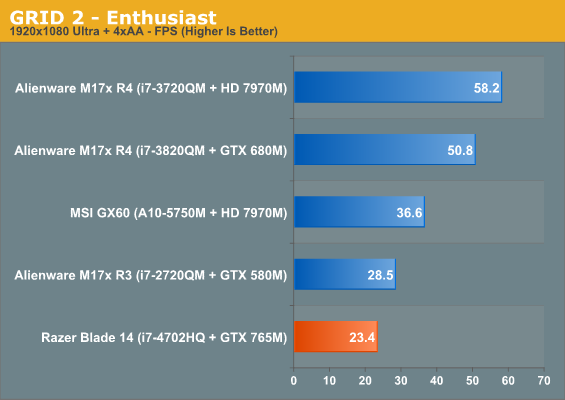
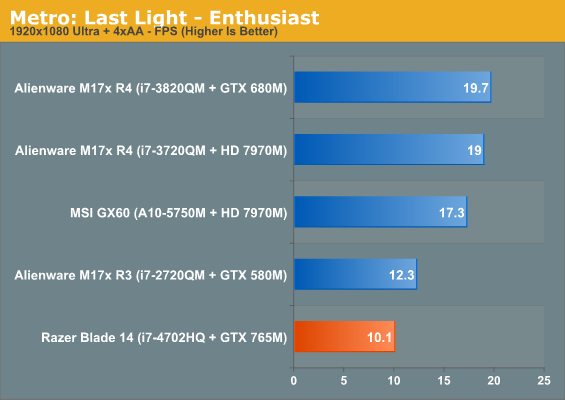
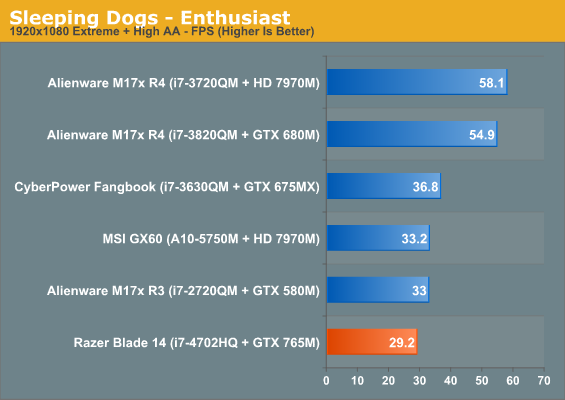
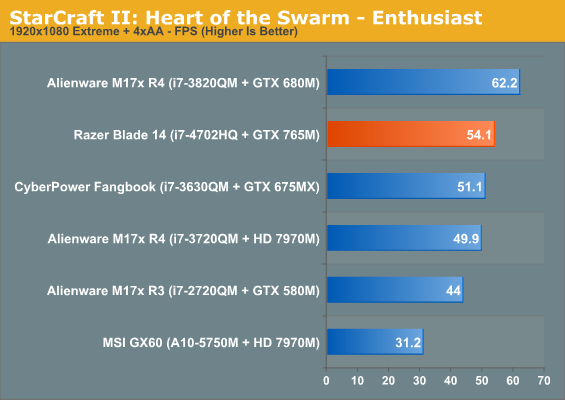
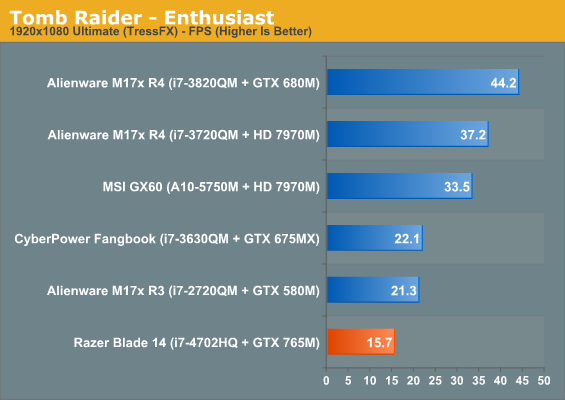
Unsurprisingly, bumping the resolution and adding anti-aliasing murders performance. At this point the memory subsystem is definitely overloaded and can't handle the demands being made upon it. 1080p gaming should be possible in most titles on the 765M if you're willing to cut anti-aliasing and reduce some settings, though.










108 Comments
View All Comments
sivmac239 - Tuesday, July 2, 2013 - link
Yeah I was going pick one up too, but I much have a uglier laptop with a better screen than a pretty one with a substandard one. I really dont want to go Mac but man the screen options are abysmal for most laptops.Aegrum - Tuesday, July 2, 2013 - link
"Razer's designers made the Mona Lisa of gaming notebooks, and then drew a moustache, goatee, and monocle on her."Such a perfect description! Such a bummer - I was really looking forward to this system. Give it a better panel and ThunderBolt 2.0 in case I want to use an eGPU in the future, and you have, in my eyes, the perfect laptop. I guess I'll have to wait another year.
Bayonet - Thursday, July 4, 2013 - link
Nice Duchampian reference there Dustin, showing off your Art knowledge ;)MykeM - Tuesday, July 2, 2013 - link
I think the photo of the internal design is based on earlier CAD drawing. I could be wrong but I saw a photo someone posted of the actual internal on the Notebook Review Forum:http://i337.photobucket.com/albums/n394/jpooner/pu...
mountcarlmore - Tuesday, July 2, 2013 - link
Now you know how I feel owning the MSI ge-40, a cheaper and slightly thicker competitor to the blade. Why do so much right, only to make such a boneheaded decision as pinching pennies on the display. I bet my ass Razer used the same pos AUO that is in my laptop.mountcarlmore - Tuesday, July 2, 2013 - link
Correction, mine apparently is a auo303e rather than razer's auo103e for whatever its worth. My spyder measured the contrast the same as in the review, 2 de, and I think around 72% of adobe rgb after calibration, which isn't terrible really.hfm - Tuesday, July 2, 2013 - link
I wonder how hard it would be to put a different 14" panel in this thing? I would consider getting it just for the opportunity to do that down the road.Braincruser - Tuesday, July 2, 2013 - link
The heat is not ok. 93C for a brand new notebook that hasn't seen dust at all is not OK. This thing will trottle and shut down in regular use all the time. Don't forget this is a gaming laptop, anything above 85 is trouble.karasaj - Tuesday, July 2, 2013 - link
Why on earth did they do that? Razer took the original blade, improved in almost every way, and shot themselves in the foot. They could have had literally the perfect notebook. I'd love to see a comment from them on this.Krafty1 - Tuesday, July 2, 2013 - link
Fix the display...give me a Thunderbolt port for mild future proofing...I'll find the money.Otherwise...still waiting.