The 2013 MacBook Air: Core i5-4250U vs. Core i7-4650U
by Anand Lal Shimpi on July 4, 2013 8:00 AM ESTBoot Performance
Although boot performance doesn't change substantially with the faster CPU, I did notice that the new system was posting better boot times than what I had previously recorded. My guess is all of my SSD torturing hadn't been TRIMed away before I presented the previous results. Either way the new MBA seems capable of a sub-12 second boot time. I even recorded some boots as low as 10.8 seconds. That PCIe SSD comes in handy for sure.
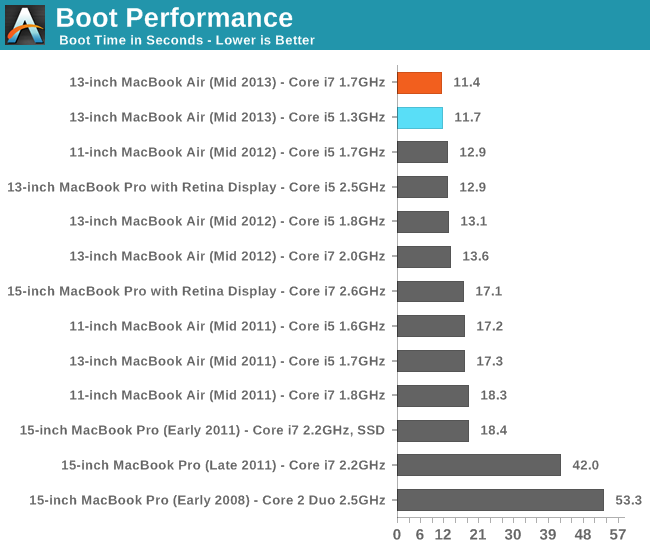
Single Threaded FP & 3D Rendering Performance
These next two charts look at single and multithreaded floating point performance using Cinebench 11.5. This test also gives us the rare opportunity of comparing to some older Mac Pro hardware as well from 2008 - 2010. Single threaded performance remains extremely important to overall system responsiveness, so it's always good to look at.
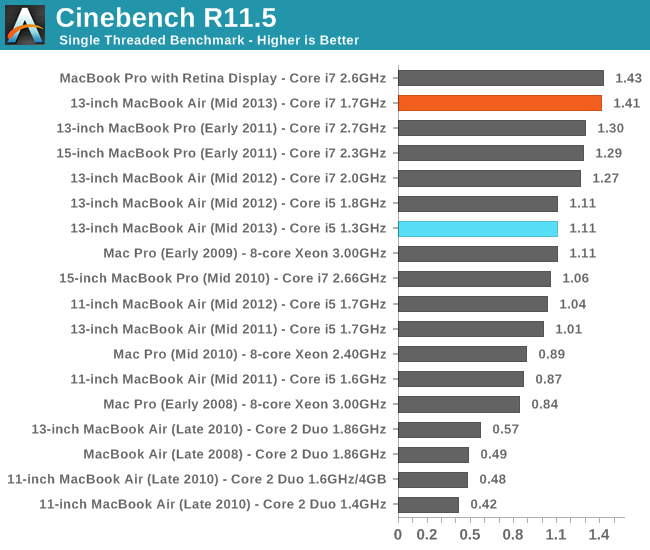
Oh man, the Core i7 upgraded seriously fixes everything. We get near perfect scaling here, showing a massive 27% increase in performance over the default Core i5 1.3GHz setup. The single threaded performance of the upgraded 13-inch MacBook Air is almost able to equal that of the 15-inch MacBook Pro with Retina Display. Anyone underwhelmed by Haswell should keep this in mind. What we're seeing here is a combination of IPC improvements and awesomely aggressive turbo, all within a 15W TDP.
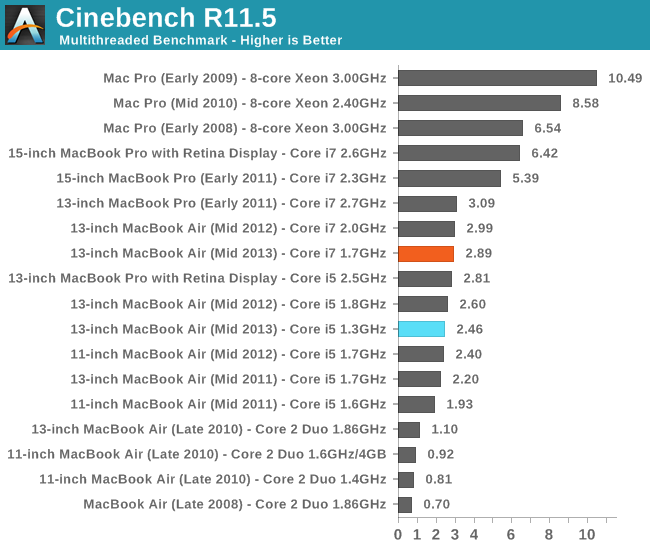
The multithreaded story is a bit less impressive, but still quite good. Showing a 17% increase in performance, the 1.7GHz Core i7 delivers nearly the same performance as the 2GHz Core i7 upgrade from last year's MBA. The rMBP15 distances itself from the MacBook Air though - there's no replacement for more cores.
Video Transcoding Performance
Video transcoding is really best suited for the higher end machines, but that doesn't change the fact that it's done on MacBook Airs as well. We'll start by looking at performance under iMovie. Here we're importing 1080p video from a Nikon D7000 and optimizing it during import.
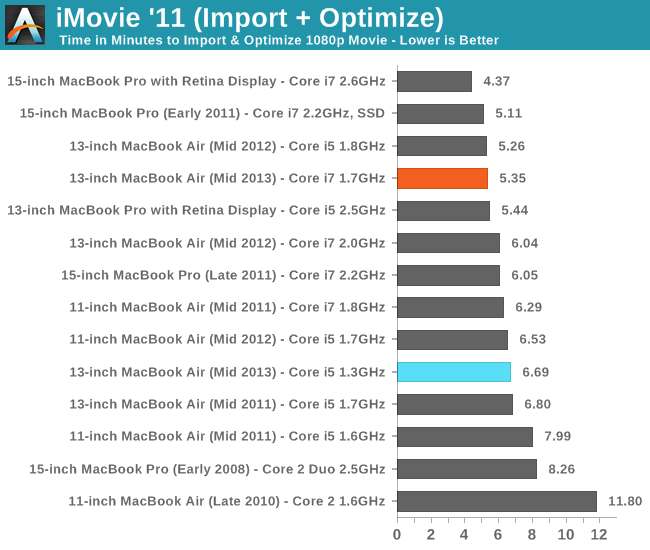
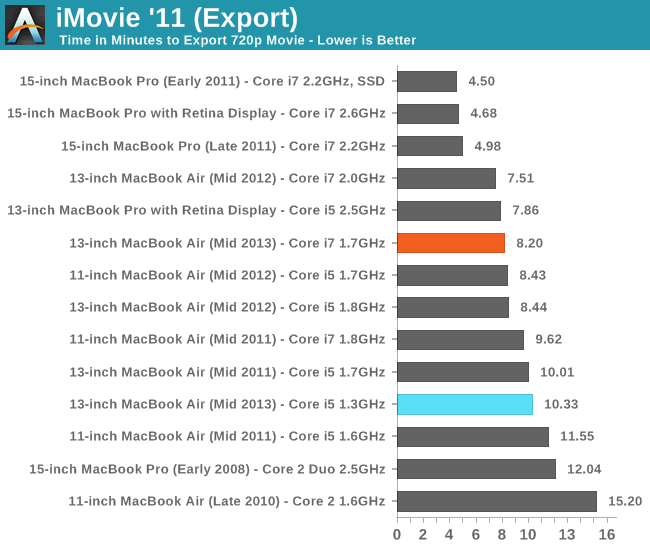
We're showing ~25% reductions in import and export time here over the base configuration. In both cases, performance equivalency with last year's upgraded configuration seems restored.
Final Cut Pro X falls on the professional end of the video production spectrum. The test file is the same here, but the workload is far more strenuous.
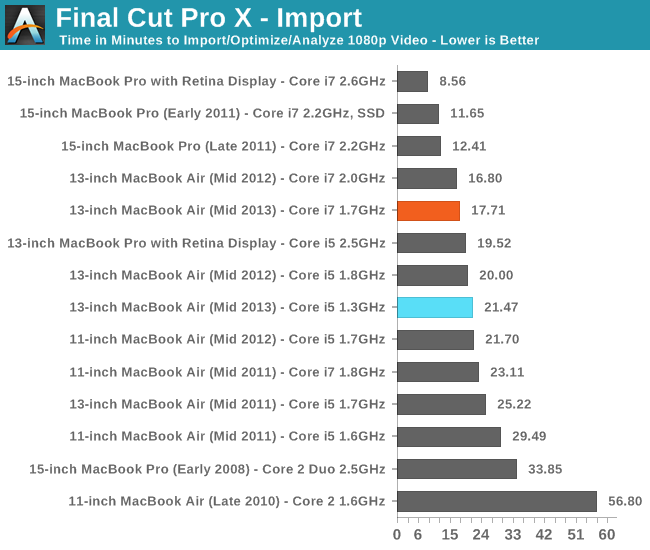
The same is true for our FCPX test. Last year's 2.0GHz model is about 5% quicker than this year's 1.7GHz Haswell ULT system, but obviously with the newer machine you get much better battery life. The improvement over the base CPU configuration is over 20% again.
Photo Editing & Export Performance
Our photo editing & export tests agree with what we've seen elsewhere. The gains here are north of 20% and put the i7 system within range of last year's 2GHz model.
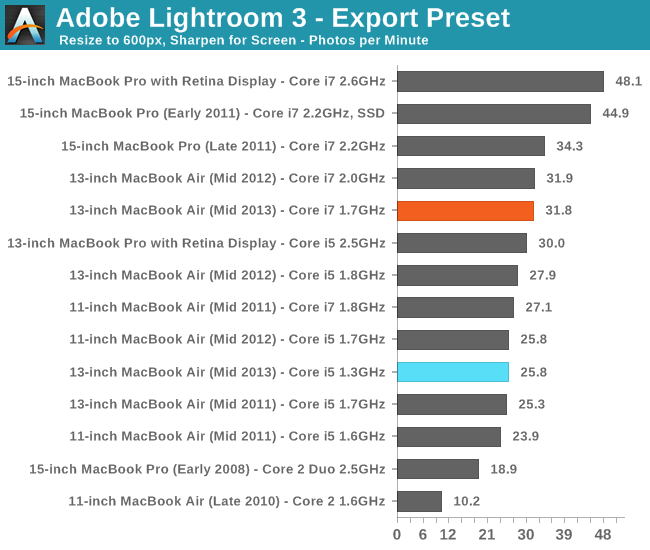
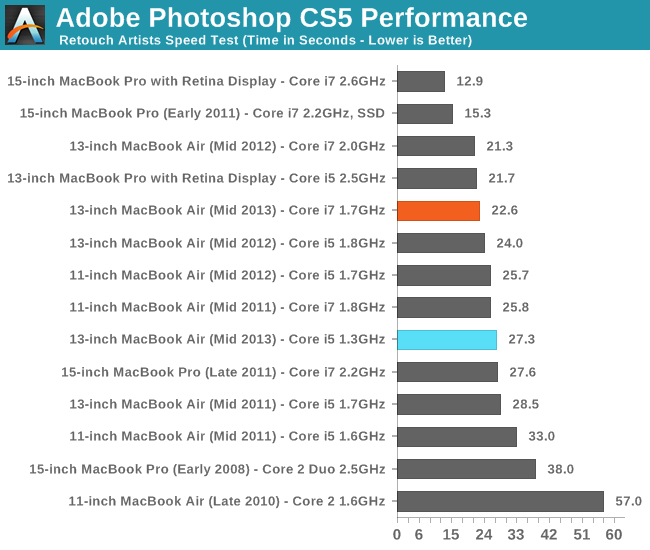
Xcode Performance
In our desktop review of Haswell I noted that performance in our compile test improved tremendously with the new architecture. As it's quite obvious that Haswell's IPC advantages don't surface all that much in our traditional suite, I wanted to see if perhaps things would be different in something that might lend itself better to Haswell's IPC improvements. I repeated our Firefox build test but under OS X. It's a multithreaded compile, with the number of threads set to 2x the number of cores (not threads) in a system.
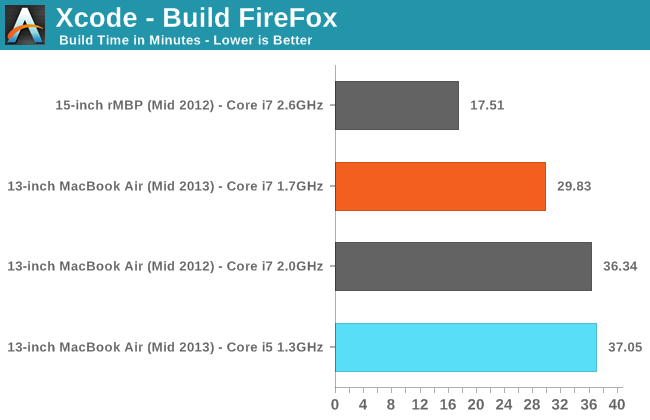
When Haswell's IPC advantage can shine, the higher clocked configuration does even more so. Here the 1.7GHz Core i7-4650U is over 20% faster than the fastest MacBook Air you could build last year. Serious developers will still want more cores but if you need ultimate portability, Haswell ULT really can shine.










127 Comments
View All Comments
abazigal - Friday, July 5, 2013 - link
And yet for all their money, Sony still can't make a proper working trackpad.deasys - Friday, July 5, 2013 - link
The Viao Pro 11 weighs less, is the SAME thickness, and has significantly LOWER battery life than the MacBook Air 11". It also lacks 802.11ac WiFi, has a flexy keyboard, poor trackpad, and shaky screen. Read the reviews.Finally, Boot Camp *officially* supports Windows 8.
solmaker - Saturday, July 6, 2013 - link
Moreover, the Viao Pro 11 has the old-gen Intel HD 4000 series graphics, not the spiffy new HD 5000 like the MBA.mikael.skytter - Friday, July 5, 2013 - link
Hello!As always, thank you for the insights.
Just a question or rather I am curious about your thoughts on the race to sleep vs battery life using the faster processor.
I can see that under full load it draws much power. But do you have any thoughts regarding the "normal" usage scenario where the processor is powering up, performing a task and then goes back to sleep on the faster/slower processor?
Best Regards,
Mikael
abazigal - Friday, July 5, 2013 - link
It would seem that Apple is further trying to differentiate between its air and pro lines. The macbook air's processor likely suffices for most everyday tasks, and you can't go wrong with longer battery life. They are also quite affordable, for those shopping on a budget.The retina pros come with faster processors and a vastly superior screen for those with deeper pockets and are willing to spend on quality. I won't be surprised if the 13" pro comes later this year with up to 16gb ram possible, to distinguish it from its 13" air cousin.
ananduser - Friday, July 5, 2013 - link
Those shopping on a budget will not drop 1000$ or more for an underpowered coffee shop computer. Anything else other than browsing and video(tasks for which the latest Intel chip is highly optimized) kills the battery life and makes the entire kit reach 90 degrees.deasys - Friday, July 5, 2013 - link
"Ananduser," you really should read the article before commenting on it…In this particular case, see the tests on Lightroom and Photoshop uses as well as the heavy workload tests. Not many would be doing that sort of stuff in a "coffee shop" and under that heavy workload, I don't think any reasonable person would characterize over 5 and half hours of battery run time as "killed."
And by the way, "the entire kit" does not reach 90 degrees, only the CPU itself.
ananduser - Saturday, July 6, 2013 - link
I read the comment but apparently you didn't read mine. Budget shoppers(to which to OP made a reference), you know people that don't have 1000$ to spend on a cramped 11" ULV chipset, definitely have better laptop options to choose from, with just as much battery(thanks to Haswell). Those options aren't as portable but certainly don't need adapters to expand the port selection or expensive software licenses(Windows8 or VMWare).FwFred - Friday, July 5, 2013 - link
The i7 MBA is pretty close in many benchmarks to the 35W 13" rMBP. It's only "underpowered" compared to quad core i7's. Can you name a tablet/PC/whatever where you wouldn't kill the battery if you keep the CPU pegged?It seems to me you have a very capable PC with the portability and battery life of an iPad.
ananduser - Saturday, July 6, 2013 - link
Budget shoppers, to which the OP made a reference, have better machines to spend 1000$ on. Not as portable but plenty portable still.