The 2013 MacBook Air Review (13-inch)
by Anand Lal Shimpi on June 24, 2013 12:01 AM ESTPCIe SSD Performance
I created a Boot Camp partition of around 120GB and ran our client iometer benchmarks to put the new PCIe SSD’s performance in perspective.
Peak random read performance is roughly comparable to the previous-generation Samsung controller. Random write performance took a bit of a hit but it's still more than fast enough for client workloads. Sequential speeds are much improved but the gains are really only visible at high queue depths. Low queue depth sequential transfers can’t be split up enough in order to really require PCIe.
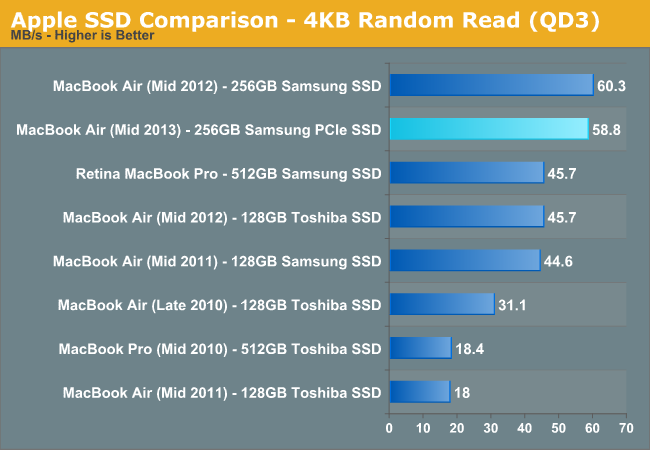
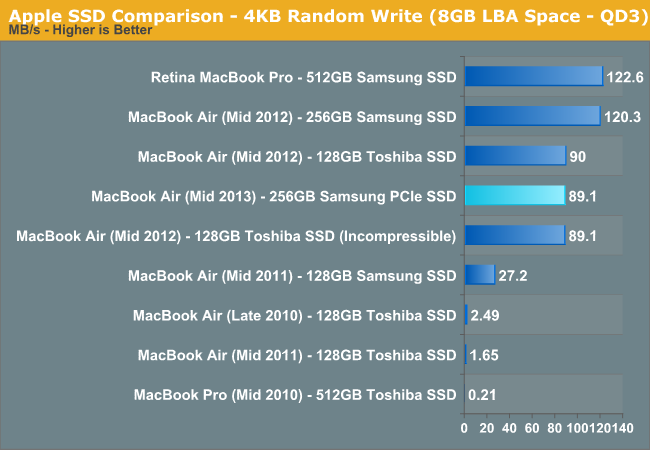
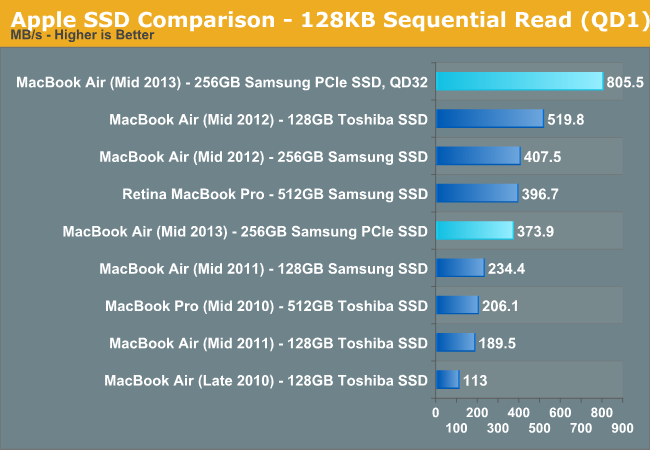
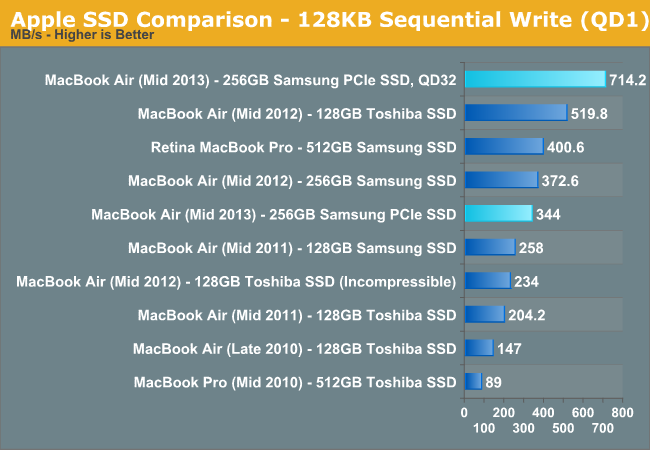
What does this mean in the real world? The new SSD is definitely snappier in system use. Wake from sleep is a bit quicker, as are application launches. The funny thing is that with the exception of high-speed Thunderbolt arrays, most external sources aren’t fast enough to even stress the new storage subsystem in the MacBook Air. Large file copies confined to the drive itself benefit a bit as well. I saw roughly 300MB/s reads and 300MB/s writes when copying a large dmg from/to the MacBook Air’s PCIe SSD (compared to roughly 200/200MBps on the old Samsung SATA SSD from the rMBP15).
If you have an external Thunderbolt array with at least a couple of drives, you should have no issues matching the MBA’s internal SSD performance.
Seeing as how this is our first experience with Samsung’s PCIe SSD controller, I wanted to get a feel for how the drive behaved under extended high queue depth random writes. I ran a modified version of our IO consistency test. The test was modified to run in a 91GB space on the MBA’s Boot Camp partition. I made sure to fill the rest of the drive completely, but the random writes were effectively constrained to 91GB of LBAs. When I get back from the UK I’m going to try setting up an external boot drive and will do some more extensive testing on the drive.
The IO consistency results, at least within a somewhat constrained space actually look really good. I have a feeling that Samsung might have improved its IO consistency story with this generation, but I’ll wait on saying for sure until I’ve had a chance to do some more work with the controller. For the vast majority of users however, solid random write performance like this over a 91GB space on a full drive is actually very good news.


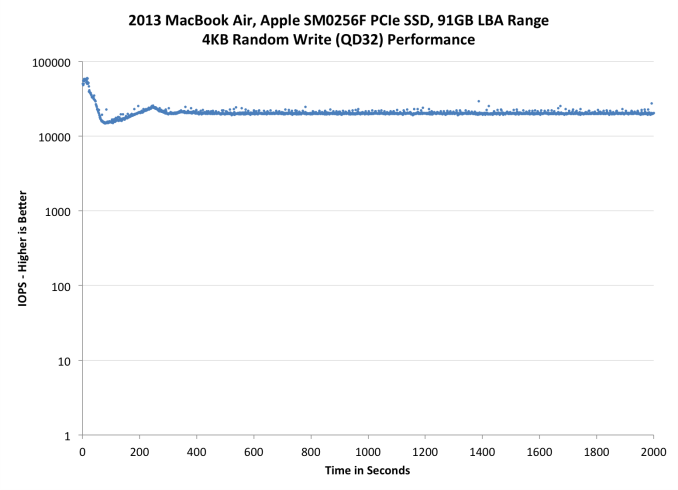
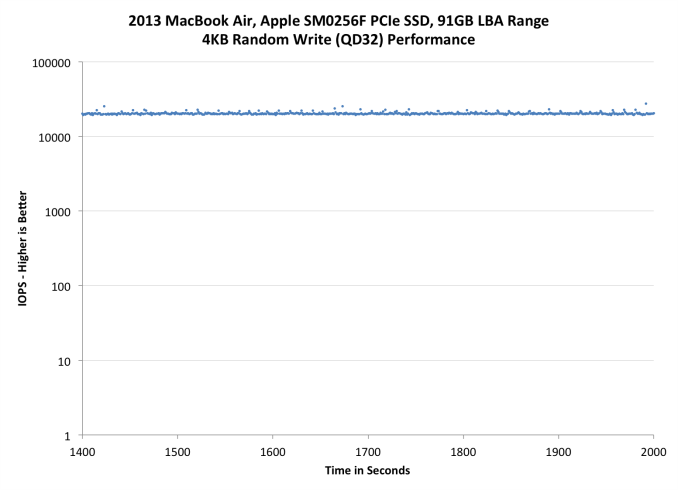
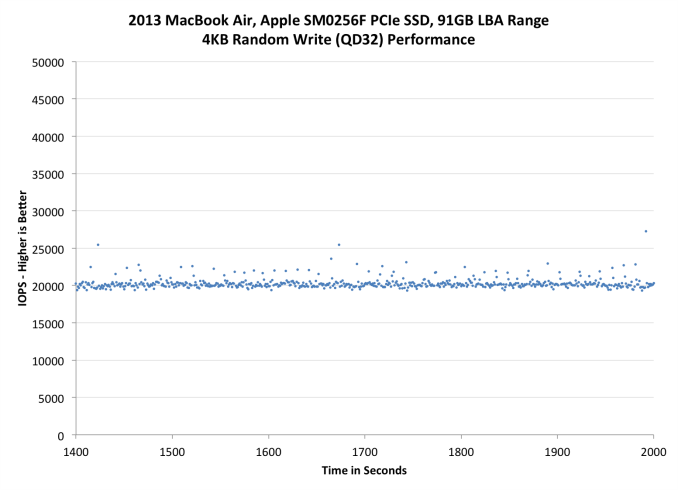








233 Comments
View All Comments
sunman42 - Tuesday, June 25, 2013 - link
"Until OS X Mavericks arrives, you'll have to make sure to pay attention to things like background web browser tabs running Flash from killing your battery life." Or you could just do without Flash, or use Click to Flash, and avoid many very nasty bugs, constant security patches, and battery vampirism. Just, as they say, sayin'.jcbottorff - Tuesday, June 25, 2013 - link
The use of a 64K TCP window may be a feature not a bug. I say this because there often is a need to minimize latency of small packets, like used for Voip or other streaming media. With a TCP window size of 64K, on a 6 Mbps DSL connection, a packet queue of 64Kb takes about 85 milliseconds to drain. This means if you did a 64K TCP send (which optimally is one request to the NIC, with the NIC doing TCP segmentation), followed by a Voip UDP packet, it could be 85 milliseconds before the Voip packet goes out the DSL modem. If the TCP window were 256K, the latency would climb to 85*4=340 milliseconds, an unacceptable delay for Voip. It is possible to use varying TCP window sizes based on the current mix of network activity. Like for example, if you have a Voip call active and you have a TCP connection to a server on the Internet, over DSL modem, you may want to limit the TCP window size. If you only have a file sharing connection to a server on the local subnet, you can use a large window size. It's a lot more complex than just changing one number, unless you don't care about things like streaming media working correctly. OS designers often have to compromise, such that nobody is totally happy, but nobody is really upset either. I think the real question is how well the OS dynamically adjusts things under varying conditions to always give the most optimal user experience possible.SimonO101 - Tuesday, June 25, 2013 - link
Can we expect even greater battery life once OS X Mavericks comes online?darwinosx - Tuesday, July 9, 2013 - link
Yes. But if I said I knew this for sure I might be violating an NDA.trip1ex - Tuesday, June 25, 2013 - link
Also they should let you sync your MBA to a Mac/PC like an iOS device to help mitigate the 128gb storage in the base model. Or even let you sync to an external drive. I would love an elegant way to offload media particularly.darwinosx - Tuesday, July 9, 2013 - link
There are MANY ways to do this.niico - Tuesday, June 25, 2013 - link
I run Windows 8 in a Parallels VM on Mac OS 10.8 - this is my usual setup. If you're looking for a more strenuous battery test I suggest a VM. This often keeps the CPU at 30-50% even when both OS's are idle.It is an increasingly common use case - and many users would be interested to see the battery performance, specially on Haswell.
ctwise - Monday, July 1, 2013 - link
I run Windows 7 in VMWare Fusion on OS/X 10.8 as a SQL Server provider for development. I'm not sure if it's a difference between use cases for VMs or a Parallels vs. VMWare, but I rarely see even a single percentage of usage by my Windows VM.Oscarcharliezulu - Wednesday, June 26, 2013 - link
Good review, usual d$&khead comments from apple haters. I love hardware, all brands and watching it improve, it never gets old. Have recently switched to OSX on a 27" iMac at home for the fun of it and have to say now I'm familiar with it I prefer it to windows. Might switch my work laptop to a MBA, use it rather than my iPad+keyboard that I generally also carry around.akdj - Thursday, June 27, 2013 - link
Lol...exactly how it started for me...some 8 years ago now. Twenty years on PC (first computer was actually an Apple IIe)--& my wife was graduating with her masters degree. She'd been talking about a friend's MacBook for a few months...for her grad gift, I got her one of the old, plastic white MacBooks...my 8 year old son is still using that computer...in stock form daily!That first month...it was hard for me to give it up to her. I loved it. Loved OSx. Within six weeks I'd bought my own 15" MBP. Haven't bought a Windows machine since. For a couple years, I used bootcamp as there were a couple of programs that were only on Windows that I needed. They've since been ported to OSx and I've no need any longer for anything other than OSx
Kinda bums me out I waited as Long as I did. It's amazing having a house full of computers that NEVER need support!