The 2013 MacBook Air Review (13-inch)
by Anand Lal Shimpi on June 24, 2013 12:01 AM ESTPCIe SSD Performance
I created a Boot Camp partition of around 120GB and ran our client iometer benchmarks to put the new PCIe SSD’s performance in perspective.
Peak random read performance is roughly comparable to the previous-generation Samsung controller. Random write performance took a bit of a hit but it's still more than fast enough for client workloads. Sequential speeds are much improved but the gains are really only visible at high queue depths. Low queue depth sequential transfers can’t be split up enough in order to really require PCIe.
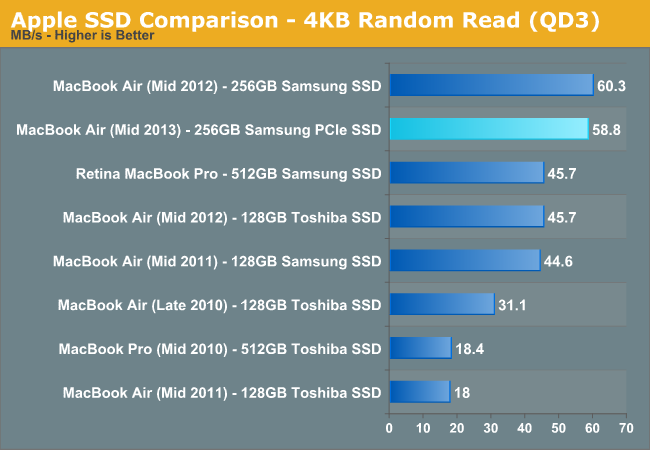
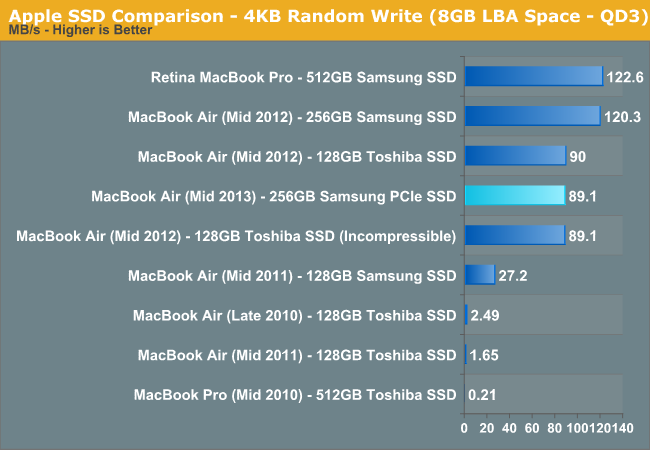
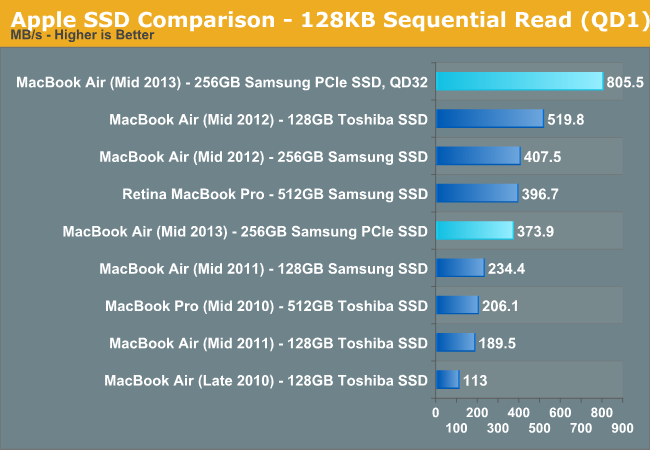
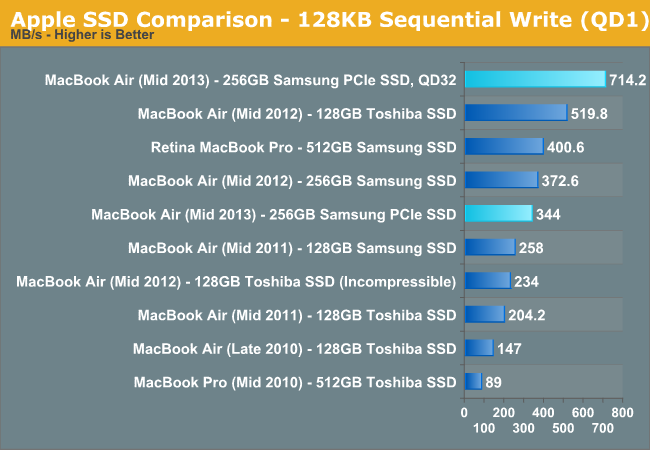
What does this mean in the real world? The new SSD is definitely snappier in system use. Wake from sleep is a bit quicker, as are application launches. The funny thing is that with the exception of high-speed Thunderbolt arrays, most external sources aren’t fast enough to even stress the new storage subsystem in the MacBook Air. Large file copies confined to the drive itself benefit a bit as well. I saw roughly 300MB/s reads and 300MB/s writes when copying a large dmg from/to the MacBook Air’s PCIe SSD (compared to roughly 200/200MBps on the old Samsung SATA SSD from the rMBP15).
If you have an external Thunderbolt array with at least a couple of drives, you should have no issues matching the MBA’s internal SSD performance.
Seeing as how this is our first experience with Samsung’s PCIe SSD controller, I wanted to get a feel for how the drive behaved under extended high queue depth random writes. I ran a modified version of our IO consistency test. The test was modified to run in a 91GB space on the MBA’s Boot Camp partition. I made sure to fill the rest of the drive completely, but the random writes were effectively constrained to 91GB of LBAs. When I get back from the UK I’m going to try setting up an external boot drive and will do some more extensive testing on the drive.
The IO consistency results, at least within a somewhat constrained space actually look really good. I have a feeling that Samsung might have improved its IO consistency story with this generation, but I’ll wait on saying for sure until I’ve had a chance to do some more work with the controller. For the vast majority of users however, solid random write performance like this over a 91GB space on a full drive is actually very good news.


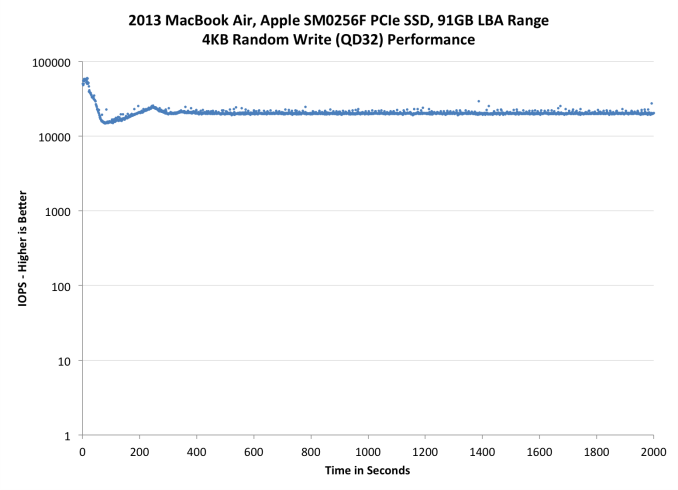
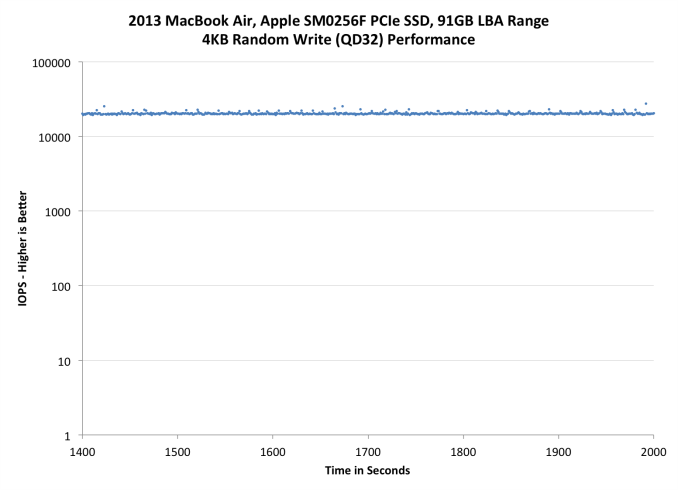
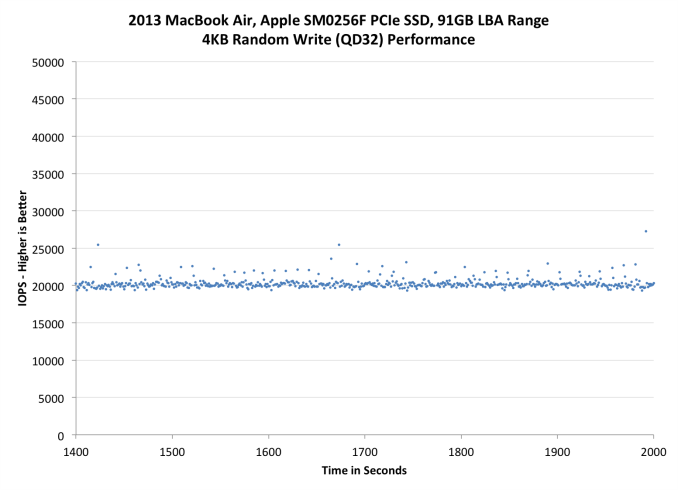








233 Comments
View All Comments
arkhamasylum87 - Monday, June 24, 2013 - link
Broadwell will have a refreshed GPU architecture and with the process shrinks, the gains would be more amenable to all. Although the intent to raise the GPU perf a decent percentage with dedicating more than the half the die is a big time change at Intel.rmr - Monday, June 24, 2013 - link
Hi Anand,Good review! I'm waiting for the updated review (using the i7 processor). BTW will it be possible for you to test the Air with an older 802.11g router (since some people have been complaining in the Apple forums about the Air dropping Wifi connections)? I was planning to get a new MBA but I'll be mostly using it at locations with older .11g routers.
Thanks.
Regards,
rmr
scyap - Monday, June 24, 2013 - link
Did the writer mention what OSX version was used for testing? Or I missed out?If this review was using Mountain Lion, should I expect even better battery life in Mavericks?
xype - Tuesday, June 25, 2013 - link
Yes, you should. Every dev I know who runs on Mavericks reports 10-20% better battery life (that's mighty subjective and unscientific, but I am sure AnandTech will do a proper test).Personally I'll make use of my dev account and upgrade as soon as all the dev tools I need are confirmed a running (homebrew-installed stuff mostly).
Ricopolo - Tuesday, June 25, 2013 - link
Anand, love your site. But your constant use of acronyms (like PCH, TDP, etc) that are non-household terms can be quite an obstacle to lay people, who are interested in gaining a bit of insight in tech development. Can you put together a glossary for these acronyms and put it in the footer or somewhere obvious?Thanks a lot.
SkylerSaleh - Tuesday, June 25, 2013 - link
PCH stands for Platform Controller Hub. It provides some needed utilities required to run the CPU correctly, such as display handling, connecting peripherals, DMI, etc. As a lay-mans example, the PCH supports the CPU's operation, similar to how your subconscious supports your operation. Taking over the responsibility of semi-voluntary/non-voluntary actions like breathing, so that you can think about other things.TDP stands for thermal design power. It is a measurement of the maximum amount of cooling that is needed to cool a chip in its worst case. As a rule of thumb, the higher the TDP, the more power the chip will use at peak. (However this is not a good measurement of power usage when idle.)
name99 - Tuesday, June 25, 2013 - link
Google shows up the obviously correct results for both of these very high in its list.If you want even cleaner and simpler results search on wikipedia.
I don't want to be a dick, but part of Anand being a fairly high-end site (including, for example, the variety of technical details which make it substantially more interesting than a Macworld or The Verge or WSJ review) is that it consists of an engineering aware community, which speaks in its natural language, just like any other community.
If you wish to be part of that community, the solution is not to complain that they use unfamiliar language, but to familiarize yourself with that language. It's not hard --- more so than ever before in the past you can learn what you need to just by scanning Google and wikipedia. And if you want to understand more details, again it's easier than its ever been before --- just look over the review articles either on this site, on Ars Technica (for the simplest introduction) or on David Kanter's Real World Tech (for the most sophisticated introductions you can probably get for free on the internet).
jb510 - Wednesday, June 26, 2013 - link
Well said. It's worth noting that even some of us very technical folks have to look up a lot of terms and acronyms reading here as the spectrum of content is so broad. However, I greatly prefer the clean without reference to terms style of AT to the cumbersome reading if copy that is interrupted constantly to define things. Unless you're reading the print edition of AT, the whole internet is just one click away.robco - Tuesday, June 25, 2013 - link
The updated Airs seem pretty sweet. I use my laptop as my primary machine, so I'll probably wait for the rMBP to get updated. I'm also curious to see how well the Iris 5100 graphics compare to the HD 5000. An IPS display would have been a nice upgrade, but I can see why Apple decided to make upgrades in other areas instead.The WiFi snafu is interesting. I'm not sure if Apple missed it, or figured it would be a while before most users would upgrade to ac and decided to go ahead and ship it in time for WWDC. As for battery life, even the numbers under heavy workload are impressive for such a small machine. I'm curious to see how well the battery life numbers improve for other ultrabooks as they switch to Haswell running different OSes. I would also like to see if or how well battery live improves after OS 10.9 is released this fall.
Abelard - Tuesday, June 25, 2013 - link
Thanks for the thorough review, Anand. The battery life you were getting is very impressive.I'm curious how the MBA will perform running OS X Mavericks, though. Developers and early adopters seem to be reporting battery life improvements. It's possible Mavericks could squeeze another hour or two out of the 2013 MBA.