The 2013 MacBook Air Review (13-inch)
by Anand Lal Shimpi on June 24, 2013 12:01 AM ESTDisplay
When I reviewed the 13-inch MacBook Pro with Retina Display, I viewed it as the true Retina MacBook Air that everyone was waiting for. With modest increases in thickness and weight, the rMBP13 gave you a much better screen and a larger battery to drive it. Apple’s lineup made sense.
After being in Taiwan earlier this month and checking out all of the 13.3-inch 2560 x 1440 displays being used on notebooks similar in size to the 13-inch MBA, I was beginning to reconsider my position.
To hit an aggressive schedule, you have to mitigate risk. In the case of the 2013 MBAs, Apple kept the chassis spec unchanged in order to do just that. As a result, the displays too, remained unchanged. We’re talking about TN panels (admittedly higher quality than most) and traditional pixel densities. Compared to the Retina Displays deployed across the rest of Apple’s product lines, these panels just aren’t as good. Compared to what you typically find elsewhere, they’re still among the best.
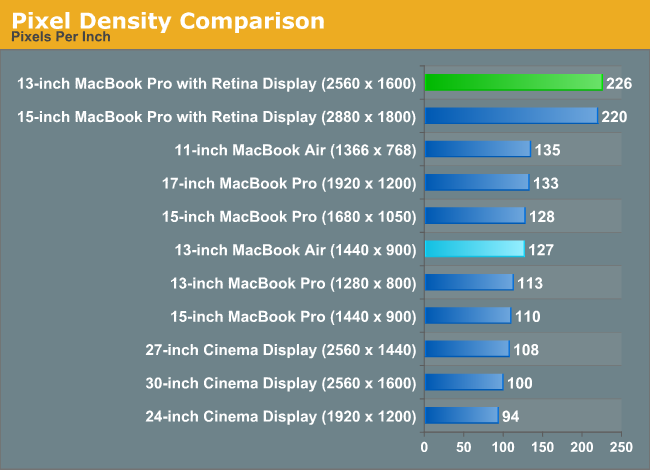
There are two aspects to deploying a Retina Display in a MacBook Air that are worth discussing. The first is power consumption. Greater pixel density requires a more powerful backlight to drive the panel at the same brightness, which in turn reduces battery life. Apple’s solution is to deploy Retina Displays on products it can outfit with a sufficiently large battery. I’d argue that given the battery life of the 2013 MBAs, Apple could move to a Retina Display and still deliver reasonable battery life - but it would be a regression.
The second thing to consider is price. I don’t know just how much more a Retina Display would add to the cost of a MacBook Air, but it’s clear it would be non-negligible.
There’s no real solution to the first problem, but the second one should be less of an issue as panel prices come down. I don’t know where Apple will eventually land on all of this, but today what happens is we get a well defined separation between MacBook Air and MacBook Pro with Retina Display.
Professional users who need greater color accuracy and/or additional desktop resolution really should go for the MacBook Pro with Retina Display. If you don’t need either, the MacBook Air will suffice.
In practice, the MBA’s display isn’t bad by any means. I’ve been staring at it non-stop since WWDC and don’t mind using it at all. The biggest visual issue for me is actually the shifting contrast at off-center vertical angles. It’s not a problem once you properly adjust the display angle but it’s something you don’t have to deal with on the rMBPs. When I'm not in crazy work mode, the lack of resolution isn't a huge deal - but when putting together big articles like this one, I find myself missing the rMBP quite a bit. I guess that's why the rMBP has Pro in the name.
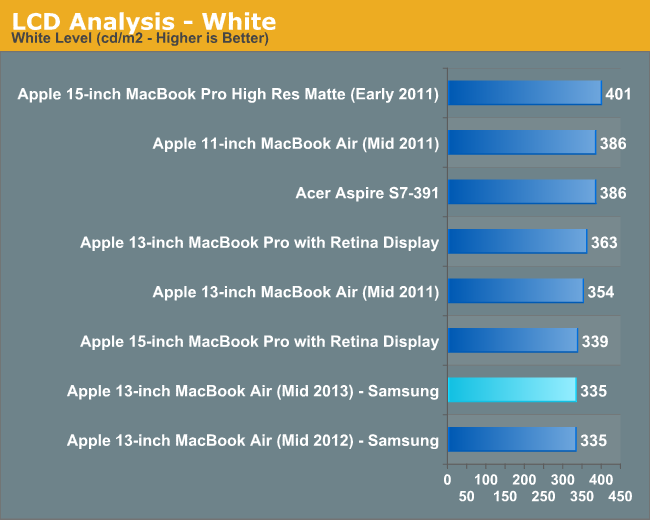
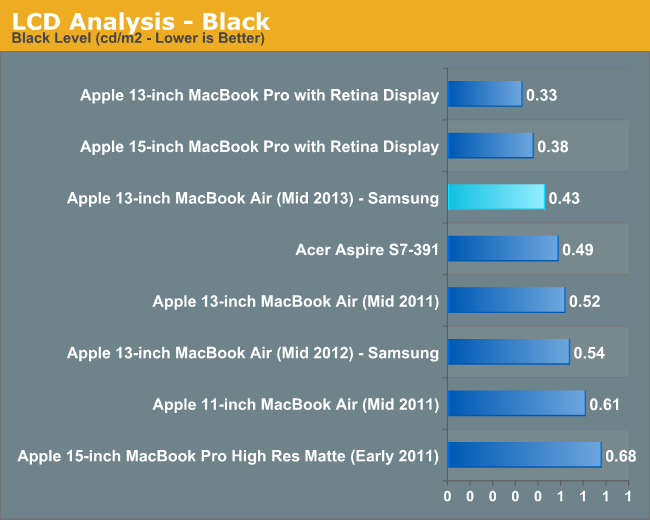
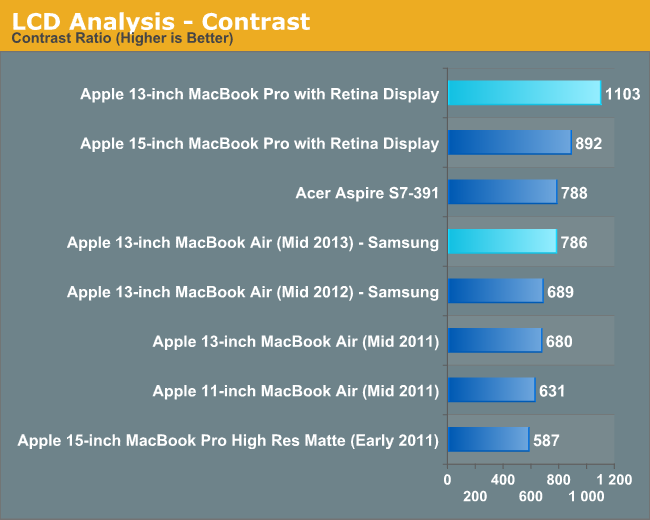
My review sample featured a Samsung panel (LSN133BT01A02), although I’m sure the usual panel lottery is in full effect this generation as it has been in the past. Brightness and contrast are both comparable to what we had last generation (my Samsung panel this year was a bit better than last year's). The brightness/contrast results are very comparable to Acer's 1080p S7, just to show you how far Ultrabooks have come.
I ran the 2013 MBA through Chris Heinonen’s new display workflow using CalMAN to give you an idea of color accuracy vs. the rMBP:
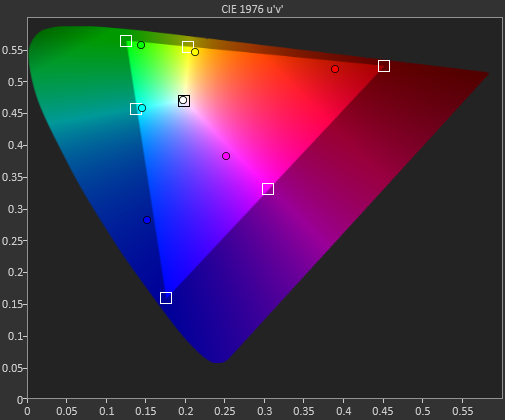
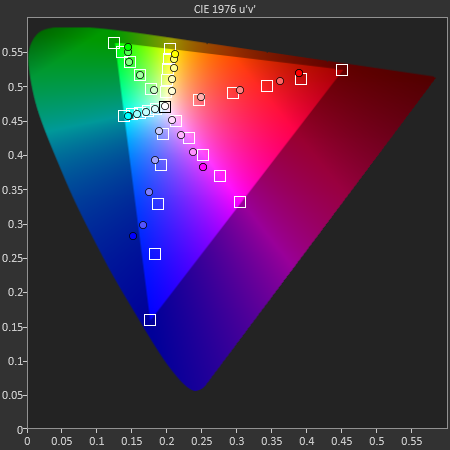
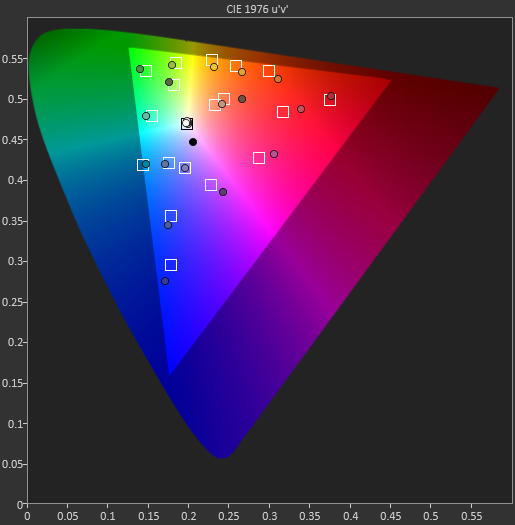
| CalMAN Display Comparison | ||||||||
| Apple iPad (3rd gen) | Apple iPhone 5 | 13-inch rMBP (uncalibrated) | 13-inch 2013 MBA (uncalibrated) | Google Chromebook Pixel | ||||
| Grayscale 200 nits Avg dE2000 | 3.7333 | 3.564 | 1.7825 | 3.348 | 7.132 | |||
| CCT Avg (K) | 6857K | 6925K | 6632K | 6809K | 6442K | |||
| Saturation Sweep Avg dE2000 | 3.193 | 3.591 | 2.1663 | 5.3608 | 7.0927 | |||
| GMB Colorchecker Avg dE2000 | 3.0698 | 4.747 | 2.4521 | 3.9883 | 5.7664 | |||
The 13-inch MacBook Air isn’t bad, but Apple’s Retina Display is just better.


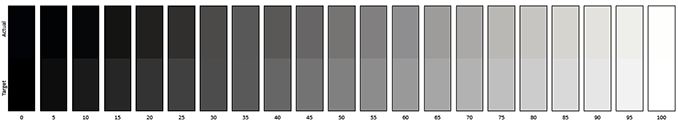
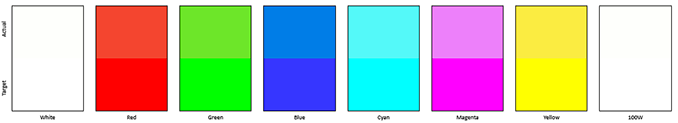
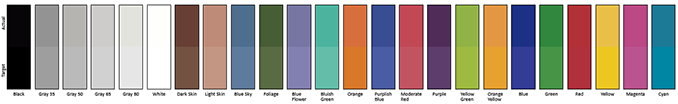








233 Comments
View All Comments
arkhamasylum87 - Monday, June 24, 2013 - link
Broadwell will have a refreshed GPU architecture and with the process shrinks, the gains would be more amenable to all. Although the intent to raise the GPU perf a decent percentage with dedicating more than the half the die is a big time change at Intel.rmr - Monday, June 24, 2013 - link
Hi Anand,Good review! I'm waiting for the updated review (using the i7 processor). BTW will it be possible for you to test the Air with an older 802.11g router (since some people have been complaining in the Apple forums about the Air dropping Wifi connections)? I was planning to get a new MBA but I'll be mostly using it at locations with older .11g routers.
Thanks.
Regards,
rmr
scyap - Monday, June 24, 2013 - link
Did the writer mention what OSX version was used for testing? Or I missed out?If this review was using Mountain Lion, should I expect even better battery life in Mavericks?
xype - Tuesday, June 25, 2013 - link
Yes, you should. Every dev I know who runs on Mavericks reports 10-20% better battery life (that's mighty subjective and unscientific, but I am sure AnandTech will do a proper test).Personally I'll make use of my dev account and upgrade as soon as all the dev tools I need are confirmed a running (homebrew-installed stuff mostly).
Ricopolo - Tuesday, June 25, 2013 - link
Anand, love your site. But your constant use of acronyms (like PCH, TDP, etc) that are non-household terms can be quite an obstacle to lay people, who are interested in gaining a bit of insight in tech development. Can you put together a glossary for these acronyms and put it in the footer or somewhere obvious?Thanks a lot.
SkylerSaleh - Tuesday, June 25, 2013 - link
PCH stands for Platform Controller Hub. It provides some needed utilities required to run the CPU correctly, such as display handling, connecting peripherals, DMI, etc. As a lay-mans example, the PCH supports the CPU's operation, similar to how your subconscious supports your operation. Taking over the responsibility of semi-voluntary/non-voluntary actions like breathing, so that you can think about other things.TDP stands for thermal design power. It is a measurement of the maximum amount of cooling that is needed to cool a chip in its worst case. As a rule of thumb, the higher the TDP, the more power the chip will use at peak. (However this is not a good measurement of power usage when idle.)
name99 - Tuesday, June 25, 2013 - link
Google shows up the obviously correct results for both of these very high in its list.If you want even cleaner and simpler results search on wikipedia.
I don't want to be a dick, but part of Anand being a fairly high-end site (including, for example, the variety of technical details which make it substantially more interesting than a Macworld or The Verge or WSJ review) is that it consists of an engineering aware community, which speaks in its natural language, just like any other community.
If you wish to be part of that community, the solution is not to complain that they use unfamiliar language, but to familiarize yourself with that language. It's not hard --- more so than ever before in the past you can learn what you need to just by scanning Google and wikipedia. And if you want to understand more details, again it's easier than its ever been before --- just look over the review articles either on this site, on Ars Technica (for the simplest introduction) or on David Kanter's Real World Tech (for the most sophisticated introductions you can probably get for free on the internet).
jb510 - Wednesday, June 26, 2013 - link
Well said. It's worth noting that even some of us very technical folks have to look up a lot of terms and acronyms reading here as the spectrum of content is so broad. However, I greatly prefer the clean without reference to terms style of AT to the cumbersome reading if copy that is interrupted constantly to define things. Unless you're reading the print edition of AT, the whole internet is just one click away.robco - Tuesday, June 25, 2013 - link
The updated Airs seem pretty sweet. I use my laptop as my primary machine, so I'll probably wait for the rMBP to get updated. I'm also curious to see how well the Iris 5100 graphics compare to the HD 5000. An IPS display would have been a nice upgrade, but I can see why Apple decided to make upgrades in other areas instead.The WiFi snafu is interesting. I'm not sure if Apple missed it, or figured it would be a while before most users would upgrade to ac and decided to go ahead and ship it in time for WWDC. As for battery life, even the numbers under heavy workload are impressive for such a small machine. I'm curious to see how well the battery life numbers improve for other ultrabooks as they switch to Haswell running different OSes. I would also like to see if or how well battery live improves after OS 10.9 is released this fall.
Abelard - Tuesday, June 25, 2013 - link
Thanks for the thorough review, Anand. The battery life you were getting is very impressive.I'm curious how the MBA will perform running OS X Mavericks, though. Developers and early adopters seem to be reporting battery life improvements. It's possible Mavericks could squeeze another hour or two out of the 2013 MBA.