The 2013 MacBook Air Review (13-inch)
by Anand Lal Shimpi on June 24, 2013 12:01 AM ESTPCIe SSD Performance
I created a Boot Camp partition of around 120GB and ran our client iometer benchmarks to put the new PCIe SSD’s performance in perspective.
Peak random read performance is roughly comparable to the previous-generation Samsung controller. Random write performance took a bit of a hit but it's still more than fast enough for client workloads. Sequential speeds are much improved but the gains are really only visible at high queue depths. Low queue depth sequential transfers can’t be split up enough in order to really require PCIe.
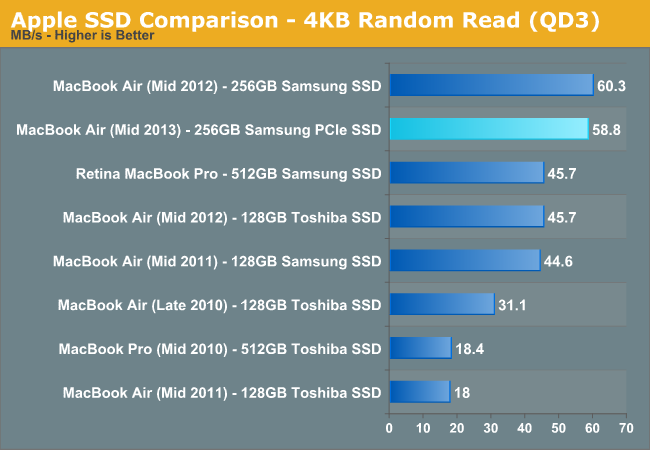
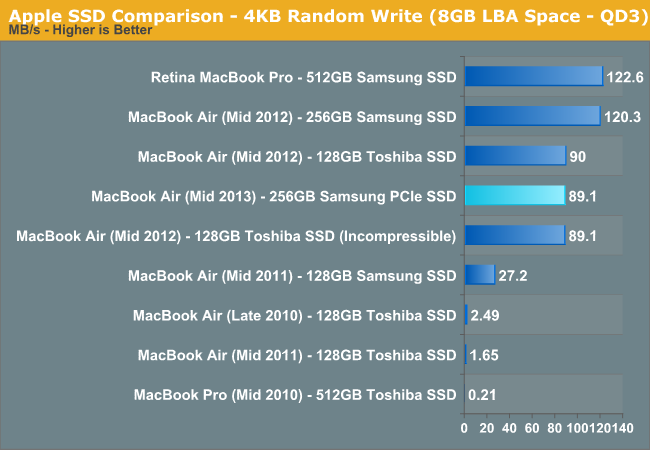
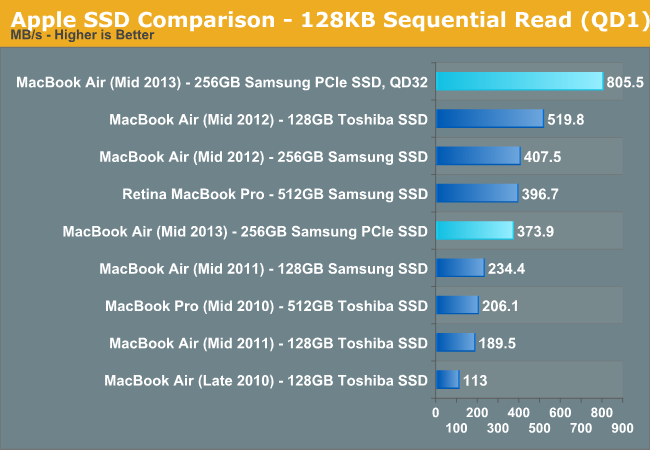
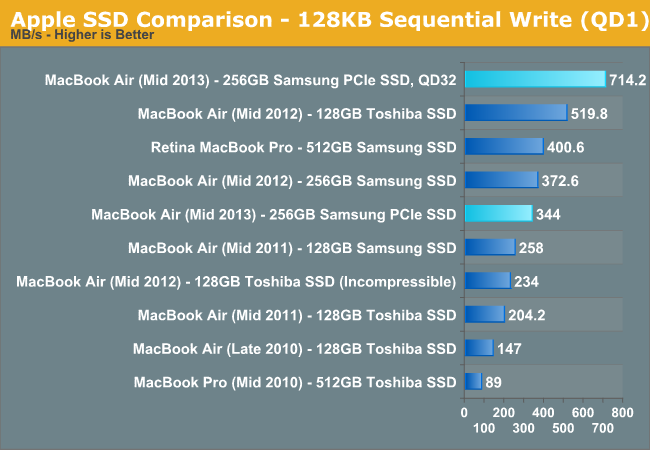
What does this mean in the real world? The new SSD is definitely snappier in system use. Wake from sleep is a bit quicker, as are application launches. The funny thing is that with the exception of high-speed Thunderbolt arrays, most external sources aren’t fast enough to even stress the new storage subsystem in the MacBook Air. Large file copies confined to the drive itself benefit a bit as well. I saw roughly 300MB/s reads and 300MB/s writes when copying a large dmg from/to the MacBook Air’s PCIe SSD (compared to roughly 200/200MBps on the old Samsung SATA SSD from the rMBP15).
If you have an external Thunderbolt array with at least a couple of drives, you should have no issues matching the MBA’s internal SSD performance.
Seeing as how this is our first experience with Samsung’s PCIe SSD controller, I wanted to get a feel for how the drive behaved under extended high queue depth random writes. I ran a modified version of our IO consistency test. The test was modified to run in a 91GB space on the MBA’s Boot Camp partition. I made sure to fill the rest of the drive completely, but the random writes were effectively constrained to 91GB of LBAs. When I get back from the UK I’m going to try setting up an external boot drive and will do some more extensive testing on the drive.
The IO consistency results, at least within a somewhat constrained space actually look really good. I have a feeling that Samsung might have improved its IO consistency story with this generation, but I’ll wait on saying for sure until I’ve had a chance to do some more work with the controller. For the vast majority of users however, solid random write performance like this over a 91GB space on a full drive is actually very good news.


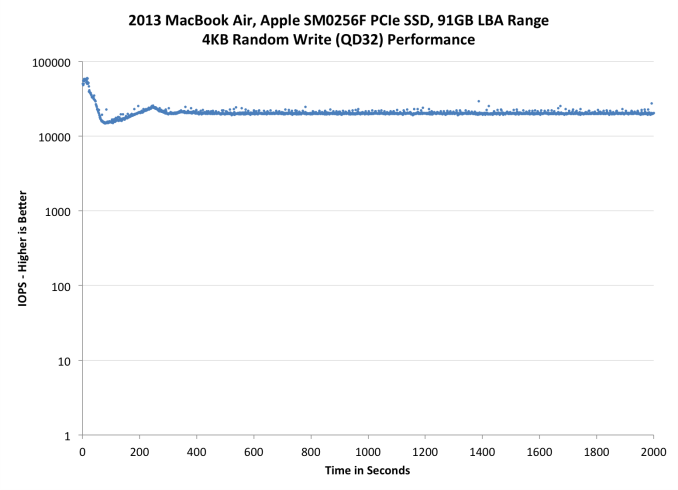
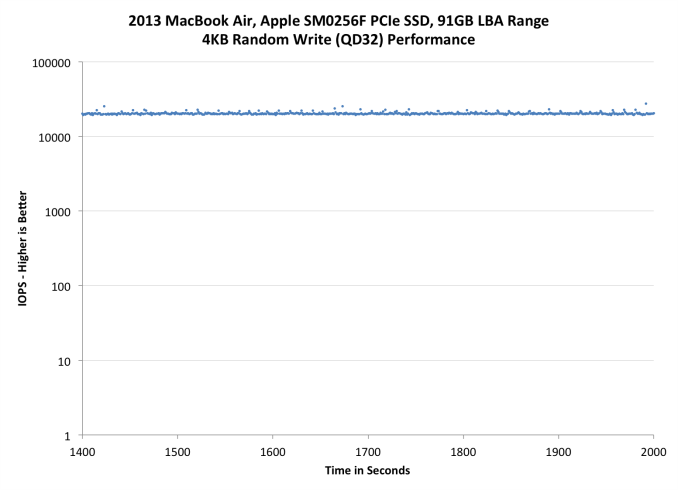
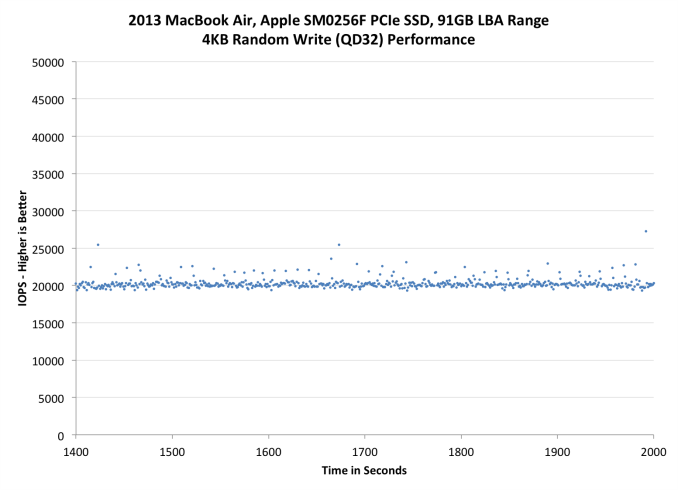








233 Comments
View All Comments
Sm0kes - Monday, June 24, 2013 - link
I would presume that the rMBP's would get the Thunderbolt 2 refresh if they are released around the same time.mikk - Monday, June 24, 2013 - link
Do I miss something or isn't there an info about the exact memory configuration? In particular important for iGPU tests.darwinosx - Monday, June 24, 2013 - link
Nobody is going to take such an immature poorly written post seriously. It screams high school kid whose daddy buys his laptop on sale at best Buy.Subyman - Monday, June 24, 2013 - link
Fantastic read as always. Great job finding the ac file transfer culprit. Maybe some consulting work from Apple is in the future? :)helloworldv2 - Monday, June 24, 2013 - link
I bought the i7 version with 8GB ram and and 512GB SSD. I think with real world usage (some browsing, mail on, a little office, running some terminal stuff that utilizes both cores 100% for an hour or so), battery life is something like 5-7 hours. Pretty good, but rather disappointing in the light of the advertised 12 hours. It's by no means an 'all day computer'..secretmanofagent - Monday, June 24, 2013 - link
Did you read what Apple said? 12 hours is for the i5 13" MBA.http://www.apple.com/macbook-air/features.html
"Testing conducted by Apple in May 2013 using preproduction 1.3GHz dual-core Intel Core i5-based 13-inch MacBook Air units and preproduction 1.3GHz dual-core Intel Core i5-based 11-inch MacBook Air units. The wireless web test measures battery life by wirelessly browsing 25 popular websites with display brightness set to 12 clicks from bottom or 75%. The HD movie playback test measures battery life by playing back HD 720p content with display brightness set to 12 clicks from bottom or 75%. The standby test measures battery life by allowing a system, connected to a wireless network, to enter standby mode with Safari and Mail applications launched and all system settings left at default. Battery life varies by use and configuration. See www.apple.com/batteries for more information."
Would be a shame to have to read, though.
helloworldv2 - Monday, June 24, 2013 - link
I did read it. I knew I wouldn't get 12 hours out of it with normal use. However, I was expecting more than 5 hours, that's for sure. Also, many reviews hype how amazing the battery life is. IMO it's just OK. Definitely far from amazing..Paapaa125 - Monday, June 24, 2013 - link
Are you sure you got the Haswell version? If you get only 5h with light usage using 75% brightness, something is totally wrong.helloworldv2 - Monday, June 24, 2013 - link
Yes, I'm sure. With light usage, meaning nothing but a few tabs in FF, I get maybe 7-8 hours (display in full brightness). Rather unremarkable, I would say. It's a fine machine, nonetheless. Just don't expect miracles with the battery..Paapaa125 - Monday, June 24, 2013 - link
Ah, try Safari and also set the brightness to 75%. Apple figure (12h) has been done with brightness set to 75%. This has a big impact to battery life. Set it to 50% and you might get even more.You can't compare figures which have been achieved with different brightness levels.