The 2013 MacBook Air Review (13-inch)
by Anand Lal Shimpi on June 24, 2013 12:01 AM ESTThe CPUs
Apple keeps things simple across the 2013 MacBook Air lineup by configuring both 11 and 13-inch models with the same base CPU: a Core i5-4250U.
To understand Apple’s CPU choice, you have to understand that Apple is primarily concerned about improving battery life this generation. The line between MacBook Air and MacBook Pro has to be well defined. The Air is about portability, while the Pro is about performance. When faced with a power/performance tradeoff, it’s clear on which side of the fence Apple will fall whenever the MacBook Air is concerned.
| Apple 2013 MacBook Air CPU Comparison | |||||
| 1.3GHz dual-core | 1.7GHz dual-core | ||||
| Standard On | 11 & 13-inch MBA | Optional on Both | |||
| Intel Model | Core i5-4250U | Core i7-4650U | |||
| Base Clock Speed | 1.3GHz | 1.7GHz | |||
| Max SC Turbo | 2.6GHz | 3.3GHz | |||
| Max DC Turbo | 2.3GHz | 2.9GHz | |||
| L3 Cache | 3MB | 4MB | |||
| TSX-NI | No | Yes | |||
| TXT | No | Yes | |||
| AES-NI | Yes | Yes | |||
| VT-x/VT-x EPT | Yes | Yes | |||
| VT-d | Yes | Yes | |||
| TDP | 15W | 15W | |||
| Processor Graphics | Intel HD 5000 | Intel HD 5000 | |||
| GPU Clock (Base/Max) | 200/1000MHz | 200/1100MHz | |||
The lower base clock alone shouldn’t mean much, but the max TDP of the CPUs in the new MacBook Air falls as well - from 17W down to 15W. The thermal limit is even more dramatic since with Haswell ULT, the 15W includes the CPU/GPU as well as the on-package PCH. In Ivy Bridge the PCH was off package and wasn’t included in the 17W TDP.
Max turbo clocks are identical between the Haswell ULT CPUs Apple picked this round and the Ivy Bridge models before, but with a lower TDP it’ll be harder to always sustain the same frequencies given the right workload.
Haswell does feature a not insignificant gain in IPC compared to Ivy Bridge, which should help offset the power constraints that could otherwise force a larger regression in performance.
Both 2013 MBAs ship with the same CPU by default, and both can be upgraded to the same higher end SKU: a Core i7-4650U. The 4650U retains the same 15W TDP as the i5-4250U, but it increases its base clock speed to 1.7GHz and max turbo to 3.3GHz. The L3 cache also grows from 3MB to 4MB. All in all, this should be a very healthy upgrade in performance. Intel likely maintains the same TDP by binning for power; the i7-4650U is probably capable of running at higher frequencies without any appreciable increase in voltage. The max GPU clock also goes up by 10%.
Haswell ULT, Courtesy iFixit
What's arguably coolest about the i7-4650U is it enables Haswell's Transactional Synchronization Extensions (TSX-NI), a feature which is unfortunately disabled on the i5-4250U. I don't suspect this will matter much for most MBA users, but anyone looking to play around with Haswell's TSX instructions will want to opt for the higher end SKU. The upgrade costs $150 regardless of base model. Intel charges $454 for the i7-4650U and $342 for the i5-4250U, a difference of $112; Apple is adding another $38 onto the 1KU pricing, which isn't unreasonable.
Many have asked me what the impact of the i7 will be on battery life. I'm hoping to get my hands on an i7 based machine when I return from the UK in a week, but for those of you making immediate decisions I'll offer the following. Sustained operation at higher frequencies will likely draw more power, and negatively impact battery life. Light to medium workloads will enjoy a mix of race to sleep benefits as well as higher power consumption under load. Idle power should be roughly similar between the parts however. For most workloads I'd expect a modest impact to battery life, but it won't be enough to regress to 2012 levels of battery life. All of this is said without knowing key details like operating voltage for most 4650Us. I plan on addressing that shortly.


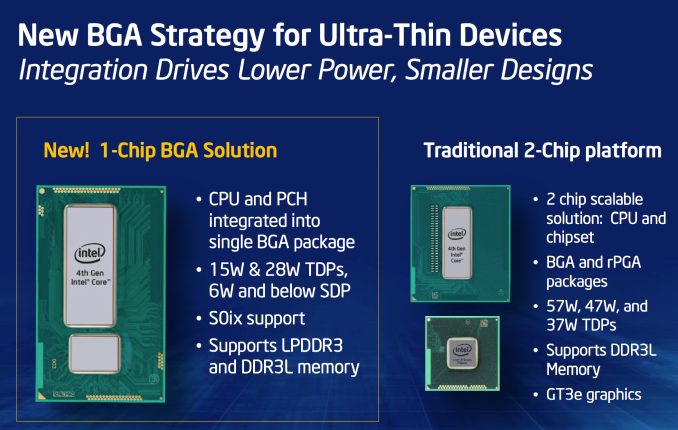
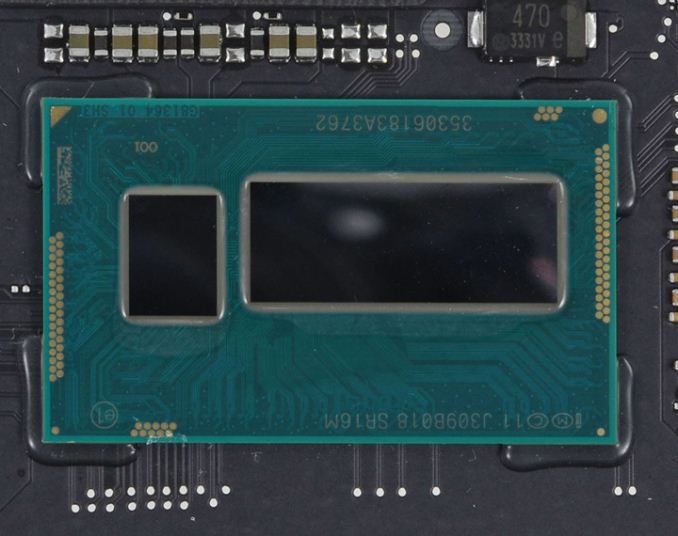








233 Comments
View All Comments
Sm0kes - Monday, June 24, 2013 - link
I would presume that the rMBP's would get the Thunderbolt 2 refresh if they are released around the same time.mikk - Monday, June 24, 2013 - link
Do I miss something or isn't there an info about the exact memory configuration? In particular important for iGPU tests.darwinosx - Monday, June 24, 2013 - link
Nobody is going to take such an immature poorly written post seriously. It screams high school kid whose daddy buys his laptop on sale at best Buy.Subyman - Monday, June 24, 2013 - link
Fantastic read as always. Great job finding the ac file transfer culprit. Maybe some consulting work from Apple is in the future? :)helloworldv2 - Monday, June 24, 2013 - link
I bought the i7 version with 8GB ram and and 512GB SSD. I think with real world usage (some browsing, mail on, a little office, running some terminal stuff that utilizes both cores 100% for an hour or so), battery life is something like 5-7 hours. Pretty good, but rather disappointing in the light of the advertised 12 hours. It's by no means an 'all day computer'..secretmanofagent - Monday, June 24, 2013 - link
Did you read what Apple said? 12 hours is for the i5 13" MBA.http://www.apple.com/macbook-air/features.html
"Testing conducted by Apple in May 2013 using preproduction 1.3GHz dual-core Intel Core i5-based 13-inch MacBook Air units and preproduction 1.3GHz dual-core Intel Core i5-based 11-inch MacBook Air units. The wireless web test measures battery life by wirelessly browsing 25 popular websites with display brightness set to 12 clicks from bottom or 75%. The HD movie playback test measures battery life by playing back HD 720p content with display brightness set to 12 clicks from bottom or 75%. The standby test measures battery life by allowing a system, connected to a wireless network, to enter standby mode with Safari and Mail applications launched and all system settings left at default. Battery life varies by use and configuration. See www.apple.com/batteries for more information."
Would be a shame to have to read, though.
helloworldv2 - Monday, June 24, 2013 - link
I did read it. I knew I wouldn't get 12 hours out of it with normal use. However, I was expecting more than 5 hours, that's for sure. Also, many reviews hype how amazing the battery life is. IMO it's just OK. Definitely far from amazing..Paapaa125 - Monday, June 24, 2013 - link
Are you sure you got the Haswell version? If you get only 5h with light usage using 75% brightness, something is totally wrong.helloworldv2 - Monday, June 24, 2013 - link
Yes, I'm sure. With light usage, meaning nothing but a few tabs in FF, I get maybe 7-8 hours (display in full brightness). Rather unremarkable, I would say. It's a fine machine, nonetheless. Just don't expect miracles with the battery..Paapaa125 - Monday, June 24, 2013 - link
Ah, try Safari and also set the brightness to 75%. Apple figure (12h) has been done with brightness set to 75%. This has a big impact to battery life. Set it to 50% and you might get even more.You can't compare figures which have been achieved with different brightness levels.