The 2013 MacBook Air Review (13-inch)
by Anand Lal Shimpi on June 24, 2013 12:01 AM ESTDisplay
When I reviewed the 13-inch MacBook Pro with Retina Display, I viewed it as the true Retina MacBook Air that everyone was waiting for. With modest increases in thickness and weight, the rMBP13 gave you a much better screen and a larger battery to drive it. Apple’s lineup made sense.
After being in Taiwan earlier this month and checking out all of the 13.3-inch 2560 x 1440 displays being used on notebooks similar in size to the 13-inch MBA, I was beginning to reconsider my position.
To hit an aggressive schedule, you have to mitigate risk. In the case of the 2013 MBAs, Apple kept the chassis spec unchanged in order to do just that. As a result, the displays too, remained unchanged. We’re talking about TN panels (admittedly higher quality than most) and traditional pixel densities. Compared to the Retina Displays deployed across the rest of Apple’s product lines, these panels just aren’t as good. Compared to what you typically find elsewhere, they’re still among the best.
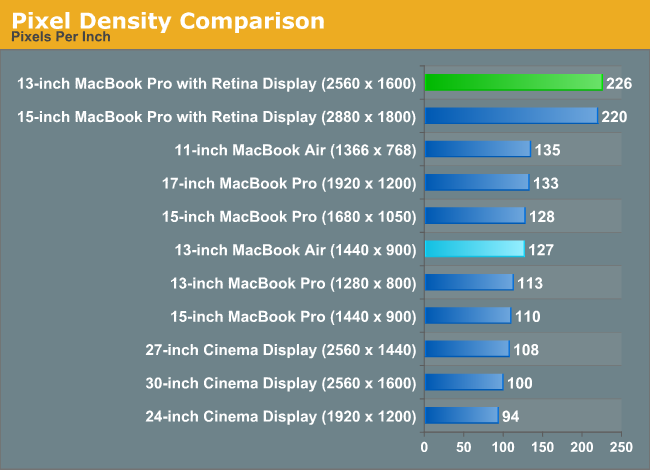
There are two aspects to deploying a Retina Display in a MacBook Air that are worth discussing. The first is power consumption. Greater pixel density requires a more powerful backlight to drive the panel at the same brightness, which in turn reduces battery life. Apple’s solution is to deploy Retina Displays on products it can outfit with a sufficiently large battery. I’d argue that given the battery life of the 2013 MBAs, Apple could move to a Retina Display and still deliver reasonable battery life - but it would be a regression.
The second thing to consider is price. I don’t know just how much more a Retina Display would add to the cost of a MacBook Air, but it’s clear it would be non-negligible.
There’s no real solution to the first problem, but the second one should be less of an issue as panel prices come down. I don’t know where Apple will eventually land on all of this, but today what happens is we get a well defined separation between MacBook Air and MacBook Pro with Retina Display.
Professional users who need greater color accuracy and/or additional desktop resolution really should go for the MacBook Pro with Retina Display. If you don’t need either, the MacBook Air will suffice.
In practice, the MBA’s display isn’t bad by any means. I’ve been staring at it non-stop since WWDC and don’t mind using it at all. The biggest visual issue for me is actually the shifting contrast at off-center vertical angles. It’s not a problem once you properly adjust the display angle but it’s something you don’t have to deal with on the rMBPs. When I'm not in crazy work mode, the lack of resolution isn't a huge deal - but when putting together big articles like this one, I find myself missing the rMBP quite a bit. I guess that's why the rMBP has Pro in the name.
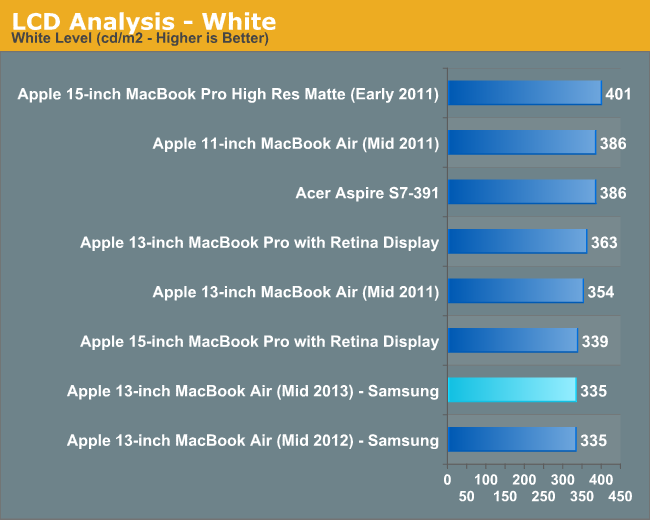
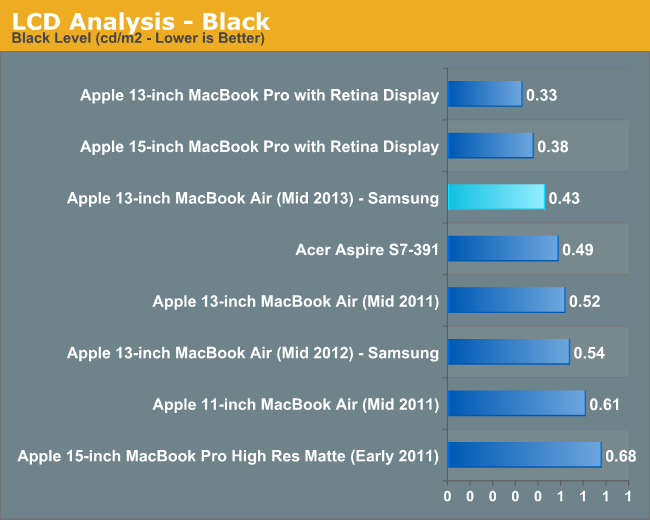
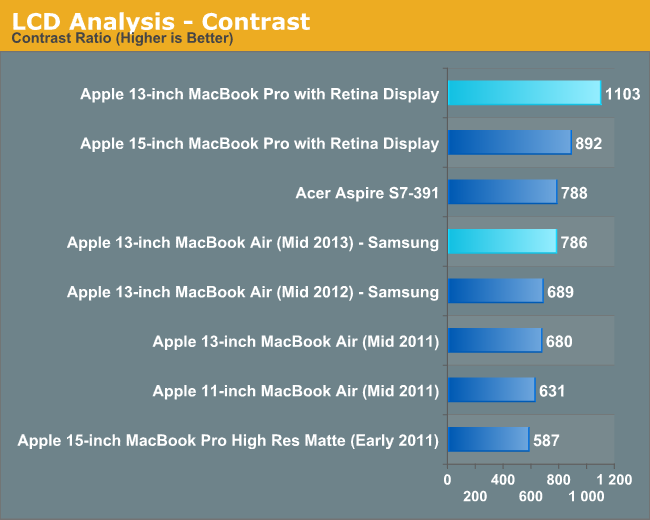
My review sample featured a Samsung panel (LSN133BT01A02), although I’m sure the usual panel lottery is in full effect this generation as it has been in the past. Brightness and contrast are both comparable to what we had last generation (my Samsung panel this year was a bit better than last year's). The brightness/contrast results are very comparable to Acer's 1080p S7, just to show you how far Ultrabooks have come.
I ran the 2013 MBA through Chris Heinonen’s new display workflow using CalMAN to give you an idea of color accuracy vs. the rMBP:
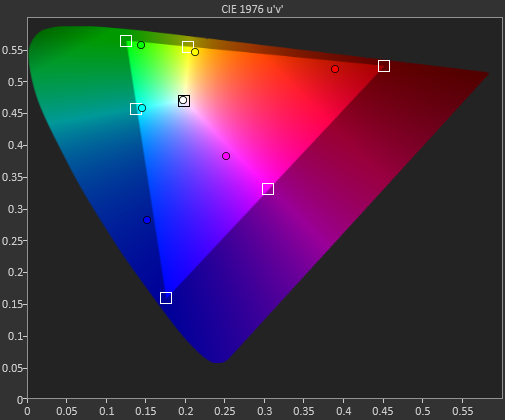
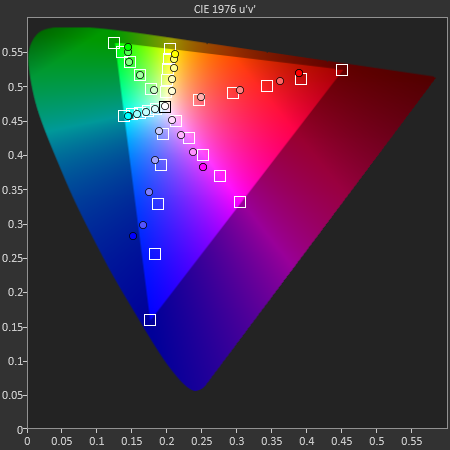
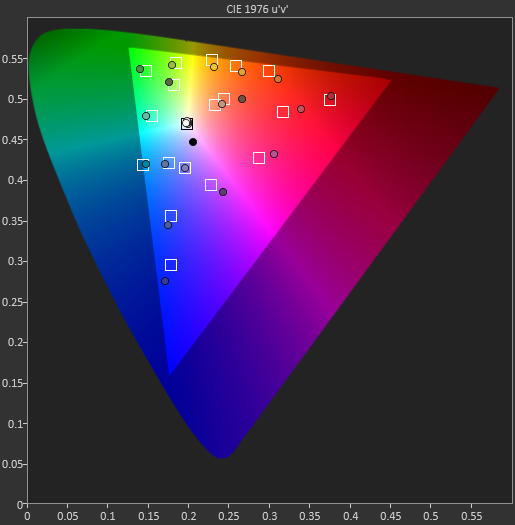
| CalMAN Display Comparison | ||||||||
| Apple iPad (3rd gen) | Apple iPhone 5 | 13-inch rMBP (uncalibrated) | 13-inch 2013 MBA (uncalibrated) | Google Chromebook Pixel | ||||
| Grayscale 200 nits Avg dE2000 | 3.7333 | 3.564 | 1.7825 | 3.348 | 7.132 | |||
| CCT Avg (K) | 6857K | 6925K | 6632K | 6809K | 6442K | |||
| Saturation Sweep Avg dE2000 | 3.193 | 3.591 | 2.1663 | 5.3608 | 7.0927 | |||
| GMB Colorchecker Avg dE2000 | 3.0698 | 4.747 | 2.4521 | 3.9883 | 5.7664 | |||
The 13-inch MacBook Air isn’t bad, but Apple’s Retina Display is just better.


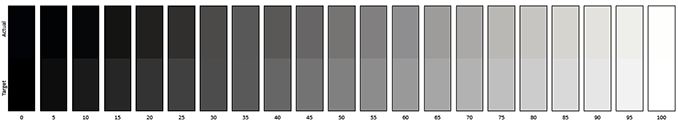
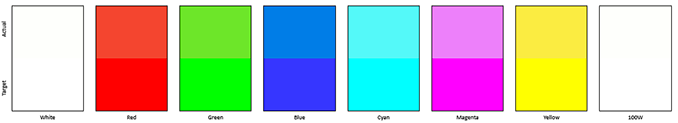
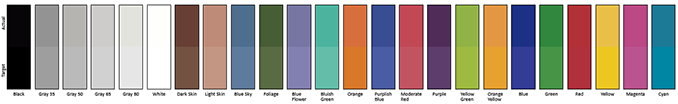








233 Comments
View All Comments
lilo777 - Monday, June 24, 2013 - link
It would help if you disproved something that was so wrong in my post. Perhaps people using OSX in their names are simply incapable of recognizing any Apple bias?akdj - Thursday, June 27, 2013 - link
In the ultra book market... and this price point....there aren't a lot of excellent choices right now for displays. If you step up to $1500-$1800...yes, one or two of the UltraBook vendors are selling 1080p IPS panels. At this price though...in the 'true' UltraBook sense of the word....go shopping at Best Buy sometime. Take a look at what Dell, Toshiba, Samsung and others are offering....again @ $1099. Asus is honestly the only one, in my opinion...that you can buy odd the shelf that competes. Period. You're right...it's time we get a 'better' panel. Perhaps 2014 will bring IGZO technology and production up to speed...IPS prices drop a bit...and Apple decides to equip a higher quality display. I'm all for it. But the current displays don't suck. They're excellent for what they are and at the current 'price point' you can't get that killer high rez panel from Sony. As well...at this size 11"), unless you double the resolution and pixel double as in the rMBP...raising the default resolution too much and text, icons, etc become to small. I'm always amazed at how much real estate I actually DO have on my 11" Air (2011)....in apps with 'full screen' capability....and until I bought the rMBP 15" last summer...I only used 17" MBPs!TheinsanegamerN - Sunday, June 30, 2013 - link
everyone overlooks something else with the 13 inch air's display...it's 16:10. which is amazing. i'd gladly take this over 16:9 anyday. wish more oems would go back to 16:10. and having seen the screen, and with a bias against macs...i kinda want one of the new airs.darwinosx - Monday, June 24, 2013 - link
The display is not glossy. Read the article you are commenting on.lilo777 - Monday, June 24, 2013 - link
You do not need to read the article to know that all Apple displays are glossy. It seems you do not even know what matte display looks like.Sm0kes - Monday, June 24, 2013 - link
Apple's Macbook Air lineup, while not as "glossy" in appearance as the Retina Macbook Pro's do still have a glossy coating. As a long time hater of glossy displays on notebooks, I have no issue with my Air.amrs - Tuesday, July 23, 2013 - link
No WWAN either. I think I'll upgrade my Thinkpad X201 to an X240s when those come out if it's any good. With matte display and 3G/4G inside too. Just the basics for mobile usage really.Strulf - Monday, June 24, 2013 - link
1920 x 1200 certainly would be nice. I want to upgrade my 2009 MBA but I'm gonna watch for the next revision - hopefully with a higher resolution then.thinkpanda - Monday, June 24, 2013 - link
I would like to share a few experience regarding to WiFi performance.I am using late 2011 MBP 13", which should support 3x3 802.11n. I connect home devices with Asus RT-AC66U router. I have a home server of Ubuntu Server 12.04 LTS, with Realtek 8168 GB Ethernet chip connected to the router. The home server has netatalk service installed to support AFP so that I mount the home server storage from MBP using AFP.
When I copy file from server to my local SSD (just by dragging the file at Finder), I get file transfer rate of 39MB/s! This is not even an AC network, just N network.
So I am curious that is it the server size TCP windows size settings affect the performance, and the OS X as client device is not affect at all ?
mikk - Monday, June 24, 2013 - link
"It’s hilarious that Intel refused to give out die photos for anything other than quad-core Haswell GT2, citing competitive concerns, yet at Apple’s WWDC launch of the new MacBook Airs we got to see the first die shot of a dual-core Haswell GT3"Anand you are plain wrong here. Bad job! ULT GT3 photos are available from Intel since weeks!!!
http://download.intel.com/newsroom/kits//core/4thg...
http://download.intel.com/newsroom/kits//core/4thg...